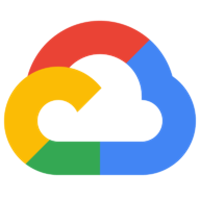About Duo Security
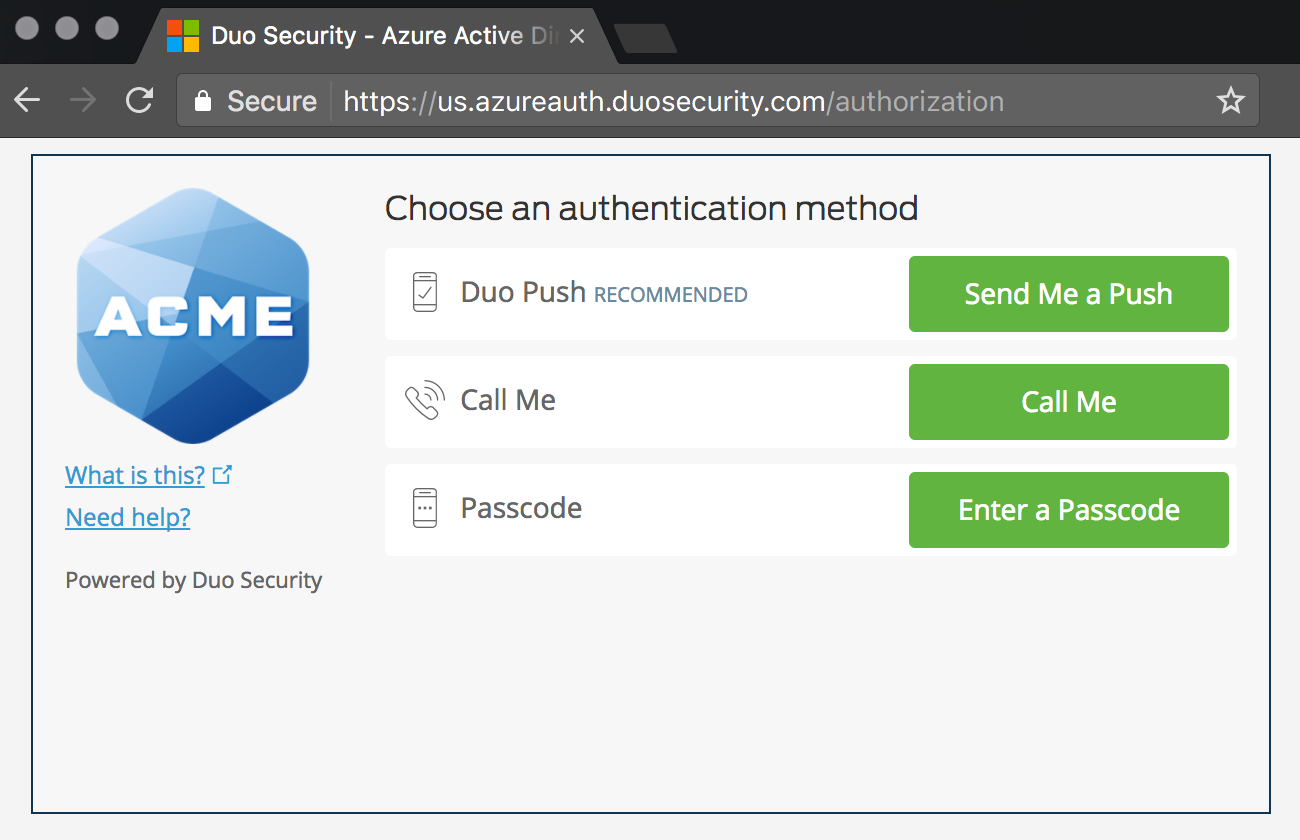
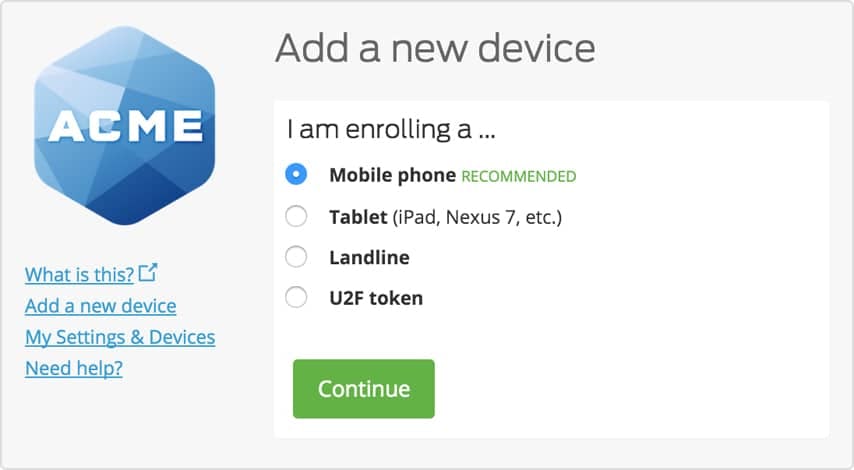
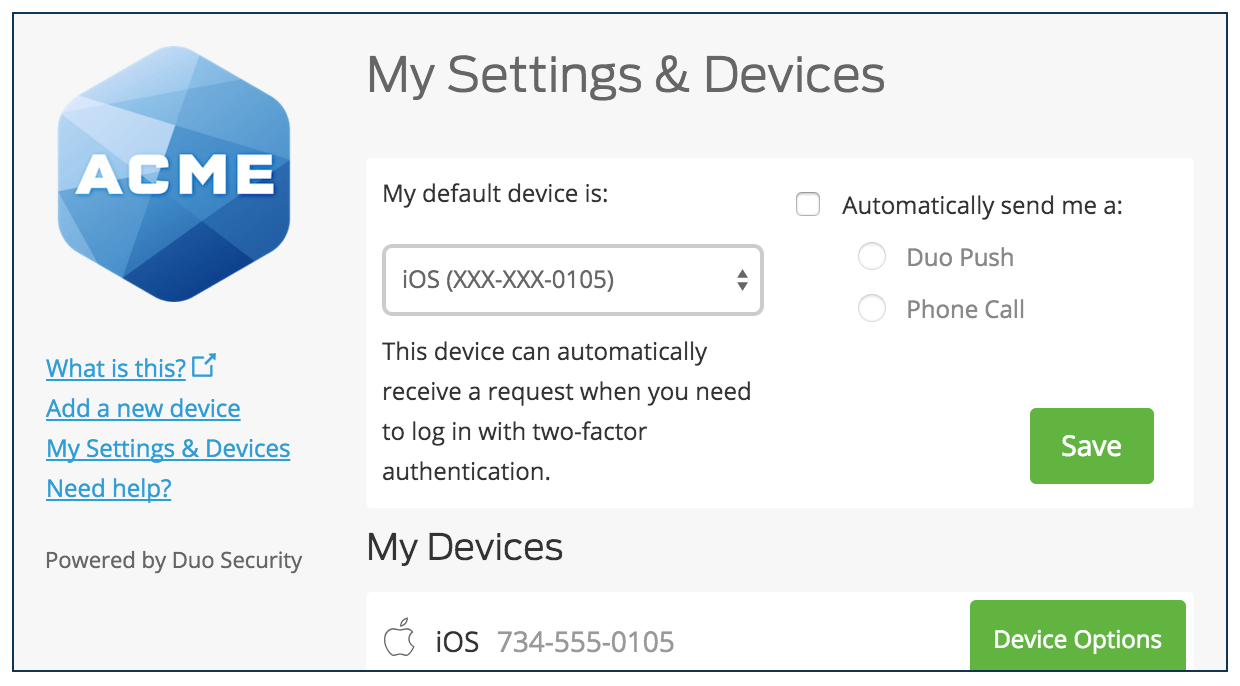
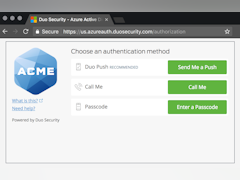
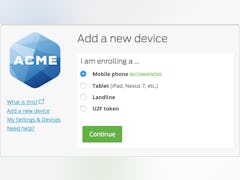
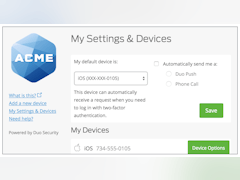
Duo Security pricing
Duo Security does not have a free version but does offer a free trial. Duo Security paid version starts at USD 3.00/month.
Alternatives to Duo Security
Duo Security Reviews
Feature rating
- Industry: Computer Software
- Company size: 10,000+ Employees
- Used Daily for 2+ years
-
Review Source
Hassle free two-factor authenticator
Pros
Regardless of the technology or platform which are targeting to integrate the multi-factor authentication Duo Security provides the flexibility to integrate with the largely used identity platforms/providers. The use of the app is very easy and convenient with the enablement of biometric authentication. For the authorization process, it takes just one click. The app is that user-friendly. Not like other application available Duo is really easy to use and integrate.
Cons
Nothing that I can think of that I like least.
- Industry: Education Management
- Company size: 1,001–5,000 Employees
- Used Weekly for 1+ year
-
Review Source
A great option for Multifactor Protection
Pros
Duo Security was fairly easy to setup and our end users took to it well. There are a lot of customizable settings to protect our district data in the best way.
Cons
I have not run into any issues with Duo Security as a end user or an administrative user.
- Industry: Information Technology & Services
- Company size: 1,001–5,000 Employees
- Used Weekly for 1-5 months
-
Review Source
One of many tools to do dual factor authentication
Pros
It has the classic features of all apps that allow you to do dual-factor authentication. The graphics are simple and clean.
Cons
It has no more or less functionality than other apps of this type (based on my type of use)
- Industry: Banking
- Company size: 201–500 Employees
- Used Daily for 2+ years
-
Review Source
Important to have.
Has been an excellent and smooth experience for me, it is easy to use and it gives me peace knowing that if someone wanted to use my credential i will be notify.
Pros
Mobile authentication is great, the pop up screen that just require accept once you are login in to the VPN is very efficient and easy to use.
Cons
When changing mobile device or phone number associated to the DUO it can be a nightmare doing the self service steps for people that are not computer savvy, within the organization has colleagues that do it very fast and some of them that hard to understand and follow the steps.
- Industry: Banking
- Company size: 201–500 Employees
- Used Daily for 2+ years
-
Review Source
A well known muti-factor aunthentication Solution
Overall, Duo Security is one of those mandatory have solutions. In the world of today where security is a big concern, multi-factor authentication is essential.
Pros
We use Duo Security to login to almost all our cloud infrastructure platforms. It is simple and minimum set up is required for someone to get set up and start using. It provides a variety of authentication methods like one-time passwords, push notifications, SMS etc. My favourite authentication method is the approval methods by the mobile phone app. The way it works is that once you input your username and password, a prompt is then sent to your phone with two options, either approve or deny. It is only after selecting Approve that you are signed in. I like this method because it is the easiest to use of all the multi-factor authentication methods available for Duo Security. Another advantage of Duo Security is that it works with quite a number of platforms ranging from desktop services, cloud services and VPNs.Duo Security offers insightful analytics which helps you track the security of your platforms. Login attempts can be monitored, and potential security threats eliminated before they can cause any harm.
Cons
Duo Security is very much connectivity and mobile device dependent. This may not be accessible to everyone at any given time. Another limitation of Duo Security is that the mobile application is only accessible through certain phones with a certain a specific android version for Android Mobile Users. There is this one time when the application failed to install in one of my colleagues phone. They had to use their wife's phone for multi-factor authentication whenever they needed to login to a specific remote desktop.
Related categories
- Single Sign On Software
- Authentication Software
- Privileged Access Management Software
- Cloud Security Software
- Customer Identity and Access Management (CIAM) Software
- Network Security Software
- Computer Security Software
- Identity Management Software
- Password Management Software
- Access Governance Software