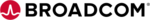Microsoft Authenticator
About Microsoft Authenticator
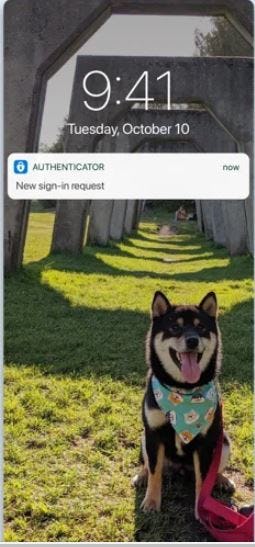
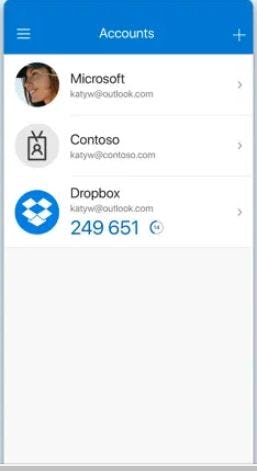
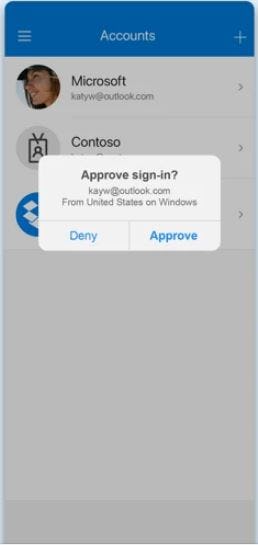
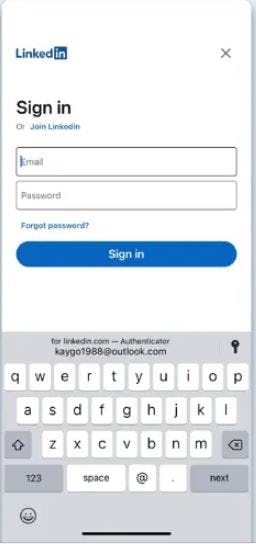





Microsoft Authenticator pricing
Microsoft Authenticator does not have a free version but does offer a free trial.
Alternatives to Microsoft Authenticator
Microsoft Authenticator Reviews
Feature rating
- Industry: Information Technology & Services
- Company size: 11–50 Employees
- Used Weekly for 1+ year
-
Review Source
Easy-to-use authenticator
My overall experience with Microsoft Authenticator has been positive. It offers a reliable and secure two-factor authentication (2FA) solution, enhancing the security of my accounts. The app's user-friendly interface and support for biometric authentication methods make it convenient to use. However, broader compatibility with third-party services would further enhance the overall experience.
Pros
I appreciate Microsoft Authenticator for its efficient and secure two-factor authentication (2FA) functionality. It offers convenient access to accounts and bolsters security through biometric features like fingerprint recognition. The app's user-friendly design and broad compatibility with different services make it a valuable tool for safeguarding accounts.
Cons
What I liked least about Microsoft Authenticator is its limited support for some third-party services compared to other authentication apps. While it works well with Microsoft products, it may not cover all my accounts, requiring me to use multiple authentication apps for full coverage.
- Industry: Animation
- Company size: 51–200 Employees
- Used Weekly for 6-12 months
-
Review Source
Microsoft Makes Security Easy!
Overall the experience has been great. We love the added security, the usability, and password management features. Our staff are comfortable using the platform and find it beneficial.
Pros
I like how easy to use the platform is. Microsoft enables our staff to manage passwords, securely log in using the authenticator, and gives our company an extra level of comfort knowing we are secure.
Cons
I like everything about the platform to be honest. I have used other authenticators that over-complicated the process, and impacted our HR team by receiving many inquires and questions.
- Industry: Health, Wellness & Fitness
- Company size: 501–1,000 Employees
- Used Daily for 1-5 months
-
Review Source
Extremely dissappointed
This authenticator has recently been introduced to our company security. It is difficult and complicated to use, that's of course if you can get it to work properly at all. It has now rendered the majority of our functions useless as no one can access required applications. How on earth anyone can rate it high is beyond me. It constantly puts the user in a never ending loop of asking for the verification number but not opening the box to enter it. This has now become the worst introduction to a workplace I have ever had the misfortune to be a part of. Myself and my colleagues are now even more frustrated and unable to perform tasks. A totally useless addition to a system that was once productive.
Pros
This authenticator has recently been introduced to our company security. It is difficult and complicated to use, that's of course if you can get it to work properly at all. It has now rendered the majority of our functions useless as no one can access required applications. How on earth anyone can rate it high is beyond me. It constantly puts the user in a never ending loop of asking for the verification number but not opening the box to enter it. This has now become the worst introduction to a workplace I have ever had the misfortune to be a part of. Myself and my colleagues are now even more frustrated and unable to perform tasks. A totally useless addition to a system that was once productive.
Cons
This authenticator has recently been introduced to our company security. It is difficult and complicated to use, that's of course if you can get it to work properly at all. It has now rendered the majority of our functions useless as no one can access required applications. How on earth anyone can rate it high is beyond me. It constantly puts the user in a never ending loop of asking for the verification number but not opening the box to enter it. This has now become the worst introduction to a workplace I have ever had the misfortune to be a part of. Myself and my colleagues are now even more frustrated and unable to perform tasks. A totally useless addition to a system that was once productive.
- Industry: Consumer Services
- Company size: 11–50 Employees
- Used Weekly for 1+ year
-
Review Source
Best second protection.
My overall experience with Microsoft Authenticator is good I think this is a really good protection system .
Pros
I like that the Microsoft Authenticator is used for many things. I had to use it during the pandemic so that I could get my Unemployment. I had to use it everytime I had tried to use my phone or I was on a computer.
Cons
Sometimes when you didn't get it right you had to keep resting your password or you had to wait until the next day so that you could speak to someone.
- Industry: Gambling & Casinos
- Company size: 51–200 Employees
- Used Daily for 2+ years
-
Review Source
Security ensured
Pros
Is a key element in the security of companies. very intuitive to use.
Cons
sometimes it is a bit tedious for the employers