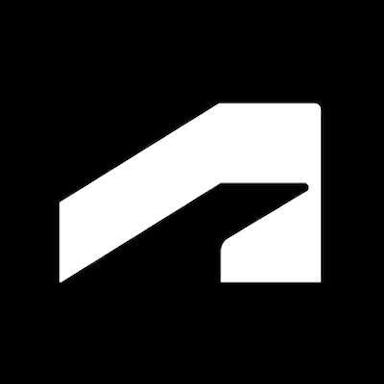About Builterra
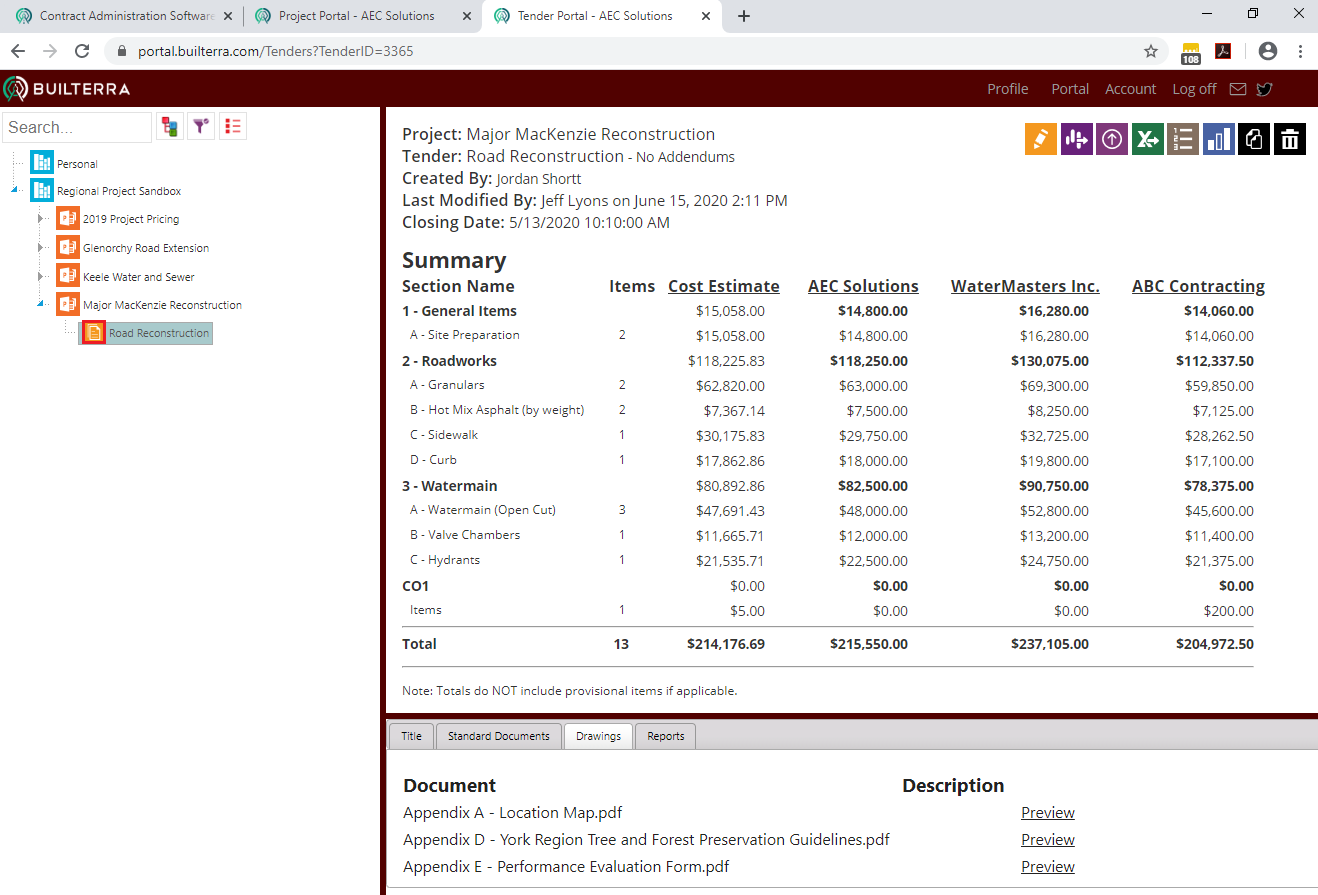
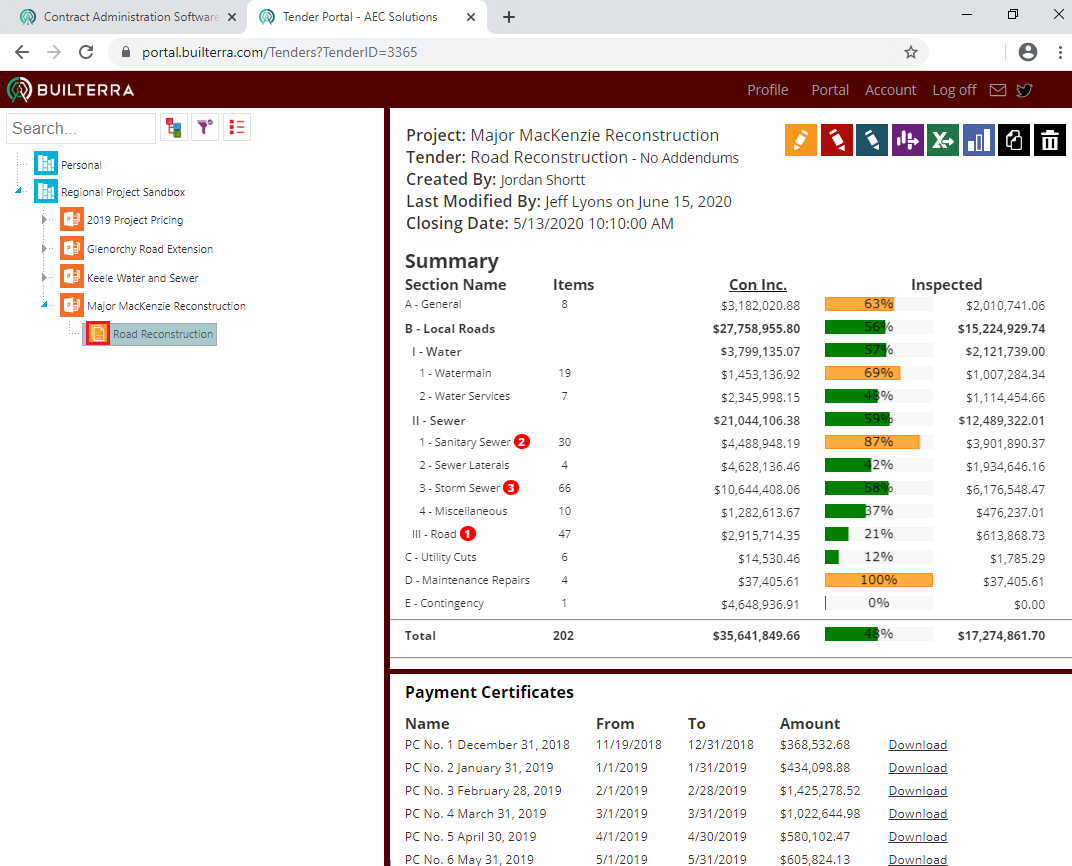
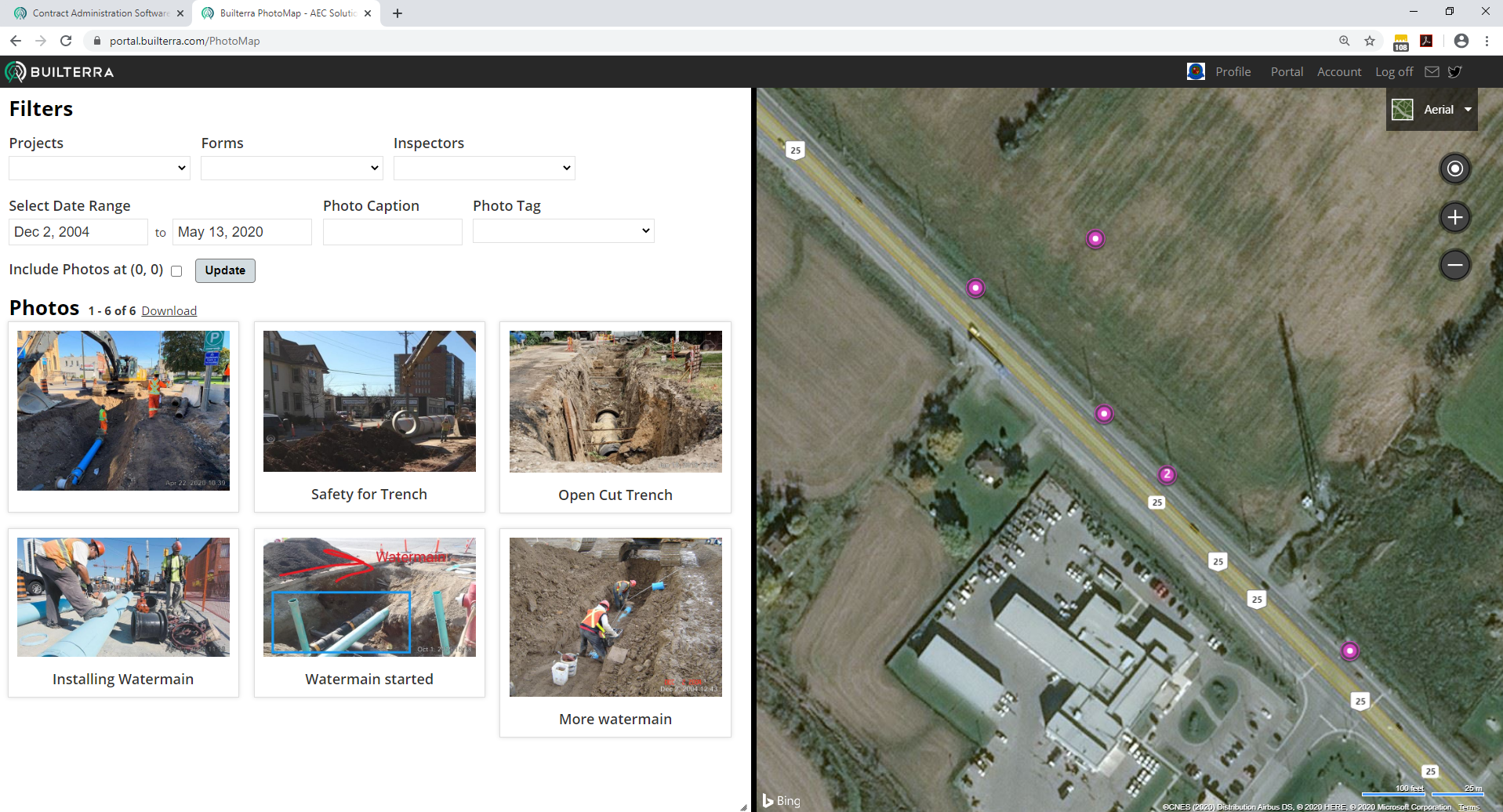

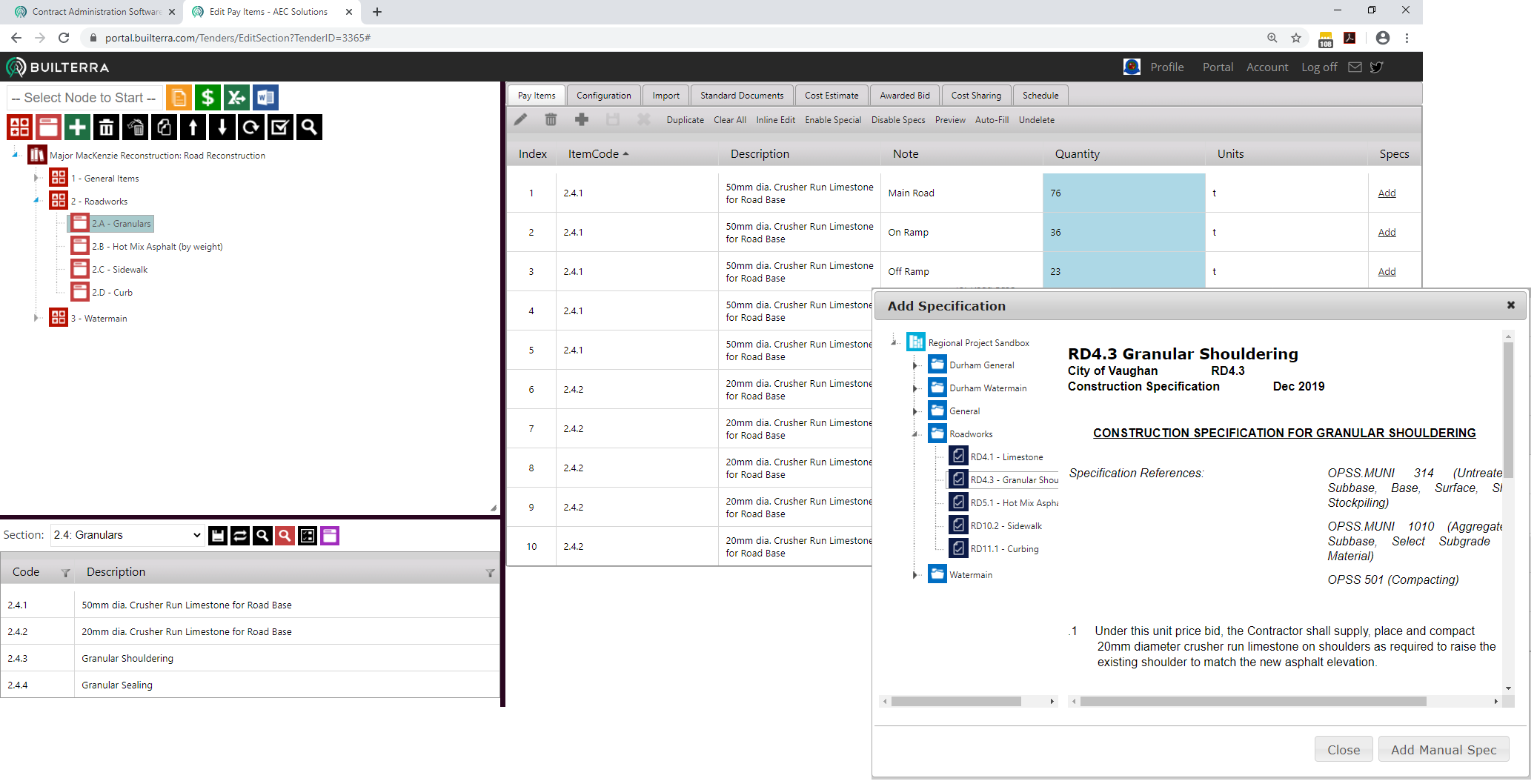





Builterra pricing
Builterra does not have a free version. Builterra paid version starts at USD 595.00.
Alternatives to Builterra
Builterra Reviews
Feature rating
- Industry: Civil Engineering
- Company size: 2–10 Employees
- Used Daily for 1-5 months
-
Review Source
Builterra, a smart solution for construction projects.
In general, this software is highly recommended for the accompaniment of a construction project. In my experience it has helped me a lot for real time cost estimation and construction progress monitoring. The multiplatform option makes it versatile for the management of a construction project. Although this software has several aspects to improve, I think it delivers what it promises and has great potential in the construction world.
Pros
In my opinion what Builterra does best are the cost estimates it performs in real time, in addition to the automation for the analysis of the different bids. A plus point of this software is that it is based on BIM methodology. Integration with a web platform and a mobile app makes the software more versatile. Although it standardizes, streamlines and connects the contract management of a construction project, it is not difficult to use. This software helps a lot in site inspections, as it allows taking photos to monitor construction progress. Finally, as for the price, I believe it is cost effective for a company, and the software has a trial or demo version.
Cons
What I liked the least about this software is the mobile version, I think they should constantly update it to show a nice interface and correct some glitches. Even the organization of works report can be improved. Finally the customer support should be more efficient and technical.
- Industry: Civil Engineering
- Company size: 201–500 Employees
- Used Daily for 6-12 months
-
Review Source
Efficiency
Its nice but interface can provide more information, such as we have a very big contract.
The contract has several roads in it, I work on one road and need an immediate update about the total quantity of work done entered or left...
Pros
Its a very efficient product I ever used. I like smart reporting software.
Its efficient, easy to access from anywhere onsite or office or from home.
No need more paperwork..
Cons
The online software should have offline software which can synchronize when connected to internet.
The offline version can be fast as the online version speed is depending on internet...
Response from AEC Solutions
Thanks so much for taking the time to share your feedback on Builterra!
We're thrilled to hear you find the platform efficient, smart and easy-to-use. And we love hearing that you're eliminating paperwork!
You'll be happy to hear that we're updating the Business Analytics part of Builterra for 2019 and would appreciate your feedback as we further develop our dashboard interface. If you're interested in becoming part of our Platform Advisory Council, please email [email protected] and reference your review.
The offline experience is being reviewed, however based on our framework, Builterra is 100% web based. The majority of our mobile app functionality can be accessed offline with the exception of access to contract items.
Stay tuned for a series of videos discussing offline usage and limitations.
Thank you again for your feedback. We hope to hear from you about joining our Platform Advisory Council.
- Industry: Construction
- Company size: 5,001–10,000 Employees
- Used Daily for 6-12 months
-
Review Source
Construction Inspector iPad App User
Overall this is definitely an improvement over a clunky excel file, but there is still bugs and a lot of untapped potential left in the app.
Pros
I do like the template feature, the automatic weather feature, the contract item drop down list, and the “get location” feature. They did a great job on integrating this app for our projects.
Cons
1. Should be able to complete the daily and EWO report without using the web app. Should be able to complete a report within the mobile app alone.
2. Once the inspection is reviewed it should automatically append a digital signature and then get sent to the contractor for their digital signature.
3. In the mobile app review mode, text overlaps making it difficult to find the item your are trying to review
4. You should be able to adjust the order that the items appear in the pdf or excel report. The web app allows the item # to be changed but this is not reflected once the report is produced.
5. Rows should automatically adjust in the final report if a remark is expanded upon.
6. If an item is deleted or modified in the mobile app for both dailies and EWO it is not always reflected in the final report.
7. Contract pay items appear to give you the impression that you can change the pay item that was initially selected, but this does not get reflected on the final report.
8. Ideally the create inspection and modify inspection are not on separate interfaces.
Response from AEC Solutions
We appreciate your review.
We're thrilled to hear you're pleased with some of our key features and the integration process was great!
The Mobile App can be used to ¿Create¿ a new Daily and Extra Work Order, review and edit any previously submitted data using the ¿Review Mode¿. Completed daily and EWO can be approved and emailed to any external reviewers, all without use of web portal.
The review process does add a digital time/date stamp for inspector, external reviewers and supervisor.
Unfortunately, we only have 1000 chars to respond so we can't address everything here. Please reach out to [email protected] as we'd love to have you on our Platform Advisory Council! We're planning major updates to our user interface this Fall so stay tuned.
Thank you for this valuable feedback! Users like you ensure the platform keeps getting better.
- Industry: Civil Engineering
- Company size: 51–200 Employees
- Used Daily for 2+ years
-
Review Source
Builterra Review for sub-Division Construction
Makes completing reports from the field much easier and saves a lot of time once you get back to the office as reports can be downloaded and sent out or stored immediately.
Pros
Very helpful for documentation of daily photos and keeping records.
Cons
Errors in software can cause in progress reports to be lost.
Response from AEC Solutions
Hi there,
Thank you so much for taking the time to review the Builterra software for use in subdivision construction.
We're happy to hear you're finding the documentation of daily photos helpful and that you're saving time...one of the main motivations behind the software!
We'd really like to hear more about the errors you're experiencing. Please reach out to [email protected] and our team will be happy to help troubleshoot.
Thanks again, Team Builterra
- Industry: Civil Engineering
- Company size: 5,001–10,000 Employees
- Used Daily for 1+ year
-
Review Source
First user for Builterra
so far it is very good tool to use.
Pros
I liked this software because it is very user friendly software. I did not need to send any email regarding how to use this software since, but also it is very powerful tool to store all the project information.
Cons
some information I have to fill duplicate, which consumes some time. I kind of thought it is a bit wasting of time of mine because there is no auto save information system.
Response from AEC Solutions
Hi there!
We appreciate you taking the time to review the Builterra platform.
We're happy to hear you find the software so user-friendly that you didn't feel the need to reach out for further support!
We'd appreciate hearing more about where you're having to duplicate information. Please email [email protected] for assistance.
Thanks again!