About ArcGIS
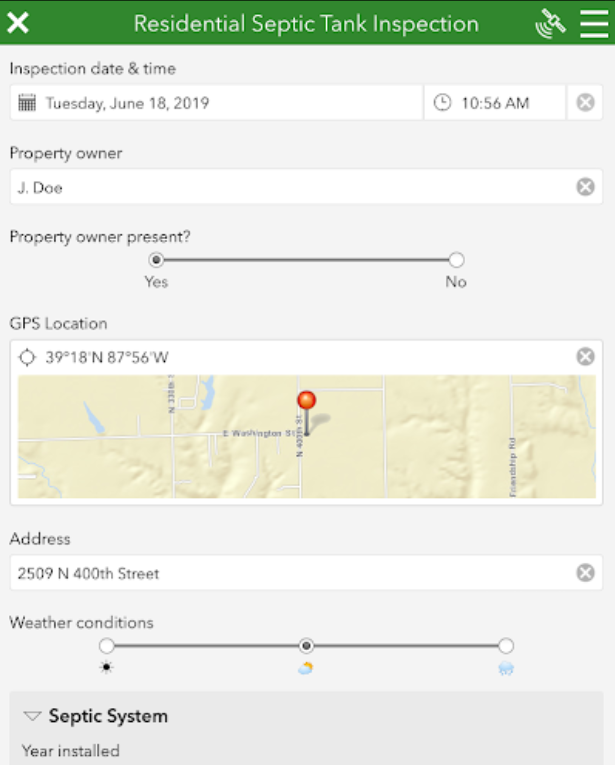
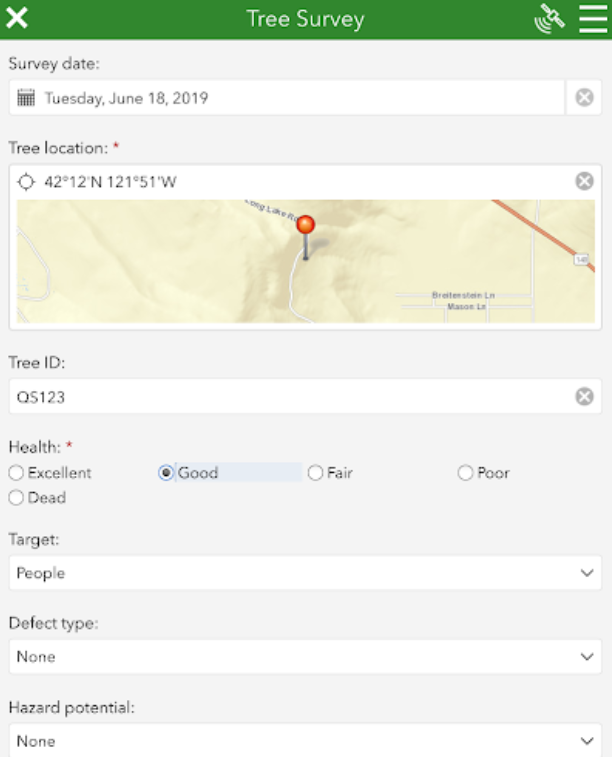
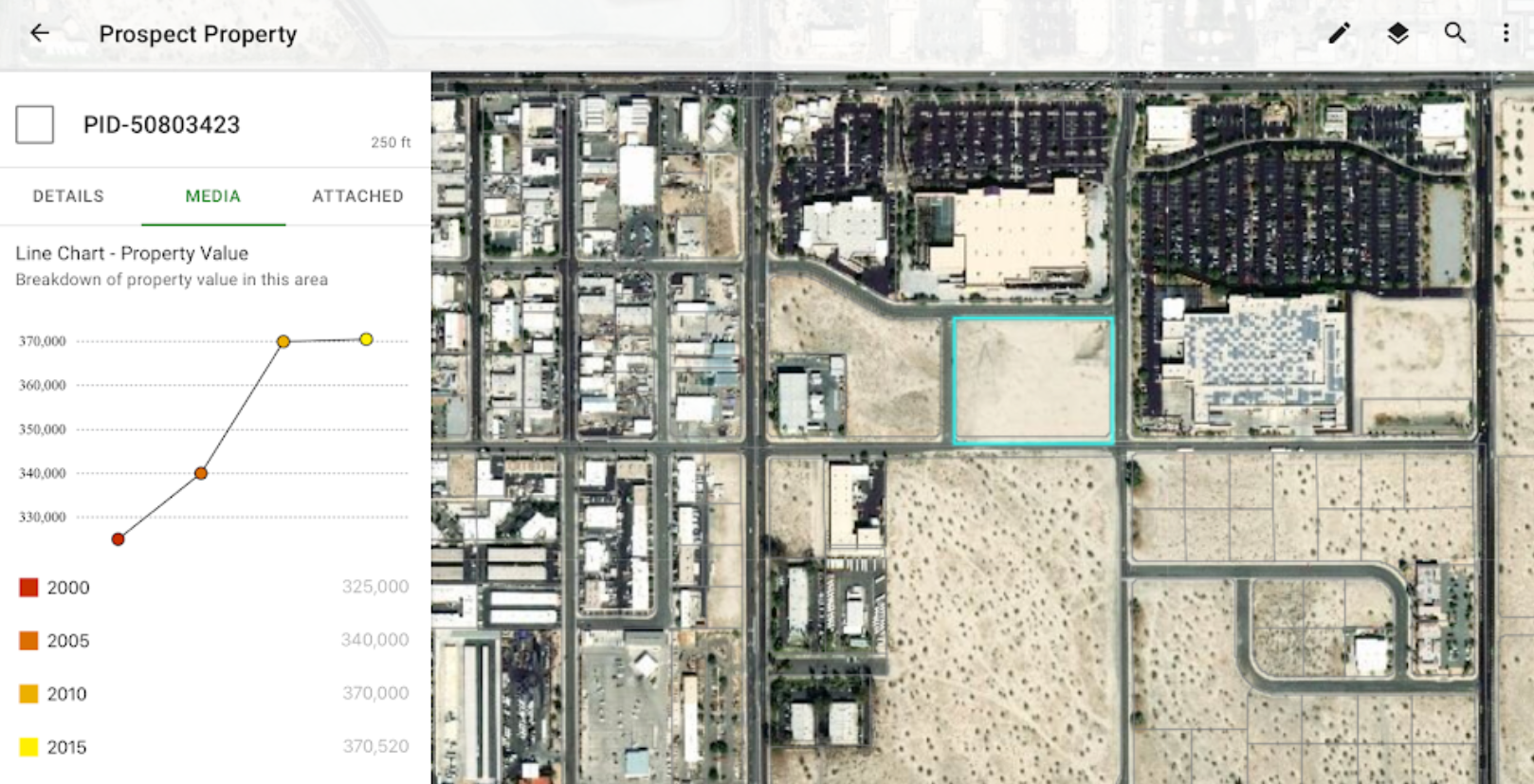
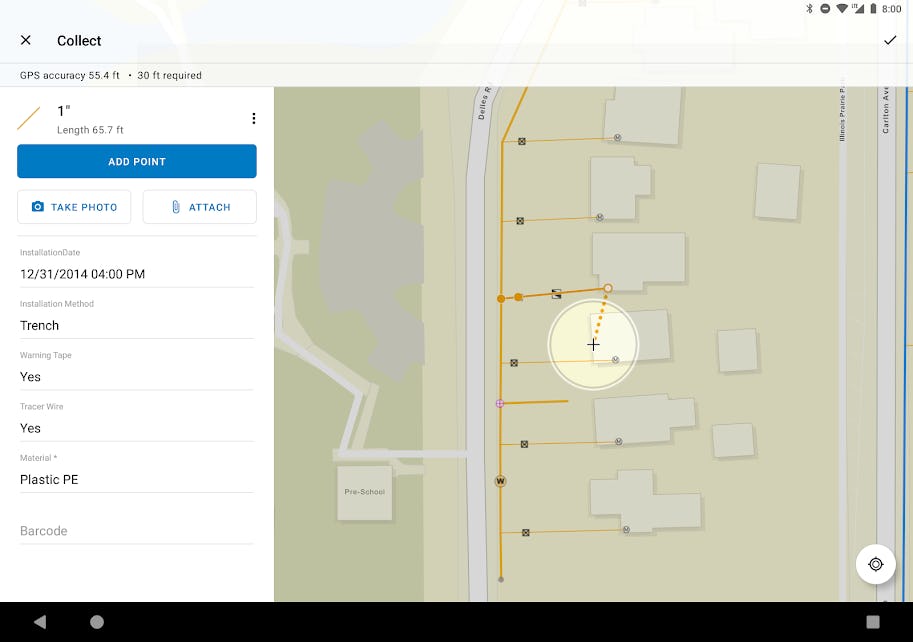
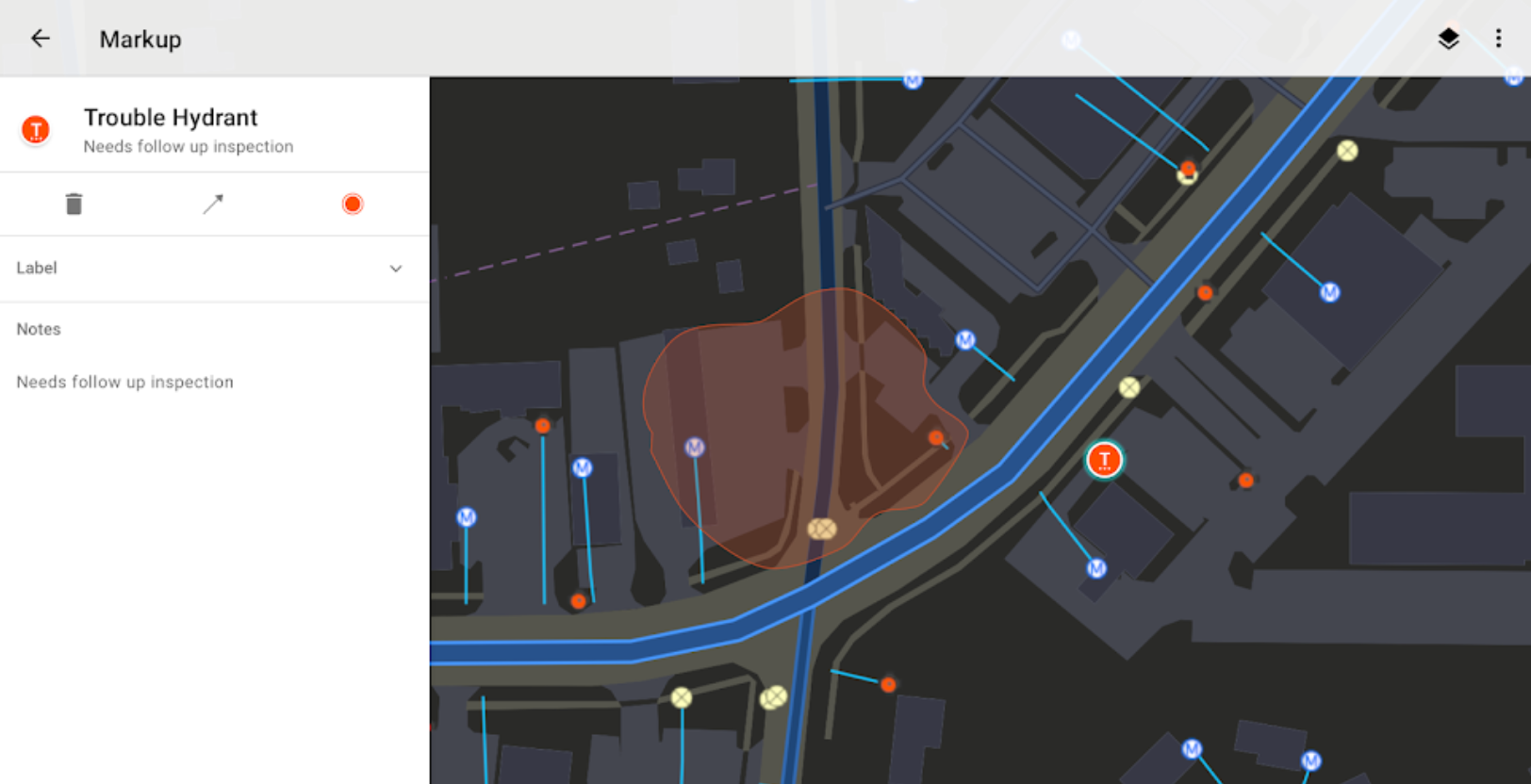






ArcGIS pricing
ArcGIS has a free version and offers a free trial.
Alternatives to ArcGIS
ArcGIS Reviews
Feature rating
- Industry: Financial Services
- Company size: 10,000+ Employees
- Used Daily for 1+ year
-
Review Source
Standard GIS software
It plots customer information by area on the map and develops marketing strategies for each area. It is welcome that the picture of delivery and sales activities has arrived in the spring just by being able to visualize it on a map. It has functions that can be said to be indispensable and complementary services.
Pros
I find it attractive that you can create detailed maps and easily import and export GI data. We use it for regional marketing and product delivery optimization. GIS engine with the largest market share in the world. ArcGIS Desktop is a product that specializes in performing relatively advanced analysis on a PC and maintaining GIS data. Customization is also possible so that you can use it according to your business.
Cons
The key thing is that the program is pretty heavy in that it can create detailed data. It's hard to move freely, depending on the PC specs. I think there is a trade-off between performance and dose, so I can't say I have to, but if I can move it a little more lightly, I have no complaints.
Alternatives Considered
MapboxReasons for Choosing ArcGIS
Spatial information can be used in new ways in the current situation, where spatial and geographic data are essential for barrier-free incoming correspondence, etc. By projecting information that is difficult to judge by numbers and letters alone on a map, we can understand the problems and issues that arise. I think it will be indispensable in the future global society.Switched From
QGISReasons for Switching to ArcGIS
We successfully customized the ArcGIS product group for customers and introduced an integrated GIS. Based on this experience, we have expanded to other companies and established a GIS-related business as a revenue pillar.- Industry: Information Technology & Services
- Company size: 201–500 Employees
- Used Daily for 6-12 months
-
Review Source
Review based a decades usage
Exceptional
Pros
Wonderful interface, speed and ease of usage, useful and we'll designed tools. A strong userbase and Community resources.
Cons
Supports windows only. If the desktop platform made available to Linux OS users it can be more reachable to world.
- Industry: Civil Engineering
- Company size: 51–200 Employees
- Used Daily for 2+ years
-
Review Source
I use ArcMap daily, but almost always as a part of my overall editing flow.
It makes the start of very pretty maps, sometimes. I almost always generate base layers here, and then export them into illustrator/photoshop to do actual final renders.
Pros
The styling guides are better than any other options out there - once you can learn to navigate the byzantine menus. I've used QGIS, Globalmapper, AutoCad, and Microstation, and maps just look better in ArcMap than in any others -it's made for creating display mapping. I know that there are other programmatic things you can do, but for my workflow, I use it almost exclusively for building maps for display.
Cons
The menus are silly that you have to go that far down a rabbit hole, processing is a nightmare (especially with messy geometry), and I used to (until I quit trying altogether) find myself trying a processing task in ArcMap, watching it fail, and then trying it again in GlobalMapper/QGIS and it would do fine. Processing is a very weak point in ArcMap, at least from my perspective.
- Industry: Philanthropy
- Company size: 51–200 Employees
- Used Weekly for 1+ year
-
Review Source
ArcGIS - industry standard, vast featureset and compelling solution
Nothing comes as close to providing a complete feature set as ArcGIS. Yes there may be other commercial providers, but they are usually targeted at specific sectors. ArcGIS can literally accomplish it all
Pros
This is industry standard, vast in scope, and can do pretty much anything in the geospatial space. Don't underestimate how complex the underpinning logic is, however it manages to present relatively complex data manipulation in a relatively easy package targeted at expert of lay person alike.
Cons
Primarily cost - to achieve a "full" license with a spectrum of functionality will have a significant cost base. You get what you pay for and while there are open source alternatives, they don't present such a complete and compelling package.
- Industry: Higher Education
- Company size: 51–200 Employees
- Used Daily for 2+ years
-
Review Source
Great Planning Tool
Pros
1. accessible
2. great for interior/exterior planning
3.Works extremely well for storing data and documents
4. Very clean drawings for stakeholders to use
Cons
Takes time to assemble and labor intensive. Once the basic drawings and completed, maintenance of site is pretty straight-forward. I suggest using a AE firm to assist in initial implementation. I did it myself and it was a bit of a steep learning curve.






