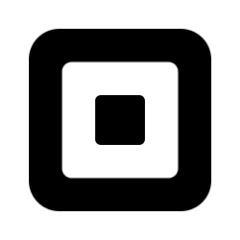QuickBooks Enterprise
About QuickBooks Enterprise
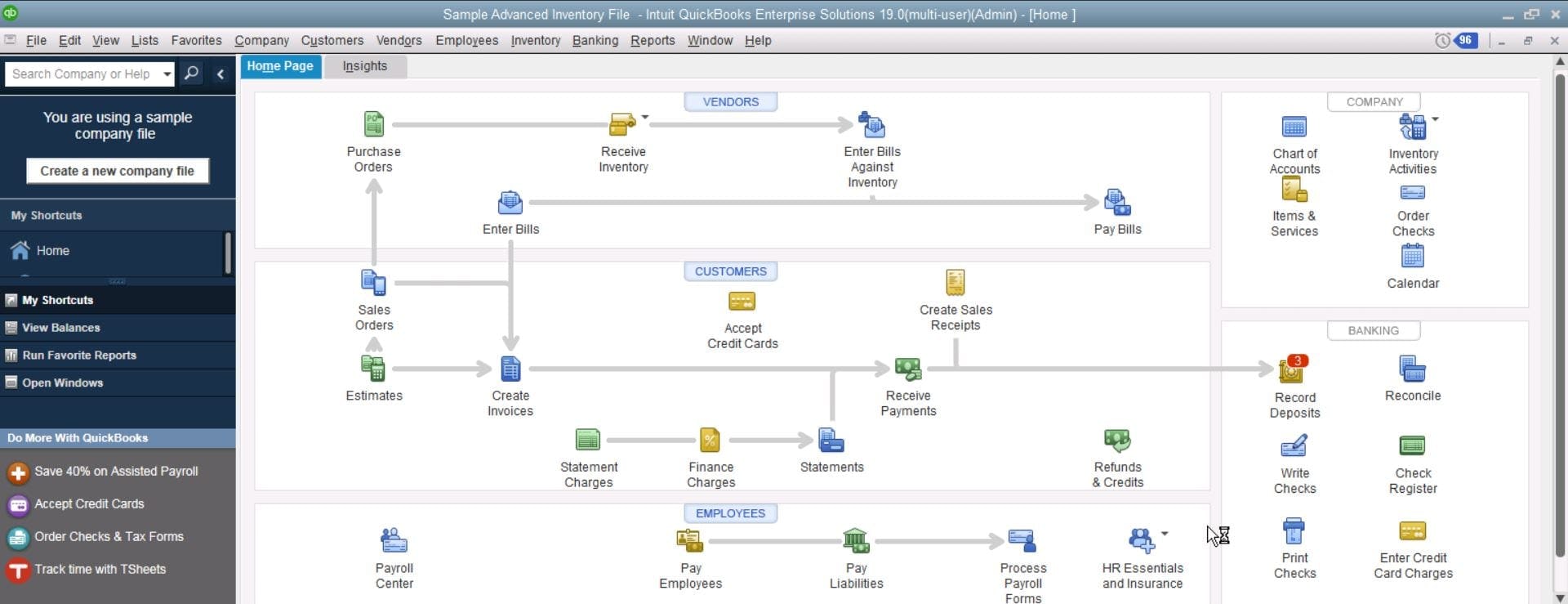
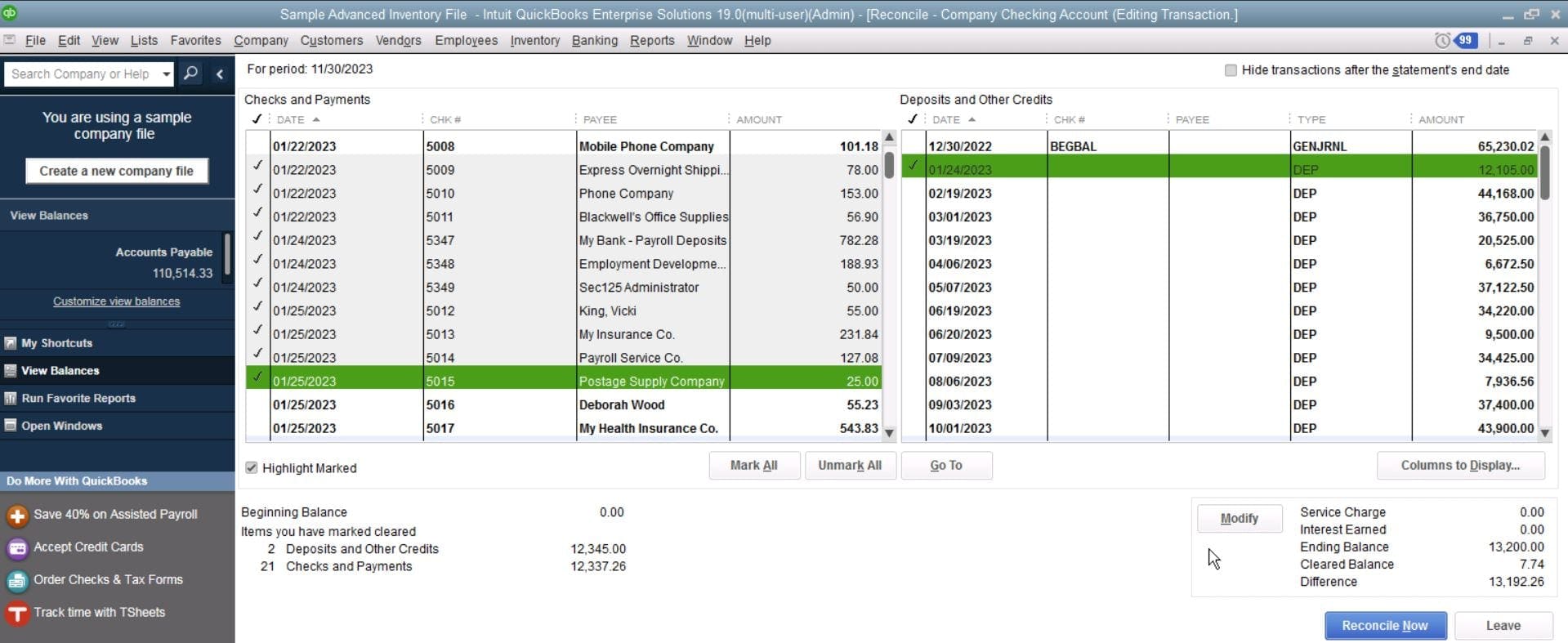
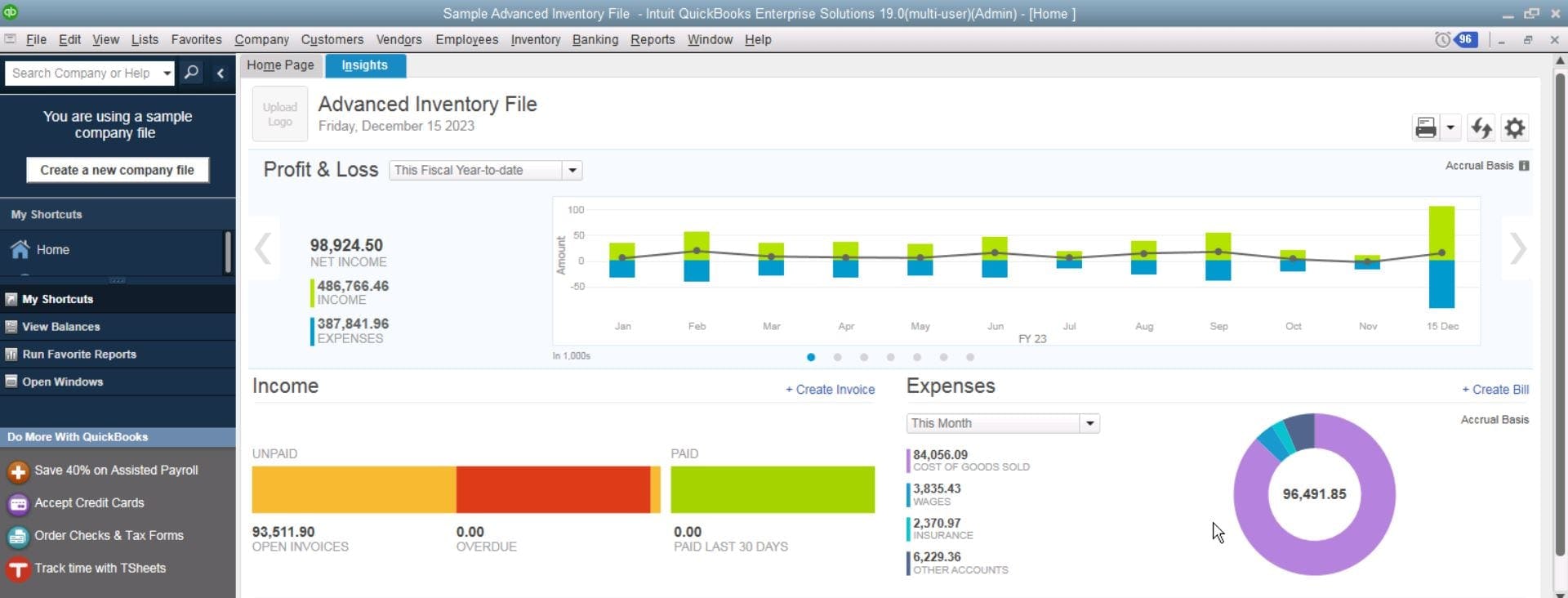
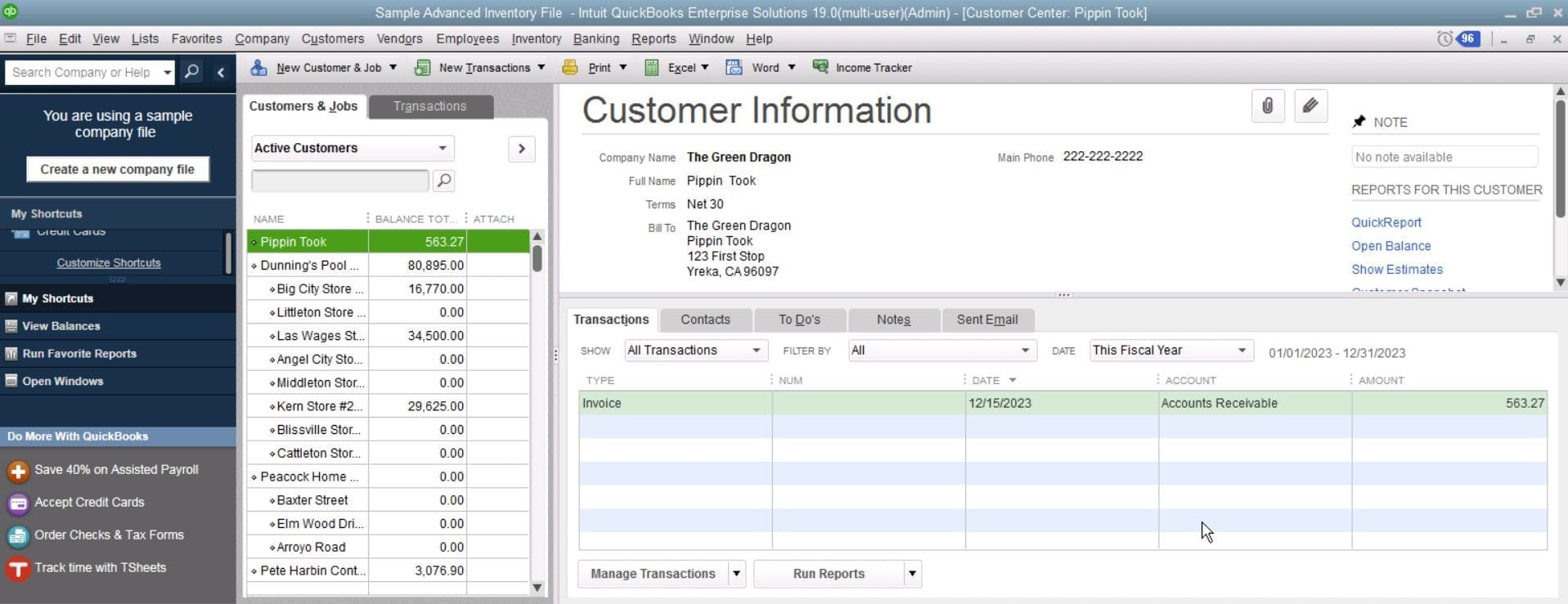
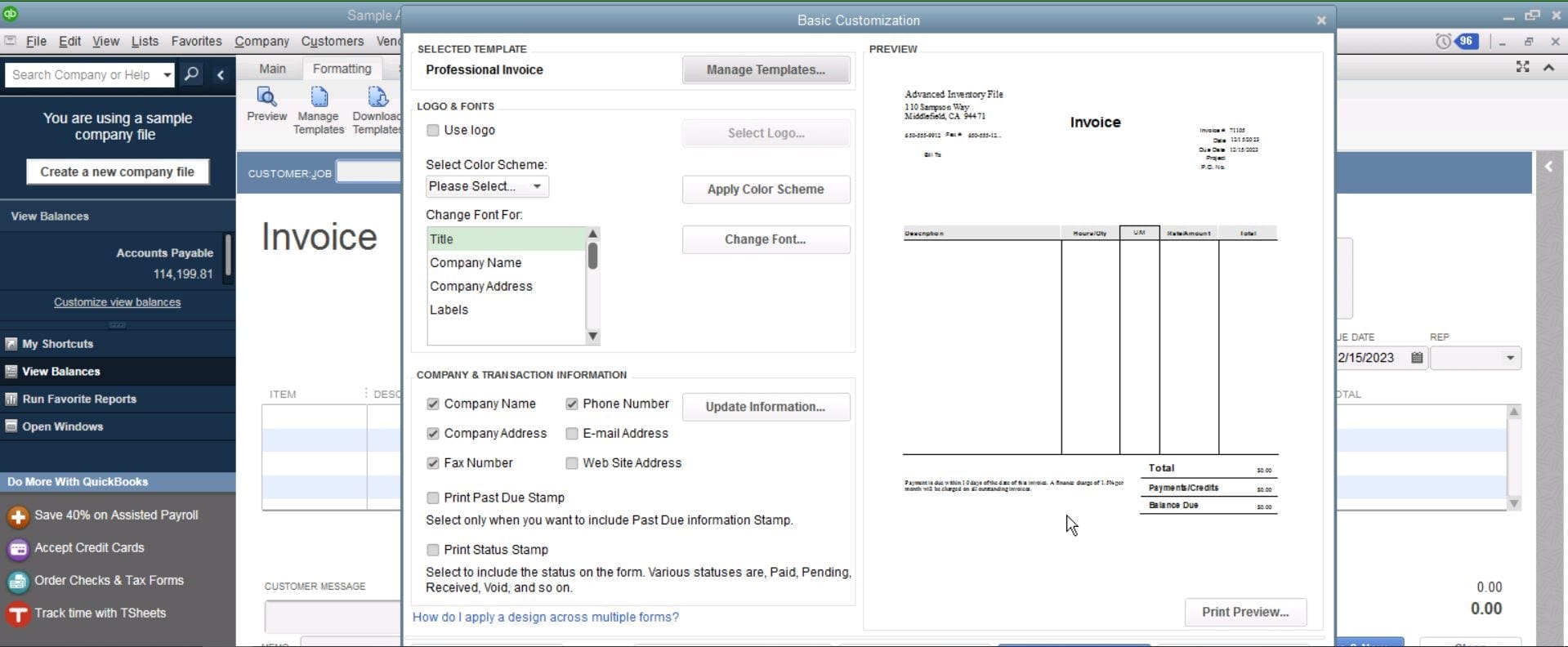
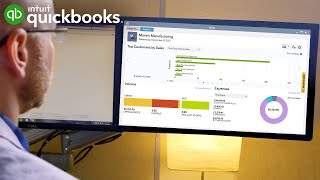



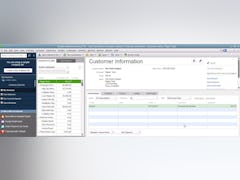

QuickBooks Enterprise pricing
QuickBooks Enterprise does not have a free version and does not offer a free trial. QuickBooks Enterprise paid version starts at USD 1,922.00/year.
Alternatives to QuickBooks Enterprise
QuickBooks Enterprise Reviews
Feature rating
- Industry: Retail
- Company size: 2–10 Employees
- Used Weekly for 6-12 months
-
Review Source
Efficient and Comprehensive Business Solution with QuickBooks Enterprise
My experience with QuickBooks Enterprise has been very positive. It’s a robust system that makes managing financial data, inventory, and reporting much easier. The features are comprehensive, and the interface is user-friendly, allowing me to streamline processes and stay organized. It’s been a valuable tool for growing my business efficiently
Pros
It’s very easy to manage your finances and make fast decisions
Cons
What I liked least about QuickBooks Enterprise was its complexity; it can be overwhelming for new users to navigate all the features effectively.
- Industry: Real Estate
- Company size: 2–10 Employees
- Used Daily for 2+ years
-
Review Source
QuickBooks Enterprise - Still the One!
We love QB Enterprise. It's the best system for a small business looking to keep track of jobs without too much complication.
Pros
Reliability, Scalability for Small Businesses, Intuitive QuickBooks feel that we all know and love plus a plethora of resources available for help and training. In addition, QuickBooks runs off a SQL server.
Cons
It does take some time to open and close files. Having multiple companies can be cumbersome, but utilizing integrating tools can keep you from opening files for medial tasks.
Alternatives Considered
QuickBooks OnlineReasons for Switching to QuickBooks Enterprise
QuickBooks Enterprise has a robust job costing management compared to QBO.- Industry: Medical Devices
- Company size: 11–50 Employees
- Used Daily for 2+ years
-
Review Source
Works well if you you don't have too large of a dataset.
Before our company grew, Quickbooks Enterprise worked well for us with only minor inconveniences. But as our number of orders grew, it was wasting our time waiting for it to catch up with each change we'd make in an order.
Pros
Quickbooks Enterprise worked well for our company for a while, tracking equipment repairs, inventory of parts and accounting.
Cons
When we had larger numbers of orders in the system, Quickbooks Enterprise slowed down excruciatingly. We would have to wait for the system to update with every change to a new screen and it was wasting productivity time. We also had issues with the order numbers from estimate, to service order, to invoice changing each time, and it confused our customers.
Alternatives Considered
OrmandyReasons for Switching to QuickBooks Enterprise
We now use Frontline by Ormandy instead of Quickbooks Enterprise because of issues we were having.- Industry: Computer Software
- Company size: 2–10 Employees
- Used Weekly for 2+ years
-
Review Source
Quickbooks or the other guys
The product itself is fine and I do not have many complaints about it.
They are just the only PC software that I have every purchased, who will create an upgrade/fix or purposely turn off a feature, just so I will have to make a purchase of the "new" version from them (I never have to pay to upgrade Excel, Word or any of my other day-to-day software purchases).
back when I first loaded Quickbooks I had a few version of Microsofts small business package. Because Quickbooks was well established I passed on the free version and made a purchase of Quickbooks. That free version has become D365. My thought now is what else was out there for a small business that I just passed on.
In short, Quickbooks can do everything that they advertise and they do it well and at a fair price. However, once you get started with them, because the "forced upgrades" are always cheaper/easier than starting over, your first purchase of Quickbooks will not be your last (if you look online there are always people selling an older version of Quickbooks. It is because every couple of years they need to do the upgrade and no longer need the older version).
Just keep that part in mind as you make your small business software decision. If you are comfortable with that and always want to have the latest and greatest then QuickBooks in the software package for you (it really is good). But if you are cheap like me and do not mind using an older version of a product, then you might want to explore what some of your other options might be.
Pros
Quickbooks is intuitive and relatively easy to learn, but is still feature rich, allowing one person to wear many hats and carry out the required functions of a small business.
Another big plus is that most accountants know how to use it come tax time (I only need account to do my taxes, I do all of the day to day activity on my own).
Cons
Quickbooks keeps trying to "force" you to into a paid subscription model and continued upgrades. The original version I purchased almost 20 years ago would still handle my needs as written back then, but they will "turn off" features to force you to upgrade and each new upgrade trys to squeeze you into a subscription based model, when it is not what I want or my business needs. I paid them once for the software and they should have been enough. I have already had to purchase another 5 versions, not because I wanted new features, to fix a problem or because I had outgrown the original version. Just so they could squeeze more money out of me (I constantly wish I would have start on some other package).
Alternatives Considered
Microsoft 365Reasons for Switching to QuickBooks Enterprise
It was a well established brand that my accountant had vast experience working with and the price point made sense- Industry: Logistics & Supply Chain
- Company size: 51–200 Employees
- Used Daily for 2+ years
-
Review Source
The Ideal Mixture of Features and Simplicity for Any Accounting Task
I'm a massive fan of the Desktop version. Many companies prefer to the portability of QuickBooks online, but the Enterprise Desktop version is the perfect combination of feature completeness and ease of use. It's not hard at all to get the software to do exactly what you want it to, and its breadth of features and simplicity of use is something I count on every day.
Pros
I'm consistently impressed by QB Enterprise's interface. It shows you everything you need for the task you're working on and doesn't ask you to learn little tricks added to the system for aesthetic purposes that get in the way of functionality.
Cons
I've found its integration with Microsoft Office to be somewhat unstable. Connecting the software to Outlook for invoicing has not been an easily process even for our IT department, and sometimes it experiences problems exporting reports to Microsoft Excel which require the report to be rerun. But these are minor issues that don't get in the way of my usage of the program.
Related categories
- Distribution Inventory Management Software
- Distribution Accounting Software
- Construction Accounting Software
- Construction Management Software
- Medical Accounting Software
- Hotel and Hospitality Accounting Software
- Accounts Receivable Software
- Insurance Accounting Software
- Project Accounting Software
- Accounts Payable Software