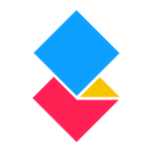
AODocs Document Management
About AODocs Document Management
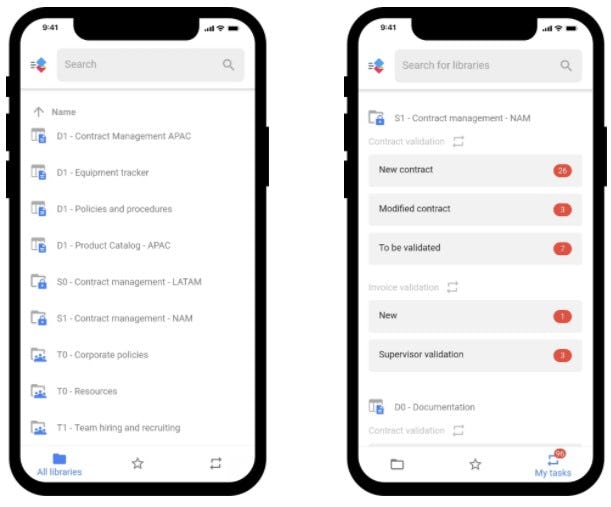


AODocs Document Management pricing
AODocs Document Management does not have a free version but does offer a free trial. AODocs Document Management paid version starts at USD 48.00/year.
Alternatives to AODocs Document Management
AODocs Document Management Reviews
Feature rating
- Industry: Consumer Electronics
- Used Daily for 1+ year
-
Review Source
A must have product that is fairly well executed
AODocs allows me, as an admin, to create company-owned folders and documents in Google Drive, and control permissions for those folders and documents in a useful way. No longer do documents get shared with half the team. Everything is accessible to precisely the right people.
Pros
Almost everything you dislike about Google Drive for business is fixed in AODocs. Particularly, creating central, company-owned folders, with advanced user permissions at the folder or subfolder level. Why Google Drive doesn't have this natively is beyond me because Dropbox and Box have had it for years, but at least we have AODocs! Their chrome extensions make Google Drive useable for business.
Cons
The interface is pretty unintuitive and ugly but it seems to be slowly getting a makeover. Their support is responsive but they aren't always great at understanding my issue and resolving the problem.
- Industry: Publishing
- Company size: 501–1,000 Employees
- Used Daily for 1+ year
-
Review Source
Overall AODocs is a great content management tool
I was a brand new user to the tool and given 3 hours to create a workflow, using an existing one but following a fairly different workflow model. It was easy enough to use and develop from to provide an initial foundation for a presentation the following day. I am working on being the SME for this tool in my company and find that there is still so much to learn but enjoying what we have done with it thus far. Each time I submit a ticket for help, I get a quick response and usually get the resolution soon after. We also have a designated support person who assists us when we need anything. Overall, we are happy with the tool and continue to expand its use throughout our organization.
Pros
It was easy for me to pick up and create workflows and implement custom scripts where necessary.
Cons
It does not allow for a clean sync to have different environments for development, staging to production. A lot of it is manual since the custom scripts do not copy over when a library is copied.
- Industry: Utilities
- Company size: 201–500 Employees
- Used Daily for 2+ years
-
Review Source
Review of AODocs Document Management Libraries
Our company moved from Microsoft Office to Google for office productivity tools several years ago, so we had to support that move with a document management system that would allow us to store and manage the Google files within the context of a records management structure. Hence why we chose AODocs.
AODocs lacks many features of a mature records management software, and their constant development/improvement process means there are frequent changes and releases, which we have to keep on top of.
Pros
Integrates with Google Suite.
User interface is good.
Cons
Cannot search metadata across multiple document management libraries, only within the library. So that means depending on how you configure the structure of your libraries, users may first have to know which library the document would be in, then they could go and search within that library to find the document.
Cannot apply configuration in one single library to affect multiple libraries, but rather have to apply configuration changes in each library.
Frustrating to have limitations of numbers of documents, numbers of files etc.
Does not have a mobile app or is not designed to work on small screens.
- Industry: Law Practice
- Company size: 11–50 Employees
- Used Daily for 2+ years
-
Review Source
Brings enterprise-level functionality to my small business.
Ability to implement sophisticated systems which support many aspects of our business. A bridge between traditional work modes -- like Microsoft Office -- and the Google Cloud.
Pros
Continually impressed with the existing functionality and the rate at which new features are added. The AODocs tools are giving the small business I work for the ability to develop tools and automated processes historically only available to businesses much larger than ours. Support has always been quick and helpful. Yesterday we increased our monthly investment in AODocs by nearly 10 fold because we're convinced that it's going to pay serious dividends. Perfect for small businesses which want to install enterprise level systems.
Cons
If I have a complaint, it's that the learning curve is a bit steep and configuration can sometimes feel a bit non-intuitive. However, the organization of the administration portals makes sense when you consider the flexibility and granular control AODocs affords. In other words, there are TONS of settings you can adjust which allows for you to set things up exactly how you'd like at the expense of an initial feeling of being overwhelmed.
- Industry: Computer Software
- Company size: 1,001–5,000 Employees
- Used Daily for 2+ years
-
Review Source
Document Management System that Works and is Easy to Implement
Allowed up to move more documents and files into Google Drive while providing the fine-grained security that users wanted.
Pros
AODocs is a security and workflow layer that sits on top of Google Drive so it is easy to use and easy for people to adopt. New features are released monthly.
Cons
There are two interfaces for AODocs, one for Google Drive and one that is the the main company UI. You can only do certain things, like check full security in the main one and this is a bit confusing.





