About DOCUBASE
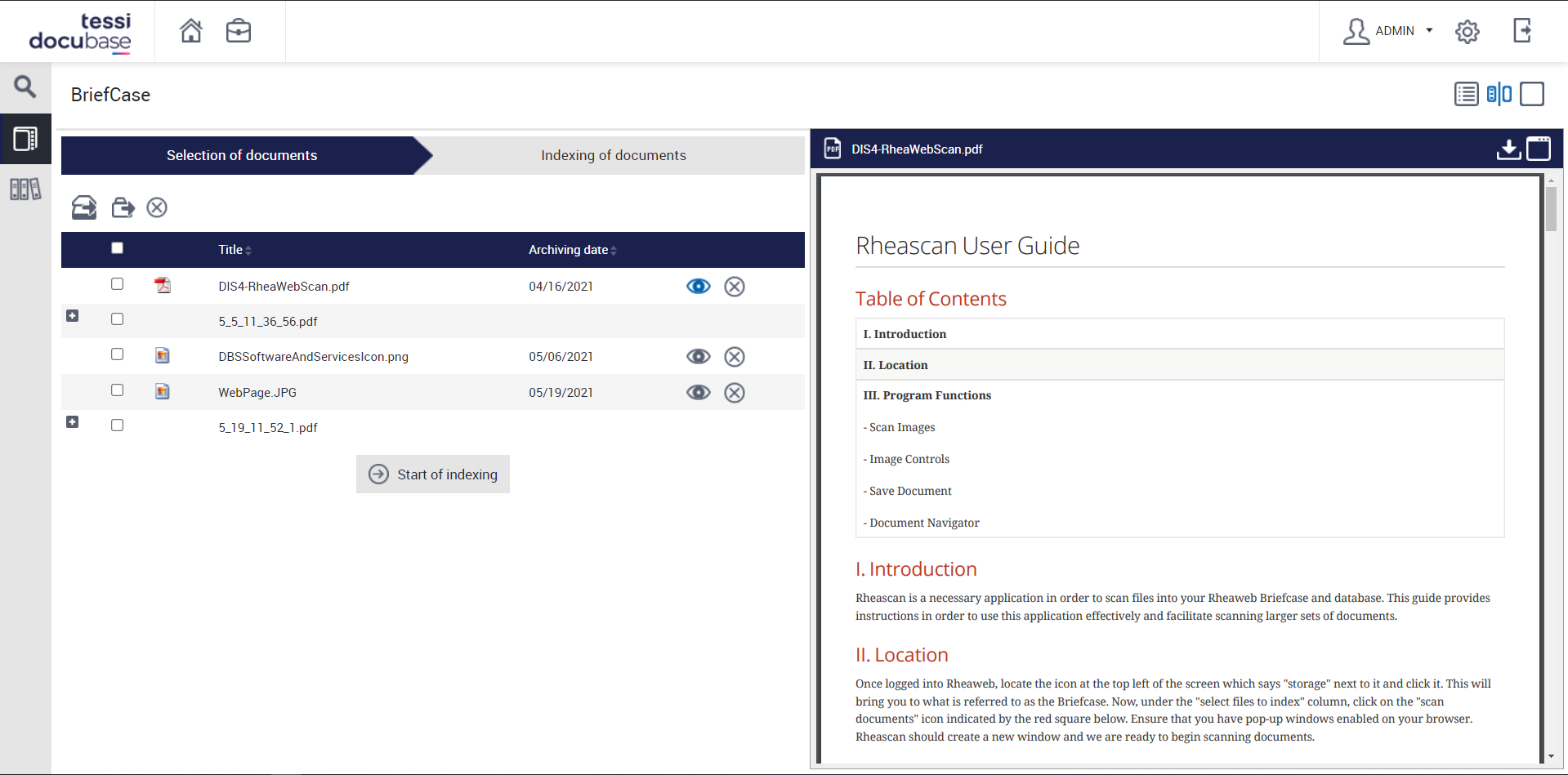
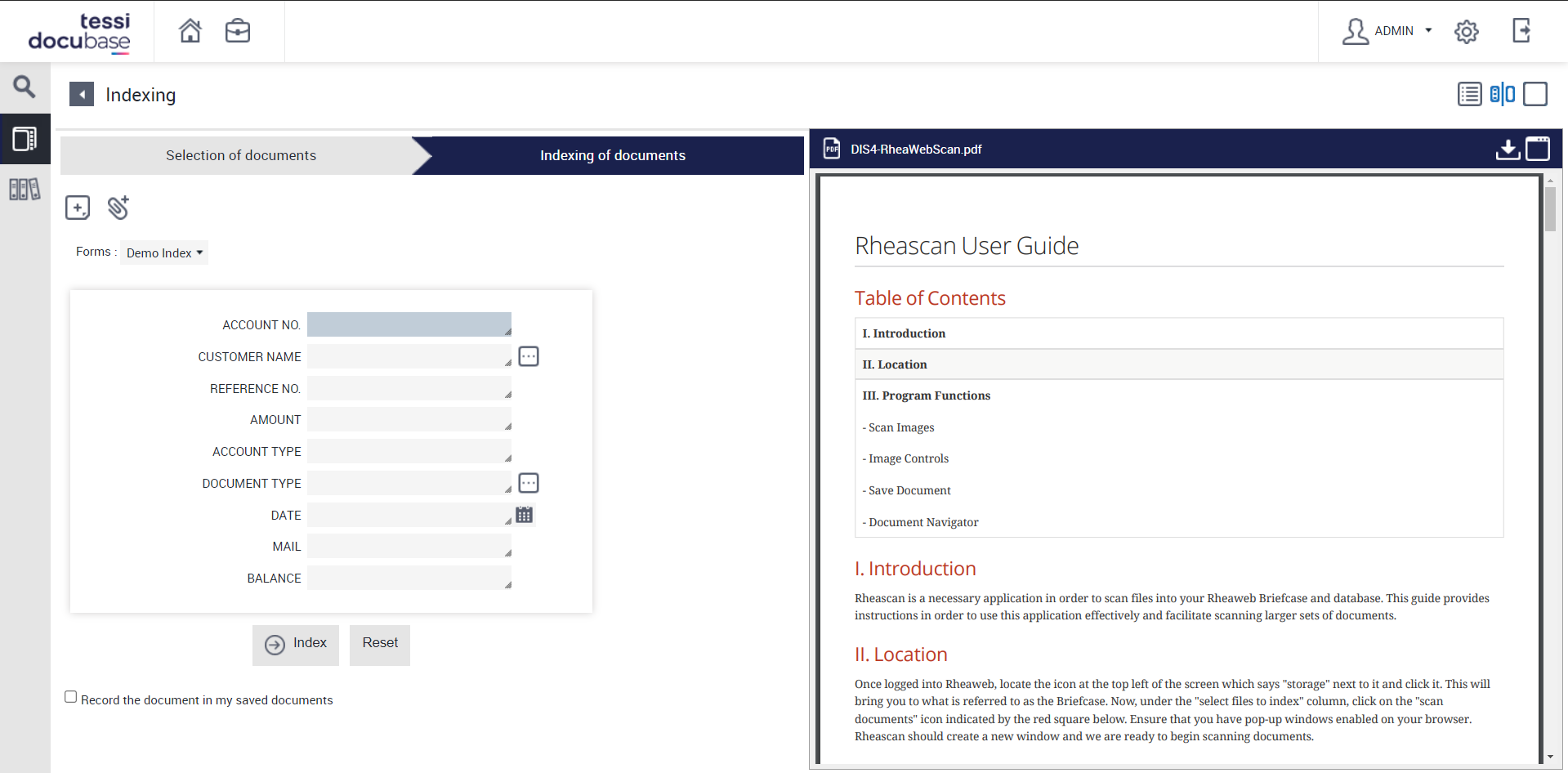
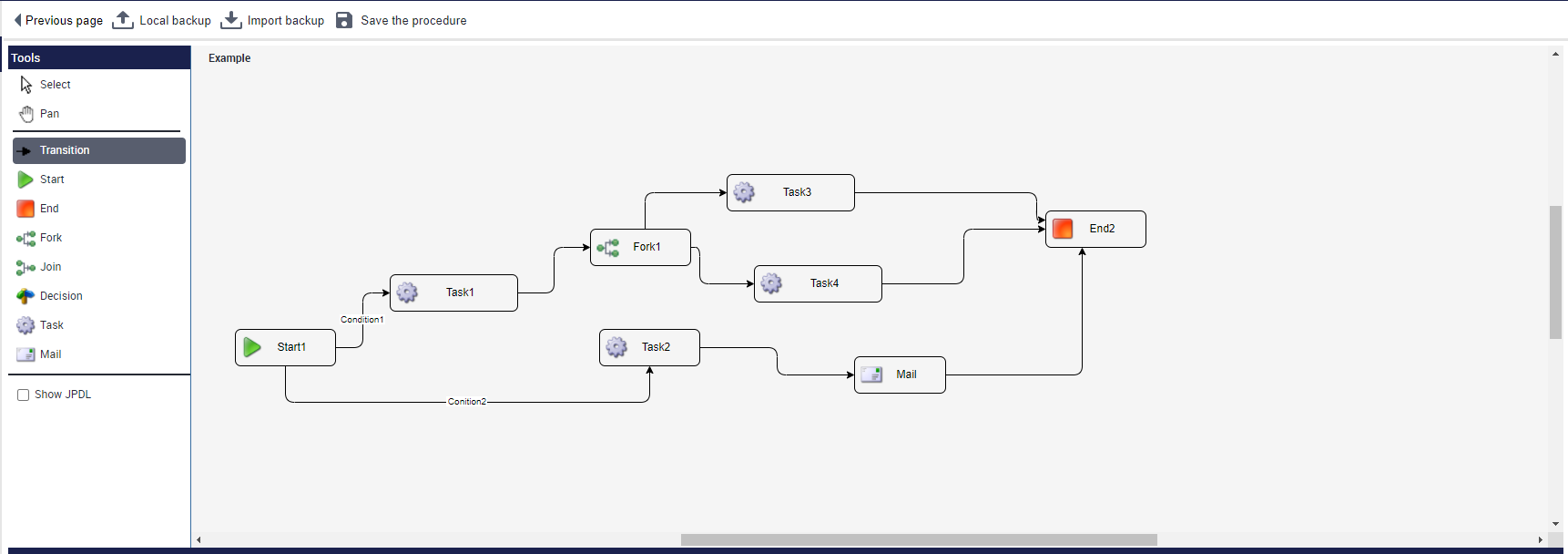
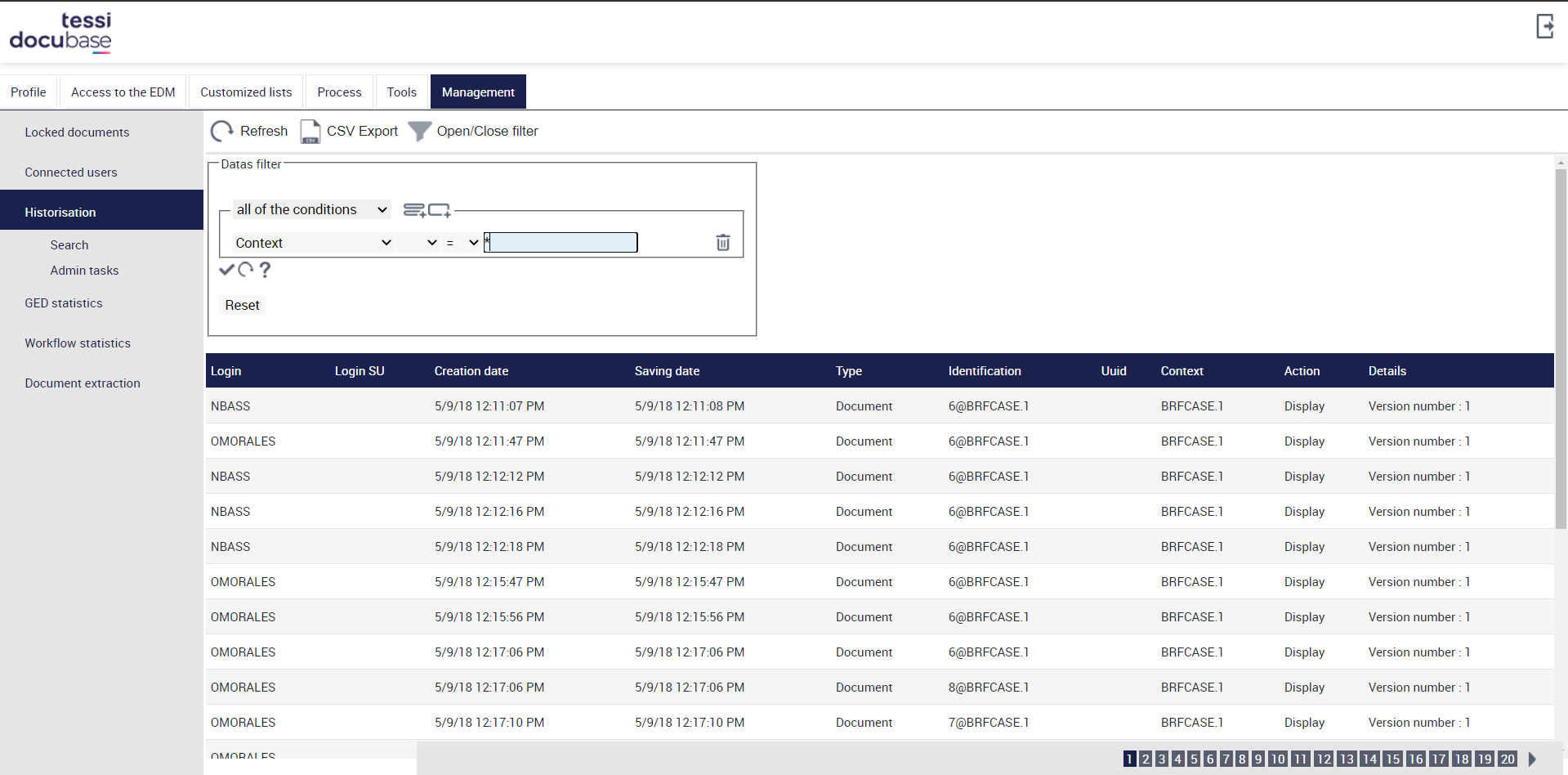
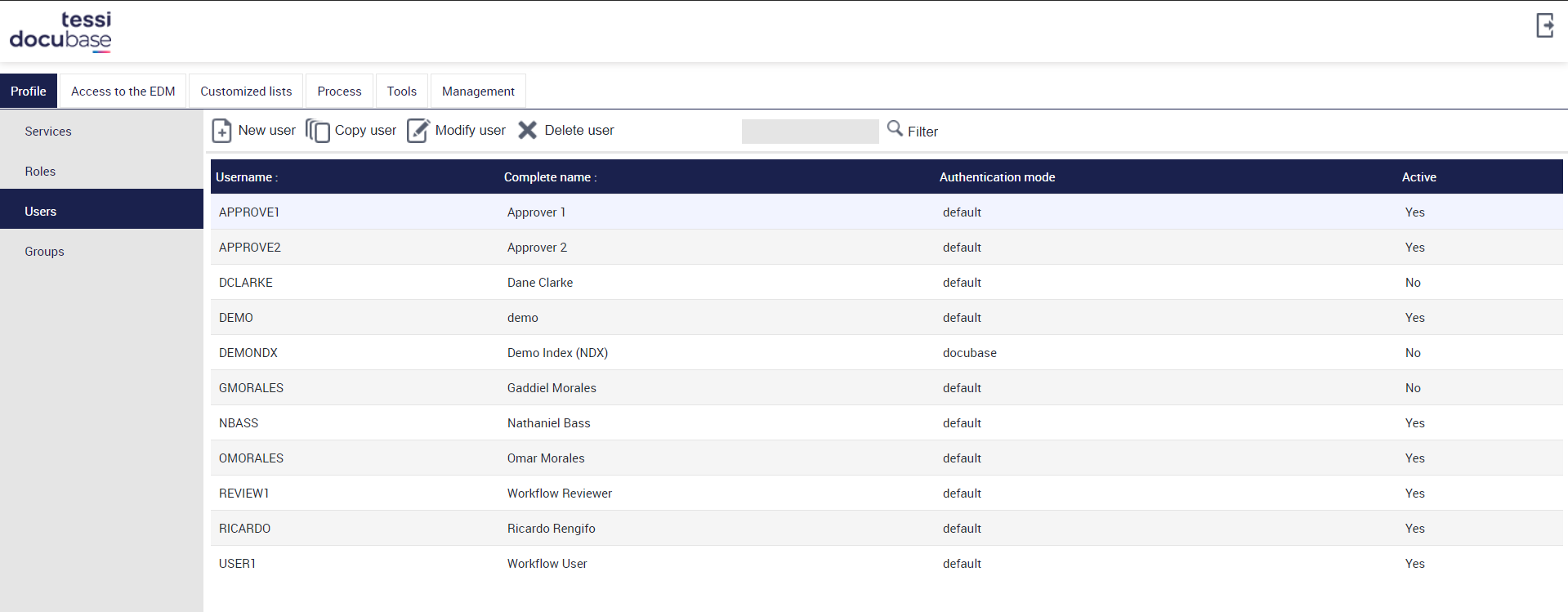
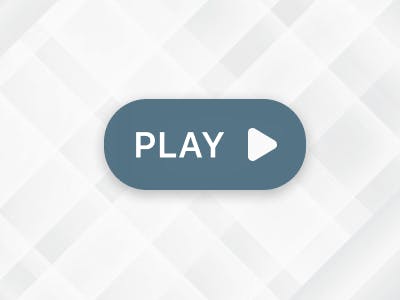





DOCUBASE pricing
DOCUBASE offers a free trial.
Alternatives to DOCUBASE
DOCUBASE Reviews
Feature rating
- Industry: Retail
- Company size: 51–200 Employees
- Used Daily for 6-12 months
-
Review Source
Great Product & Company
Pros
This software makes it very easy to manage my documents company wide even for someone like me who is not very tech savvy not to mention the customer service to walk me through it has been so helpful.
Cons
None that I can think of it has been a great tool.
Response from DBS Software and Services
Thank you for your review! We are glad you are enjoying using Docubase for your retail business!
- Industry: Nonprofit Organization Management
- Company size: 11–50 Employees
- Used Daily for 1+ year
-
Review Source
Non Technical User
Docubase has exceptional support system. Because I am a non-system user, the system is and was complicated for my use, however [SENSITIVE CONTENT] has gone over and beyond in assisting in my understanding of the software's use. The sysytem is not as complicated once you understand some of its nuances. [SENSITIVE CONTENT] has not hesistate to assist me or to explain certain aspects of the software whenever asked.
Pros
The Software is very useful in that it is web based and available to staff with internet connections. The previous software was only accessible via the agency's network. Hence, it the system was down, staff had no access to critical files. An end-user would find this very helpful in their work which can be at anytime of day of night because of the nature of their work.
Cons
As the staffer who enters creates the file, the lack of not suggesting descriptions with those that are already in the dictionary means that there are a variety of names for the same documents, different files, entered since the descriptions are keyed in for each document. This requires editing the document names for consistency. Moreover, whenever entering various documents with the same date, the date nor the status hold which requires manual entry for each file.
There is a trick to hold the same document, different names, which is not consistent for my use.
Response from DBS Software and Services
Thank you for your review Hattie. We are glad you have enjoyed using Docubase in your NPO and look forward to continuing to support you in the future!
- Industry: Commercial Real Estate
- Company size: 11–50 Employees
- Used Daily for 2+ years
-
Review Source
System Review
Overall is an ok experience.
Pros
The search tool to access documents. Its easy to search documents.
Cons
Th long process to create a new tenant field.
Response from DBS Software and Services
Thank you for your review Maria. We are glad you are enjoying Docubase in your commercial real estate business.
- Industry: Food & Beverages
- Company size: 1,001–5,000 Employees
- Used Daily for 2+ years
-
Review Source
Docubase
Not only has Docubase been an essential tool in our efforts, but the team implementing and supporting the product has been a key part of our success with Docubase. Their support team was there to help us through every step of the way; from initial setup and configuration, to expanding our capabilities with new features, providing new updates, and eventually building integrations with other business applications.
Pros
The product has been a huge part of our organization's document digitization program that started in the early 2000's. There are multiple methods for users to retrieve and store documents such as a web UI and Windows client, for tech users there is an API for retrieving and storing documents. This has enabled us to expand from just scanning and indexing documents either manually or with barcodes to now directly feeding documents into the application from other business applications and our UNIX systems.
Cons
The Windows Client is a bit older software that requires some finesse to get installed and configured correctly, but once that is done the application works flawlessly. Configuration files can be easily backed up, so it's easy to reproduce the specific setup on multiple workstations.
Response from DBS Software and Services
Hello Bob, and thank you for your review. We are proud to have FNG as a long standing client and look forward to continuing to support you in the future!
- Industry: Computer Hardware
- Company size: 51–200 Employees
- Used for 2+ years
-
Review Source
A Viewpoint from a Reseller
Customers who previously had a Windows based files (mostly as PDFs) were looking for a database that was easy to use and accessible over state wide networks. Docubase fits their needs.
Pros
Docubase filled a niche in our product line up that was not there earlier.
Cons
Having an ODBC database would be helpful so that we could scan in from another product we have.
Response from DBS Software and Services
Thanks for you Review Bill. We are glad you have enjoyed partnering with Docubase for all these years!






