About Omnilert
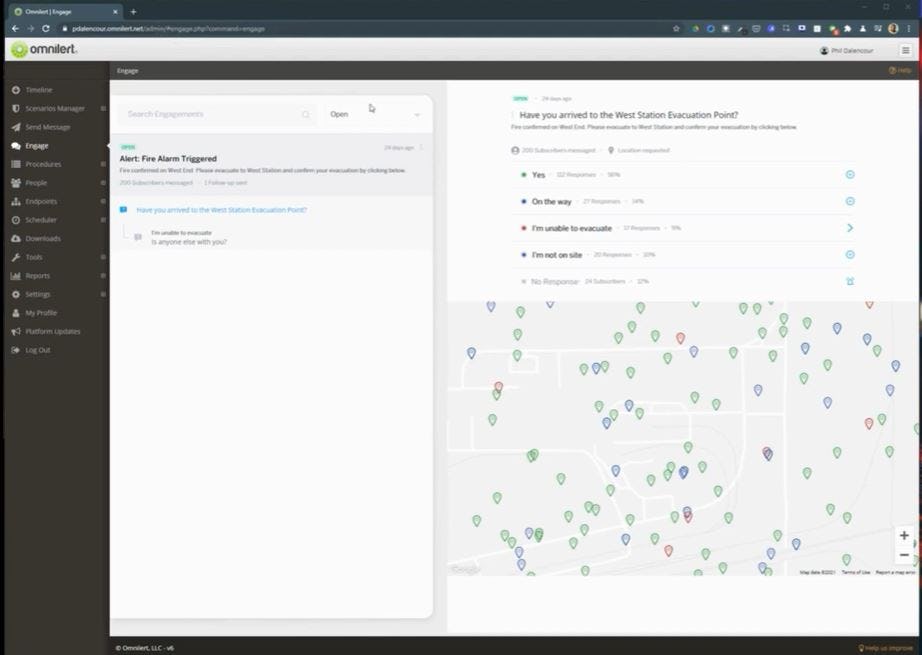
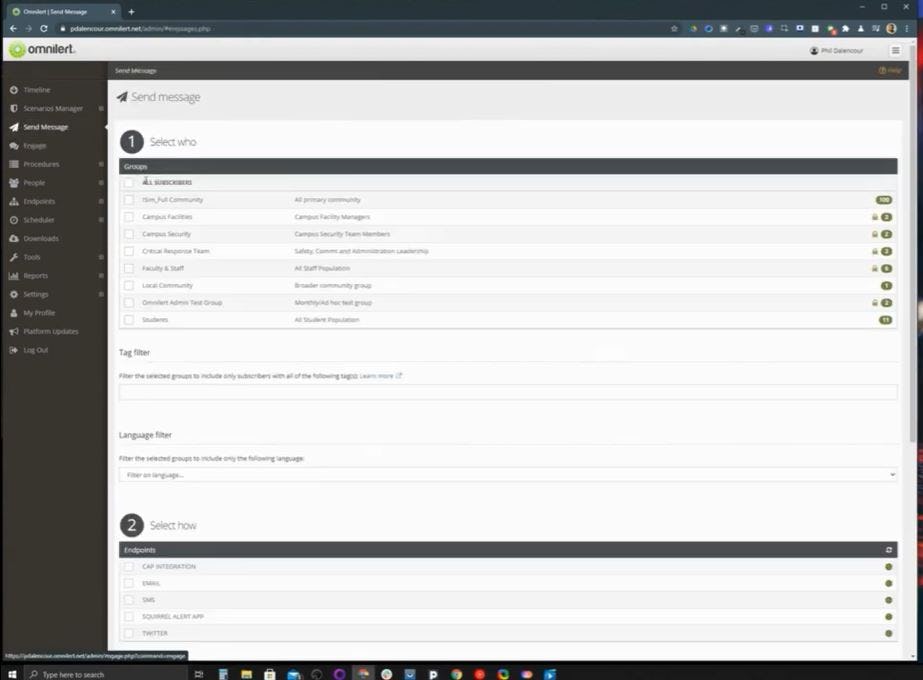
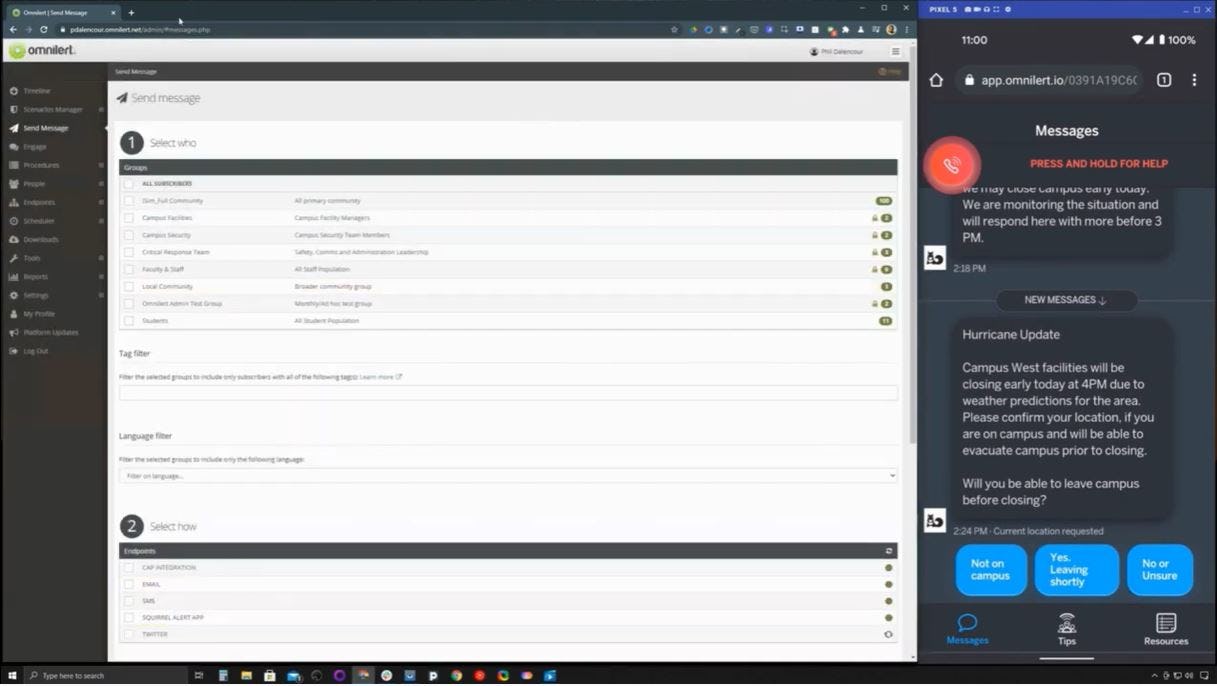



Omnilert pricing
Omnilert does not have a free version but does offer a free trial. Omnilert paid version starts at USD 1.00.
Alternatives to Omnilert
Omnilert Reviews
Feature rating
- Industry: Higher Education
- Company size: 201–500 Employees
- Used Monthly for 1+ year
-
Review Source
Straight forward alerting software with integration possibilities
Reaching users with messages on multiple platforms at the same time during time-sensitive situations (dangerous weather, school closings, other emergencies) is crucial. Omnilert has done well to help us achieve this messaging.
Pros
We have many channels of communication with our employees, faculty, and students at the College and need ways to get messages out quickly to as many as possible as quickly as possible. Omnilert has a variety of methods to deliver messages, text, email, webhooks, web widgets, etc. which can be selected at the time of message creation or automated. It has made getting the message out to all our platforms with a single kickoff a lot easier.
Cons
The admin interface takes some getting used to and there are features in the grouping and assigning of users that still need some TLC by the development team. The site underwent a major upgrade about 2 years ago, but still needs a bit more in the UI/UX department.
- Industry: Hospital & Health Care
- Company size: 201–500 Employees
- Used for 2+ years
-
Review Source
Omnilert is valuable
Excellent. Wonderful how it integrates with our HR info system. Service from [SENSITIVE CONTENT HIDDEN] is always outstanding, always getting back to us in a timely manner to find solutions to any issues that may arise.
Pros
Omnilert provides near-immediate communication to our 200 staff across seven sites, at any time of day. It has saved us hours of time utilizing (now) antiquated "emergency phone trees" and ensures accurate, timely messaging during emergency events. Having Omnilert instituted helps us comply with the mandated CMS Emergency Preparedness Rules to have succinct primary communication protocols, and allows us to use our emergency phone trees as the required back-up communication. We have it integrated with our HR information system so it is updated with our employee information every 24 hours (via SFTP.)
Cons
The character limit for messaging is too low, it makes it challenges to communicate important info efficiently as it takes to much time to rewrite messages that fit within the character limit, it should be expanded at least 50 to 100 characters.
- Industry: Higher Education
- Company size: 1,001–5,000 Employees
- Used Monthly for 2+ years
-
Review Source
Reliable service provider for emergency communications.
I've used it for over 10 years. I wouldn't change at this point. It works for us and we have our processes well defined.
Pros
It works. When I hit send, I know SMS and email messages will be delivered. The development of scenarios and an improved implementation for variable text in a scenario have made it faster and easier to send emergency communications.
Cons
I find admin management to be a little complicated. Our admins need constant training to use the system. These are individuals in positions or physical locations on campus to be the right person to send a message for speed, but they are not technical positions. If they aren't using the system monthly, they tend to forget how to do the necessary tasks. And the system isn't the most intuitive when interacting with it infrequently.
- Industry: Chemicals
- Company size: 51–200 Employees
- Used Weekly for 2+ years
-
Review Source
OQ Corporation
Our site has been very pleased with the service and capabilities of Omnilert and would recommend this product to other facilities if asked.
Pros
Omnilert allows our security office to notify onsite and offsite personnel in the event of an emergency such as a fire or medical event very quickly. All ERT members get a text/phone call and can respond accordingly.
Cons
I would like to see the capability for the mobile application to be able to write specific messages and send as a text or phone call.
- Industry: Education Management
- Company size: 51–200 Employees
- Used Monthly for 2+ years
-
Review Source
Works Flawlessly
We have had no issues working with Omnilert. Our rep is quick to respond and usually has an answer to our questions right away.
Pros
Incredibly easy to use and setup. Can setup non-technical users to send out alerts with very minimal training. Messages are easy to configure and send even without canned responses or templates.
Cons
Mobile app could have more functions. Most other cons were fixed over the last year or so with updates.






