Macrium Reflect is our award-winning, on-premise business backup and recovery solution that helps businesses schedule...
Software Advice offers objective, independent research and verified user reviews. We may earn a referral fee when you visit a vendor through our links.
Learn more
About MiniTool ShadowMaker
MiniTool ShadowMaker is a data backup management solution that helps businesses manage disaster recovery operations by restoring disks, systems, partitions, and files from within a unified platform. It allows staff members to create disk clones and synchronize files or folders to other locations.
MiniTool ShadowMaker lets administrators create custom backup schedules, set up password-based permission rights, and configure data encryption protocols, facilitating data security. It is available on monthly subscriptions and support is extended via live chat, email, phone, and other online measures.
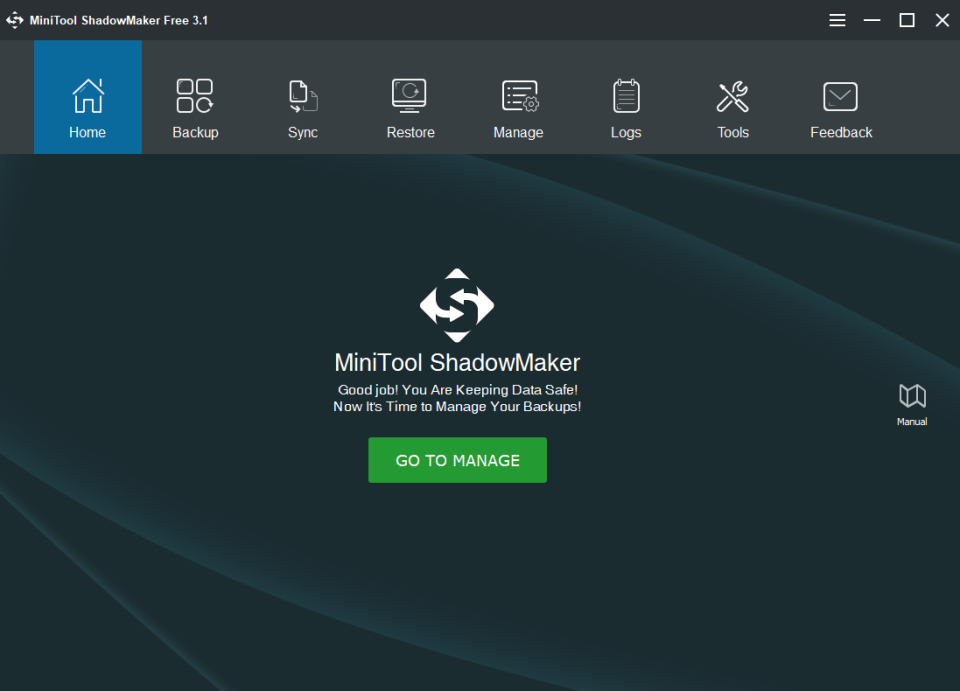
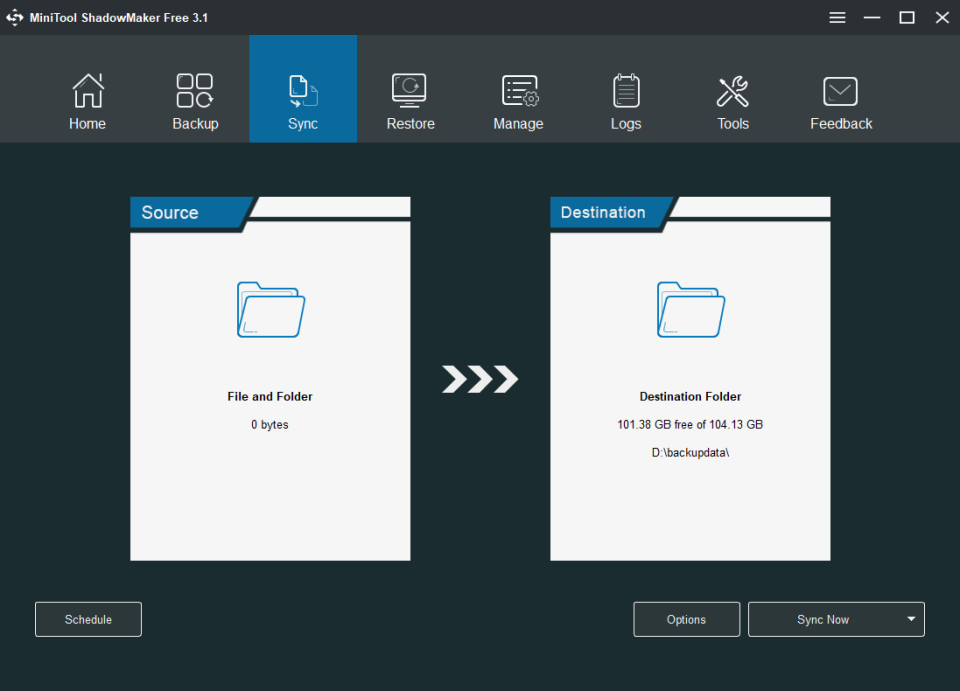
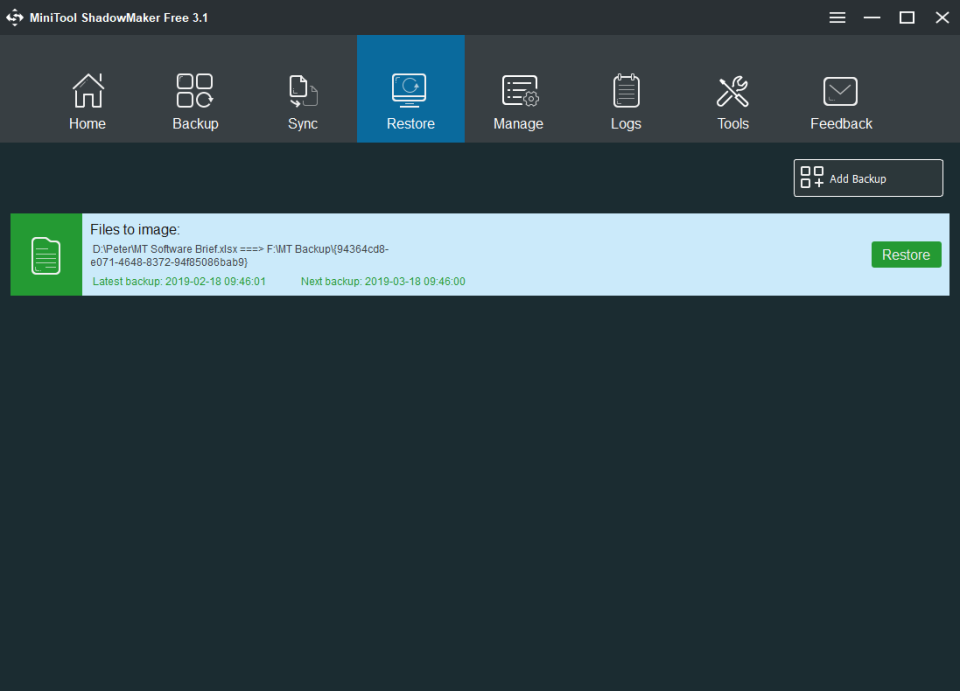



MiniTool ShadowMaker pricing
MiniTool ShadowMaker has a free version and offers a free trial. MiniTool ShadowMaker paid version starts at CAD 29.00/year.
Starting Price:
CAD 29.00/year
Free Version:
Yes
Free trial:
Yes
Alternatives to MiniTool ShadowMaker
MiniTool ShadowMaker Reviews
Feature rating
1 review
Stuart
- Industry: Financial Services
- Company size: 2–10 Employees
- Used Weekly for 1-5 months
-
Review Source
5
Reviewed on 15/08/2019
Brilliant Imaging software
Pros
Very easy to use, clear deisgnation of drives to ensure you are selecting the right drive to copy.
Quick to use and never had an issue with any corruption of the disk image created.
Great back up tool or image set up tool
Cons
I didnt find any problems with this software, works s intuitively and easily and does the job required quickly and without issue






