About EaseUS Todo Backup

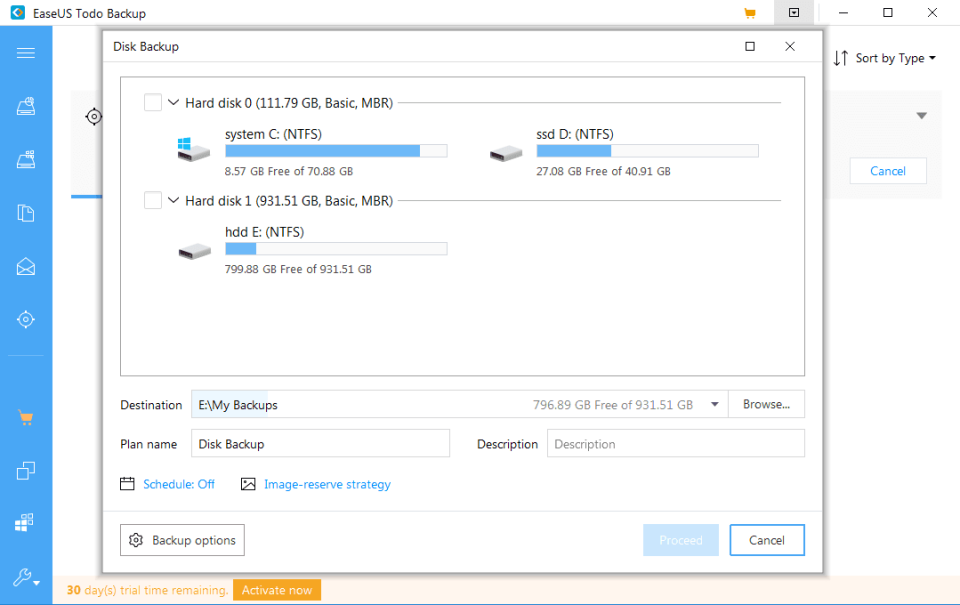
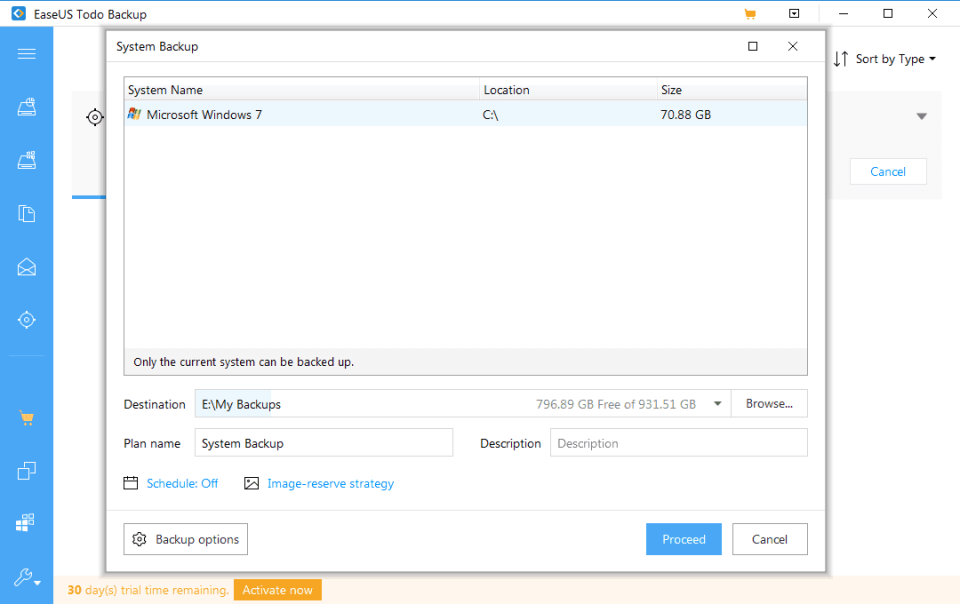




EaseUS Todo Backup pricing
EaseUS Todo Backup has a free version and offers a free trial. EaseUS Todo Backup paid version starts at USD 39.95/year.
Alternatives to EaseUS Todo Backup
EaseUS Todo Backup Reviews
Feature rating
- Industry: Civil Engineering
- Used Monthly for 6-12 months
-
Review Source
One of the best data backup software on the market
I have backed up multiple hard drives with ease and quickly whilst using EaseUS Todo backup. After cloning a hhd, you can easily restore the image with no bugs or nasty surprises. I highly recommend this software.
Pros
EaseUS Todo Backup is one of my favourite backup tools as it is extremely easy to use whilst maintaining quality numerous functions. The hard-drive cloning tool works wonders in no time and is an excellent solution for those who seek quick recovery options should something go wrong.
The price is more than fair and given the software capabilities is well worth it.
Cons
I truly cannot fault this software package, as it has all of the essential tools you need for effective data backup at a great price. Sure there are more advanced professional programs on the market with an extreme price tag, however for most users EaseUS Todo will be more than sufficient.
- Industry: Information Technology & Services
- Company size: 10,000+ Employees
- Used Monthly for 2+ years
-
Review Source
Best Software
Pros
I have used this software when i am formatting my pc i have lots important file i don't want to loose them so EaseUS Todo Backup software help me lots.
i have take backup of my c partition of important files then format my pc after the format complete. Again install EaseUS Todo Backup software and backup all the files .
Perfect backup software 0 risk.
Cons
Nothing this software is perfect sometime get stuck when file have long name but it neglected .
Ui is clean and modern.
backup process is fast
- Industry: Legal Services
- Company size: Self Employed
- Used for 2+ years
-
Review Source
EaseUS ToDo Backup
I tested the program but there are better alternatives.
Pros
It is easy and straighworward to use and is a reasonablly effective backup program for non-ower users.
Cons
The program is not compatible with other formats, which is a serious limitation. It also lacks advanced features.
Response from EaseUS Software
Hi Steven,
Sorry to know that EaseUS Todo Backup Software didn't meet your requirements.
If the formats mean OS, Yes. It's true that we only have two versions - Win and Mac and they are independent due to the big difference the two systems hold.
EaseUS is always offering easy to use applications with comprehensive functions. Hope we can be better and deserve your testing again in near future!
- Used for 1+ year
-
Review Source
We used this software for more than a year to create a daily backup of a critical PC.
Daily backups of a critical PC to an external drive with very little user interaction required.
Pros
Very easy to use, very easy to recover with. For more than a year we were able to leave it to run itself, through it's schedule feature.
Cons
The software started encountering regular errors. No reply from a mail sent to the support address with log files attached.
- Industry: Higher Education
- Company size: 501–1,000 Employees
- Used Daily for 1-5 months
-
Review Source
Can't beat free
Pros
Most software like this costs an arm and a leg. This is mostly free for the average user. It does a great job at backing up your computer daily to hedge against major data losses. Never had to find out if it worked completely. But you can't beat it.
Cons
It's slightly buggy, but what do you want from free software? Even if you spend big bucks from larger companies, they still have bugs.






