About Acronis True Image
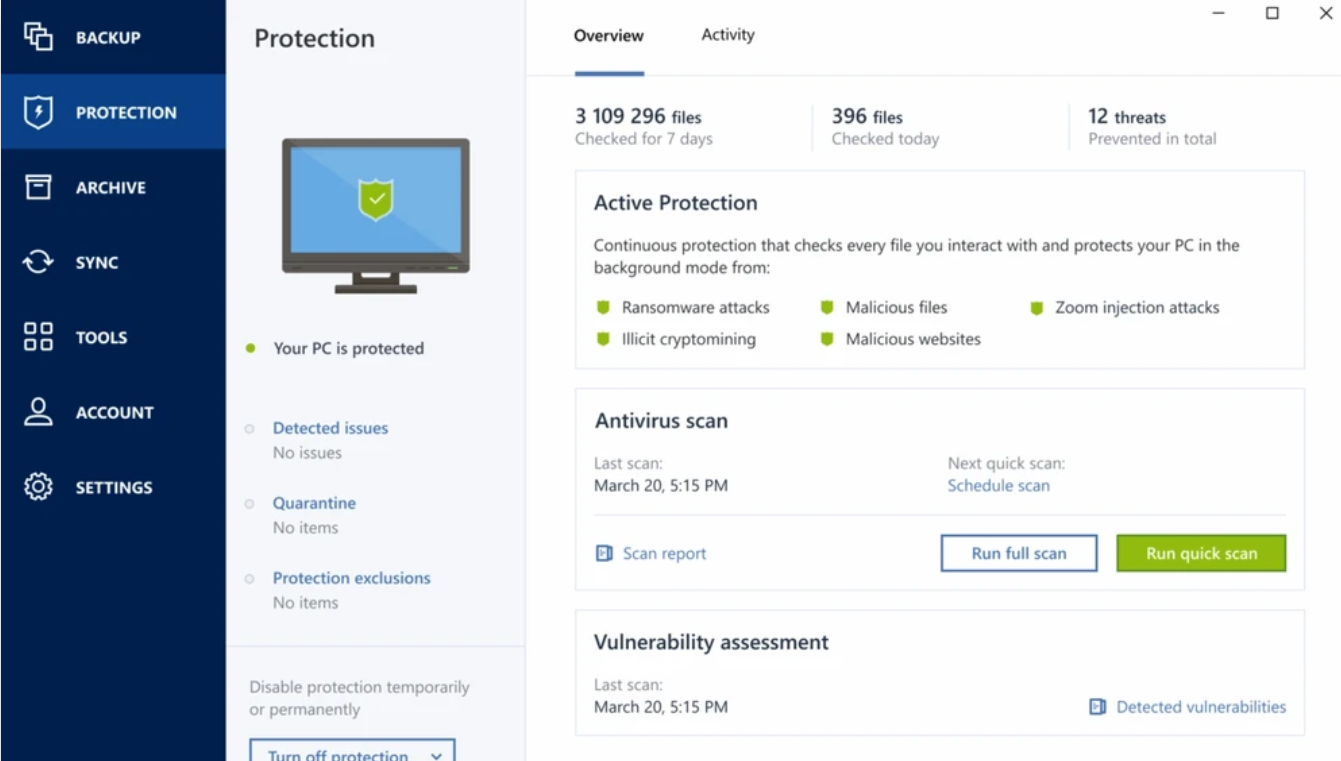
Acronis True Image pricing
Acronis True Image does not have a free version but does offer a free trial. Acronis True Image paid version starts at USD 49.99/year.
Alternatives to Acronis True Image
Acronis True Image Reviews
Feature rating
- Industry: Financial Services
- Company size: 2–10 Employees
- Used Daily for 2+ years
-
Review Source
Highly Effective Backup and Recovery Solutions
I've been using this solution for years. It works well for disaster recovery.
Pros
Easy setup, works well with P-Cloud storage, automatic clean-up of old files. It runs quietly in the background when it's time to backup without consuming too many resources.
Cons
Honestly, I can't think of anything in particular. It just works.
- Industry: Real Estate
- Company size: 2–10 Employees
- Used Daily for 2+ years
-
Review Source
Bare mettal backup and restore with antivirus
Pros
For me, the best thing was the bare metal backup/restore. The antivirus is fine, but that functionality is already in the Windows operating system.
Cons
The license is not inexpensive. Sometimes, I notice that the native antivirus of Windows gets active, and the computer gets very slow until I turn it off. Cloud backup is slow in my case because the internet has an upload speed of 11 Mbits.
- Industry: Information Technology & Services
- Company size: Self Employed
- Used Daily for 2+ years
-
Review Source
Acronis is excellent, until it runs into an issue
It's excellent for daily backups as long as it's running smoothly.I occasionally will use it to help a friend or relative with a new SSD with the excellent clone tool.
Pros
I liked that it was easy to backup and easy to recover from. I purchased 3 stand-alone licenses from an online retailer of the latest version I could find that was not a subscription product. It was reasonably priced on the higher-cost side.
Cons
Every error is a cryptic inexplicable mess that fails to tell you what's gone wrong. Every error ends in an ABORT.Example - my wife's laptop ran out of power and hibernated and a backup was in-progress.The next backup ended in "Backup file corrupted." It's supposed to do a full, then 6 incremental, but the latest increment is corrupt. Does the software start a new chain because of the corruption? Nope. It just keeps failing. It will keep failing until I intervene because... no backup is better that just starting a new chain to Acronis, I guess.
- Industry: Entertainment
- Company size: 2–10 Employees
- Used Weekly for 2+ years
-
Review Source
A time machine for your computer
It always been a tool on which we rely. It brought peace of mind and the confidence that nothing would ever become the drama it could have been.
Pros
It is such a brilliant and powerful tool to make incremental backup. It’s like a time machine for your computer!
Cons
The recent trend to make it on a subscription basis.
- Industry: Information Technology & Services
- Company size: Self Employed
- Used Weekly for 2+ years
-
Review Source
Acronis True Image - neither fish nor fowl
I'm not really happy with True Image but haven't found a better solution until now. It does what it claims to do but handling needs a LOT of patience!
Pros
Acronis True Image, which has been a great imaging software, tried to move to universal imaging, backup and recovery solution... and got stuck somewhere in between. It kind does everything but nothing especially great.
Cons
The whole suite is sooooooo slow that it hurts. I hope I'll need to recover from my backups- before I've got to the dataset I need, I'll be dead.






