About Simpro
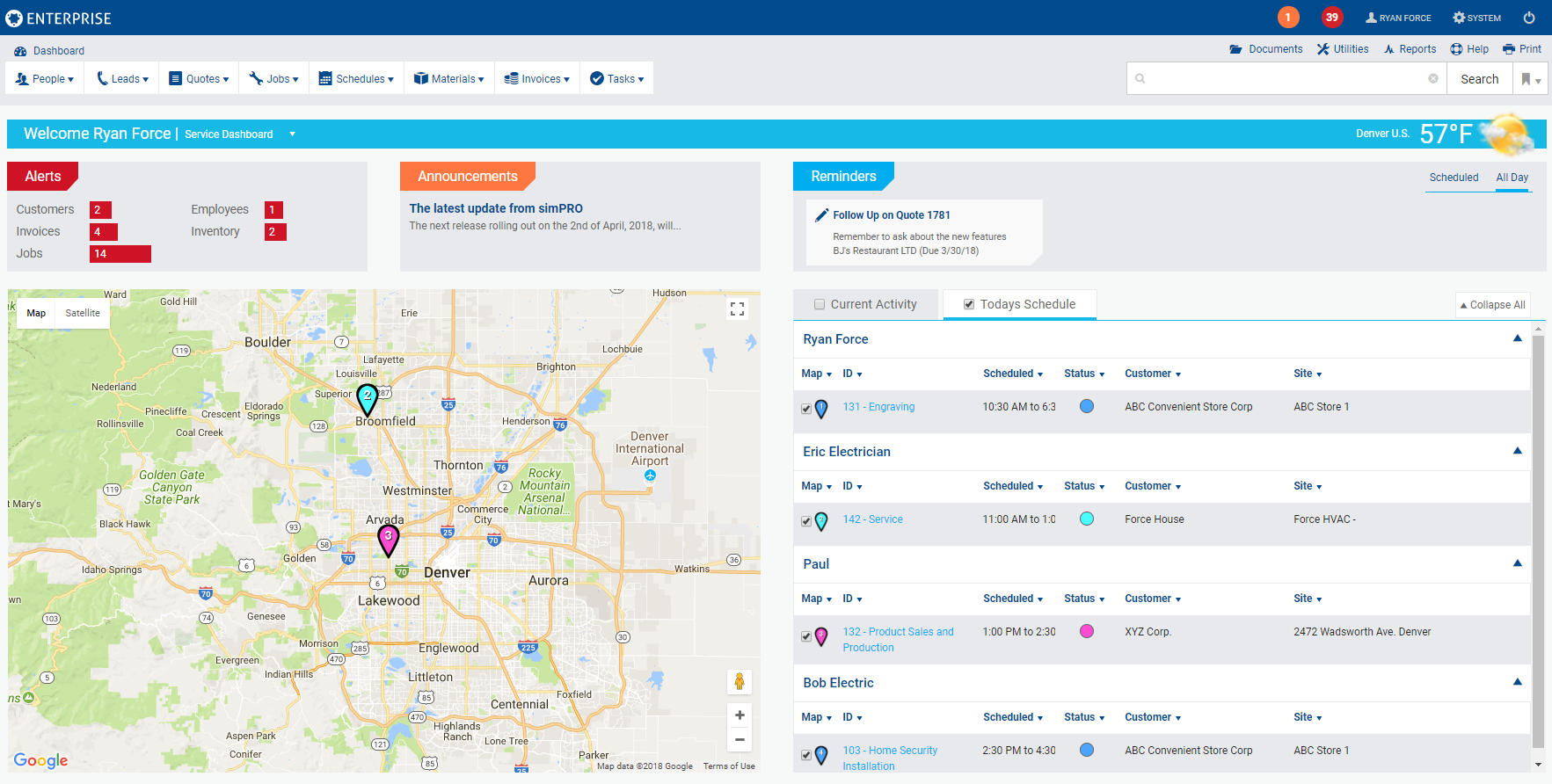
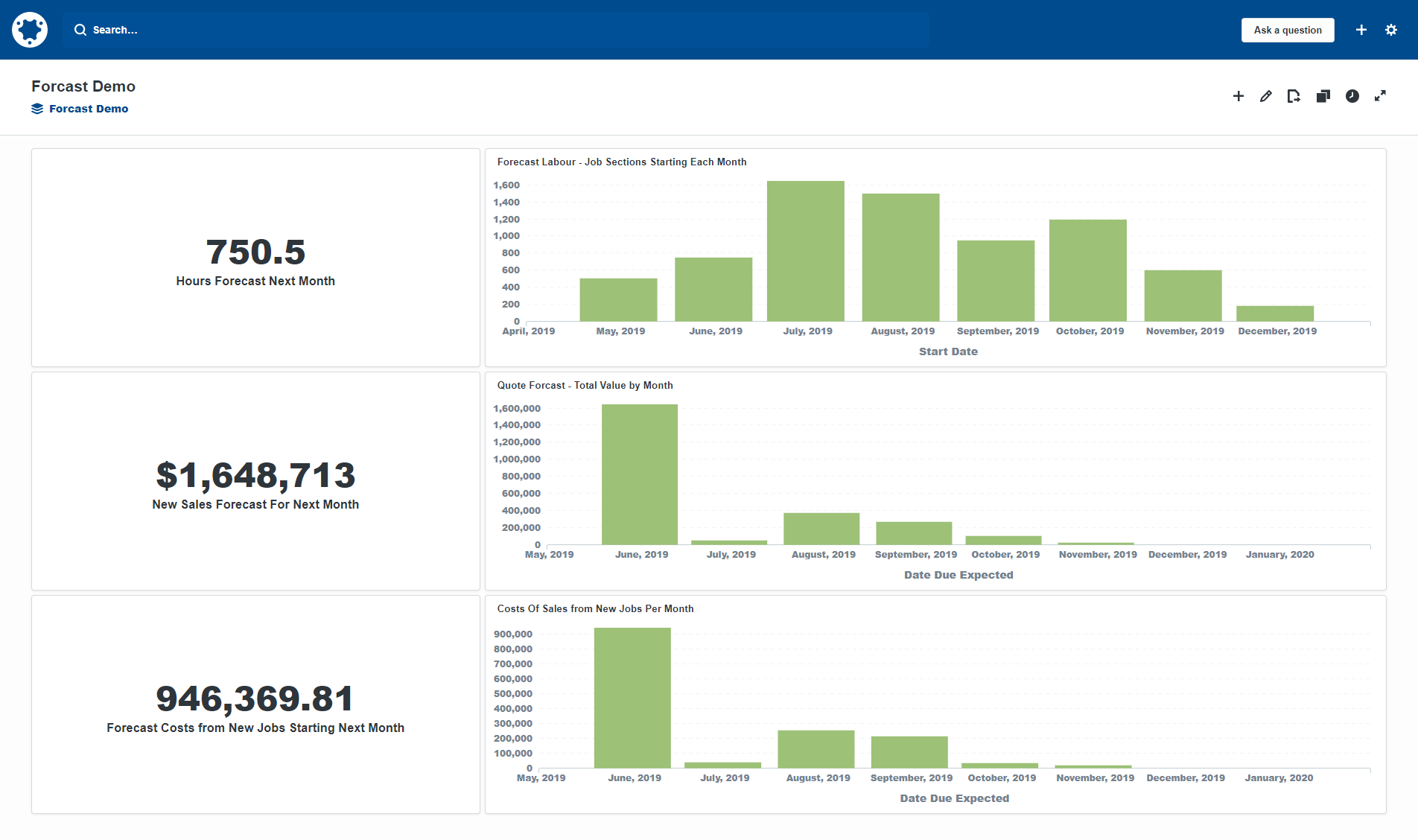
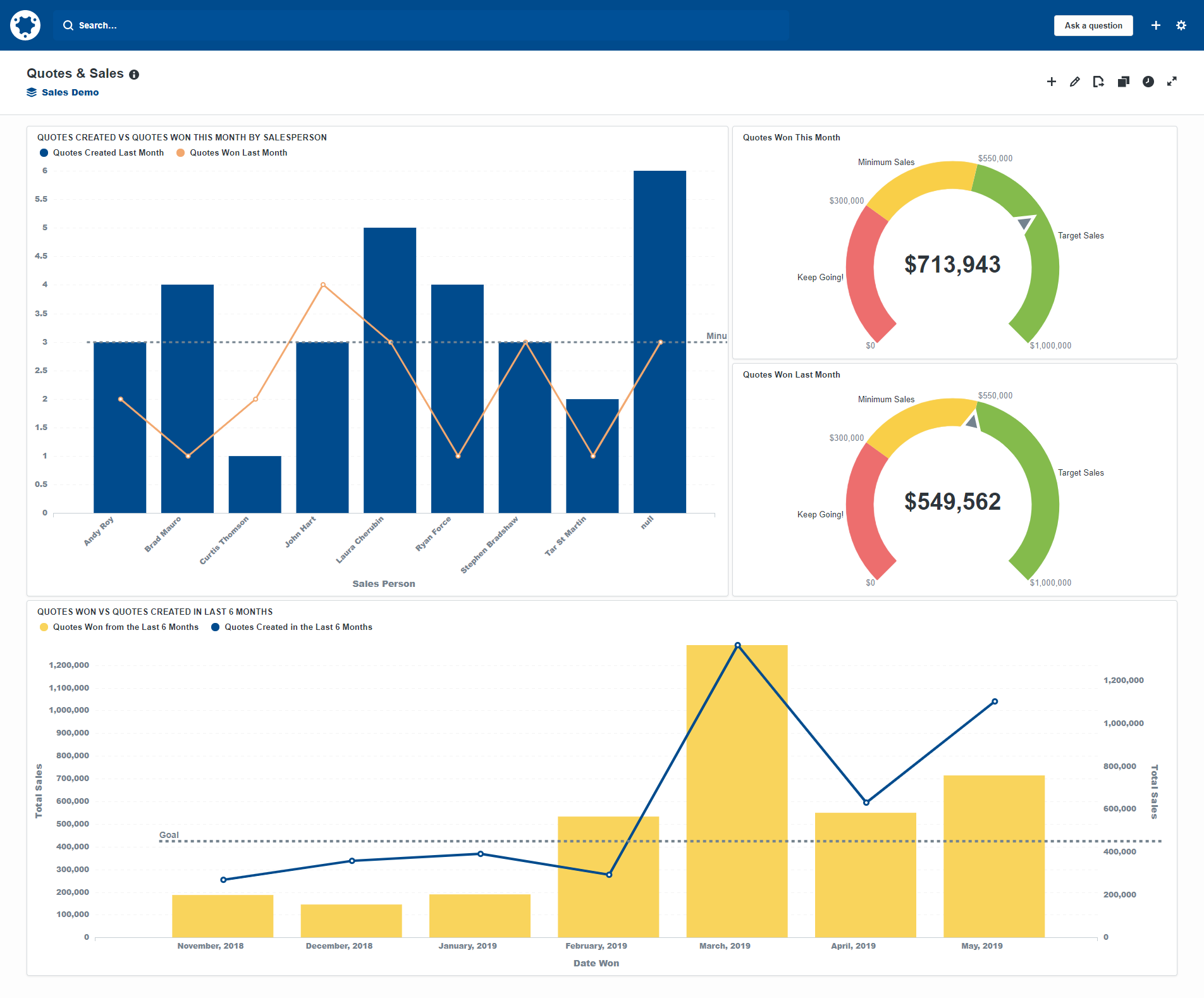

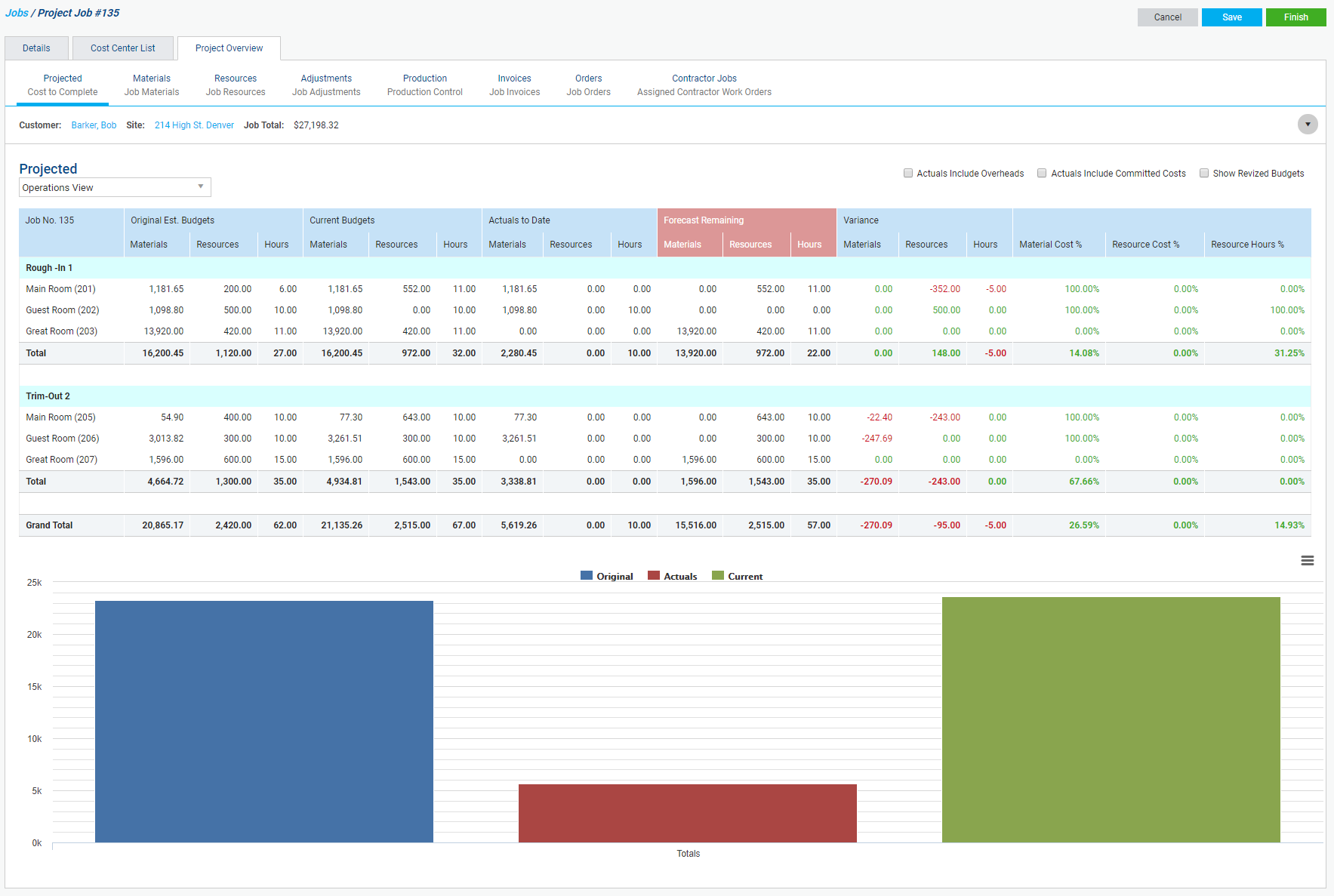
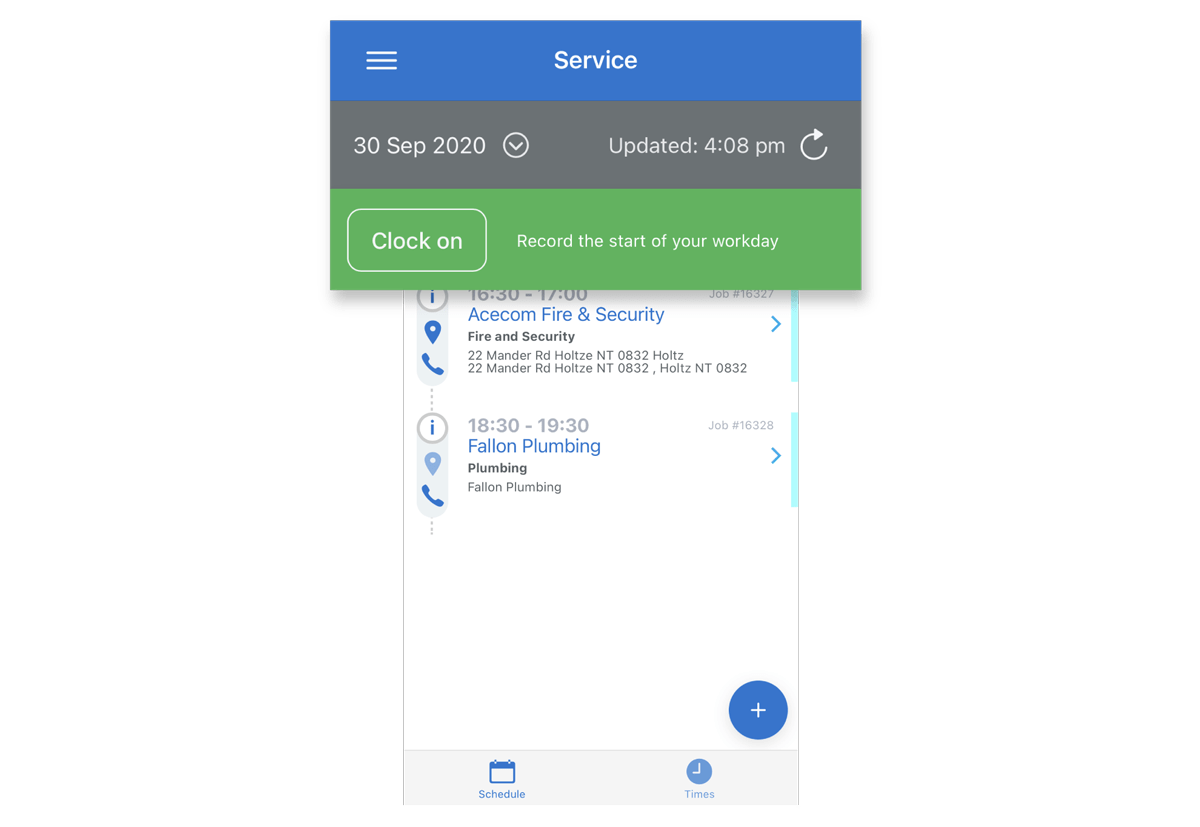

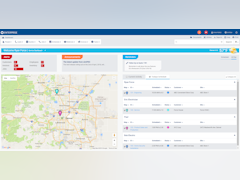
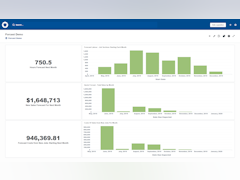



Simpro pricing
Simpro does not have a free version and does not offer a free trial.
Alternatives to Simpro
Simpro Reviews
Feature rating
- Industry: Security & Investigations
- Company size: 2–10 Employees
- Used Daily for 1-5 months
-
Review Source
Good software for Service based Trades
I had used it briefly, then went another route due to some "must haves" I had with the mobile app.
The mobile app has since come a long way and appears to have become much more usable for field techs.
Pros
With my employees being in the field and primarily using the mobile, it's nice to have a "mobile only" license for them.
Other companies require everyone to have a full license which, in my opinion, is a waste since they won't use 10% of what that entails
Cons
Mandatory on-site setup and no ability to have a trial instance
Alternatives Considered
Claritysoft CRM, Zoho One, Kaseya VSA, ConnectWise PSA, QuickBooks Online and AcceloReasons for Choosing Simpro
WorkflowMax and Xero bumped up their rates which brought the pricepoint into this tierSwitched From
WorkflowMaxReasons for Switching to Simpro
SimPRO has offline capabilities with the app which is good since I am in the mountains and can't always get enough signal to clock in/out or get job information.Response from Simpro Software
Hi Christian, thank you for your feedback. It's great to hear that your company is benefiting from simPRO's mobile capabilities! If you ever need help with any simPRO features, be sure to visit the simPRO Helpdesk (https://helpdesk.simprogroup.com/) to contact Customer Support or to access our Help Guide resources.
Best, Team simPRO
- Industry: Construction
- Company size: 2–10 Employees
- Used Daily for 6-12 months
-
Review Source
Excellent Program - HIGHLY Recommend!
Pros
They are continuously improving and updating simPRO. In comparison to other similar programs I've tried, it's not all pretty bells & whistles, it's bells & whistles with tangible depth and detail.
Cons
The implementation seemed cumbersome initially, but absolutely essential given the range of the software. The training was excellent and the customer service/help-desk is great.
Alternatives Considered
ServiceNow Customer Service Management, Housecall Pro, Intuit Field Service Management and CorrigoReasons for Choosing Simpro
I review our needs annually- simPRO was a clear choice for us.Response from Simpro Software
Thank you so much for this incredible review and feedback! It is success stories like this that inspire our teams to constantly improve. We are thrilled to hear that you have had such a pleasant experience with our support teams, they are always here to help! Looking forward to continue supporting your business growth.
- Industry: Construction
- Company size: 51–200 Employees
- Used Daily for 6-12 months
-
Review Source
A good tool for bigger companies, with an IT dept and training schedule
Once you get the hang of it, it's very useful. There can be some setbacks like price, starting up, scaling and frequent software updates
Pros
It has a user friendly interface, which makes it quick to pickup. It is also great for documents, communication with the team and can use it in the field via their smartphone app.
Cons
It can be pricer the smaller businesses, and there are potential add ons that you really need.
- Industry: Construction
- Company size: 2–10 Employees
- Used Daily for 1-5 months
-
Review Source
Disappointing and wasted money - HORRIBLE SUPPORT
I would not recommend Simpro to a single individual I know at this point. The run around and lack of care to resolve issues, or even address them, is astounding. I was told I would have someone from operations reach out to me by end of day (I have been trying to get help for a week), to only receive an email the following day it would be the end of the following week. Management needs to discuss how to handle the situation, not once has someone called me other than to offer me more "free" training.
IF YOU ARE ON THE FENCE OR ARE WANTING TO TRY SOMETHING NEW DO NOT USE THIS PROGRAM. They do not care about the company they care about their numbers. You are not a person to them you are just a contract.
Pros
The only item of value with this program would be the financial reporting. This is a program that the customer has to work for, it does not work for the customer. My implementation rep was the only person who actually seems to care and did try very hard to make this work for us.
Cons
1. Customer support - if you have an issue, expect 2-3 days if not weeks for a reply, good luck if it is an issue impacting your operations, you will be dead in the water. Speaking with a live person could take days, the chat is always down, and apparently the office is always closed stateside.
2. The field app is limited, does not allow for easy use between devices, information does not get saved or stored and is constantly being lost. You also cannot search for customers on the app. It is very limited for functionality, service and quoting is all that can be accessed. The time clocking also does not allow for after hours service calls to be logged and documented correctly.
3. The "block" scheduling is complicated and does not work well for service jobs that need to move between technicians.
4. Everything is "view" prohibited, if you are not in the correct view you cannot do basic functions.
5. ON BOARDING COST - you pay for basic training of the program, which they have hundreds of online videos that would do the same thing - THEY DO NOT LIFT A FINGER IN BRINING YOUR DATA OVER YOU DO EVERYTHING. When I was initially starting I TRIPPLE CONFIRMED the onboarding fee was to help bring over our old data from Service Fusions, jobs/invoices/cost etc. I was told yes they bring it all over to make us whole - this is not true. You get a template to bring your materials in and customers over BUT you do this all yourself. ALSO, I was told the forms to be able to attached to jobs and fill out were not extras, apparently its a separate app and fee entirely.
SALES - The sales individual I worked with sold me lies, I was incredibly clear on what I needed and was requiring from our next software. I was told multiple things that turned out to not be true, and were confirmed by people in the organization that I was not told true items and in fact I was very clear about what I needed and had been misrepresented by they coworker.
GUARANTEE - This company does not have a 30-90 day money back guarantee for a non-functioning program. I did everything they asked of me and more during implementation, my rep even confirmed I exceeded their expectations of a new role out YET, I cannot get help on getting a refund for a program I was very eager to use, but has turned out to be doing more harm to the business than good.
I have done everything to make this work for us and just wanted a conversation regarding a refund and what my options are since the program really is not working for us. The lack of follow up and support from "upper management" on a so called "important and escalated" issue is disheartening.
Reasons for Choosing Simpro
We were wanting a stronger financial reporting program, AIA and progress billing tracking/capabilities, and a stronger more user friendly field app.Switched From
Service FusionReasons for Switching to Simpro
The SALES representative promised items and assurances regarding the program that we were interested in having, WHICH ended up not being true.- Industry: Marketing & Advertising
- Company size: 1,001–5,000 Employees
- Used Daily for Free Trial
-
Review Source
Simpro- Simply the best tool to have for all the answers
Overall a good tool to keep all the information in one place.
Pros
Easy to use and integrate other tools like Tango, Calendar etc. Tutorials are self explanatory and quick set up. Safe longin enabled via Okta.
Free trial period is good to evaluate the tool.
Cons
Customization is not very well established. Also it needs some automation.






