About Freshsuccess
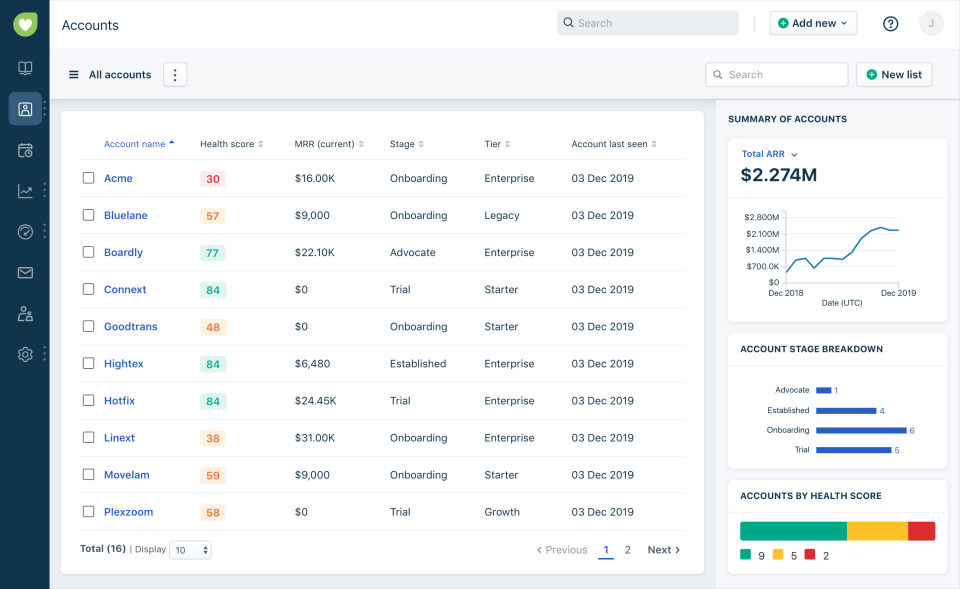
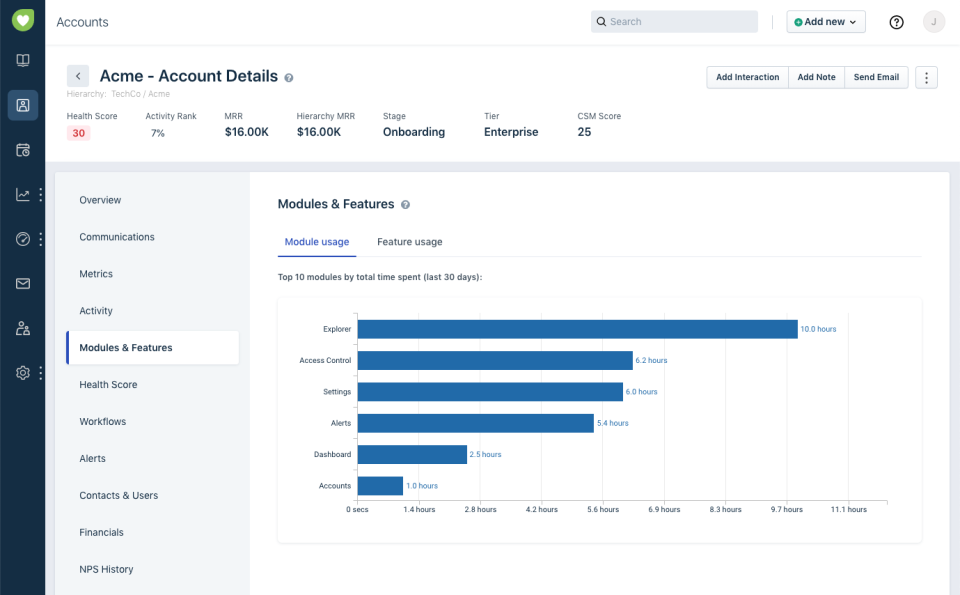
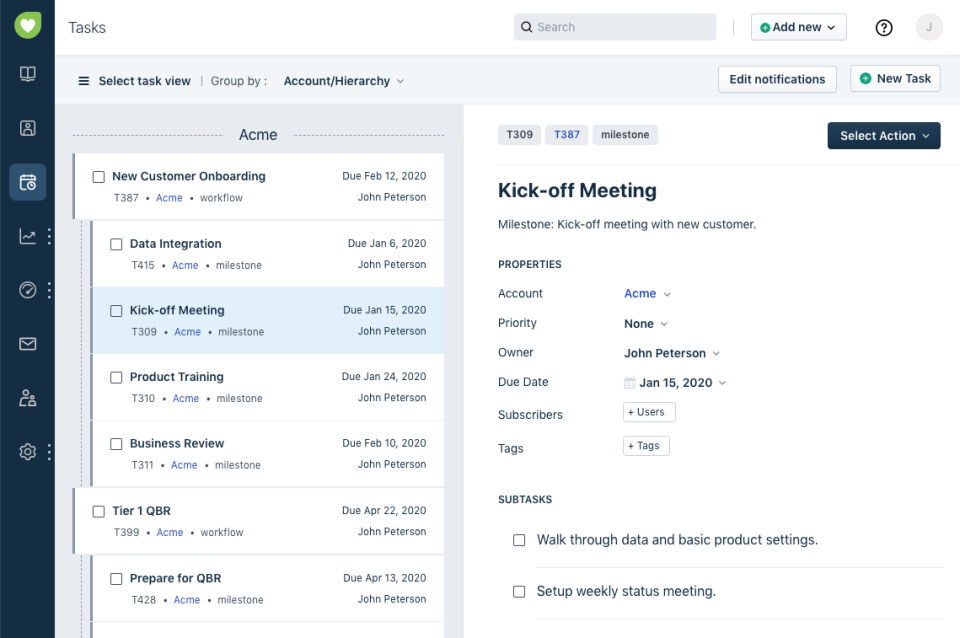




Freshsuccess pricing
Freshsuccess does not have a free version. Freshsuccess paid version starts at USD 578.00.
Alternatives to Freshsuccess
Freshsuccess Reviews
Feature rating
- Industry: Computer Software
- Company size: 11–50 Employees
- Used Daily for 1-5 months
-
Review Source
Fantastic
So far very good experience with Natero. We haven't been using the platform long enough yet to judge its effectiveness on measuring health and likelihood of churning, but based on the datasets we're pulling in, I'm pretty confident that it's going to do the job very well. Our CES team is thrilled about having Natero.
Pros
By it's nature, Natero is a very complicated product. It ties together a bunch of different datasets and presents them as a unified indicator of client health. To Natero's credit, they've done a very good job of creating a team and process that can get a new client from A to B. For the most part, implementation was painless - with only the instances of data issues on our end slowing things down or complicating the process. The integrations team was all over helping us get set up, and I was very pleased that Natero built a custom integration into a 3rd party tool so we could pull in NPS data and associate it with client accounts. The app works great and is easy to use once you've learned where everything is in the platform.
Cons
I can't say anything negative about Natero - for the complexity of this kind of product and the data it pulls in, everything was relatively easy. The only thing that would have helped might have been more direct involvement with us on the integration process to speed things up. We had tons of interaction with the onboarding team, but I think we might have been able to speed up our particular onboarding process if we'd had a dedicated person walking through it with us. That said, for the pricing compared to enterprise level solutions, I'm extremely happy with this.
- Industry: Computer Software
- Company size: 11–50 Employees
- Used Daily for 2+ years
-
Review Source
Success Defined!
As a small CS shop in a startup we wanted a big time solution on a start up budget. We got more than we anticipated in the area of immediate positive results for the CSM's. Increased visibility with integrated ability to manage the entire life cycle of customers. Individually designed custom account dashboards and workflows makes choosing Natero a true game changer and allows us to implement repeatable success
Pros
The platform is as simple or as complex as desired. Integrations are seamless. Reporting functionality is top notch. Support is unmatched, Echo Song is priceless. I would implement this solution into my families home life if I could.... and I just might!
Cons
The only thing I can even come up with as a "dislike" and it is still a positive. It is that the Natero platform has so many effective features, apps and processes that one would be hard pressed to become a pro on them all.
- Industry: Internet
- Company size: 51–200 Employees
- Used Weekly for 6-12 months
-
Review Source
Easy to use tool to capture progress regularly
It's been pretty great overall. I am now -
- better able to assess progress with my accounts
- see all my weekly calls, updates in one place
- take action on any red flags immediately
- manage upsell/churn effectively
- see all client communication in one place
Pros
Earlier, we used to capture a lot of account related stuff on Google Sheets. That was okay for a small team, but as we scaled from a team of 4 to 20 (and still growing) - things started getting difficult and we realised we needed a proper Customer Success tracking tool to capture all of our account related updates, actionables, goals, tasks and track them on an ongoing period.
The tool is easy to use - has several dashboards that give quick overviews, integration has easy and Natero can capture data from multiple sources which eventually decides the account Health Score - an important tracking metric for any CS team.
Cons
At times, the tool becomes slow and unuseable. Some of the data points take longer than usual to sync.
- Industry: E-Learning
- Company size: 201–500 Employees
- Used Daily for 1+ year
-
Review Source
Great Customer Success Tool
Pros
I use Natero daily to manage the health of my client's accounts. It took some time to learn how to navigate, but within a couple of weeks, it's extremely familiar. It tracks all of the important metrics, is quite customizable from an admin perspective, allows users to create lists and dashboards, as well as send email campaigns to contact lists that you can create (including customizable templates or with HTML).
Their support is absolutely fantastic; fast to reply to tickets and questions and extremely thorough in their follow-ups.
Cons
I would like the ability to see which links users click on within the newsletters that we send - generally just more info with the campaigns in general because I'm not able to fully maximize the potential there.
- Industry: E-Learning
- Company size: 51–200 Employees
- Used Daily for 6-12 months
-
Review Source
An already great product, with a lot of potential
It allows us to have a main point of reference for all accounts, and integrate our insight into each one, whether it is the CSM's opinion, our platform's usage, their contracts, etc.
Pros
The reporting functionality and capabilities are quite extensive.
The home page of each client is customizable and can provide extensive insight into each one at a glance.
Integrations with multiple external platforms have been very useful to us.
The Support and Customer Success departments are very helpful and responsive.
Cons
Although very extensive, the reporting functionality has a steep learning curve and might appear difficult to less experienced team members.
We have got less usage out of the Email Center than we would like to, as this is still lacking some critifical functionality for us.






