About AutoEntry
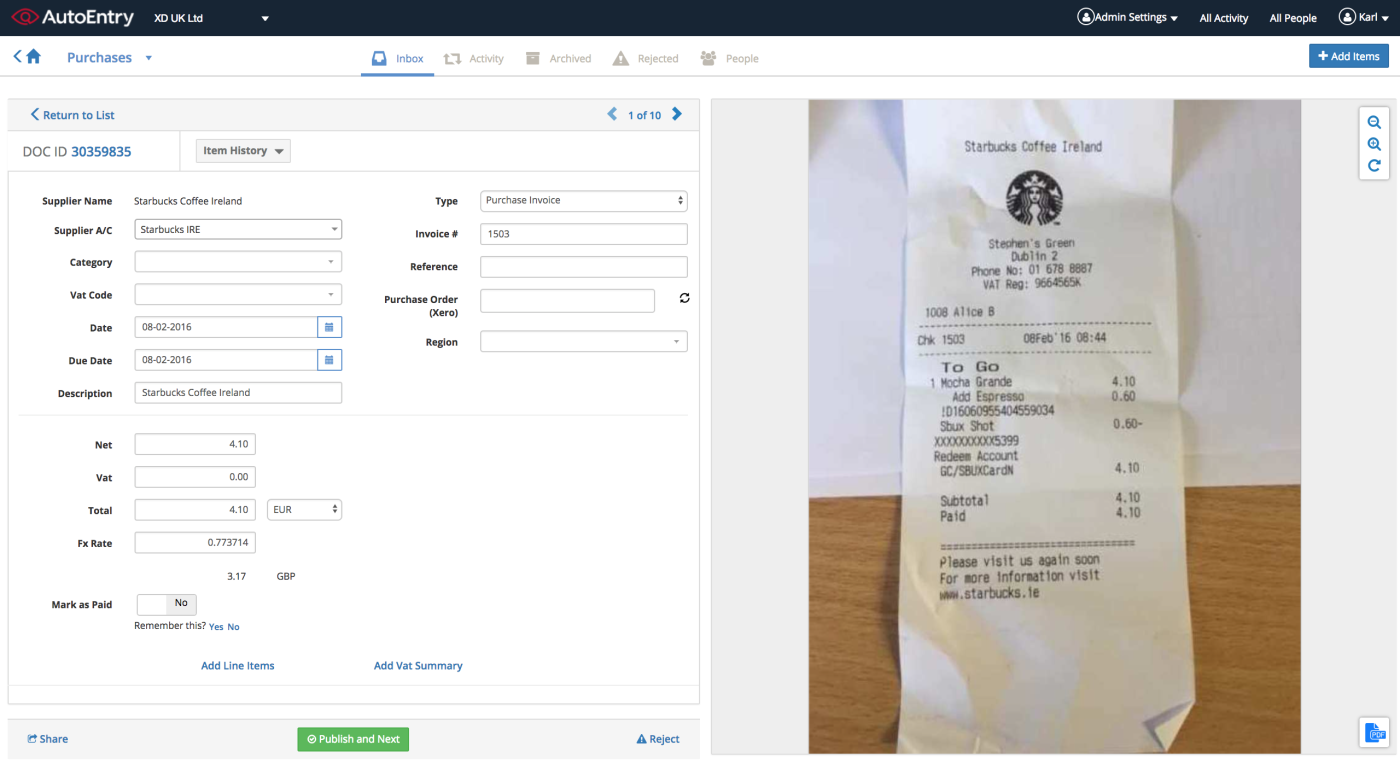
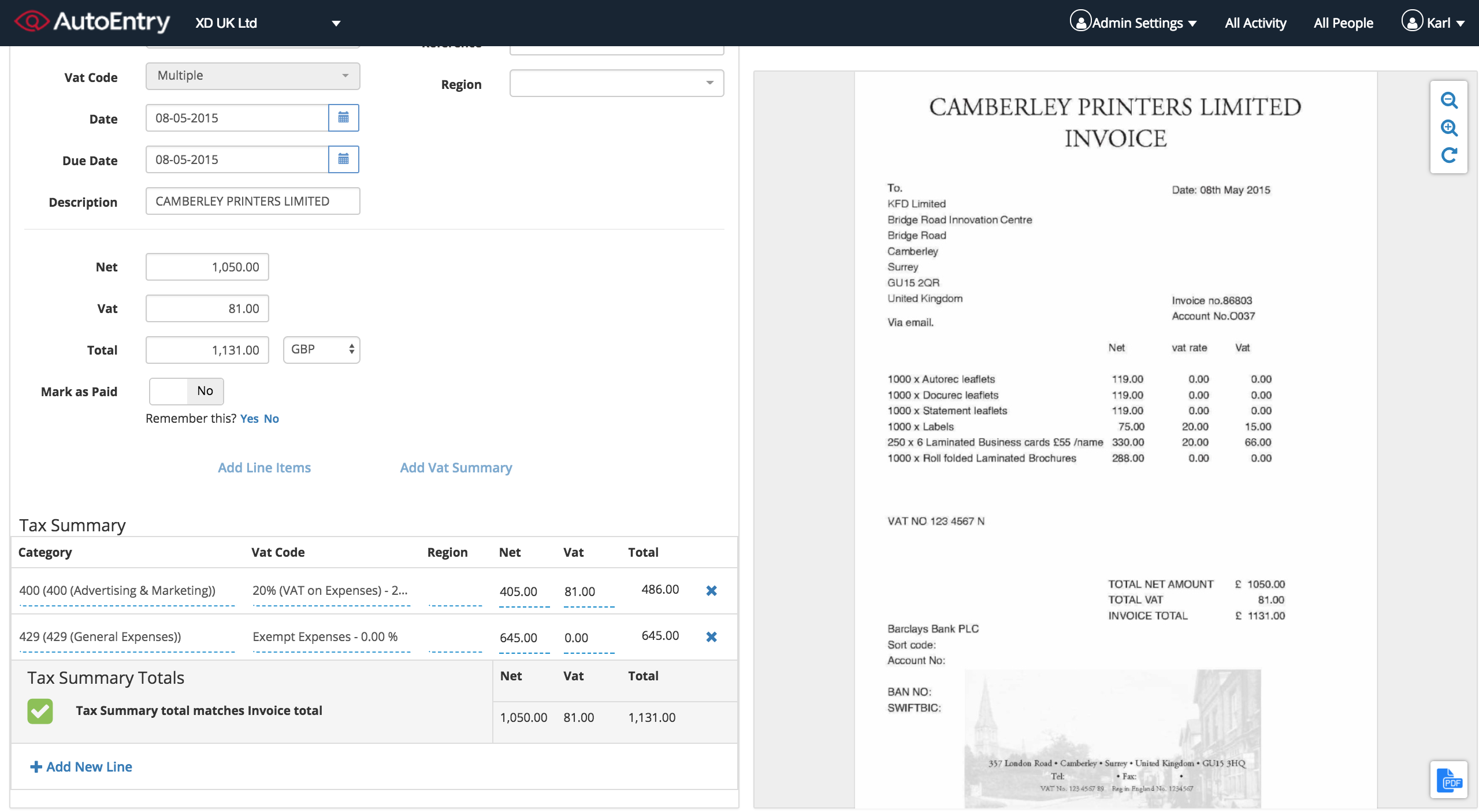
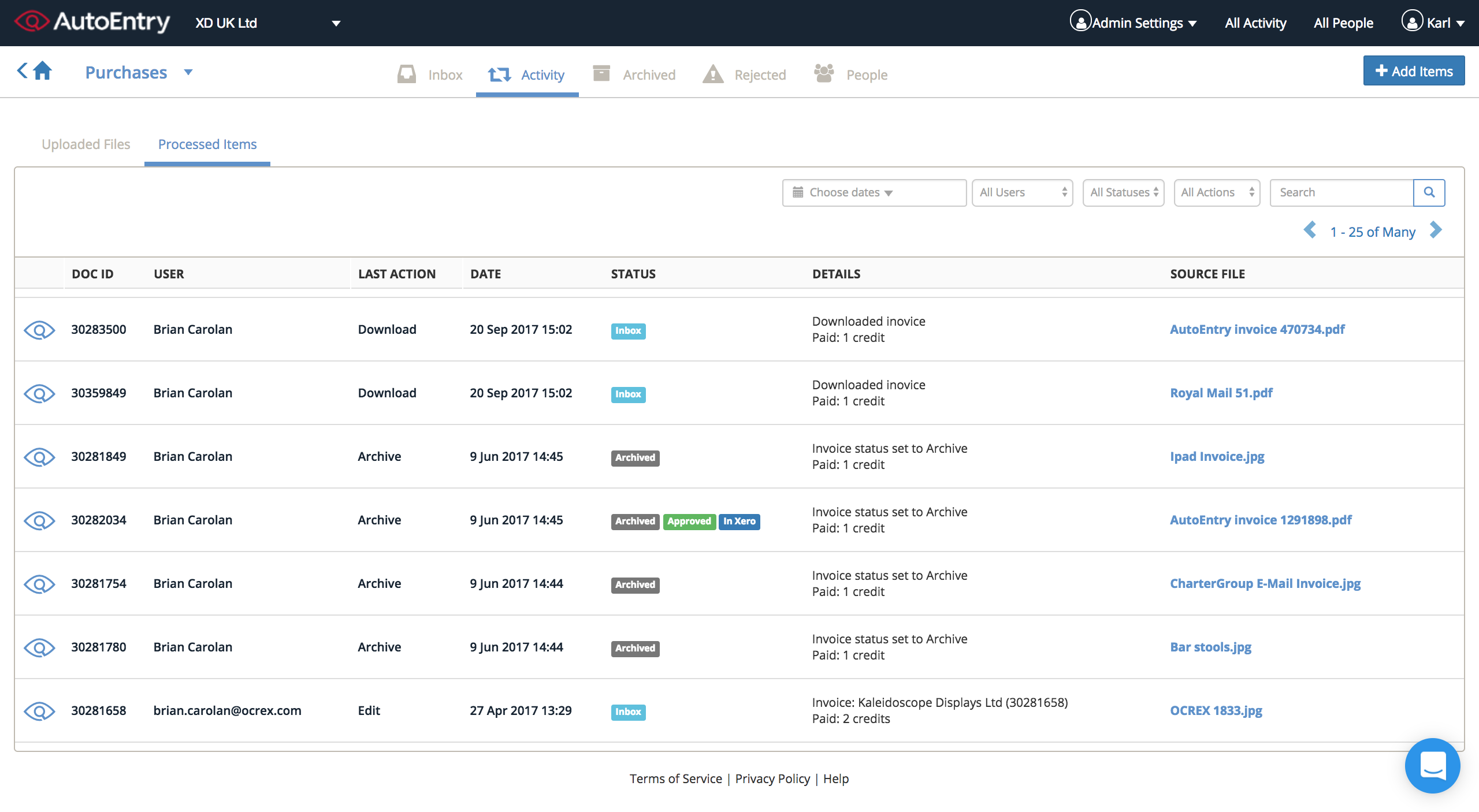




AutoEntry pricing
AutoEntry does not have a free version but does offer a free trial. AutoEntry paid version starts at USD 12.00/month.
Alternatives to AutoEntry
AutoEntry Reviews
Feature rating
- Industry: E-Learning
- Company size: 11–50 Employees
- Used Daily for 6-12 months
-
Review Source
AutoEntry: The Key to Effortless Data Entry
Overall, AutoEntry has been a valuable asset for our organization. Its ability to quickly and accurately process financial documents, integration with popular accounting software, and OCR technology has greatly improved our data entry processes.
Pros
As a general user of AutoEntry within my organization, I have found it to be a reliable and user-friendly tool for automating our data entry processes. One of the greatest advantages of this software is its ability to quickly and accurately process invoices, receipts, and other financial documents. This has greatly improved our efficiency and has saved a significant amount of time for our team. Additionally, the software's OCR (Optical Character Recognition) technology is highly accurate and has made it easy to extract data from various types of documents.
Cons
A potential downside of using AutoEntry is that it may require some time and effort to set up the software and customize it to fit our specific needs. Also, some advanced features such as budgeting and forecasting may require additional tools or custom development.
- Industry: Accounting
- Company size: Self Employed
- Used Daily for 2+ years
-
Review Source
Provides lots of tools to automate entry of data
Pros
The price point can not be beat. Provides a whole lot of value for the cost
Cons
Documentation could be better. So features are more useful than others. Data extraction could be faster
- Industry: Accounting
- Company size: 11–50 Employees
- Used Daily for 6-12 months
-
Review Source
Published Supplier invoices not attaching in Sage One
Started off well, until published supplier invoices stopped attaching in Sage One
Pros
It started off working well, well priced, allows multiple entities and Users on one account.
Cons
Published Supplier invoices not attaching in Sage One for 4 weeks now
Alternatives Considered
DextReasons for Switching to AutoEntry
I have moved back to Dext Prepare because of the above unresolved problem.- Industry: Commercial Real Estate
- Company size: 2–10 Employees
- Used Daily for 1-5 months
-
Review Source
Well structured, easy and efficient program
As an overall experience i would say it is very good and i would recommend it to any other colleagues that work in other companies
Pros
The process is clear and easy to follow, further more the team is extremely helpful, and the instructions are excellent.
Initially, I had to focus while using it, but within a few days, I became familiar.
The program has streamlined the supplier invoice process, making it user-friendly and saving the company time and money.
Cons
The customer service support needs to be more effective and supportive
- Industry: Accounting
- Company size: 2–10 Employees
- Used Daily for 2+ years
-
Review Source
Change how you deal with clients and your own accounts
Cut down on time spent on repetitive and labourious tasks to free up staff to work on higer paid tasks such as accounts preparation instead of record-keeping
Pros
Easy to use
New users are enthusiastic about the package
Inexperienced users can make progress on data entry
the package skims documents to pick up dates and amounts but also picks up on invoices where the invoice is entered twice and points out duplicates
At the end of the accounts process everyone can log in and view an image of the actual invoice uploaded thereby cutting down on verbal explanations and long conversations and misunderstandings
Cons
Possibly too easy to use
Users sometimes click an invoice as paid which causes complications later






