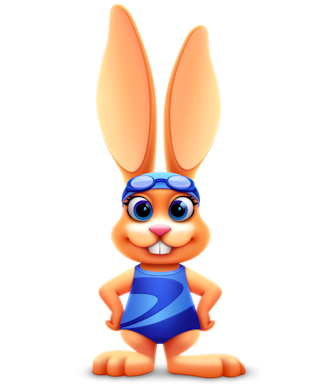Responsive (formerly RFPIO)
About Responsive (formerly RFPIO)

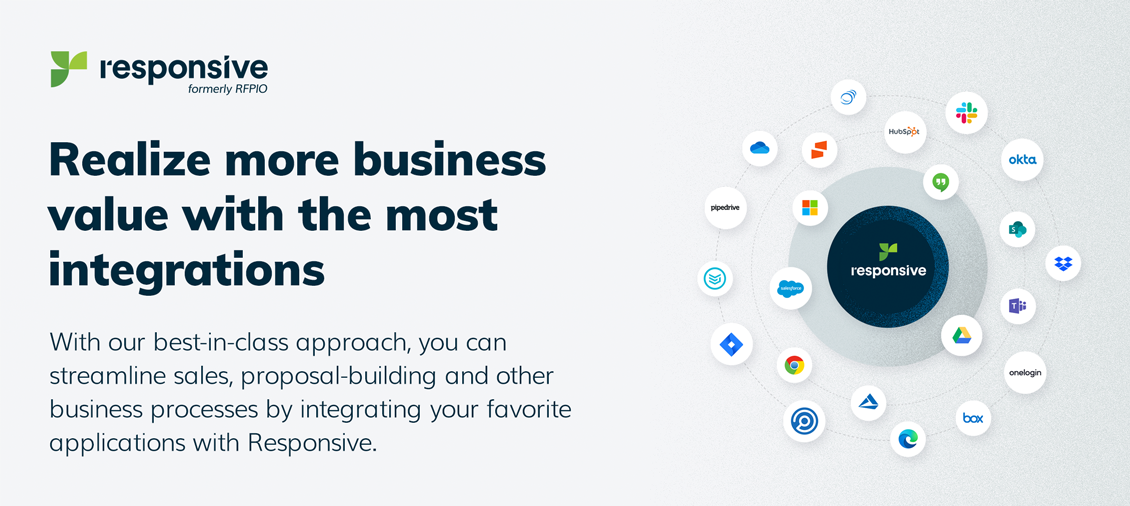
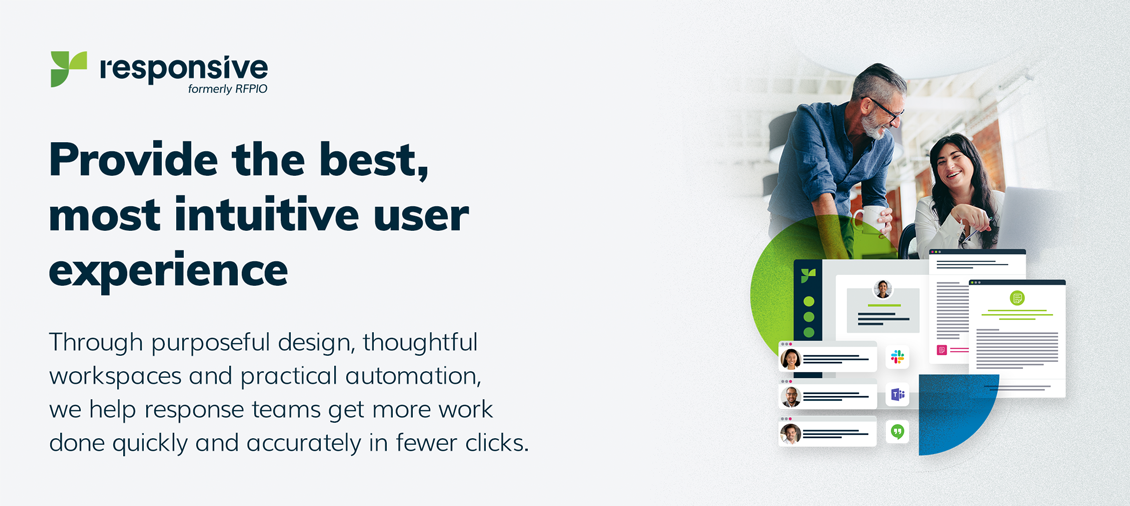


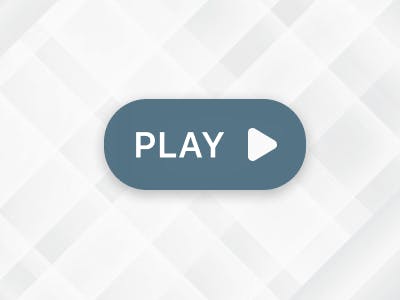





Responsive (formerly RFPIO) pricing
Responsive (formerly RFPIO) does not have a free version and does not offer a free trial.
Alternatives to Responsive (formerly RFPIO)
Responsive (formerly RFPIO) Reviews
Feature rating
- Industry: Information Technology & Services
- Company size: 501–1,000 Employees
- Used Daily for 1+ year
-
Review Source
Speeds up knowledge gathering and response time
Pros
It's quite a luxury to be using Responsive when working with RFPs, customer/vendor questionnaires and similar documents that require gathering knowledge and answering inquiries. Most companies I know still use manual processes for the same and keep on having to redo the same work over and over again. Responsive provides an easy workflow, enterprise level access control and ability to build up a strong database of knowledge bits to semi-automate the necessary tasks and get answers to customers in a much faster way.
Cons
While I don't have direct experience with the ETL process that moves questions from customer systems/documents to Responsive, based on what I observe, the platform could be doing a better job of maintaining the question formats (e.g., multiple choice selections, drop-down fields, etc.)
- Industry: Electrical/Electronic Manufacturing
- Company size: 10,000+ Employees
- Used Daily for 2+ years
-
Review Source
Responsive- What works & what doesn't
I have been using the tool for 3+ years and it has been a very good experience overall. As already mentioned above, the tool is easy to use, and the account management is very helpful.
Pros
Responsive has an easy to use and easy to learn UI, which makes it easier to onboard new members/teams to the tool. It provides us an opportunity to create and leverage an answer library and collaborate with multiple teams at the same time, helping save a lot of time. Another great aspect is the value for money that the tool provides, compared to similar tools available in the market. Lastly, the account management team is very helpful and responsive (pun intended) and it is always a pleasure to work with them.
Cons
The answer suggestions that the tool provides while working on a questionnaire are incorrect a lot of times because sometimes the tool does a simple keyword match and because of the nature of questions, although the keywords may match, the answers suggested do not match the question at all. During such times, we rely on the human expertise and experience to search for the correct answers in the library.
Reasons for Switching to Responsive (formerly RFPIO)
Value for money, simpler UI, great account mgmt team,- Industry: Information Technology & Services
- Company size: 501–1,000 Employees
- Used Monthly for 6-12 months
-
Review Source
RFPIO New to our Organizaion
Overall I didn't mind using RFPIO, but did feel it had several issues. The last RFP I had I ended up manually saving after every line as I didn't trust that the information would still be there the next time I looked and sure enough, I required my bid leader to find all the information that I typed as it all disappeared. Thankfully I saved all the time so didn't lose much. The AI was getting better as we were increasing the RFP Data base. I am sorry to say though where there are several things I liked about RFPIO,, at this time I would not recommend it as I want more control over the document.
Pros
1. the ability of AI to find response recommendations from previously answered questions
2. the ability to tag or invite someone to assist with a1. particular question
3. the notification email that there are still outstanding questions
4. the team collaboration and what their duties are
Cons
1. Limited view of RFP or the difficulty to reviewing the document
2. Garbage in is garbage out and if there isn't enough responses for a particular question then no data
3. Difficulty of editing, undoing to adding special type functionality
4. Requires automatic save as the solution seemed to consistently delete material and very difficult or impossible to retrieve it.
5. Difficult inserting pictures or cutting and pasting information from other sources.
- Industry: Investment Management
- Company size: 501–1,000 Employees
- Used Daily for 2+ years
-
Review Source
RFP Writer
While my current employer is still rolling it out, I have used Responsive before, and I am excited for the increased capacity it will allow us to have given our lean-team approach.
Pros
Mainly the project management capabilities of the product. The first step of vetting an RFP always takes time, but with Responsive your hard work is rewarded with automation after you get the ball rolling.
Cons
Building the database wasn't as intuitive as I would have liked, though the custom fields being able to be facets alongside tags is a great feature for those who are used to a traditional folder structure.
Alternatives Considered
LoopioReasons for Choosing Responsive (formerly RFPIO)
Part of the reason for the switch was largely due to the project management capabilities of Responsive (and the lack thereof in qvidian)Switched From
QvidianReasons for Switching to Responsive (formerly RFPIO)
It was a close race, we liked the project management of Responsive better. Some of our team had experience with RFPIO as well.- Industry: Human Resources
- Company size: 51–200 Employees
- Used Daily for 1+ year
-
Review Source
I couldn't do my job without Responsive/RFPIO.
Wonderful. It doesn't get any better than Responsive.
Pros
Responsive is the best tool I've used so far and I've tried a couple. It's intuitive, clean, and they are always adding features that are easy to learn and enhance user experience vs. takeaway. I have also enjoyed their new certification program. It has really helped me to utilize the tool better for myself and company.
Cons
Price, but the sales team is a pleasure to work with and have been very helpful in meeting us where we are.