About Qvidian



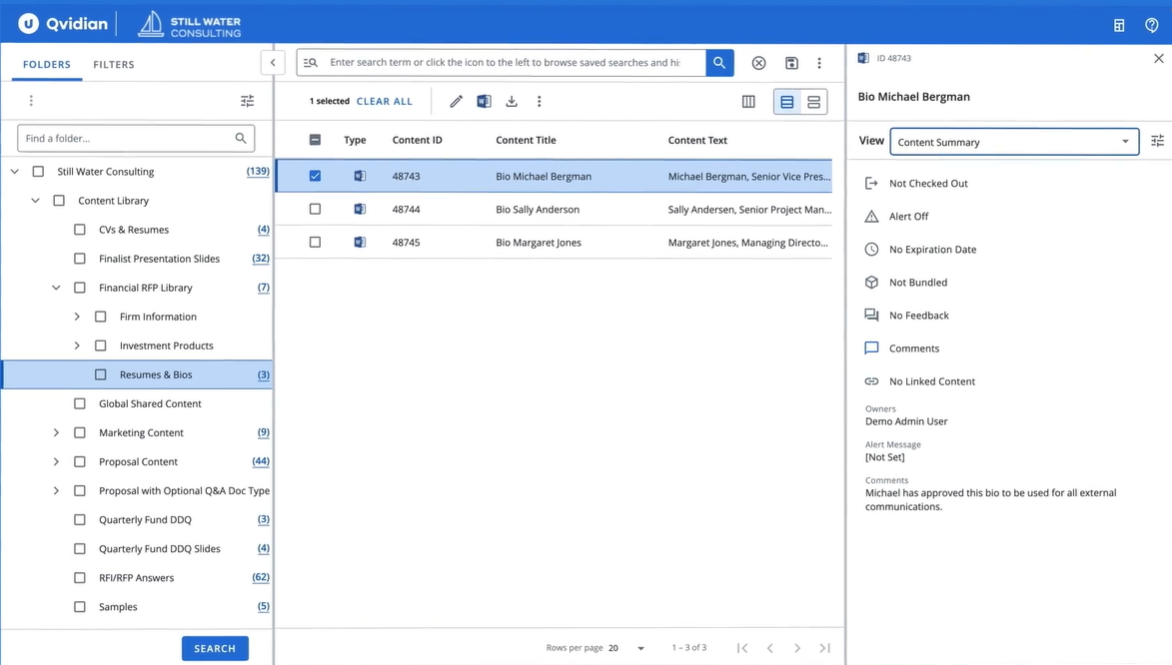
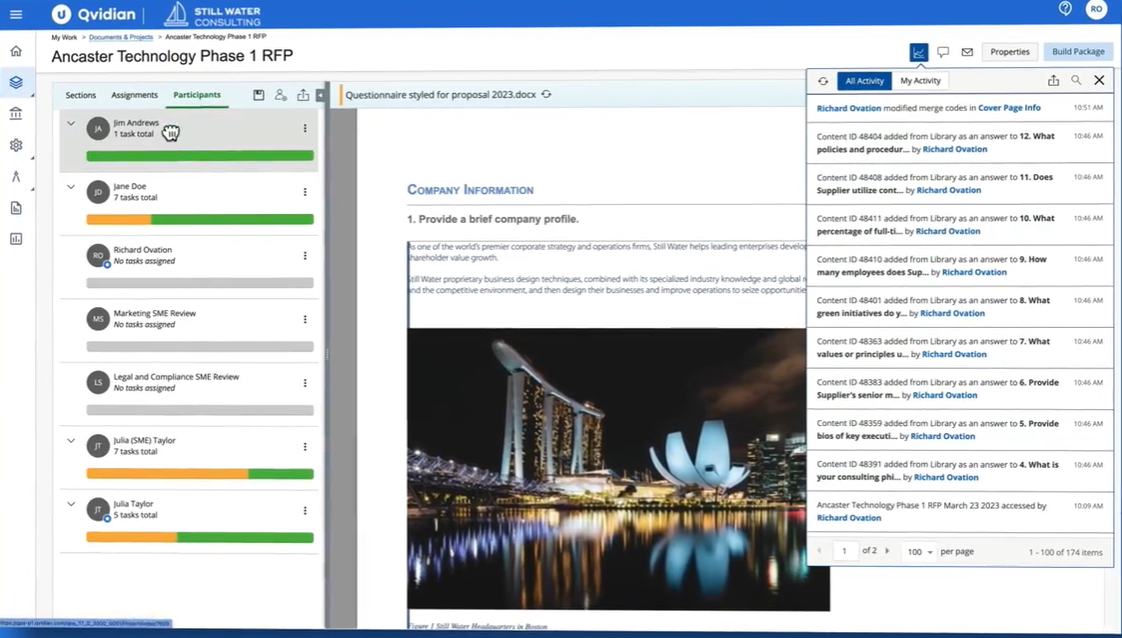
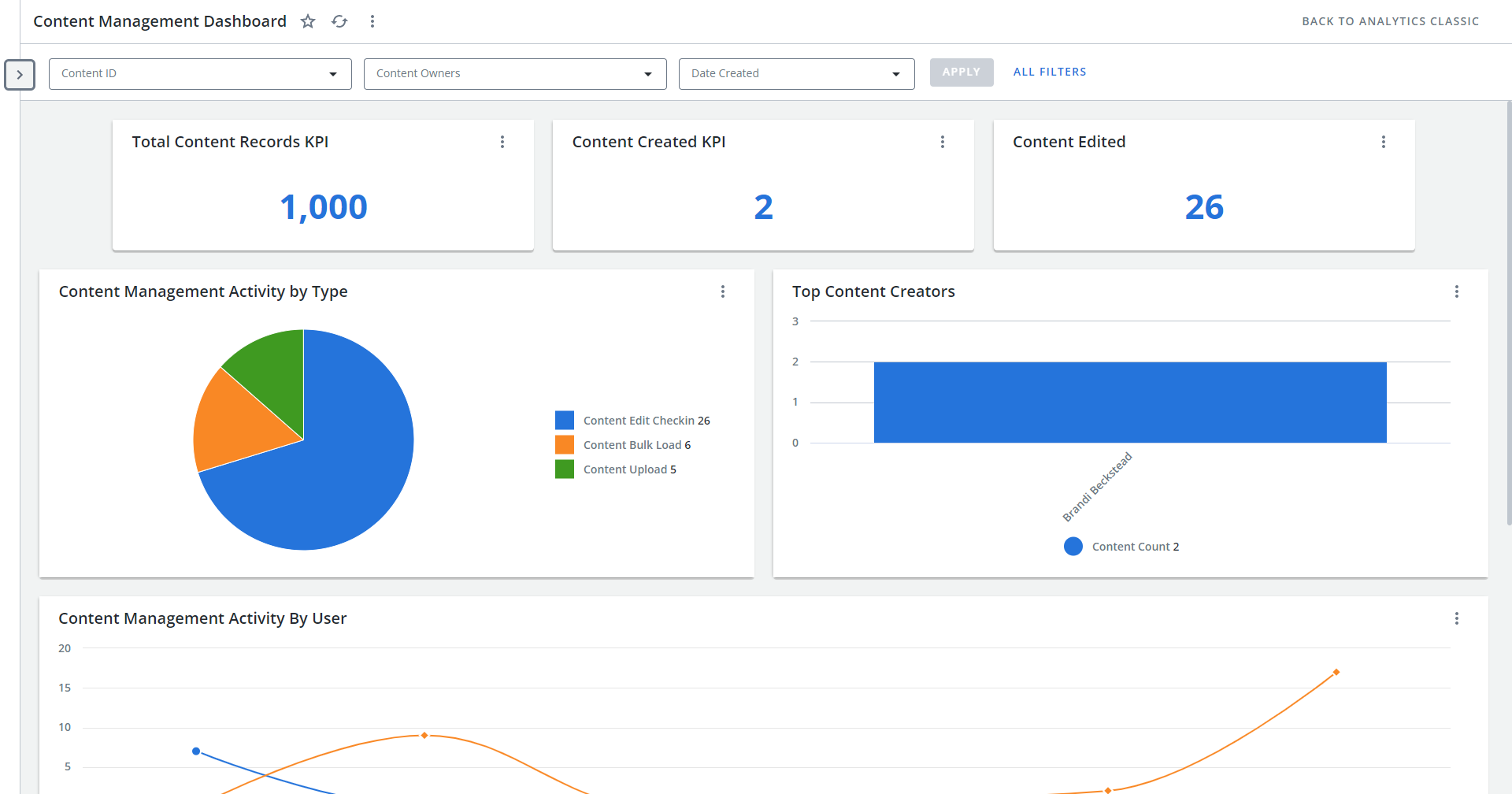
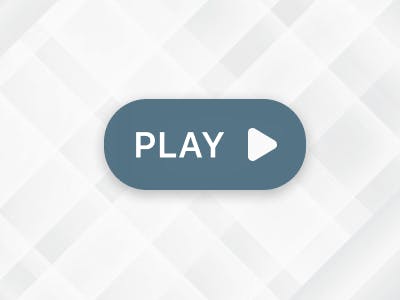





Qvidian pricing
Qvidian does not have a free version. Qvidian paid version starts at USD 1.00/year.
Alternatives to Qvidian
Qvidian Reviews
Feature rating
- Industry: Outsourcing/Offshoring
- Company size: 1,001–5,000 Employees
- Used Weekly for 2+ years
-
Review Source
Good and constantly improving
We bought Qvidian years ago for its database only. It was a lifesaver and timesaver over our practice of searching folders full of previous RFPs for responses. Later, when Qvidian improved the proposal building capabilities, we started using it to build Word RFPs. It is still most useful for filling out questionnaires including the very complex spreadsheets we receive.
Great feature: you can load a spreadsheet into Qvidian and run autosearch on one or multiple cells, an excellent feature.
Unfortunately, autosearch usually requires multiple attempts to find the best response, almost never finds the one best answer. This may relate to our complex products and custom services.
Now our sales team has moved us from Word to mostly PowerPoint proposals, so we don't use Qvidian as much proposal creation.
Pros
The ability to load a spreadsheet in and search on one or multiple cells is great. Qvidian is flexible, adapts to Word and Excel questionnaires, has strong search features, and saves formatted text and images in its content management database. Autosearch is good and quick. Ability to click on the desired response or responses and add them, sequentially, into a response, is fantastic. They have excellent support including weekly support webinars with live Q&A. Ongoing development/improvements program and roadmap are excellent.
Cons
It's robust features like tags, search terms, dividing content into folders, and other flexible features also make it complicated and not very intuitive.
Autosearch tends not to find the best answer and requires further searching.
Maintaining content is time consuming and difficult.
Resolving duplicates/similar responses is a slow process.
- Industry: Human Resources
- Company size: 501–1,000 Employees
- Used Daily for 2+ years
-
Review Source
I have used Qvidian for several years as a RFP writer and as a content administrator.
Increased productivity when replying to RFPs. Better responses where we can see the history of the edits. Easier SME reviews.
Pros
I love how they are continually improving their product. The search feature is very intuitive. If you can use google, you can use Qvidian to find anything you need in your database. The software is learning from my search behaviors and my most frequently used content, based on search terms, is the first records that are listed in my results. Once you have set-up your database with your content, we have easily been able to use it for 70%-80% of our RFP responses. It has greatly sped up our RFP process.
Cons
I would like it to be easier to customize users authorities. We have a few on-off users that need access to only certain areas and it hasn't been easy to give them access to only certain folders, and not allow them to see other libraries. I wish there was a true user's guide for quick reference. Sometimes I don't have time or want to try to find an answer in the community forum. I feel like they do not have a user guide because they want to sell their training.
-
Review Source
Great tool for managing proposal content
Qvidian is a great tool for managing all of our content for proposals. We don't use it for producing proposals because we do alot of custom work. I like the feature that allows you to send content to a contact for an update. I also like the fact that there are many ways to do the same thing.
- Company size: 501–1,000 Employees
- Used Daily for 1+ year
-
Review Source
Intuitive proposal management and content software.
Pros
The folder structure is very easy to navigate and makes it easy for anyone who is used to this type of organizational style to transition onto the platform. The customer support was fantastic - when I decided to purchase the Qvidian software for my organization, Qvidian assigned an account manager who onboarded my organization and spent hours conducting training sessions with a coworker and myself.
Cons
At times managing styles is extremely time-consuming and is complicated to set up in the first place, and if not done correctly in the first place it can cause a lot of problems downstream when snagging content from the system.
-
Review Source
Mostly perfect
Qvidian excels in several areas:
Organization - Qvidian uses a folder tree layout with user-created top-level categories that can then be branched out into more in depth subcategories. Each folder also shows the number of records it contains.
Searching - Qvidian uses a Google-like approach to searching. When a user searches for a term or phrase, if the correct record is found and used, then the search term the user had typed in is added to the meta data of that record. In the future, when that same term or phrase is searched again, the record(s) containing that search term appears closer to the top of the search results.
Editing - Two choices are offered for editing records, both of which utilize integration with Microsoft Word. In the first choice, records are edited one at a time as separate documents. This allows editing of both the record and its corresponding meta data. The second editing choice allows a user to edit multiple records in one document. However, this does not allow editing of records' meta data. This trade off does allow for easier editing of multiple records at once, though, since a user can utilize Word's various comparison tools.
There are a couple of areas where Qvidian could use some improvement.
Feature regression - The editing option that puts multiple records into one document had always been present in Qvidian; however, when the multi-edit feature that only allows editing one record at a time was released in version 9.1, the original editing functionality was removed. This caused me a lot of frustration, as it severely slowed down my work flow since I could now only see and edit one record at a time. It wasn't until a year later when version 10 was released that the old editing functionality was added back.
Server side requests ' In the latest version, Qvidian handles all user requests on its own servers instead of on the user's PC. Depending on the number of records, this can be very quick (a few seconds) or very long (I've waited up to 20 minutes before) depending on how taxed Qvidian's servers currently are. I understand the reasoning behind the move, in that it takes the load off of a user's computer so that other applications they currently have open aren't affected by added memory usage, but in practice I find that it only slows down my workflow. Any somewhat modern PC shouldn't have any trouble handling a large report request from Qvidian.






