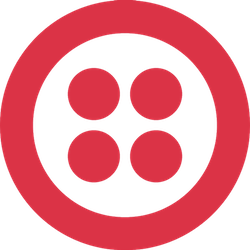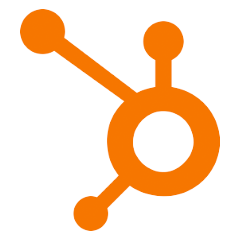About Kustomer
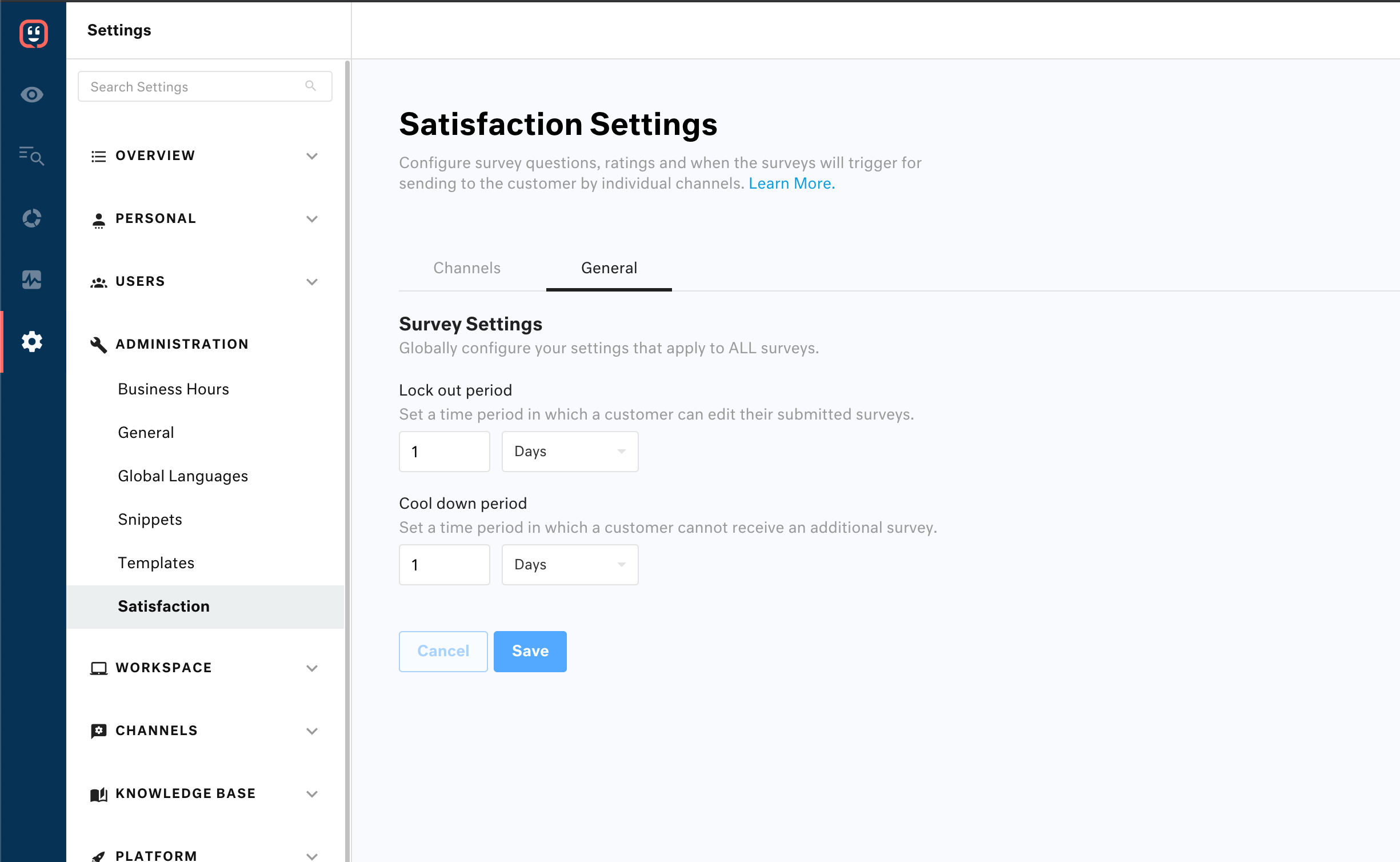
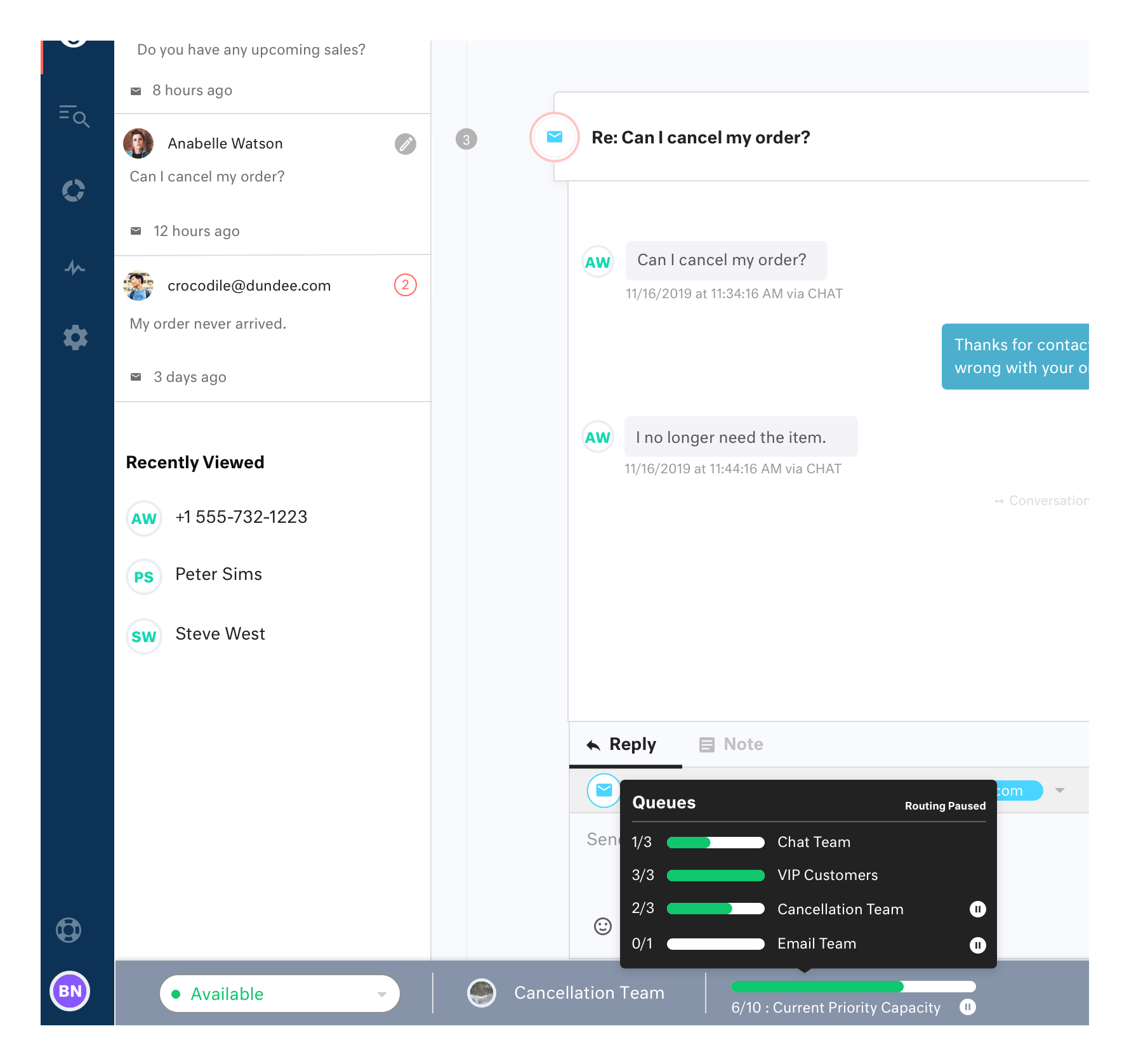
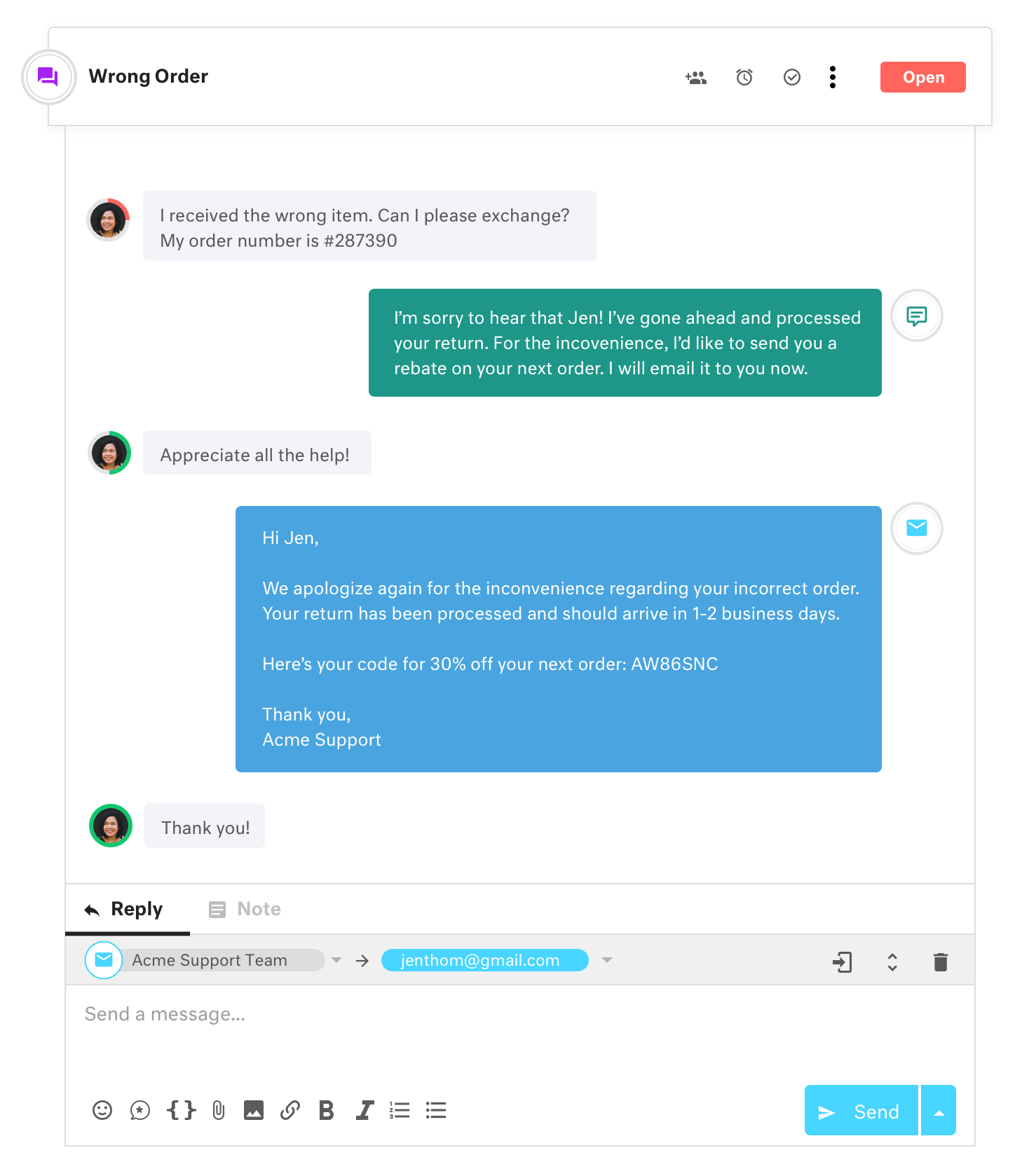
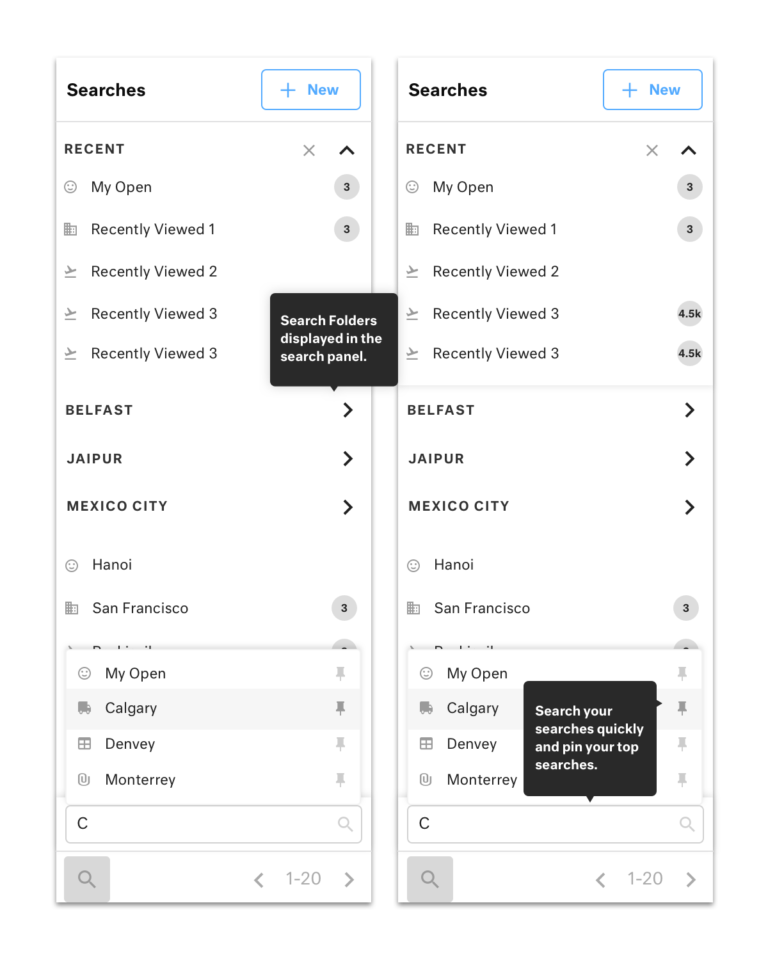
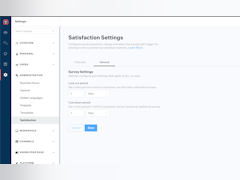



Kustomer pricing
Kustomer does not have a free version and does not offer a free trial. Kustomer paid version starts at USD 89.00/month.
Alternatives to Kustomer
Kustomer Reviews
Feature rating
- Industry: Food & Beverages
- Company size: 11–50 Employees
- Used Daily for 2+ years
-
Review Source
Kustomer is a great omnichannel CRM!
I love that Kustomer is so sleek and well-designed. It isn't clunky, or hard to use. It's really streamlined. The reporting is A+, it's very in-depth for not just the customers but also your team. It works really well in tracking team performance and productivity, as well.
Pros
I love the VERY in-depth reporting! No other HelpDesk or CRM has such thorough reporting. Having full visibility of the customer insights, help with retention and growth!
Cons
It's on the expensive side. They only take on companies that can purchase 8+ seats, so it's not suitable for smaller businesses.
Alternatives Considered
HubSpot CRMReasons for Choosing Kustomer
ZenDesk was incredibly clunky! The reporting was separate, it was not user-friendly, and the design was very dated.Switched From
Zendesk SuiteReasons for Switching to Kustomer
Kustomer's design won us over! It was again very sleek, the UI is really streamlined. UX is easy!- Industry: Consumer Services
- Company size: 501–1,000 Employees
- Used Daily for 2+ years
-
Review Source
Effective, easy to use, and user-friendly!
I've been using Kustomer for more than 2 years, and I have to say that it's been a fantastic experience. The platform is incredibly user-friendly, and I very much appreciate all the shortcuts that are integrated into the platform as it makes my job much much easier. The use of tags and the information available on the right side of the platform have been extremely helpful in managing customer interactions effectively.
Pros
One of the features I really appreciate about Kusomer is the ability to snooze conversations. This feature allows me to keep important conversations in my inbox so I can reply promptly to my customers. Additionally, I find the option to undo a sent email very useful. It's great to have the ability to correct any mistakes I may have made before the recipient reads the email.
Cons
What I have found in my year using Kustomer is that when accidentally deleting the case ID, it is not possible to retrieve it for tracking purposes. Furthermore, the system may experience slower performance during chat sessions, leading to delays in response times.
- Industry: Consumer Services
- Company size: 51–200 Employees
- Used Daily for 2+ years
-
Review Source
Chats, Emails and data - together
Overall, it is a good platform, you can have access on past data with customers, couriers and partners profiles chats,emails and calls. Thats really good.
Pros
I like that I can control daily KPIs and it is easy to track it. Also, you can track surveys, quantities and also integration with other platforms.
Cons
I think that it could be better if it does not have some bugs. Also, it will be great if we were able to save Team pulse on a channel which we use (every move clears it).
- Industry: Retail
- Company size: 1,001–5,000 Employees
- Used Monthly for 1+ year
-
Review Source
Great platform for consolidating communication channels
We are happy with our move to Kustomer as a platform to consolidate all of our communications into a single interface. We can now manage customer communication across our standard service channel as well as social media channels, all from a single area.
Pros
Single pane of glass for our agents to serve customers. We can provide a comprehensive history of the user for all support-related requests out of the box, and are able to integrate with our other platforms to show additional items such as order history.
Cons
As is typical some features were oversold and did require additional time and energy to implement. Differentiating the incoming email channels was a pain point.
- Industry: Consumer Services
- Company size: 1,001–5,000 Employees
- Used Daily for 1+ year
-
Review Source
Ease of use
In my whole stay in my current company which is IntouchCX , the overall experience is superb.
Pros
We were able to manage our calls and email effectively, we could easily create a follow up with our client since the ticket will remain on agent's bucket for a long period of time.
Cons
As a Subject Matter Expert, we sometimes look for our agent's survey may it be a CSAT or DSAT , but that was manageable and escalated so fast and it gets resolved in no time