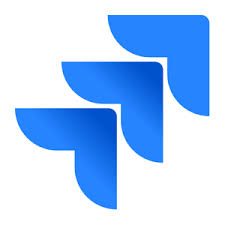About Shiny

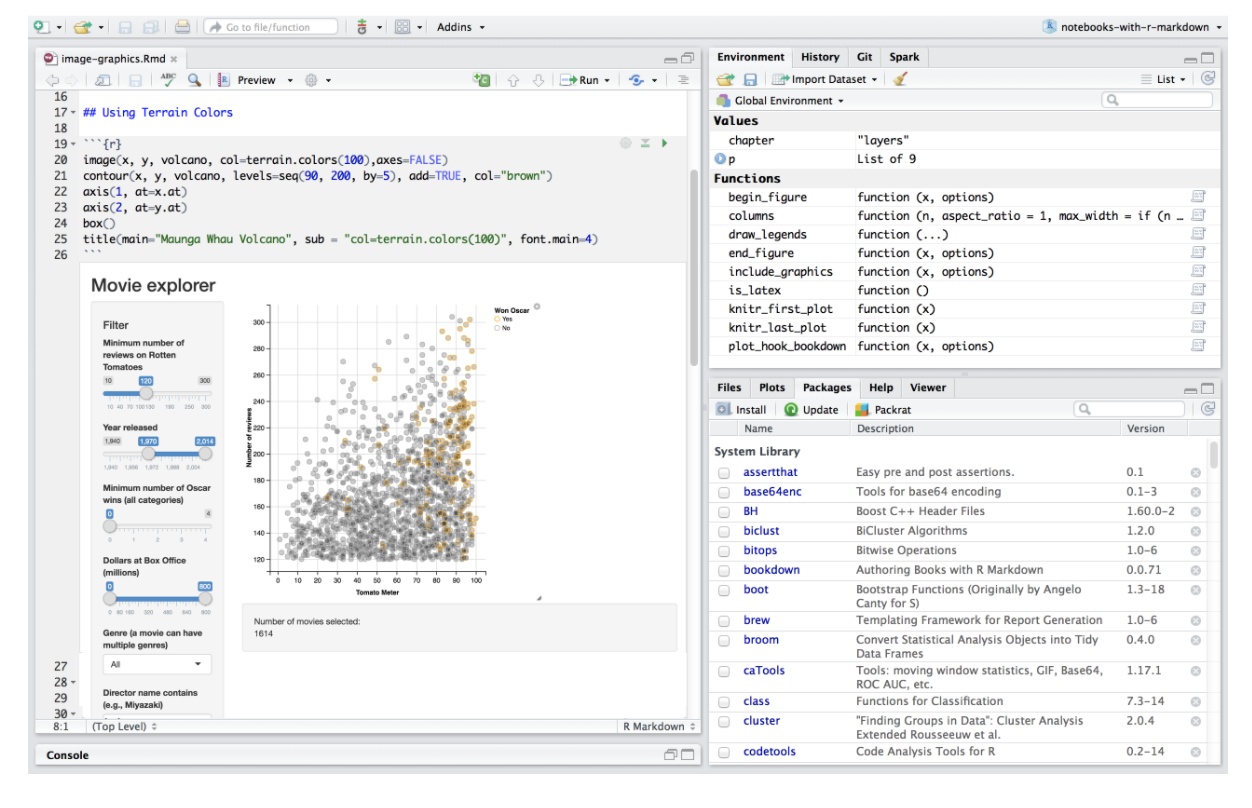
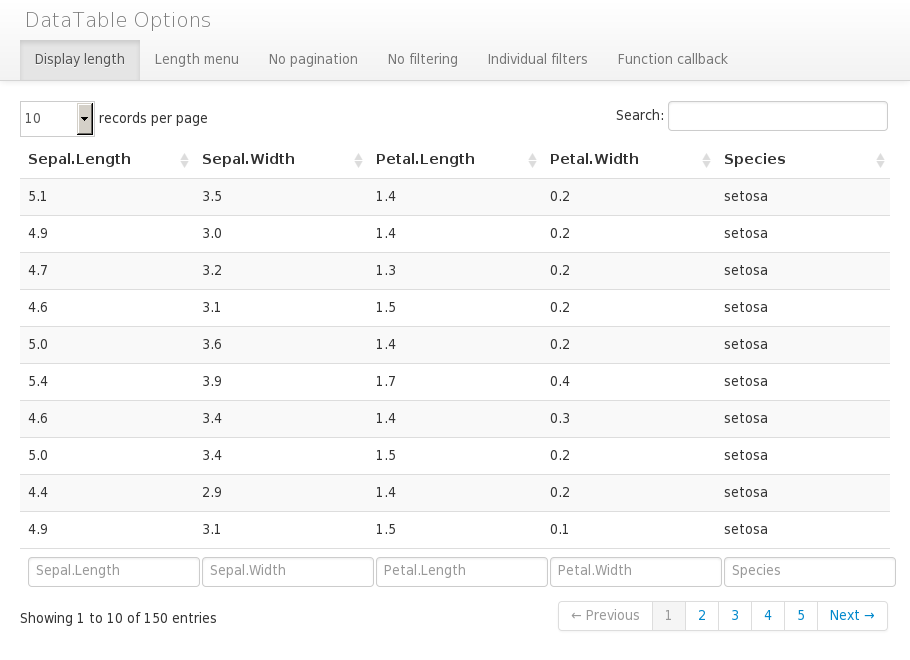
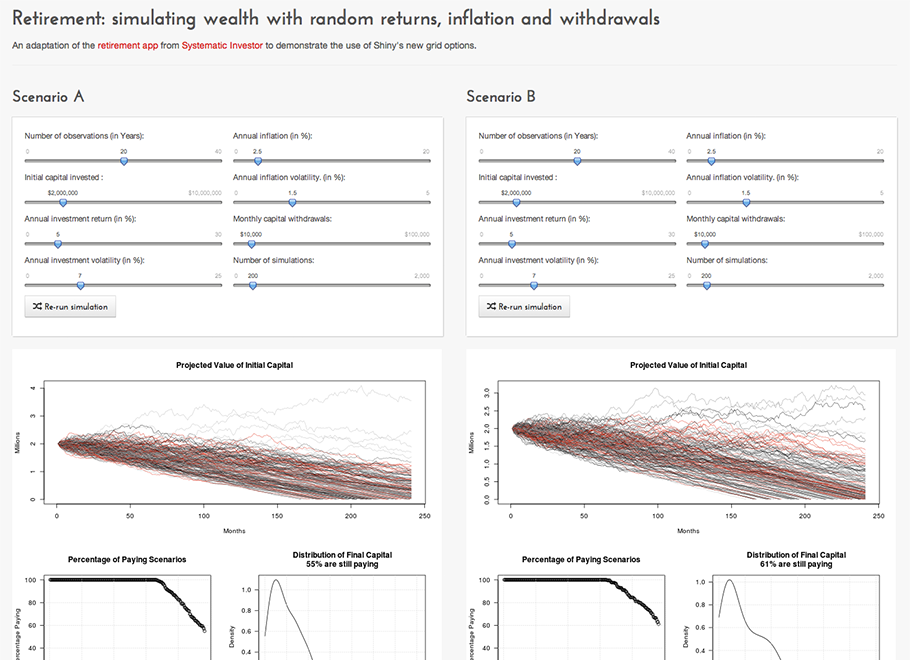
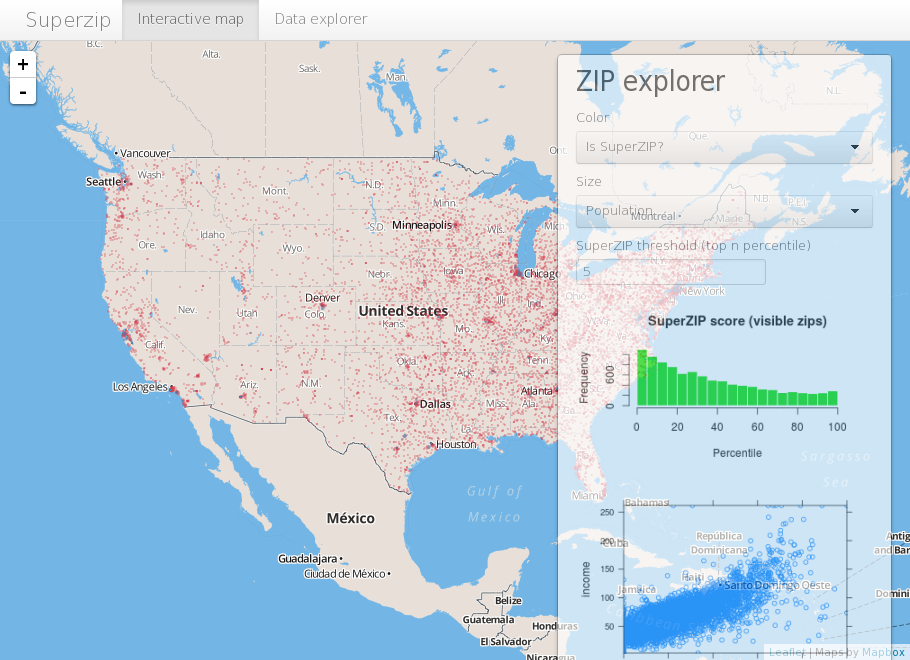





Shiny pricing
Alternatives to Shiny
Shiny Reviews
Feature rating
- Industry: Marketing & Advertising
- Company size: 201–500 Employees
- Used Weekly for 6-12 months
-
Review Source
Build outstanding interactive web apps
We used Shiny to develop a web application to ingest data from the source system and create interactive dashboards to display the consolidated reports to stakeholders. Users were able to interact with the app. The visuals allowed the business to communicate the insights with necessary people. We could leverage the analytical capability of R to add further value to businesses. We automated multiple processes to save man-hours, published reports across the firm and performed predictive and time series analytics to add value.
Pros
Near real-time reporting: When data is changed, visualisations are refreshed rapidly due to the low latency
Minimal knowledge to get started: HTML, CSS knowledge isn't necessary
Automation: Reports can be automated by following a preset procedural flow
Analytical capability: Strong data analytical capability to extract insights
Pricing: open source
Community support: a lot of documentation, use cases and demos available online
Cons
Administrative privileges: need the functionality to provide role wise and rule wise access
Limitation in usage: Specific number of hours available for your app in the free version
- Industry: Research
- Company size: 1,001–5,000 Employees
- Used Daily for 1+ year
-
Review Source
Shiny has been a day to day problem solution
I enjoy working with Shiny. Well designed, the commands are very simple and intuitive. The incorporation of the web design has helped me a lot to understand how my job might impact to others
Pros
We are already familiarized with Shiny. It is in every app I use! Now, managing it for my job, and creating more tools has been amazing. I love how easy it is to develop my codes and the language reduction
Cons
I'm not a huge fan of how "hide" it is. R has been always a bit complex for me so, adapting to R, is a bit complicated but worth it once you get familiar with it
- Industry: Logistics & Supply Chain
- Company size: 201–500 Employees
- Used Weekly for 1+ year
-
Review Source
Great tool for developing highly-custom data apps
Overall, we had a great experience utilizing Shiny in some of our analytics projects. Limiting its use for the right use cases, we're able to take advantage of its flexibility and relative ease-of-use for R programmers who aren't necessarily good at web development.
Pros
I like how Shiny makes app development a whole lot easier for R programmers.
Cons
While it's great for building custom data apps, it's not necessarily ideal for BI workflows. It's prohibitively complex for creating simple dashboards. Other than that, there's not much I dislike about Shiny.
- Industry: Higher Education
- Company size: 1,001–5,000 Employees
- Used Daily for 1+ year
-
Review Source
Great performance.
As an addition of R Studio package, Shiny is a great software to create new ways to present data and do a more sophisticated analysis.
Pros
Linking your desktop work in a available webpage is a great opportunity to enhance the reach of your work. The interphase helps to all your work flowing.
Cons
Linking three softwares (R, RStudio and Shiny) can be troublesome at the beginning.
- Industry: Higher Education
- Company size: 501–1,000 Employees
- Used Daily for 2+ years
-
Review Source
Code like a pro!
You can explore new ways to code using Shiny as your regular tool.
Pros
For me is an improvement to the experience of coding, the visuals are great and make you feel more comfortable while coding.
Cons
Nothing, all about it is great, an all of it for free.