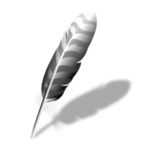The Jupyter Notebook
About The Jupyter Notebook
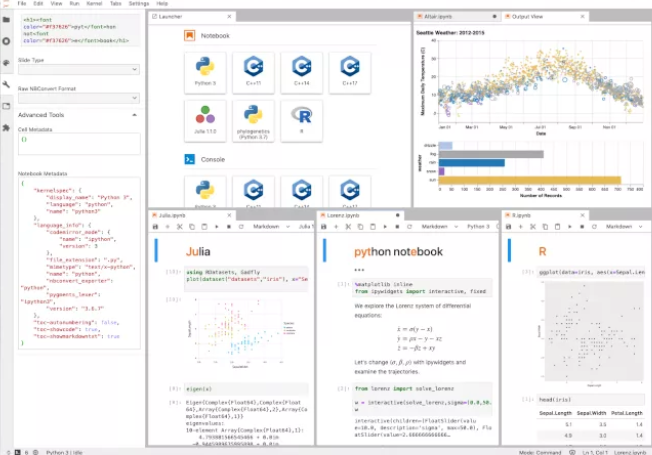
The Jupyter Notebook pricing
Alternatives to The Jupyter Notebook
The Jupyter Notebook Reviews
Feature rating
- Industry: Information Technology & Services
- Company size: 501–1,000 Employees
- Used Daily for 2+ years
-
Review Source
Easy to Use
Pros
Since it supports an interpreter we can develop the python code more conveniently and also the debug of an error is quit easy as we have already found of the line of error
Cons
The Jupyter Notebook has very less disadvantages one of those is the sometimes we need to manually close all the running kernals. There must be an option to close the kernals automatically after certain amount of time.
Alternatives Considered
PyCharm- Industry: Higher Education
- Company size: 501–1,000 Employees
- Used Weekly for 1-5 months
-
Review Source
Amazing program for learning to code and for processing datra
Overall great experience! Easy to learn and to use. 10/10 would recommend.
Pros
I have used and am using Jupyter Notebook for programming for both of my biology classes. As someone with no prior programming experience, I found Jupyter Notebook very easy to use once you have learned how to use. The process of inserting and creating a new data file is very logical and easy to remember. In addition, if there are any bad data points, you can omit the points in your data directly within in Jupyter Notebook. Some of my features are the graphing features where I can graph different types of graphs like bar graphs and histograms as well as how I can sort generate summaries/analysis of the data directly within Jupyter Notebook. Jupyter Notebook automatically saves your work but there is also an additional button for manual saving
Cons
Something I hope that Jupyter Notebook could improve is the speed of the server when there a lot of people on site. Other than this, I don't have any other complaints.
- Industry: Accounting
- Company size: 2–10 Employees
- Used Weekly for 1-5 months
-
Review Source
Easier for Beginners
Pros
I don't know a whole lot about coding, but Python wasn't too hard to pick up the basics.
Cons
If you want something super useful that isn't incredibly basic, you'll definitely need to hire a programmer.
- Industry: Information Technology & Services
- Company size: 201–500 Employees
- Used Daily for 2+ years
-
Review Source
My Jupyter Notebook Experience
I am using it for research and class projects. It is really easy to use and good for python beginners.
Pros
I love the easy use of the software and I use this every day of my life for self and school projects. Its python extensions also made it easy to synchronize with other softwares.
Cons
I do not like the way it stopped working without prompt notice. Sometimes, I have to shut down, sign out and relaunch it before it will work fine.
- Industry: E-Learning
- Company size: 1,001–5,000 Employees
- Used Weekly for 1+ year
-
Review Source
Jupyter Notebook is the language of many data science projects
Very positive. I would recommend that anyone looking into data science become familiar with Jupyter Notebooks. I think that using this platform will take you from being an amateur to appearing professional. But, you also shouldn't stop there. After your analysis is done, you should take the results of the notebook and draw up a real story.
Pros
I like that it can be used to generate reports and continually updated with new data. For example, I have one notebook that queries my database and so everytime I run it, I see different results pop through my analysis
Cons
It is slightly weird that it has to be started from a command line and then run in a browser. In some ways, that is nice but I would prefer to just use an app. I should also note that sometimes Jupyter couldn't find the packages that I had installed with other python programs so I had to pip install the packages directly on Jupyter to make it work which was a little clunky