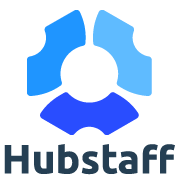About Tick
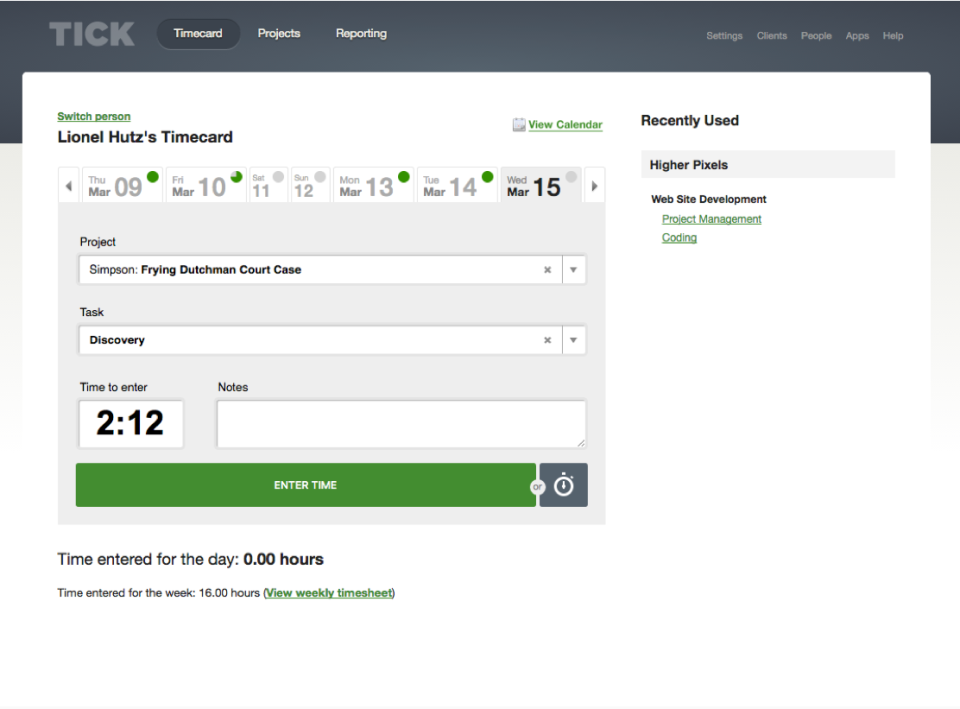
Tick pricing
Tick has a free version and offers a free trial. Tick paid version starts at USD 19.00/month.
Alternatives to Tick
Tick Reviews
Feature rating
- Industry: Airlines/Aviation
- Company size: 501–1,000 Employees
- Used Weekly for 6-12 months
-
Review Source
To keep an eye on your best asset: time.
I use Tick together with my work team to calculate times and deadlines and to be able to integrate different tasks of a project in the same place. Delay notices and time control are some of the best tools I know. 100% recommendable.
Pros
The best thing about this software is that it is simple to use, effective, intuitive, and modern. Time can be tracked from many different devices. It is very useful for managing project task times.
Cons
At the moment, I don't find weaknesses in this software. They are updating the system periodically. You can see the work on it.
- Industry: Security & Investigations
- Company size: 201–500 Employees
- Used Daily for 2+ years
-
Review Source
Harnessing the momentum of success with this hidden gem.
Managing is now simplified and all projects are done on time.Its simplicity is on another level, it's an hidden gem for experts.
Pros
A very simple and straight forward software, easy to implement.No more time wasting or unnecessary events, everything is all planned out.With their app which can be installed on phones made work more easier and effective to provide good results.My brand is now known and more improved.
Cons
Nothing yet,so far so good.I am a delighted user.
- Industry: Financial Services
- Company size: 2–10 Employees
- Used Daily for 1-5 months
-
Review Source
A simple and straightforward tool for time tracking
I am very happy with it, cause it is simple, and does the job well
Pros
I has a very straightforward mobile app. Good for calculating budgets
Cons
The timer does not let me edit past time records, which is not very important but can be fixed.
- Industry: Design
- Company size: 2–10 Employees
- Used Daily for 1-5 months
-
Review Source
Switching from Toggl to Tick
We made the move to Tick because Toggl didn't provide an easy way to track the progress of a project or task. With Tick, we're able to see this, to an extent, while tracking time. However, this only shows up *after* you've "entered" time. So, there isn't a way to view the "estimated" time budget, factoring in the timer that's currently running. It would be a huge, AMAZING, help to be able to see this in REAL time is not at the end of the day, when I've submitted my timers and have already gone over time budget by several hours.
Additionally, Toggl has a desktop app that works really well'and is native. Tick's app isn't really an app at all, it's a "mini browser" that refreshes every time you open it from the taskbar. Sometimes I'm naming a timer, and a notification pops up and closes Tick, or I need to navigate away for a second, and when I come back, it refreshes'losing all of my information. Toggl's desktop app also reminds you to track time, when your timer isn't running, during user designated hours (ie between 9:00am and 6:00pm, if I don't have a timer running it'll remind me periodically to remember to track time).
In general, Tick's design is mediocre at best. If it wasn't for the easier-to-view time budget feature, we wouldn't be using Tick in fact we're considering switching because of the lack of other features. A redesign is long over due.
Another down fall of Tick, is the fact that time can't be inputted based on time of day. For example, I forgot to start my timer after lunch, but I know I started working around 1:00 pm and then switched tasks around 2:48, and then switched back at 3:32 noon of which was logged. It would be much easier to log time-based on hours of the day, like Toggl does. But in other circumstances, it's helpful to be able to just put in a specified amount of time. Plus, the hours of day allow us to track our employees and see exactly when during the day they weren't clocking time. This is especially helpful with remote employees. In fact, before we switched to Toggle, I was able to find out that an employee wasn't really working when he said he was, or was padding their numbers. But, with the current Tick setup this is nearly impossible to pin-point.
If you guys want to consider a redesign, we'd love to work with you. Check us out: www.steadfastdesignfirm.com
Pros
Time budget tracking right in the time tracker.
Cons
Doesn't have a good, easy to use interface.
Time budgets are visible or represented until timers are "entered" almost defeating the purpose of showing them in the timer in the first place.
Doesn't have a native desktop app, only a sorry excuse for "something".
Time can't be inputted based on time of day.
- Industry: Mechanical or Industrial Engineering
- Company size: 10,000+ Employees
- Used Daily for 2+ years
-
Review Source
Tick is my personal assistant. It has helped me achieve a balance between personal life and...
Tick is good. Saves time, energy and gives a more efficient and profound results. I treasure Tick.
Pros
Tick integrates with other tools so easily and blends with the working environment super well. Managing time generally has improved my personal life bringing enjoyment in everything I do since I do it at the right time not at the expense of other activities. Exporting time entries is quite easy which makes invoicing simple and achievable.
Cons
Very profound and extremely fast. Tick's benefits weigh more higher. I don't find anything bad about it. It's performance is good.