About Clockify
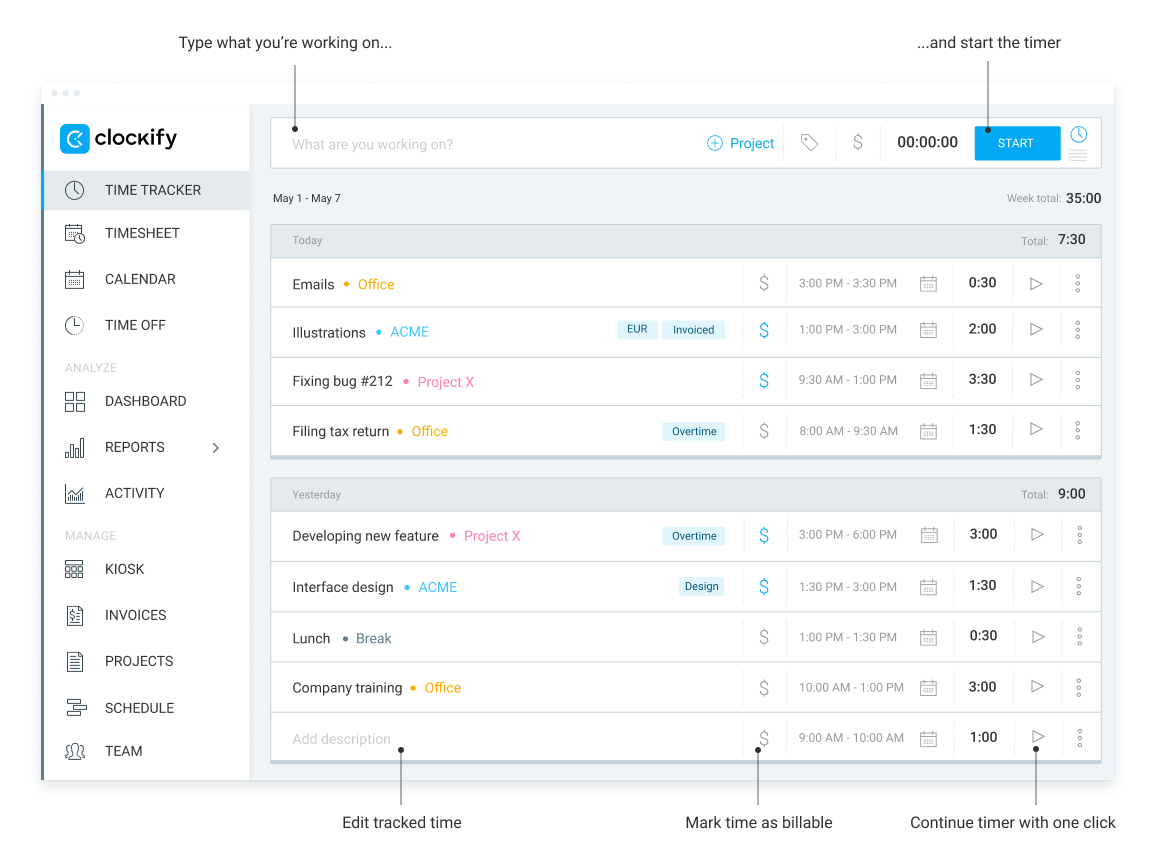
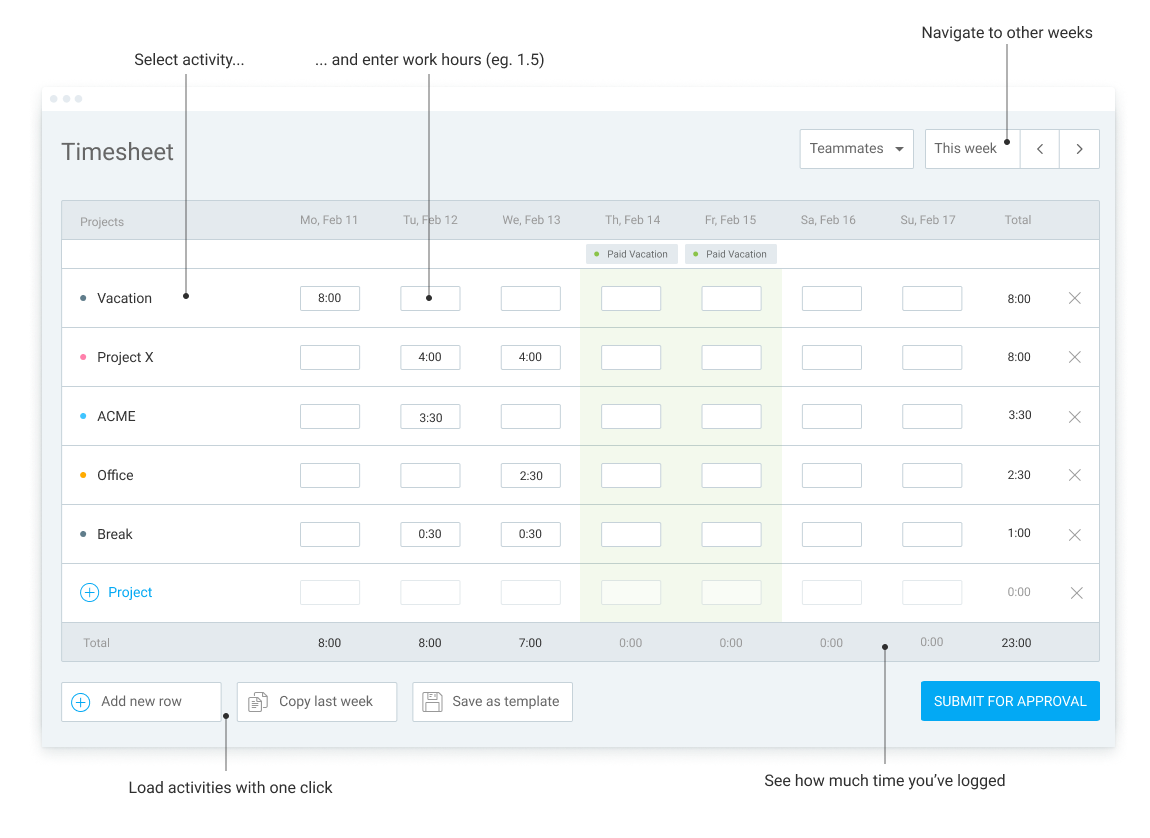
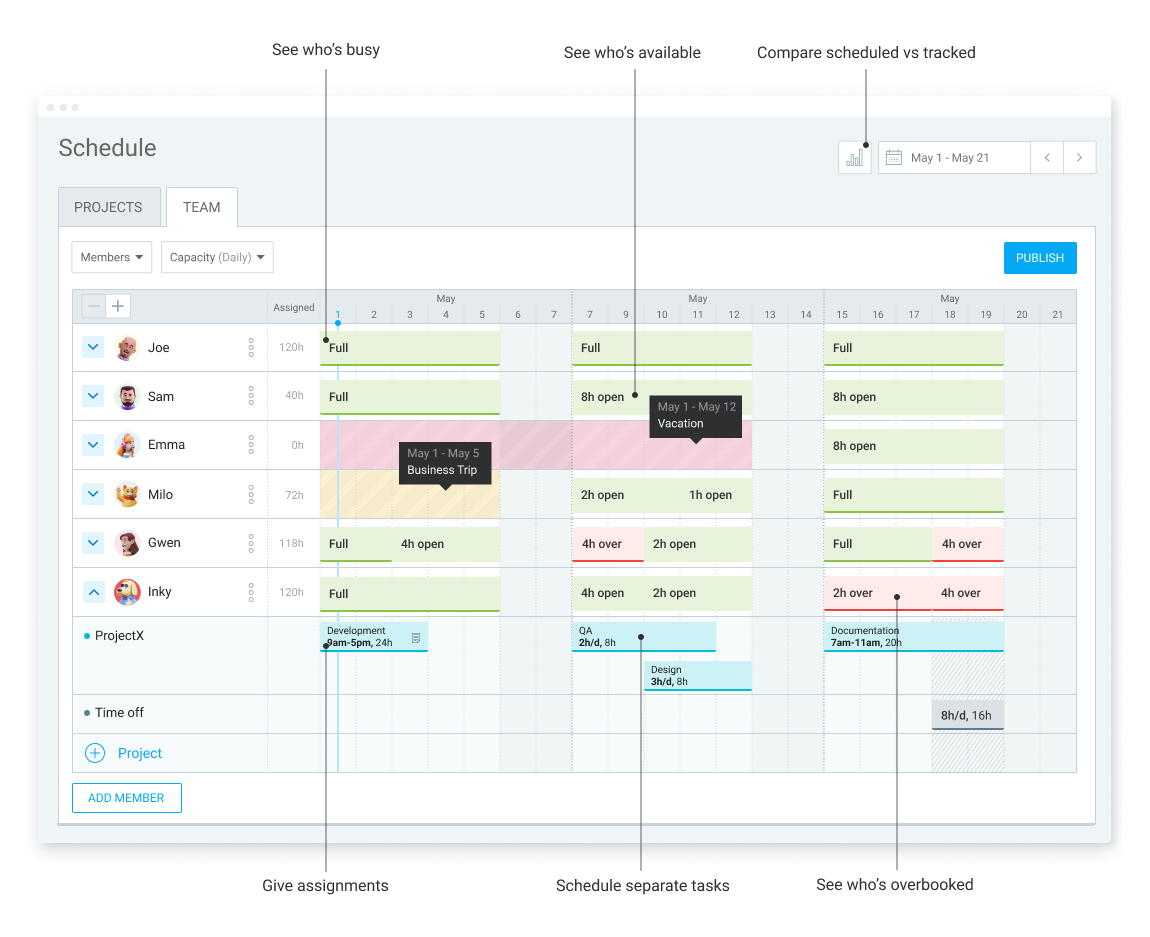
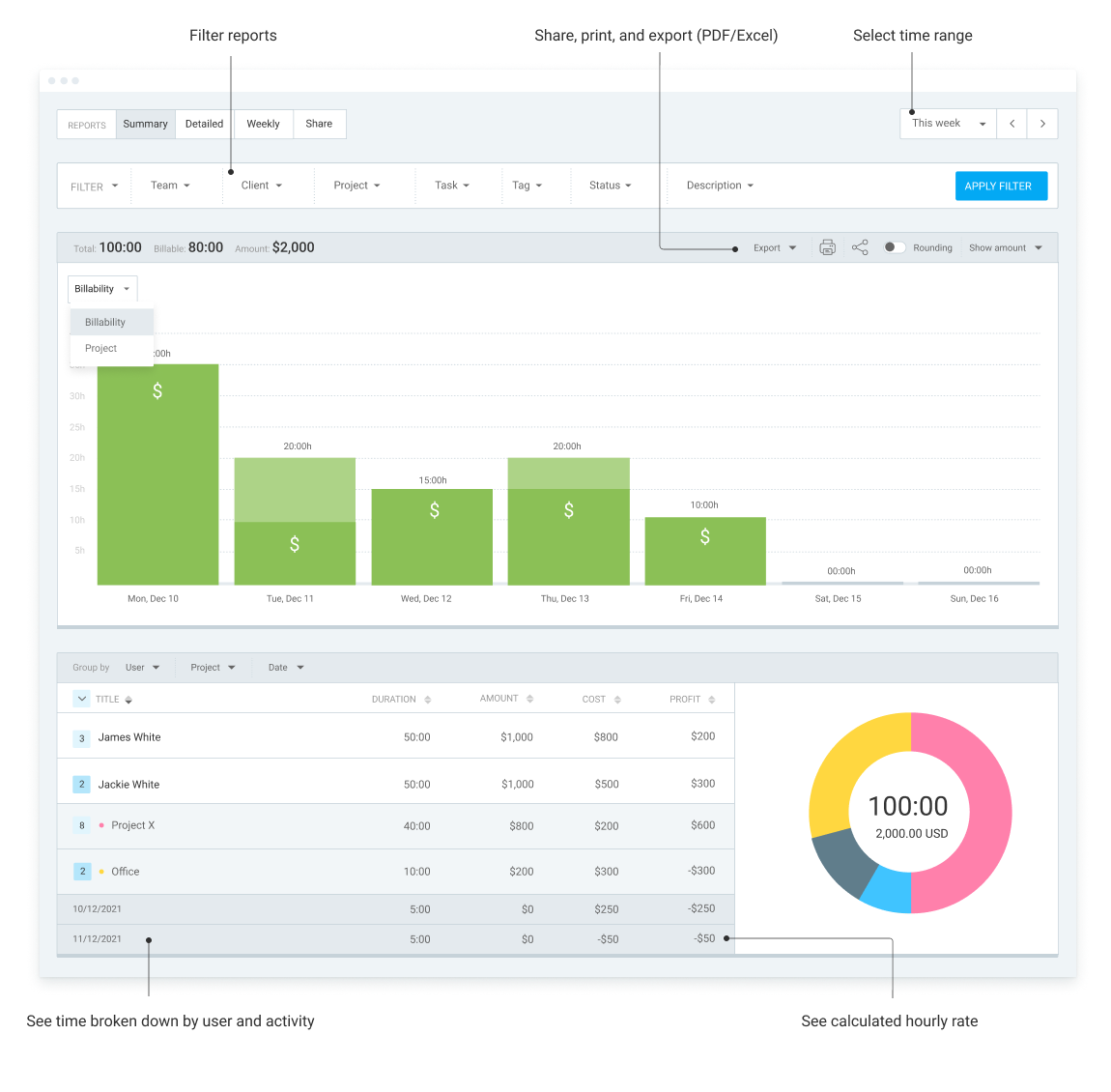
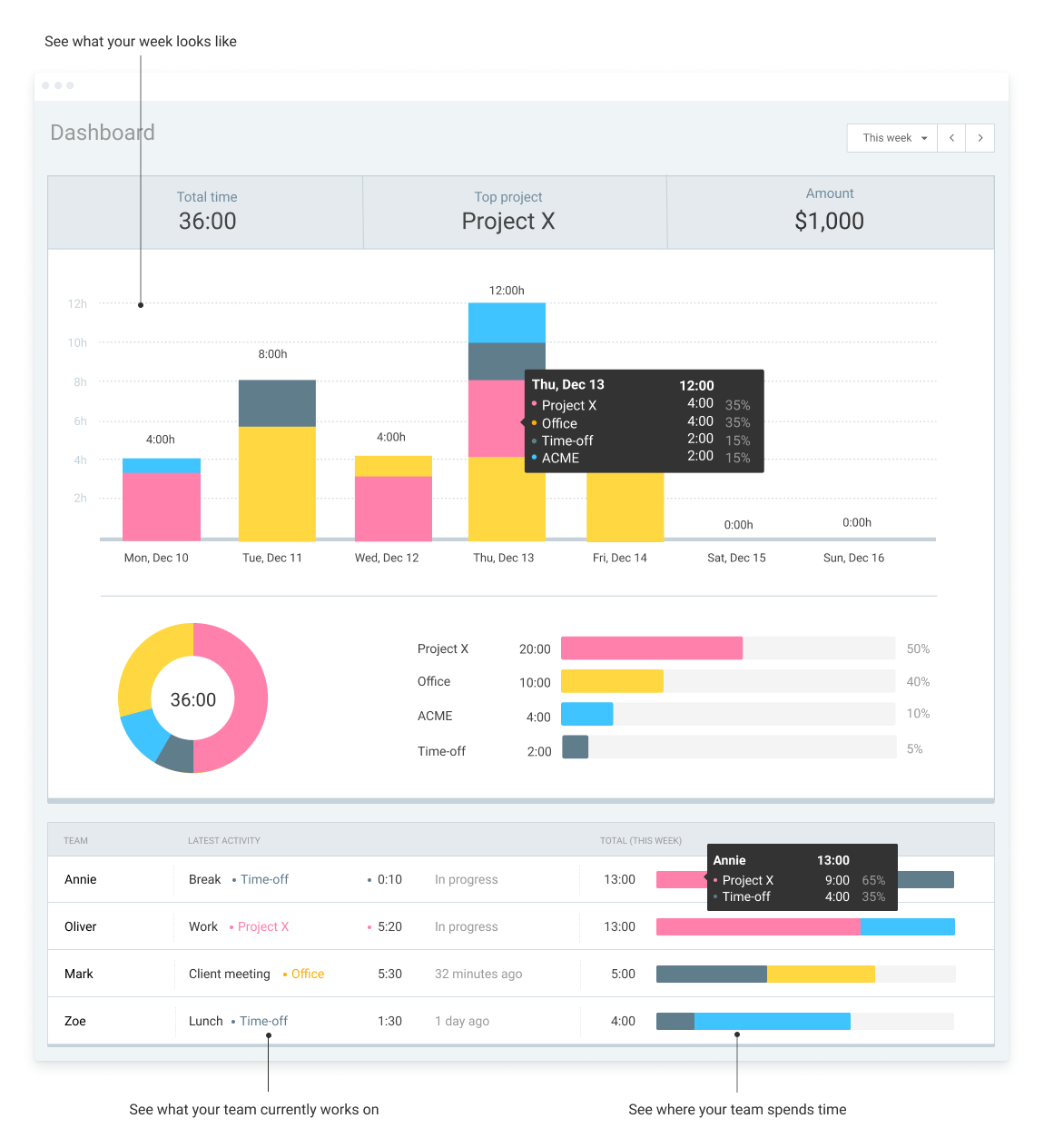
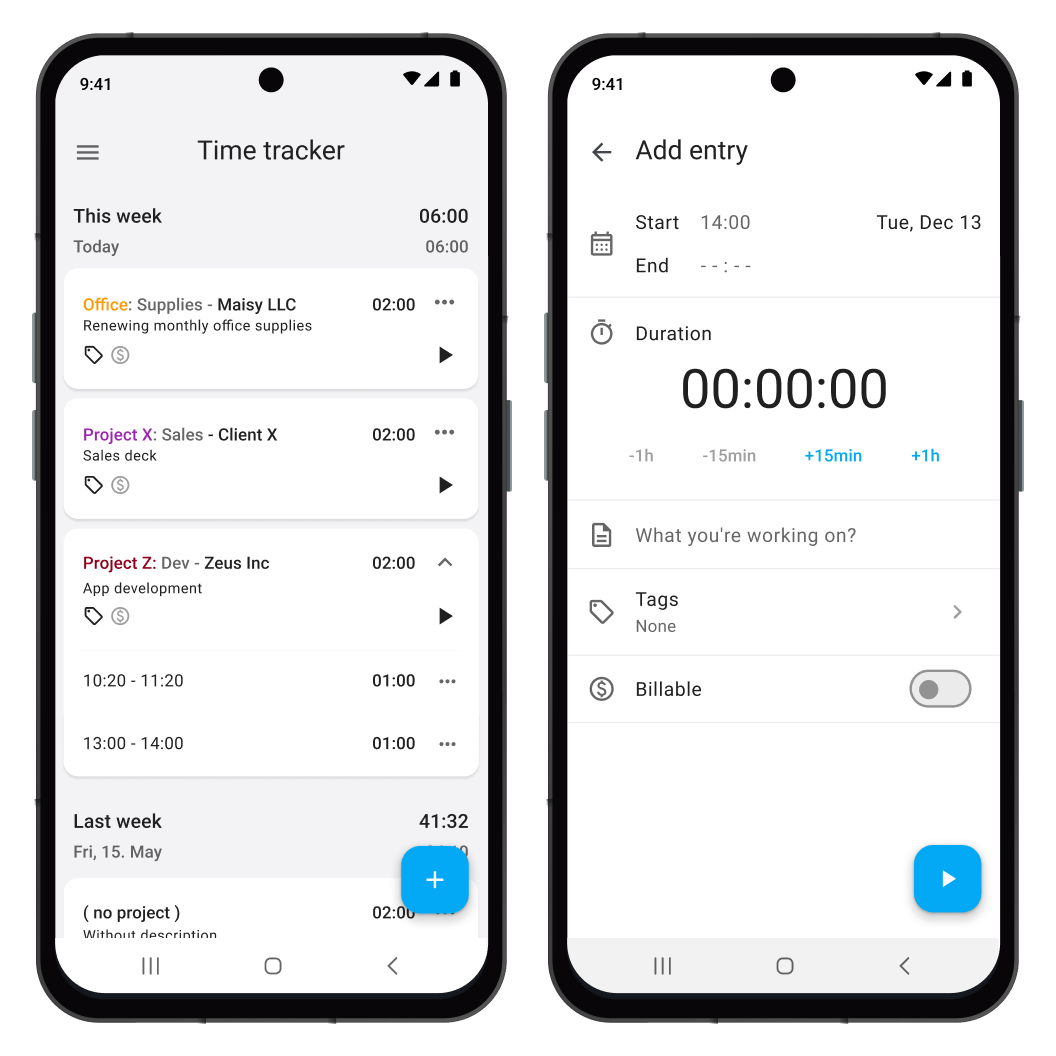






Clockify pricing
Clockify has a free version and offers a free trial. Clockify paid version starts at USD 4.99/month.
Alternatives to Clockify
Clockify Reviews
Feature rating
- Industry: Computer Software
- Company size: 201–500 Employees
- Used Weekly for 6-12 months
-
Review Source
Making Time Tracking Easier
This tool has improved our reporting process and capture of capitalizable time.
Pros
Easy to use for time entry and reporting. I like that you can manipulate the reporting in a variety of ways and from there export in the format of your choice.
Cons
The ease of updating billable rates could be better. If time has already been approved, no changes to the rates can be made. This has been an issue for us due to the lag in cost rate updates for internal and external resources.
- Industry: Marketing & Advertising
- Company size: Self Employed
- Used Daily for 2+ years
-
Review Source
Best Time Tracking Software Available!
My experience with Clockify has been great. The user interface works well for me, and my clients understand and appreciate the time tracking reports.
Pros
Clockify makes it very easy to categorize and organize projects and tasks, and either track your work in real time or go back and input your time later. The reporting features have been great for helping me communicate time spent on deliverables when I send clients progress reports on projects.
Cons
I'm going to sound like I work for them, but I swear to you I don't. I just have not found anything not to like about this software yet.
- Industry: Sports
- Company size: 11–50 Employees
- Used Daily for 1+ year
-
Review Source
Useful tool but only if used in real time and accurately
It is a good tool if you can get into the habit of using it in real-time and correctly assigning the task/project. If you have to backtrack though, it is a frustrating experience
Pros
Easy to view yours and the teams work and filter by client / project
Cons
Difficult to assign projects and frustrating not to be able to bulk-assign
- Industry: Graphic Design
- Company size: Self Employed
- Used Daily for 2+ years
-
Review Source
Best time tracking tool I've ever used
I've been using Clockify for the past 4+ years and I honestly love it. The colour coded projects make for an easily read graphics, and all the different reports are easy to check what and when you've worked on something.
This is especially vital to me because I'm a freelancer and it allows me charge my clients a lot more easily, as well as estimate how much would a project cost based on my previous similar projects' graphs.
Pros
Colour coded projects, ability to add as many different projects as you need to, adding new clients, checking out your reports and analyzing how you spent your time while working easily.
Cons
I can't retroactively edit my hourly rate which makes the calculator redundant in most cases as I have to calculate my price once again from scratch.
- Industry: Computer & Network Security
- Company size: 51–200 Employees
- Used Daily for 2+ years
-
Review Source
Easy and useful program
From the first day I've been using Clockify, it's been very easy and I've adapted quickly. It is convenient that you can fill in at any time, even for past and present tense. I haven't come across a simpler and more customizable program than Clockify.
Pros
There is a timer which is very convenient and there is also an application for Android. The statistics are detailed
Cons
I can't find anything I don't like. It is perfect for my needs.
Related categories
- Online Project Management Software
- Marketing Project Management Software
- Small Business Project Management Software
- Time Tracking Software
- Nonprofit Project Management Software
- Project Management Software for Architects
- Project Management Software for Engineers
- Employee Monitoring Software
- Project Management Software
- Scheduling Software






