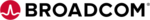About SmartDeploy
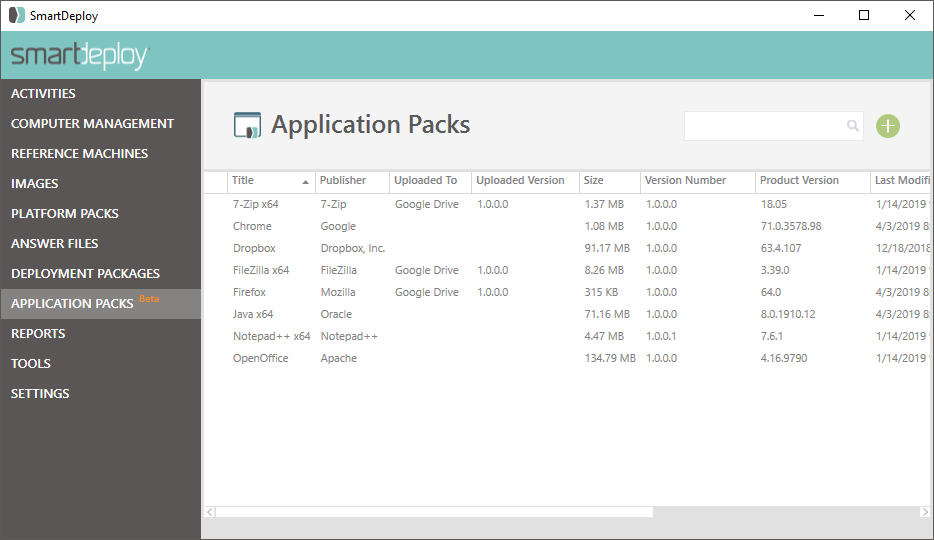
SmartDeploy pricing
SmartDeploy does not have a free version but does offer a free trial. SmartDeploy paid version starts at USD 1,020.00/year.
Alternatives to SmartDeploy
SmartDeploy Reviews
Feature rating
- Industry: Construction
- Company size: 51–200 Employees
- Used Weekly for 2+ years
-
Review Source
Sometimes you find something that just works
SmartDeploy does exactly what we need it to do and our deploy operations can be as basic or as involved as we want them to be. The system saves us a lot of time and helps us standardize and maintain our images.
Pros
In the realm of utilities SmartDeploy is a breath of fresh air in that it handily does the job it was designed to do in a straightforward and reasonable fashion. IT would be a lot more fun if everything worked like SmartDeploy.
Cons
In certain cases the components of a package get baked into the package and if a component is updated the packages containing that component have to be re-edited in order to pull in the updated component/content. There should be a way to dynamically "refresh" packages when there is a component change. This is a small complaint that is easy to navigate, and I am sure SmartDeploy will add the "refresh" concept I am looking for at some point.
Alternatives Considered
KACE, Macrium Reflect Workstation, EaseUS Todo Backup, ManageEngine OS Deployer and System CenterReasons for Switching to SmartDeploy
There are three things that set SmartDeploy apart from the competition: 1. The use of virtual machines as reference systems. 2. The platform pack/driver catalog. 3. Overall ease of use. If you can install Windows and Windows apps, you can deploy images using SmartDeploy.- Industry: Information Technology & Services
- Company size: 2–10 Employees
- Used Monthly for 1-5 months
-
Review Source
SmartDeploy: Efficient but Setup-Heavy
SmartDeploy is an excellent solution for IT teams looking for a powerful, flexible, and efficient way to manage deployments. Its cloud integration, hardware independence, and driver management capabilities make it a standout choice. Despite the higher price point and setup effort, it significantly improves the efficiency of deployment processes, making it worth the investment for larger or growing teams.
Pros
I have used SmartDeploy to manage deployments across multiple machines, and it has been a game changer for our IT operations. It is incredibly user-friendly, with an intuitive interface that simplifies the process of creating and deploying images across various devices. It's hardware-independent imaging saves time by eliminating the need for multiple images for different configurations. The automatic driver management ensures the right drivers are installed seamlessly, reducing the chances of deployment issues.
Cons
While SmartDeploy offers many useful features, the initial setup can be time-consuming and may require a learning curve, especially when configuring deployment packages and capturing images. Additionally, the pricing can be a bit steep for smaller organizations, which might find it less cost-effective compared to simpler alternatives. Although it's great for Windows environments, its limited support for Linux and macOS can be a drawback for teams with more diverse operating systems.
- Industry: Education Management
- Company size: 51–200 Employees
- Used Weekly for 1-5 months
-
Review Source
Good product, poor service
sub par!
Pros
I like the cloud integration. The problem is that they don't really tell you how to finalize the cloud integration.
Cons
I dislike the lack of documentation. Then when you try to get customer support, it takes forever to get an issue resolved. It feels like you have to explain the issue in multiple emails before you get a response that actually help.
- Industry: Computer Software
- Company size: Self Employed
- Used Daily for 6-12 months
-
Review Source
The best imaging solution available
SmartDeploy offers a fine harmony among capacity, and convenience for workstation imaging and sending that is colossally gainful for more modest to medium size associations who don't have the opportunity or financial plan to devote to more mind boggling, oversaw arrangement and imaging instruments.
Pros
SmartDeploy is extremely easy to set up and use, and there are numerous recordings and different assets on the off chance that you need help. It has an extraordinary UI contrasted with other imaging arrangements, and organizations are quick and practically blunder free. It is extremely easy to import pictures and make answer documents utilizing the implicit wizards, and you can set up custom or unattended organizations and reimage PCs distantly. Driver packs are refreshed routinely, which saves a ton of time since you don't need to find and import them all physically.
Cons
The only real con is that it costs more than other solutions, but you definitely get what you pay for with this product.
- Industry: Health, Wellness & Fitness
- Company size: 51–200 Employees
- Used Weekly for 1+ year
-
Review Source
Great for all businesses, small and large!
10/10 I'll always use this product when I can and recommend it where I can. The support team was helpful every step of the way with every question I had along very fast response times.
Pros
Ease of use is by far the best thing about this product. From start to finish, continued use and alterations, it's just so simple. Someone without a deep understanding of computers and how deployments work could pick up this product and create their first image with little struggle at all.
Cons
The only con to Smart deploy would be creating a VM and capturing the first image. However, this was only a struggle because our current VM software was on the list that had special steps to take. But even that only was fairly simple if you set up VMs often and know a little about how they work.