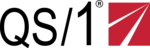About PioneerRx

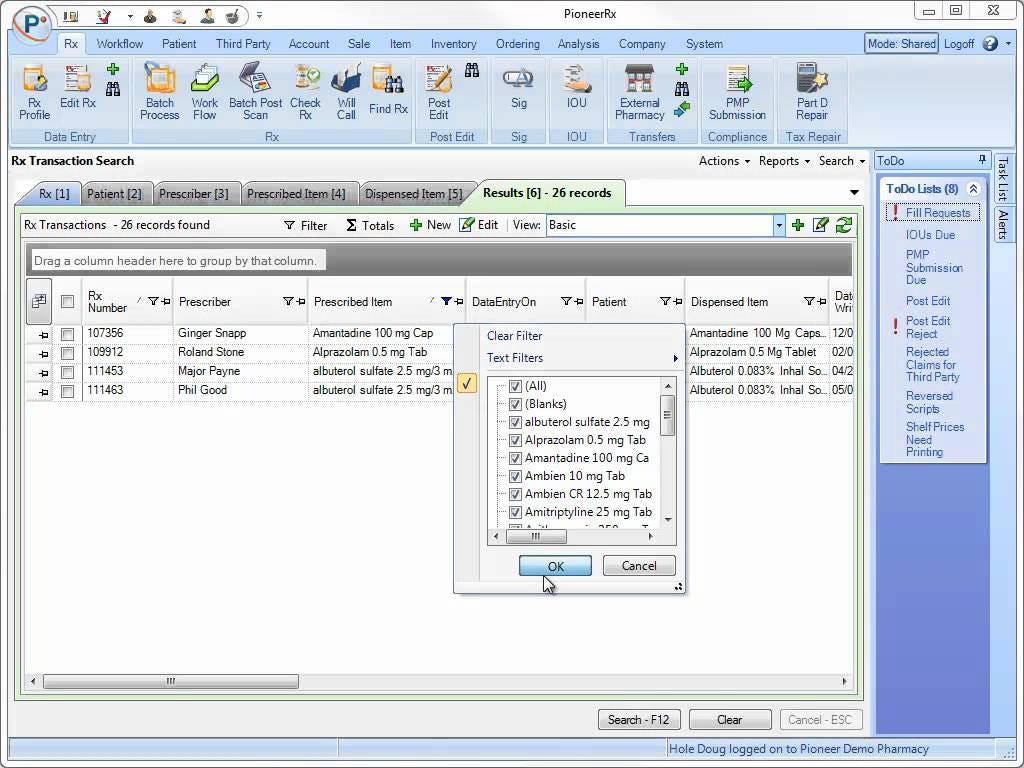


PioneerRx pricing
PioneerRx does not have a free version.
Alternatives to PioneerRx
PioneerRx Reviews
Feature rating
- Used Daily for 2+ years
-
Review Source
I am very impressed with PioneerRX's functionality and versatility.
The ability to customize the software to maximize our workflow is great. We also love the ability to glean data from PioneerRX to analyze our business.
Pros
The best aspect of PioneerRx by far is their customer service (Erica, in particular is great). They are very responsive to help requests, often calling back within minutes of a request. They are willing to spend as much time as needed with you until you are satisfied the issue has been resolved. In the rare instance they are unable to answer your question right away, they will forward the issue to someone who can answer the question and most importantly, they follow through with you.
The PioneerRx software itself is amazing. The software can be customized to fit your workflow. There is a wealth of information waiting to be explored within PioneerRX. There are many ways to leverage PioneerRX to maximize workflow and profitability.
Another positive aspect of PioneerRx is the online community of current users. There are forums for anyone who has questions about how certain aspects of PioneerRX work in a practical setting. There is also a way to upvote requests from users, so that you have some input in how PioneerRX is developed in the future. Being so open to feedback is just another great aspect of their customer service. Overall it is the best pharmacy software I have used, to date.
Cons
There is nothing in particular that I do not like about PioneerRX. I would like the developers of PioneerRx to continue to listen to the community regarding changes they wish to see in Pioneer.
- Industry: Health, Wellness & Fitness
- Company size: 51–200 Employees
- Used Daily for 6-12 months
-
Review Source
A whole new world
Pros
I started using Pioneer at my new job, and came from using enterprise. Two completely different layouts and it was tough for a couple months to get used to the ease of Pioneer. It was overwhelming at first with all the different screens it can open, but I love that it is not an outdated system.
Cons
A con I have with pioneer is that I have to manually add a lot of the medications sometimes when I am looking for a med to fill.
- Industry: Pharmaceuticals
- Company size: 11–50 Employees
- Used Daily for 1-5 months
-
Review Source
Pathetic customer service
Couldn’t get rep to email back in a timely manner and doesn’t have time to ensure customer has basic understanding of system before purchasing
Pros
Not sure Sales staff loves to talk on their time which is usually bugging you during your busiest timeBut will not work with you on your time table
Cons
Customer service s extremely poorDoesn’t email back Will not work with customer to explain system before purchasing
- Industry: Hospital & Health Care
- Company size: 51–200 Employees
- Used Daily for 2+ years
-
Review Source
PioneerRx Review
PioneerRx is great. Their customer service techs are able fix most issues in minutes and are easy to work with.
Pros
PioneerRx has great reports that can be customized to whatever we are needing. This really helps us find pretty much anything that we need.
Cons
We attempted to do a virtual inventory with PioneerRx and it did not work out very well. We had to go back to having a physical inventory.
- Industry: Pharmaceuticals
- Company size: 2–10 Employees
- Used Daily for 2+ years
-
Review Source
Best balance of ease of use and security features
Pros
- Highly customizable workflow
- granular admin, pharmacist and tech access controls
- Custom Rx Audit report make life easy for desk audits
- DIR estimator
- Profit report can be generated factoring in estimated DIR or GER fees
- Cash pricing estimator based on chain competitors near you
- POS and sale data can be accessed from any workstation & POS integrated within Rx module
- Control medication Perpetual Inventory can be maintained within the software ❤
- Training portal gives admin, a clear view of progress in training for each staff member
- Customer ID info is available at the POS window as well as Pharmacist verification screen
- Create patient profile by simply scanning Drivers License
- PMP data submitted automatically
- More secure since program can run without needing windows admin privileges ( helps prevents unauthorized software program installs )
Cons
- Onboarding & maintenance cost is high compared others in the market. ( worth the cost though )
- Patient profile history could use a search feature instead of filtering
-