
Microsoft SharePoint
About Microsoft SharePoint
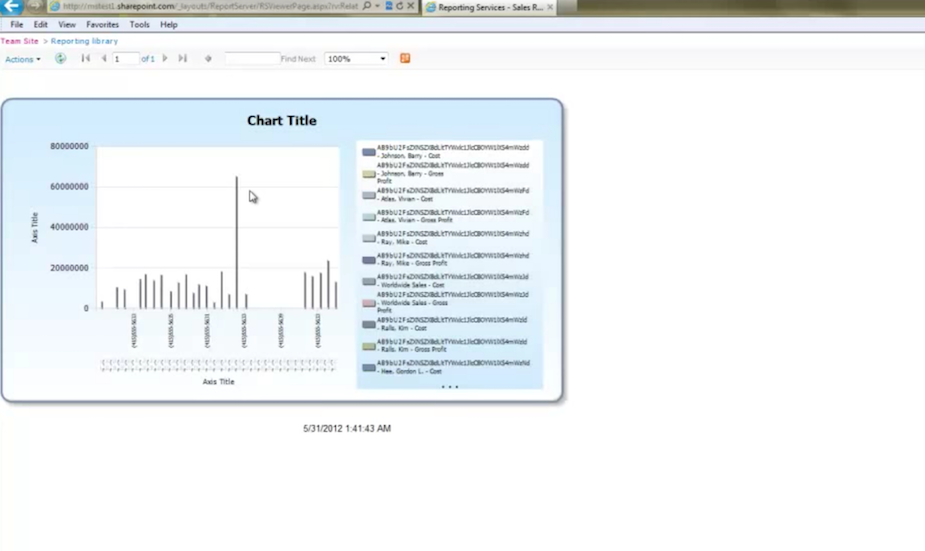
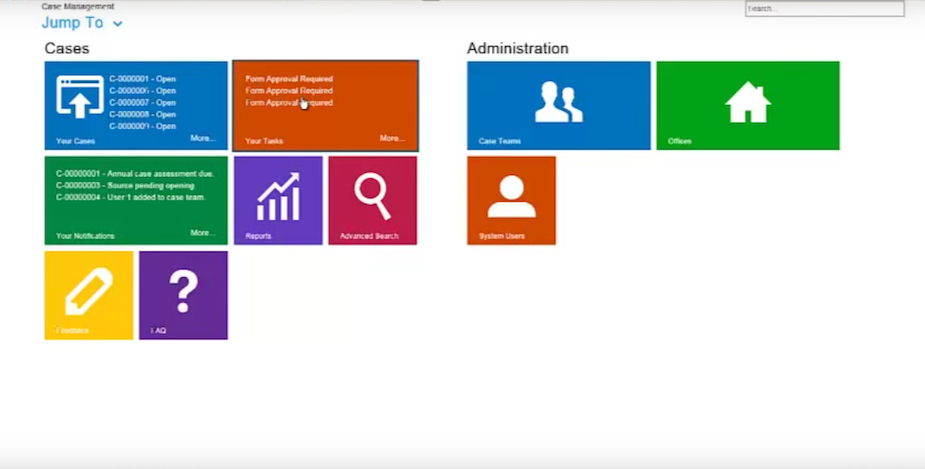
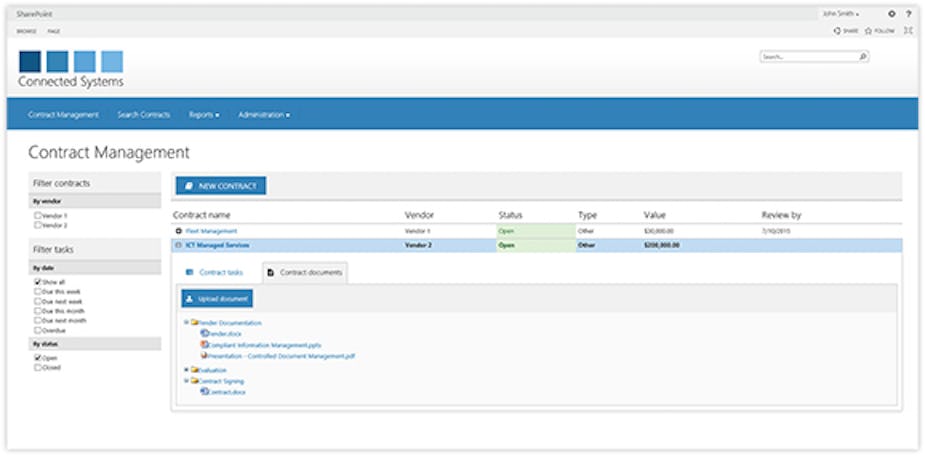
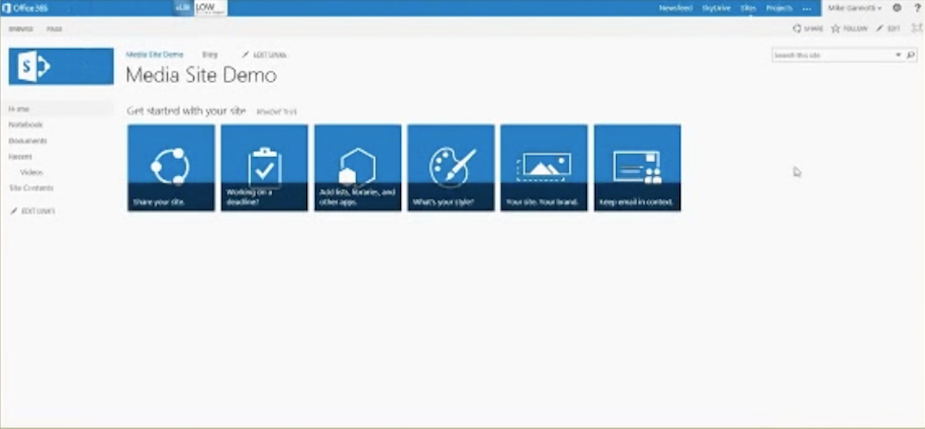
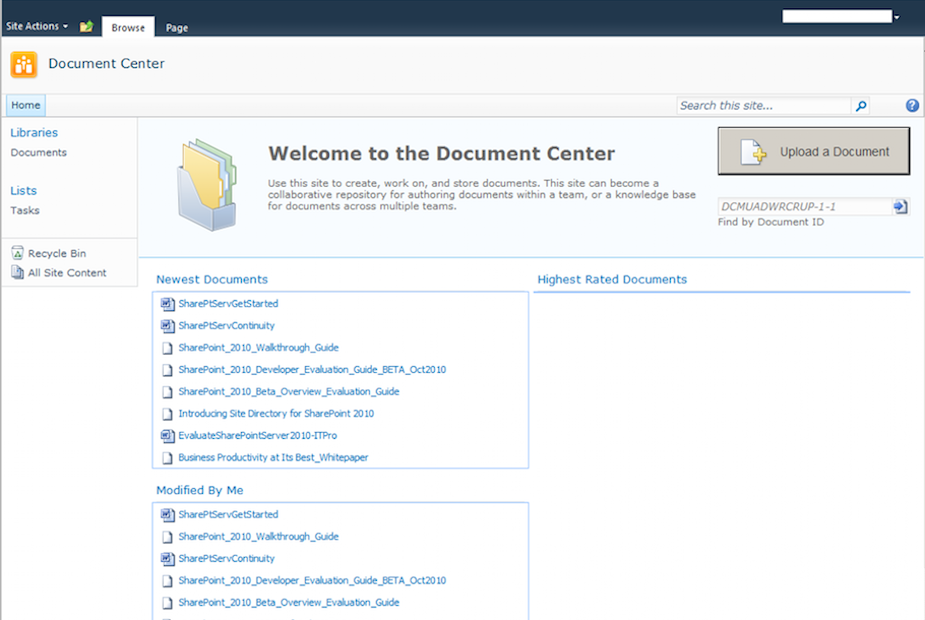
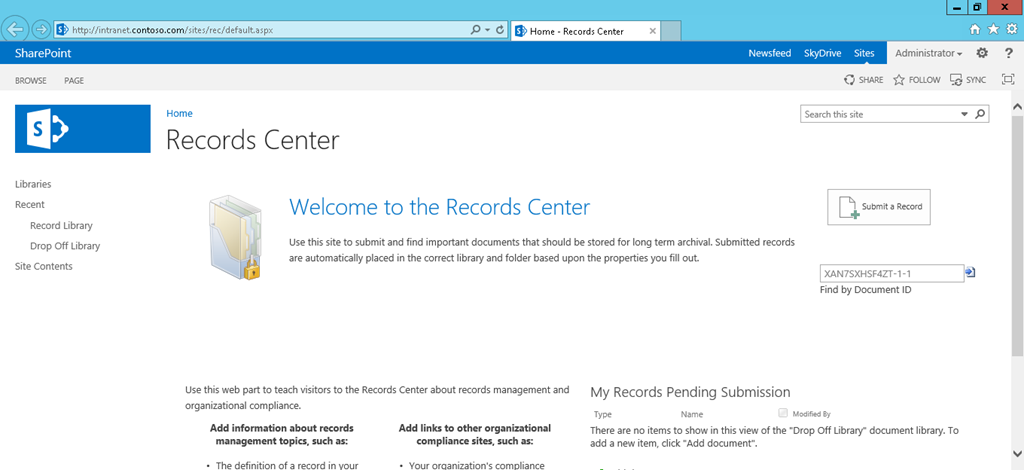

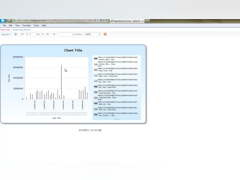
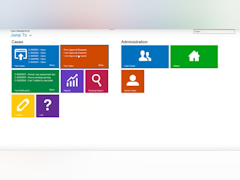
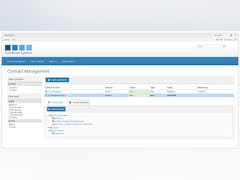

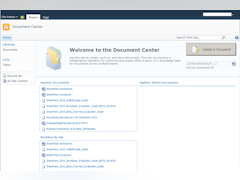
Microsoft SharePoint pricing
Microsoft SharePoint does not have a free version but does offer a free trial. Microsoft SharePoint paid version starts at USD 5.00/month.
Alternatives to Microsoft SharePoint
Microsoft SharePoint Reviews
Feature rating
- Industry: Marketing & Advertising
- Company size: Self Employed
- Used Weekly for 2+ years
-
Review Source
MY CANDID EXPERIENCE USING MICROSOFT SHAREPOINT
It's been effective so far. Although, the time we encountered an issue, the customer service rep was able to get it solved in due time.
Pros
- Very easy to customize
- It manages documents without error
Cons
- It's a little bit expensive to set up.
- It's also sometimes unresponsive when searching
Alternatives Considered
ConfluenceReasons for Choosing Microsoft SharePoint
Because it had some limitations and it was beginning to affect our daily productivitySwitched From
Google WorkspaceReasons for Switching to Microsoft SharePoint
Confluence was less popular and kind of not up to the task for us- Industry: Real Estate
- Company size: 1,001–5,000 Employees
- Used Daily for 2+ years
-
Review Source
SharePoint, does so much, but forgot a couple things.
It's just incredibly easy to use, but the drawbacks it has are silly and makes it feel like it's 90% baked.
Pros
It's honestly currently the easiest way to share files on the Internet while having very strong customization options. The fact that I can share a file, prevent it's download and give an expiration timer in the same tool I use to host my data is huge.
Cons
The over-reliance on SharePoint as a solution by Microsoft. Share files on teams? Thats SharePoint. Save to OneDrive? That's also SharePoint. Share a file link with a friend from excel or other Microsoft suite tools? Yep, SharePoint. There's also a severe lack of tools on power automate for SharePoint integration. Why can't I rename a file while moving it on SharePoint?
Reasons for Switching to Microsoft SharePoint
We got 0365 licences for the company so naturally we use in suite solutions.- Industry: Education Management
- Company size: 501–1,000 Employees
- Used Daily for 2+ years
-
Review Source
SharePoint a first in its field.
It was used for a lot of our intranet pages. It was easy to use and it was easy to modify on the fly. New features were seldomly added and I think that's the biggest downfall.
Pros
It was a first in its field, it allowed for some wonderful pages to be made that helped our intranet flow. It didn't require a lot of learning and the GUI was intuitive.
Cons
It was good for its time, but the mobile aspect wasn't always the best and eventually other things replaced it.
- Industry: Biotechnology
- Company size: 11–50 Employees
- Used Daily for 2+ years
-
Review Source
Microsoft SharePoint - Easy to use collaboration tool.
Excellent collaboration tool. Updates in real-time. Great for when in a remote setting.
Pros
The ability to collaborate with others on the team who may be in a remote location.
Cons
Edits that are taking place simultaneously tends to be a bit confusing
- Industry: Automotive
- Company size: 1,001–5,000 Employees
- Used Daily for 2+ years
-
Review Source
Robust foundations
Very good and easy to use platform to develop many workflows, co-working spaces and to store documents
Pros
A great platform for collaboration, presentation, intranet, automation / digitalization of business processes, which is basically "free" as part of the preset of the vast majority of companies using MS 365
Cons
The simplicity of use and deployment has its price in not too much flexibility to customize the final look, which is simply ... standard





