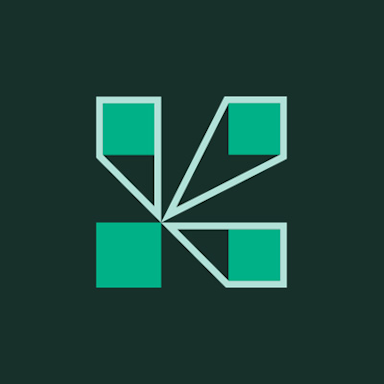About Docusign
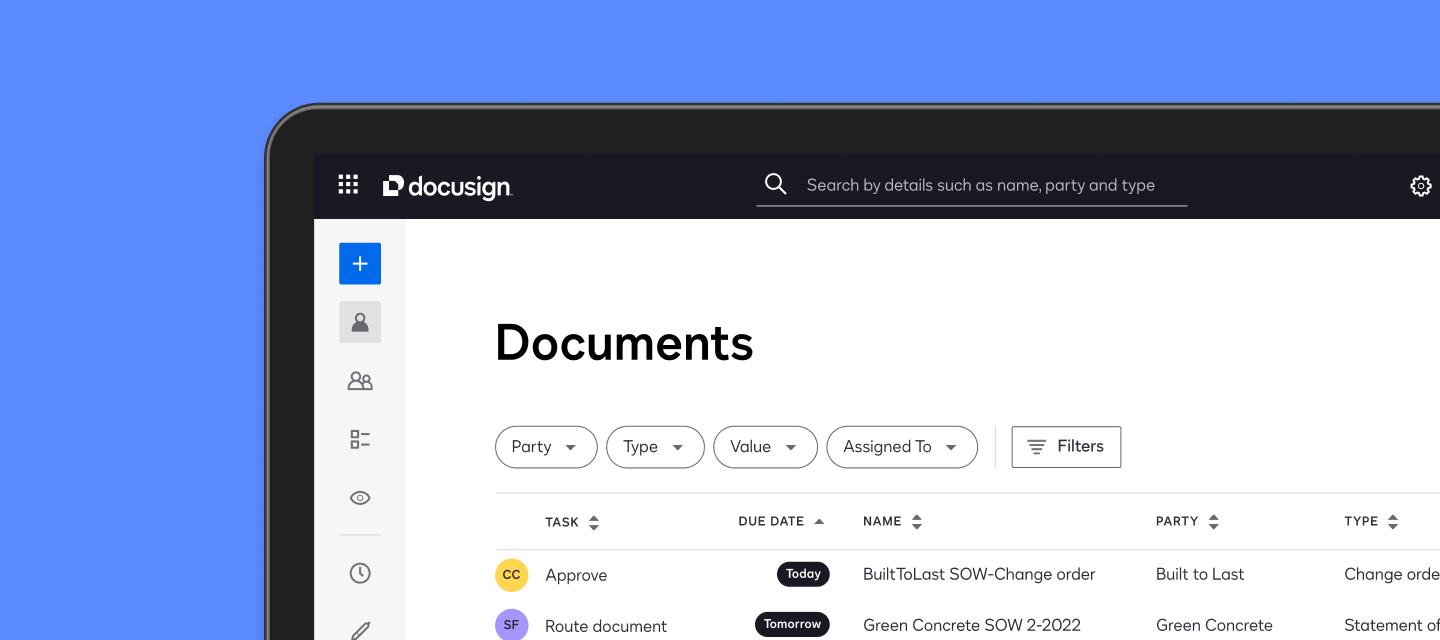
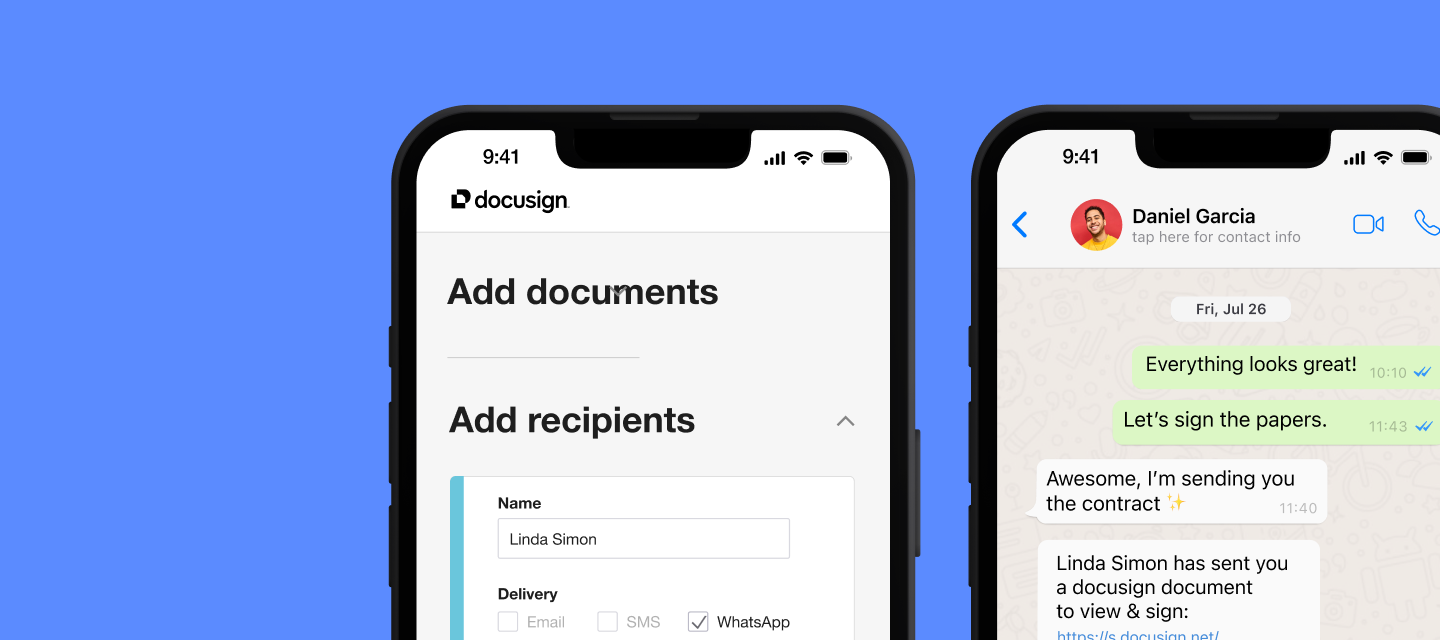
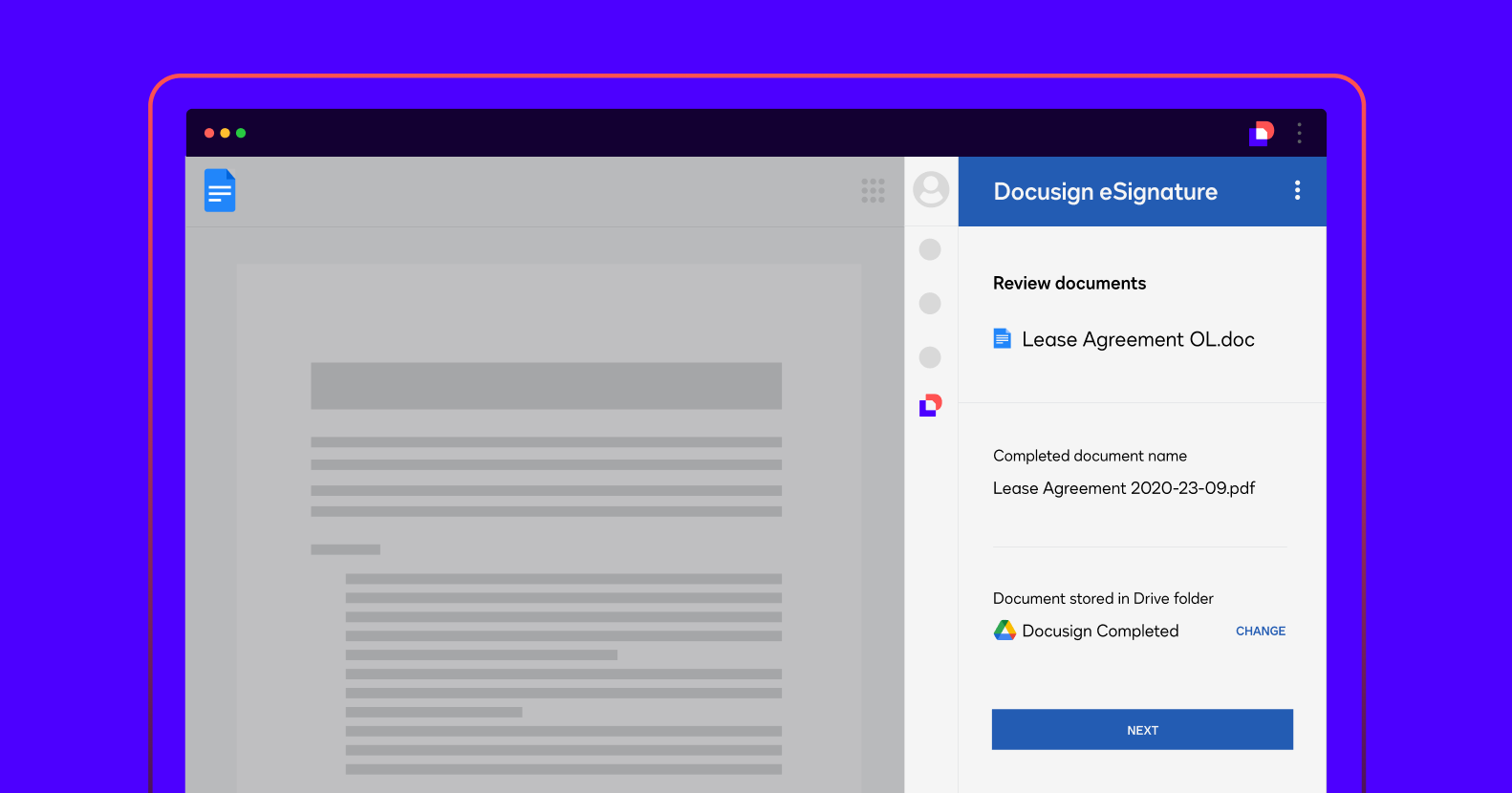
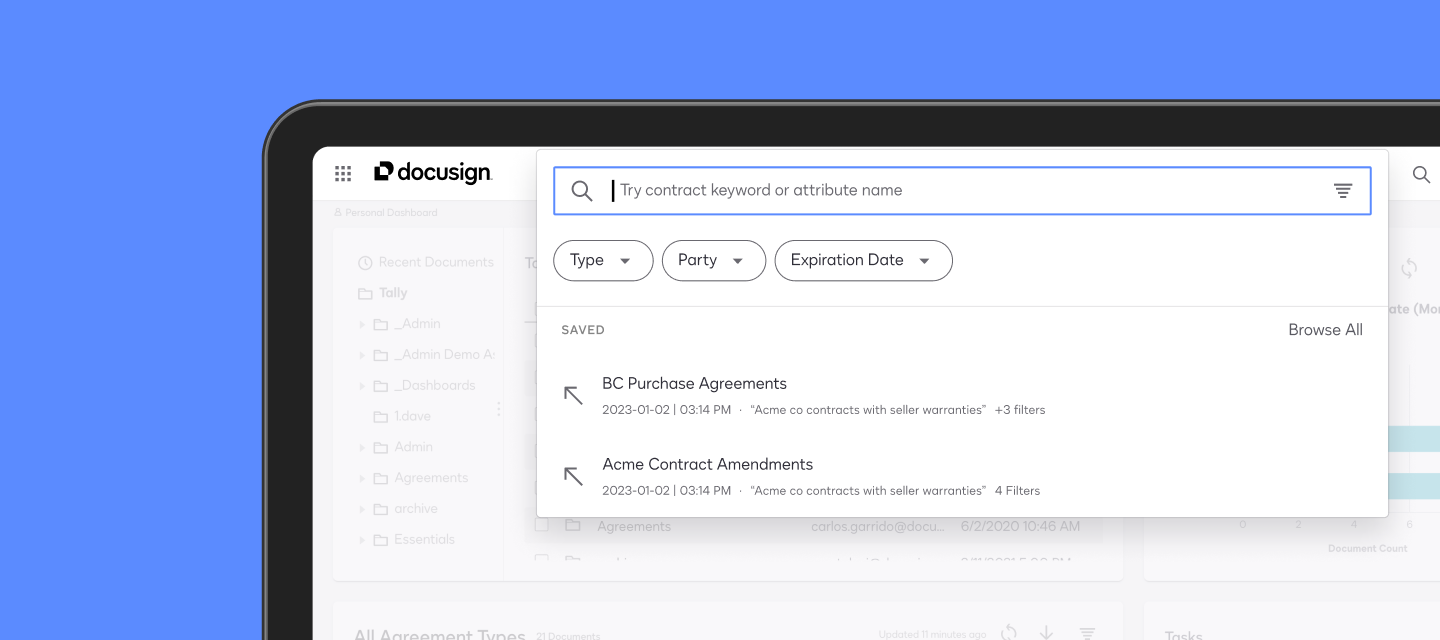
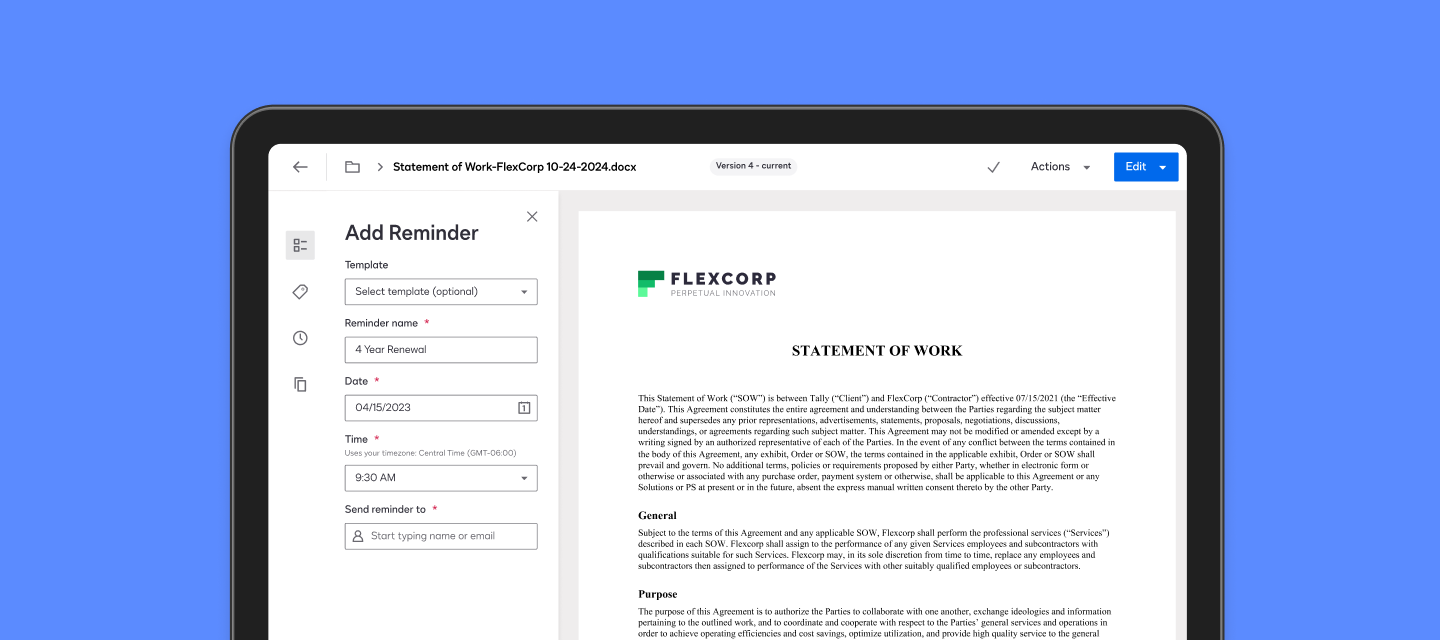






Docusign pricing
Docusign has a free version and offers a free trial. Docusign paid version starts at USD 15.00/month.
Alternatives to Docusign
Docusign Reviews
Feature rating
- Industry: Real Estate
- Company size: 501–1,000 Employees
- Used Weekly for 6-12 months
-
Review Source
Managing Document Signature.
We are using this to manage and to take sign electronically from the customers on the prospects and to add them in the library. We can make the templates according to us but that also requires upcharge.
Pros
1. Easy to manage and sign the documents authentically, securely electronically.
2. It is an extremely easy platform to use and start with. Extremely decent layout.
3. Bot on customer support is also good for basic queries resolution instantly.
Cons
1. It is quite expensive for small companies to use everytime.
2. Sometimes glitch in mobile app experienced.
3. The major cons is most of the time instead of giving resolution they urge to make extra money to buy some more features.
- Industry: Real Estate
- Company size: 51–200 Employees
- Used Daily for 1+ year
-
Review Source
Unplug your printer!
Docusign helps us work more efficiently. I have used many similar apps and docusign is what I prefer.
I would never want to go back to analog documents. It's also earth friendly since there is no need to use paper or have printers, scanners, and fax using energy.
Pros
One of the most convenient services I have used. Uploading is easy because it works every time and it's very quick.
The mobile application is capable of sharing files by email or text message. Clients report that it is easy to use even if they are unfamiliar with the service. They will receive an email or text with a link, which prompts them to review and sign. Once they have I will be notified immediately. The emails rarely end up in the spam folder regardless of the provider the client uses. Another convenient quality of Docusign!
I love that I can upload my signature and simply apply it when needed. Accepts PDF and works with any type of document.
Docusign is affordable and has a free plan available for those who do not use it as
frequently. The free plan allows three signatures per day.
Cons
I would like Docusign to have the app autosave more frequently. I have lost progress on documents and drafts. It was quite frustrating but thats the only problem I ever ran into while using it.
- Industry: Architecture & Planning
- Company size: 2–10 Employees
- Used Weekly for 2+ years
-
Review Source
Docusign overcharged me $300 and they did admit it but would not refund
I was a member of Docusign since 2019. I paid them as a single
user $300 a year for using their services. I found out that
they double charged me for last years membership. I called
and talked to them and they did admit that they overcharged
me $300. But they would not be able to refund me the $300
because their company policy is to not refund money even
though they admitted that they made the mistake.
I did end my membership with them on 11-1-2024. I have a
problem with a company that treats their customers like this. I
have a problem with dishonest companies that do not stand behind
their word. I looked up online and found that they are not a
Better Business Bureau member and I see that they have 183
complaints in the last 3 years. They have 82 complaints just in
the last 12 months.
I searched online for another service that could do the same
thing that Docusign was doing for me. and I found a new service
called Adobe sign. Basically I have clients that signs contracts.
I use their “request e-signatures service”. They actually
do a better job than Docusign did. I was able to use their trial
services for a few days before I became a member. I pay them
$13 a month and there is no limit on how many e-signatures I
receive from clients.
Pros
Using E signatures. I was a member since 2019
Cons
They double-charged me for my yearly membership fee
- Industry: Telecommunications
- Company size: 11–50 Employees
- Used Daily for 2+ years
-
Review Source
Docusign is expertly designed to blend convenience and functionality with uniqueness and...
This electronic signature technology has become an integral part of my daily operations whether we are approving large or small quantities of documents. Docusign is especially an incredible time saver, as a managing [sensitive content hidden], timing is critical in all the strategies that we put forward and Docusign facilitates smooth and paperwork approval and submission. Even our non technical clients are able to use this platform because it is far to simple. Additionally it keeps a clear record of all our paperwork without any manual efforts of printing, signing, filing. I'm the last financial year statement, I realised that we had a revenue boost of upto 47% which was a result of reaching out clients digitally and cutting on printing papers and ink toners.
Pros
We settled with Docusign because of its many top advantages. It is incredibly easy to use and navigate it's intuitive design even for our least technical team members and clients and this makes digital approval of large volumes of pages a breeze. This technology is affordable and even better it cut the cost of it printing, scanning and manually signing. Additionally, Docusign is the sheriff of convenience and it allows us to send documents via emails and drive for approval which are accessible through office desktops or mobile phone which speed up the rate of ratifying contracts and business strategies. While sending documents, Docusign allow us to specify the order in which the other party should sign. It allows us to clearly indicate where people should put their signatures, initials, or date. To ensure nothing slips off the crack, Docusign enable us to set automatic reminders to keep us updated and notify us when we need to sign a document. It also gives visibility of the status of documents signing process. I really appreciate that, Docusign really value security. Authentication and encryption of documents make them tamper proof and ensure that just the right people access them. This enable us to comfortably use sensitive business documents on Docusign and it has really hastened administrative tasks
Cons
We have not had any drawbacks with Docusign. We were able to seamlessly configure and adapt Docusign in our workspace, designate all parties that need to approve documents without any troubles. The tons of benefits we reap from Docusign outweighs any hitch and I therefore recommend it to other businesses to experience it and understand what makes Docusign really special.
- Industry: Real Estate
- Company size: 2–10 Employees
- Used Weekly for 2+ years
-
Review Source
Short and to the point
Overall the process was simple and easy to figure out. There wasn't options to set up simpler options for my documents from the beginning however, it will get the job done and quickly.
Pros
It was easy to use an somewhat self-explanatory without reading 80 pages of instructions like other services
Cons
There was a lot of clicking to set up my documents