About Eventsquid

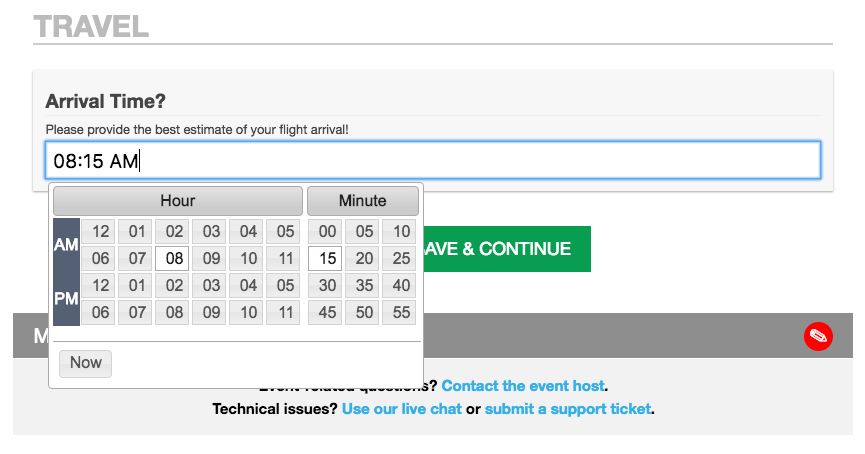
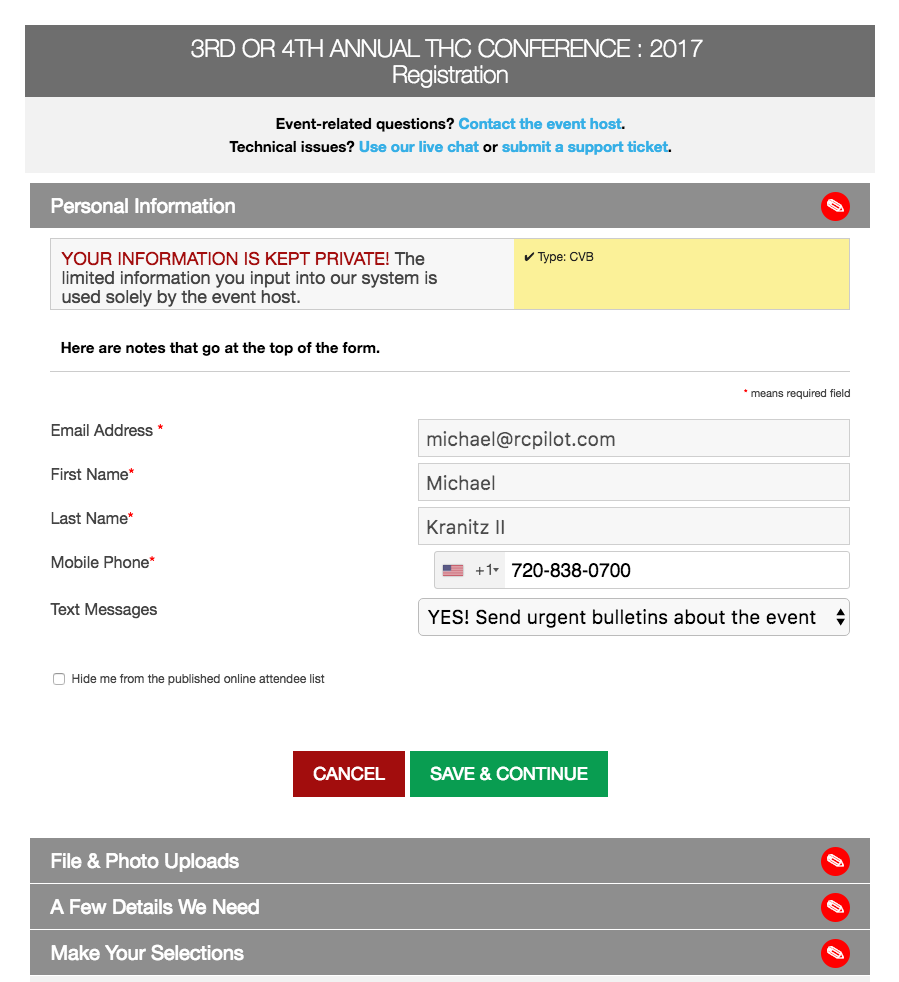
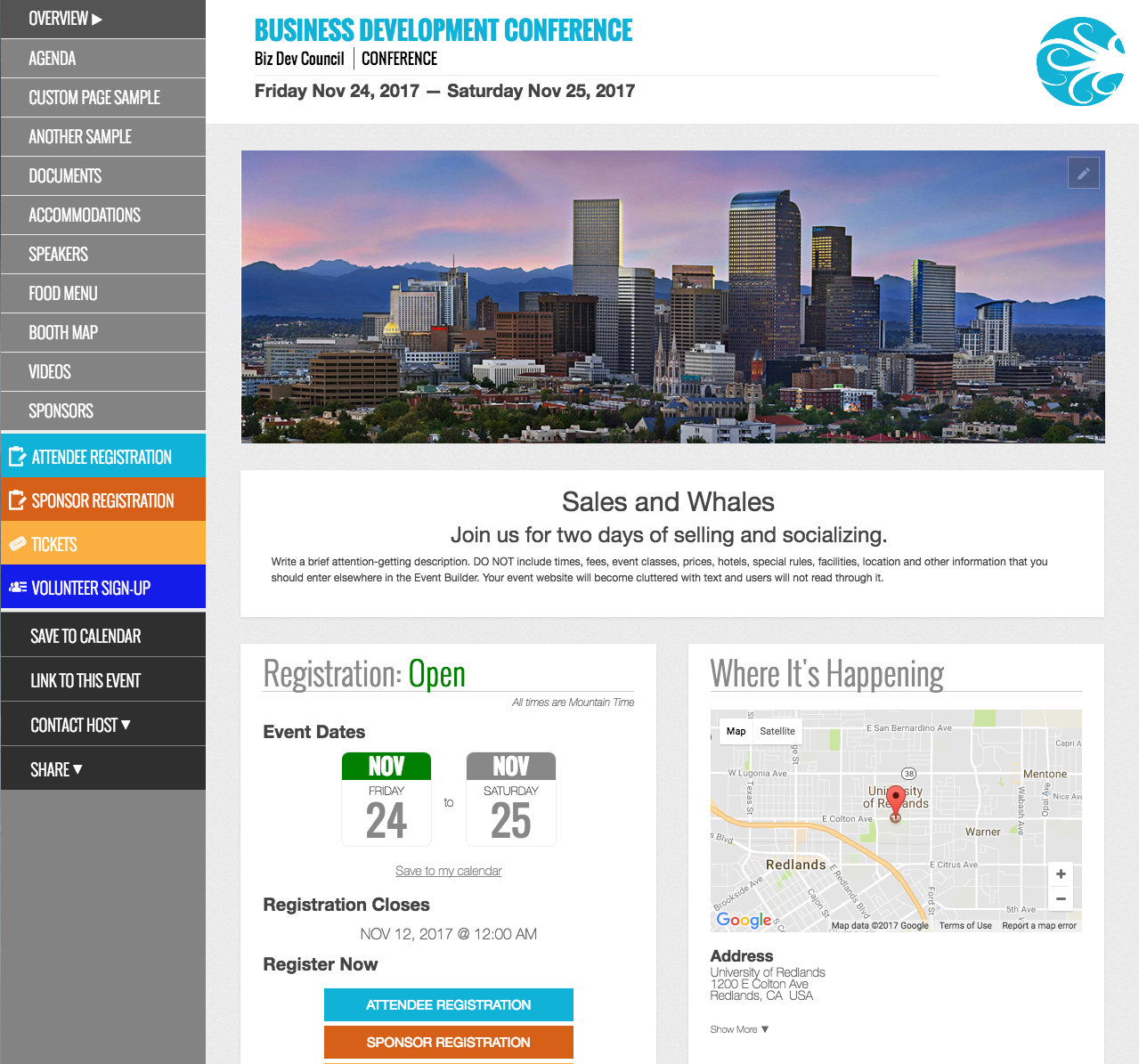
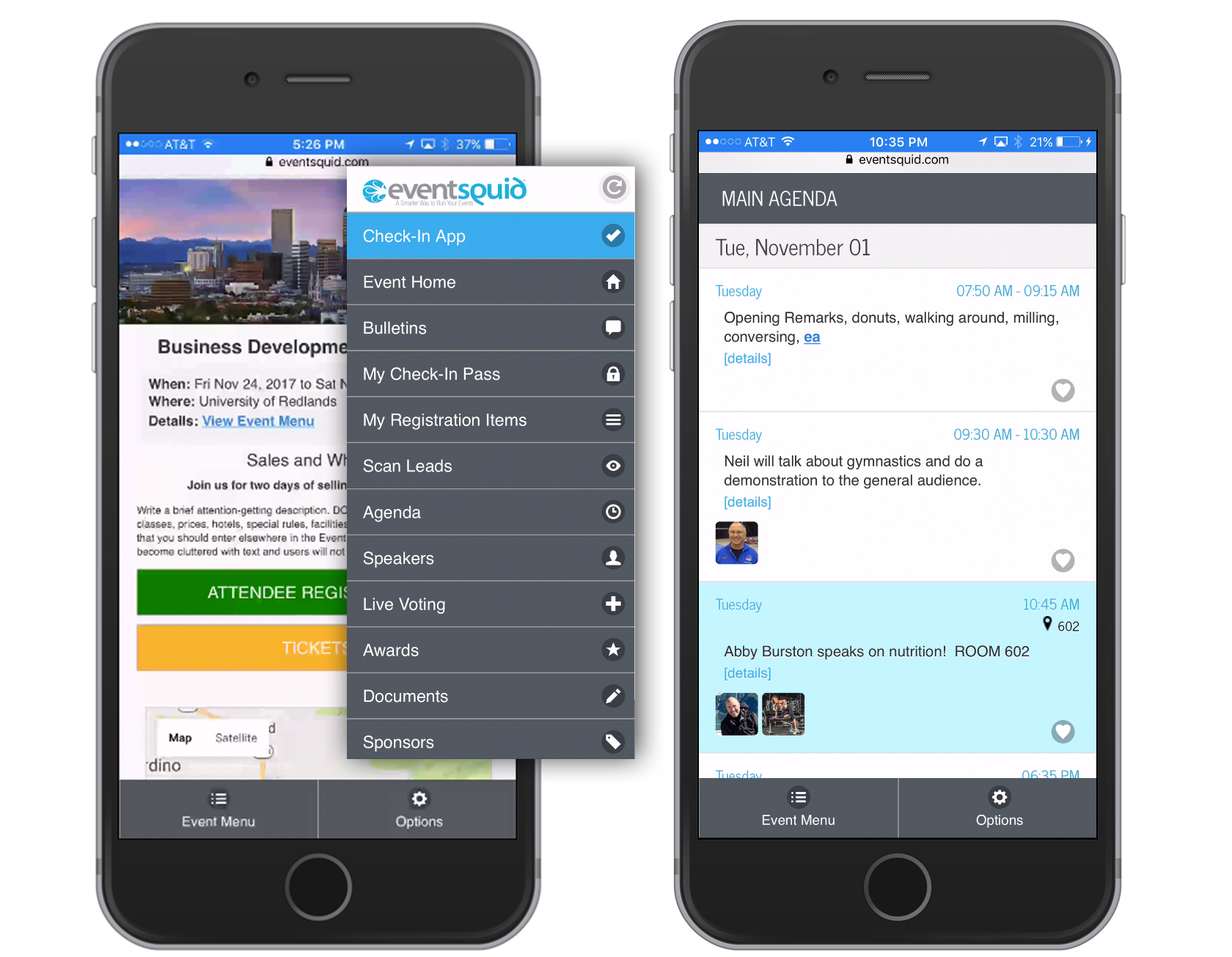





Eventsquid pricing
Eventsquid does not have a free version and does not offer a free trial. Eventsquid paid version starts at USD 4,425.00/year.
Alternatives to Eventsquid
Eventsquid Reviews
Feature rating
- Industry: Nonprofit Organization Management
- Company size: 1,001–5,000 Employees
- Used Daily for 1+ year
-
Review Source
Flexible platform for creative managers
The support team and leadership have been great to work with - I feel really supported and am proud to have brought this service and platform to my organization. We have since adopted EventSquid as our enterprise-level event management system. We're excited to continue learning the platform and the many needs it can meet.
Pros
The flexibility within the platform to customize and configure pathways and events just the way you need them is great! The user experience is smooth and appears seamless on mobile or desktop - that's a necessary feature for this type of platform.
The admin side of the platform is fairly straight-forward and simple; you won't need an IT expert to use and deploy this platform. The support from the EventSquid team is what puts it over the top!
Cons
With so much customization, there is a bit to explore and can be overwhelming. The VEO seems promising but we haven't been able to quite figure it out with the video-conferencing platform and types of services we offer.
There are just a few things here and there that the platform does (registration timeouts, inability to automate email/attachments in confirmation emails, not saving submissions, etc) that are a little frustrating, but nothing unexpected from a new platform.
Alternatives Considered
Zoho Backstage, Bizzabo, Arlo for Training Providers, Salesforce Sales Cloud, Cvent Event Management, EMS, Eventbrite and SurveyMonkeyReasons for Choosing Eventsquid
User and admin experience were primary, cost, and platform supportReasons for Switching to Eventsquid
User and admin experience and platform support- Industry: Nonprofit Organization Management
- Company size: 2–10 Employees
- Used Daily for 2+ years
-
Review Source
PVA Review
It's worked well with our somewhat small convention.
Pros
It is very easy to use as Admin. Correcting reservations is easy. And we seem to be learning more as the years go on.
Cons
I seem to be blocked from receiving emails on my end when a member emails me. I've updated our email server to accept all emails. I received the contract but any emails from our members contacting me with questions I'm blocked.
- Industry: Logistics & Supply Chain
- Company size: 501–1,000 Employees
- Used Weekly for 1-5 months
-
Review Source
Great features and functionality, issues with user-compatibility
It helped with several essential event functions, like registration and payment processing, and helped make things easier. However, non-user-friendly functions made things more difficult for us, as we had to help guests register and make payments over the phone. All in all, it's affordable and worth the money, but improvements are needed.
Pros
It performs a lot of functions, from registering guests to processing payments to sending out event surveys.
Cons
It's not very user-friendly, especially for people who are not internet savvy. I had to help most of our guests register for the event because the registration process was too complicated (having to make a profile for every attendee, even guests of our main attendees, made things difficult. People simply wanted to register guests without providing their names, addresses, etc.).
Response from Eventsquid
Hi Amberlee,
I'm sorry to hear that you had to help your guests register because your form asked for name, address, etc. I looked at your event setup and it appears that instead of setting up your fundraiser as a simple event, you copied a sport shooting event (more complex setup) and left the guest setup in place. You, of course, can eliminate any or all fields from the guest registration form or any other form. In addition, our "Plus-X" guest method (which you opted not to use) allows the principal registrant to simply add the first and last name of the guest(s) they are bringing; no account needed and no need for the guests to register themselves. I also noted that our support team provided several hours of one-on-one training assistance to Ms. Brewer on your team; perhaps she was aware? In any event, we are happy to make corrections to your event setup if you need us to.
- Industry: Medical Practice
- Company size: 2–10 Employees
- Used Monthly for 2+ years
-
Review Source
Efficient and Effective Event Software Solution
We're extremely pleased with Eventsquid and have been using the platform for 5 years running.
Pros
The software is extremely easy to use and the learning curve is short. Onboarding new users and making edits is straightforward and simple.
Cons
We're waiting for printout features that permit customized diplomas to be generated. Otherwise, no complaints.
- Industry: Hospital & Health Care
- Company size: 2–10 Employees
- Used Daily for 1+ year
-
Review Source
Excellent, All-In-One Event Management Software!
This is our second year using Eventsquid. Their customer service is wonderful and very responsive. The feedback from our attendees regarding the registration process was very positive, and we appreciate that they don't take a percentage of each registration fee, like most others do. There was a bit of a learning curve when setting our event the first time, but our registration options are a bit complex.
Pros
User-friendly, all-in-one solution, excellent report system.
Cons
Limited options for creating custom pages.






