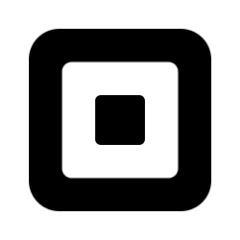QuickBooks Online
About QuickBooks Online
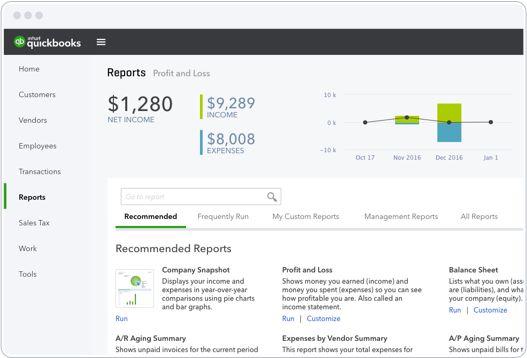
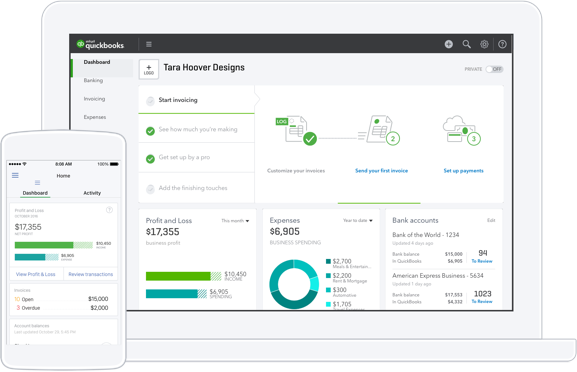
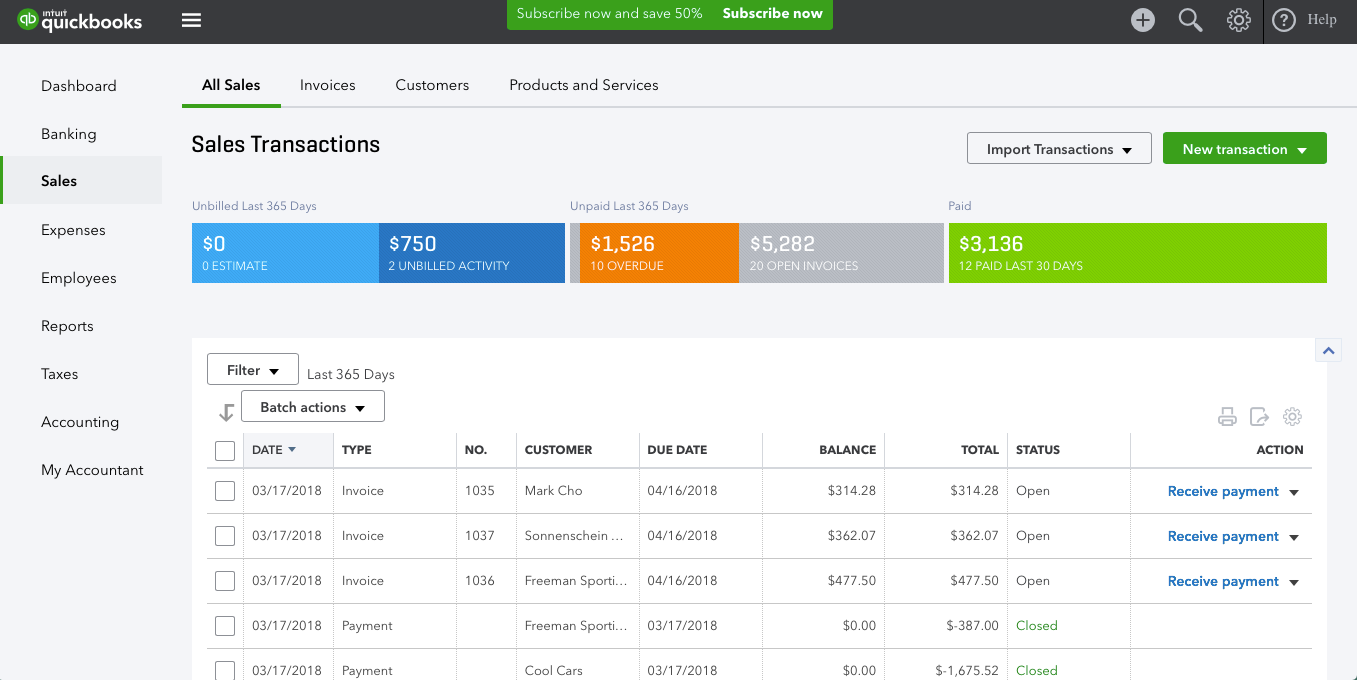
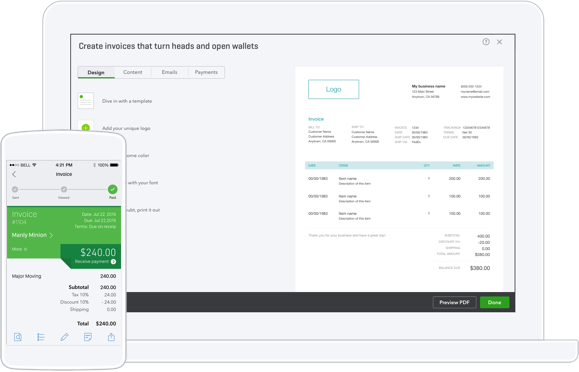
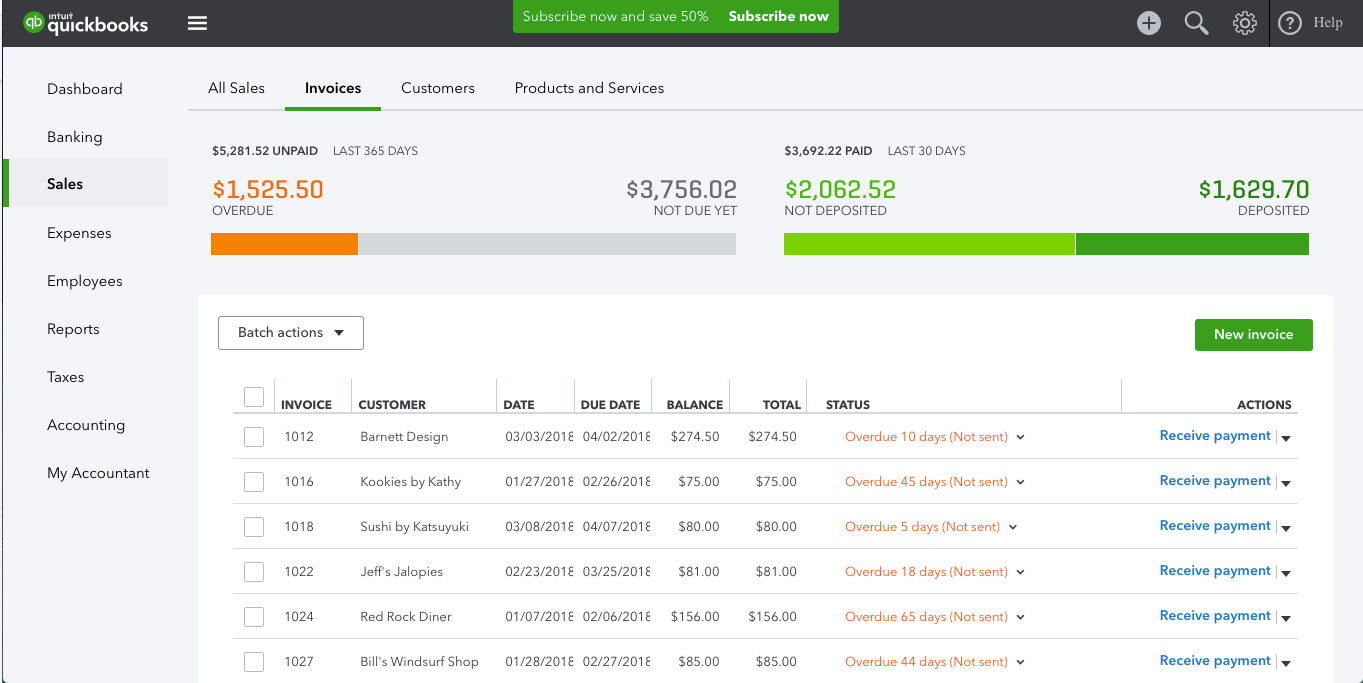
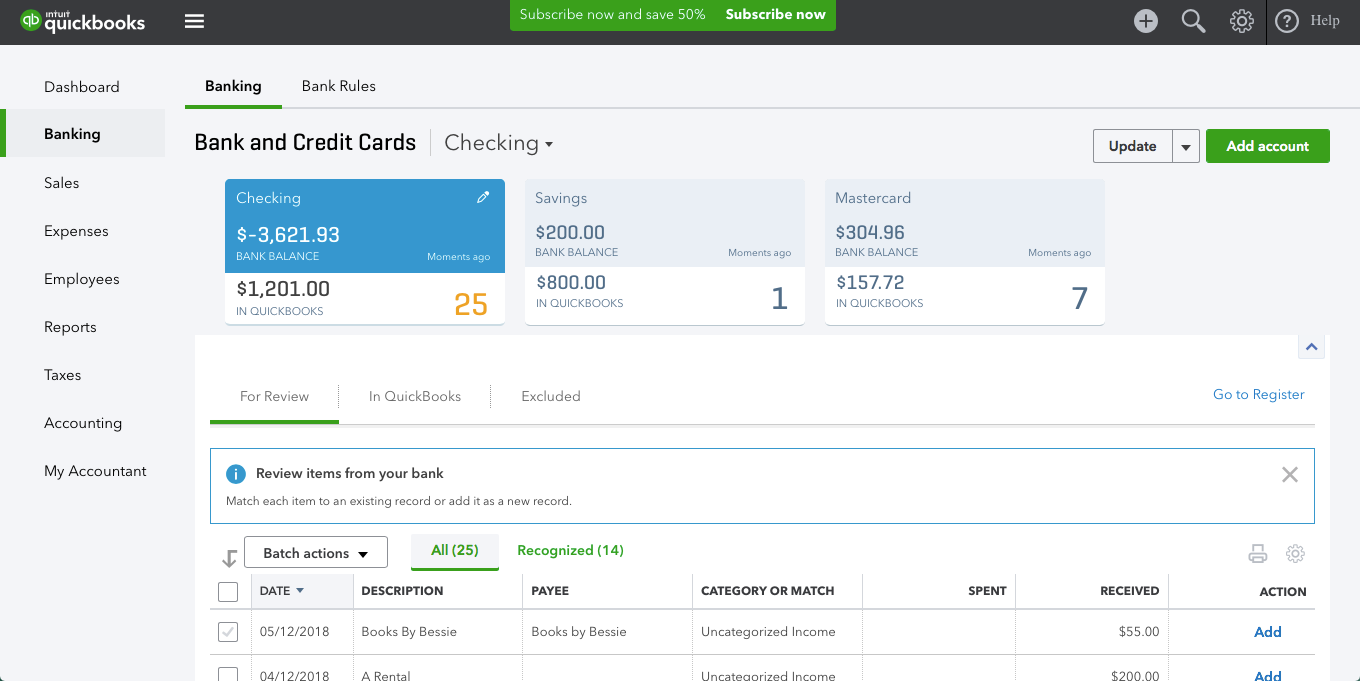
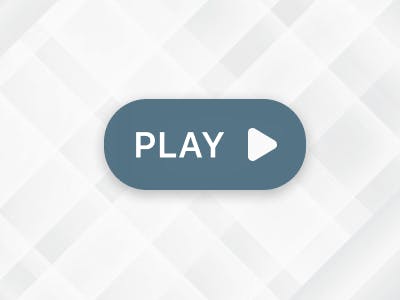
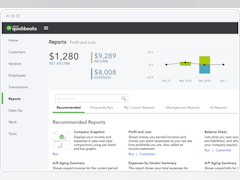
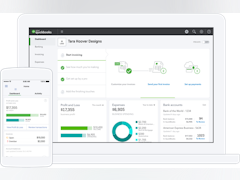
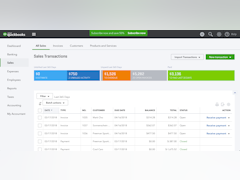

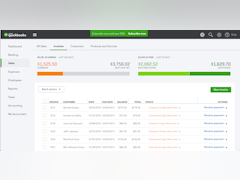
QuickBooks Online pricing
QuickBooks Online does not have a free version but does offer a free trial. QuickBooks Online paid version starts at $25.00/month.
Alternatives to QuickBooks Online
QuickBooks Online Reviews
Feature rating
- Industry: Individual & Family Services
- Company size: 11–50 Employees
- Used Weekly for 2+ years
-
Review Source
Easy Accounting Software
I've been using Quickbooks online for many years for all of our Accounting functions, including payroll.
Pros
Being able to track AR AP and other finances and being able to generate financial reports.
Cons
The time it takes to set up accounts at first use but it's worth it.
- Industry: Recreational Facilities & Services
- Company size: 2–10 Employees
- Used Daily for 2+ years
-
Review Source
QuickBooks on Impact!
My overall experience with QuickBooks Online was positive. It’s an intuitive and efficient platform that streamlined many bookkeeping tasks, from invoicing to bank reconciliations. Its cloud-based design allowed me to manage finances remotely, which was invaluable for keeping up with real-time data and collaborating effectively with the team at Impact. The automated features, like recurring transactions and direct bank feeds, saved time and reduced the risk of errors. While there were occasional limitations, like slower speeds during peak times and some restricted advanced features, QuickBooks Online was an effective tool that met most of our business needs and improved our overall financial management.
Pros
As a Bookkeeper and Administrative Assistant, what I liked most about QuickBooks Online was its user-friendly interface and cloud accessibility. It allowed me to manage financial data in real-time from anywhere, which was especially helpful when coordinating with clients remotely. QuickBooks Online also made reconciling accounts and generating reports straightforward and efficient, which streamlined the bookkeeping process and improved accuracy.
Cons
What I liked least about QuickBooks Online was its occasional lag, especially during peak usage times. This could slow down workflows, particularly when working on larger files or when multiple users were accessing the account simultaneously. Additionally, some advanced features are limited or only available in higher-tier plans, which sometimes meant workarounds were necessary for more complex accounting tasks.
- Industry: Accounting
- Company size: 2–10 Employees
- Used Weekly for 2+ years
-
Review Source
Don't be lured from QB Desktop to Online. You won't like it.
Poorly designed program. There are much better options out there if Intuit is going to force people off Desktop with their ridiculous price increases.
Pros
Cloud based that I could access from anywhere
Cons
Just about everything else. It's menus are poorly designed, and even accounting professionals have difficulty figuring out how to enter various transactions. Something as simple as "Make deposit" or "Enter credit card transaction" requires digging. The reports are terrible. The initial Chart of Accounts that new clients are set up with is horrendous. Most small businesses don't need half the accounts they start you out with, and there is no way to Delete after they are set up. When you click on the dropdown menu to find the right account when entering a transaction, there is no rhyme nor reason to the order they show up in, unlike Desktop where the Assets were on top, then Liabilities, Equity, Income & Expense all sorted alphabetically. The column widths are not set correctly by default - some are way wider than they need to be, others like the Memo column are chopped off so you can't see half of what was entered there. You can then mess around with it to try and resize everything, but when you print it doesn't looks like the screen and is still not legible. Most CPA"s I know have just given up and instead export the report to Excel and them modify it there (big time waster). In addition, Intuit has ads embedded everywhere in their software to try and promote all their other products and services. They also try to lure clients over from Desktop with cheap initial pricing. We've all seen what they did with the Desktop pricing, which has gone up over 800% in 4 years. Never have I seen a company that had accumulated 25+ years of Goodwill with happy customers destroy their relationship with them in such a short period of time.
Reasons for Choosing QuickBooks Online
Because Intuit raised Desktop prices 800% in 4 yearsSwitched From
QuickBooks DesktopReasons for Switching to QuickBooks Online
Because I already had Desktop and thought it would be more seamless to go to ABO, but I was wrong.- Industry: Accounting
- Company size: Self Employed
- Used Daily for 2+ years
-
Review Source
Best I've found but not as good as desktop
I've tried several online accounting software packages. This is the best, but still is lacking in tracking employee costs to projects.
Pros
Quickbooks is the most used small business accounting software. There are a lot of tips online.
Cons
It is not Quickbooks Desktop. Moving from desktop to online was like moving to a new company. As a bookkeeper, I have less access to manipulate the data.
Reasons for Choosing QuickBooks Online
So the client and bookkeeper could have access.Switched From
QuickBooks DesktopReasons for Switching to QuickBooks Online
Quickbooks Online had a more comprehensive package.- Industry: Real Estate
- Company size: 2–10 Employees
- Used Daily for 2+ years
-
Review Source
QBO Expensive but Efficient for Well-Trained Bookkeepers
Overall, QBO is an efficient product and a well-trained bookkeeper could scale tremendously with this cloud based software. However, if you're new, you're going to get confused about the various levels of subscriptions. What new service will be behind a new paywall in the future?
Pros
QBO is pretty simple for the most part. There are advanced features available in the advanced version, but the simplicity remains true with a double-entry accounting system. Bank Feeds are absolutely great if used correctly. App Integration is plentiful.
Cons
We could not make QBO fit our construction workflows in the way we used them in Enterprise Desktop. Jobs and Items do not behave the same way. In addition, the costs feel expensive on a per-entity basis. Very expensive. Right now it makes more sense to pay a one-time fee for QuickBooks Desktop and have as many companies as you want.