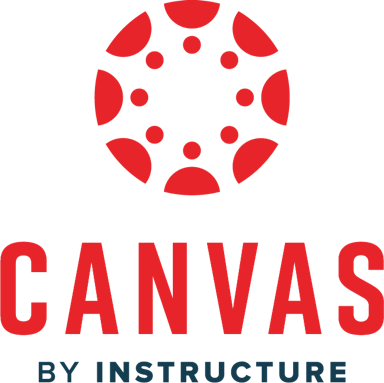About MobileServe
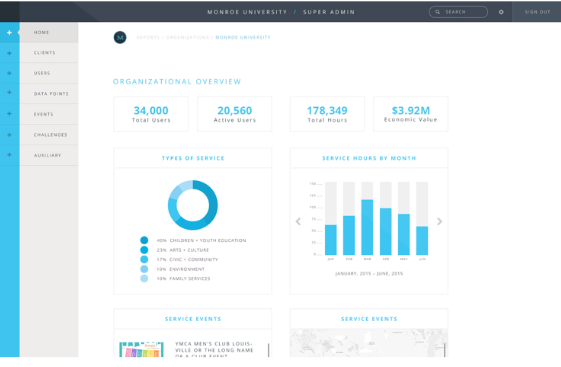
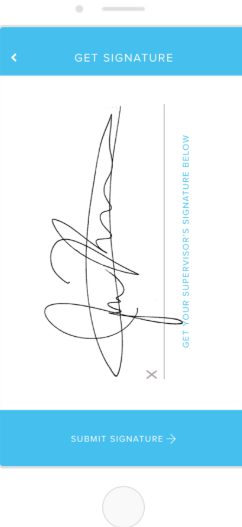
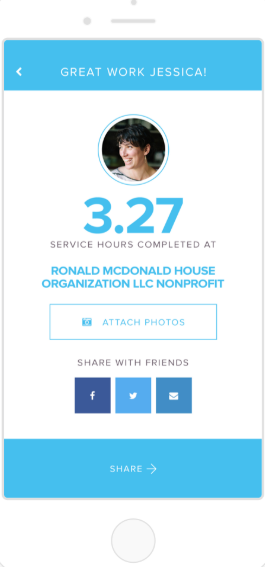



MobileServe pricing
MobileServe has a free version and offers a free trial. MobileServe paid version starts at USD 500.00/year.
Alternatives to MobileServe
MobileServe Reviews
Feature rating
- Industry: Religious Institutions
- Company size: 51–200 Employees
- Used Daily for 1+ year
-
Review Source
Mobile Serve 2018-2019 school year
Overall, it is pretty good for what we are looking for. I don't know if there are better options out there, but it offers us an easy way to track all of our students service hours and make sure they are keeping up on their requirements.
Pros
I like that I am able to track the amount of hours logged by users as a whole as well as in sub organizations.
Cons
I wish there was a way that we could clear out the service logs at the end of each year so that we can start tracking anew.
- Industry: Education Management
- Company size: 11–50 Employees
- Used Daily for 1+ year
-
Review Source
MobileServe
Overall, I think the program is good and will be sticking with it for another year. The customer service is outstanding! Because of that I was able to overcome the learning curves easily, and then help students do the same.
Pros
Online tracking is way easier than my old spreadsheet method. Having students be responsible for reporting their own hours (although with some pitfalls) was much nicer than having faculty in charge of recording and reporting hours. The personal responsibility associated with it is good for character building. Even though they occasionally made mistakes on their logs, learning to be diligent, follow up, and check afterwards is a good lesson. The analytic features, being able to easily break down hours by individual, grade, organization, etc. was great.
Cons
We found the homepage display confusing, as it displayed the total hours entered, and not approved. Students have to check the "Activity" page to see what has been verified. In many cases students would misprint an email address, hence the faculty would never see it to approve it, but the student would glance at their home screen and think they have logged it correctly. This learning curve created a few instances of confusion and negative feelings. Likewise, there were a few minor details that students needed to learn in order to submit logs correctly, like making sure they select a category, or enter the email address in the correct line. Again, this is just a learning curve issue that made it less user friendly initially.
- Industry: Education Management
- Company size: 51–200 Employees
- Used Weekly for 6-12 months
-
Review Source
In theory this is great, but in practice it's difficult
Frustrating and difficult.
Pros
Mobile & online access was my most appreciated part, but unfortunately the mobile access backfired when it came to our largely not-tech savvy parent population.
Cons
Active reporting - when I try to print out a volunteer list for an event it does not separate it into a format that is easy to decipher -- all the info is bunched up in a strange document that does not clearly indicate who signed up for what shift, and what that person's contact phone or email is. To me it is not intuitive on the user side either. If the shift or the name of the event or the time is not recorded correctly, or the user doesn't know the name of the event they end up creating their own sign in/out, and it does not point back to the actual event they are working. Additionally when trying to print the volunteer schedule, the times of the shifts change to Eastern time. We are using this software in the Pacific time zone, and the shifts when printed change to 3 hours later. It makes it confusing and difficult. I don't believe I received adequate training on setting things up, and don't know the features available.
- Industry: Education Management
- Company size: 11–50 Employees
- Used Weekly for 2+ years
-
Review Source
Easy to Use Volunteer Service Tracking System
MobileServe has been very open to my suggestions and ideas as they continue to develop their product. I have been happy with it.
Pros
I appreciate the clean layout and accessible search features offered by MobileServe. I find it very easy to search data by user name and filter it by dates. I have over 200 users I keep track of, so this software makes it easy.
Cons
I do not like that, at this time, I cannot edit user profiles myself but have to contact Customer Service and have them do it. They are always helpful about doing it, but I'd rather have the ability to do it myself.
- Industry: Higher Education
- Company size: 501–1,000 Employees
- Used Daily for 6-12 months
-
Review Source
High School use of Mobile Serve
It has overall been a positive move. It makes performing service hours quite easier.
Pros
I liked that it really helps me save time and gives me an accurate account of where everyone stands with hours in each class. I do like the Dashboard.
Cons
When I check the students hours I have to remember to make sure I put in the starting date. One of my teachers cannot get into mobile serve to check her students. No one has been able to assist us. Some of the student have difficulty in linking their hours to my dashboard.