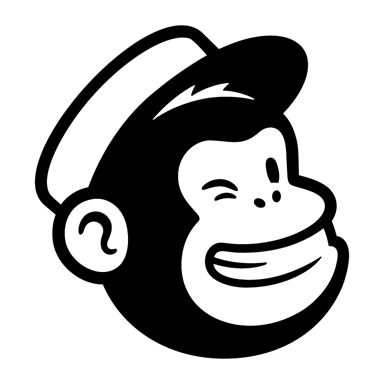About One Church
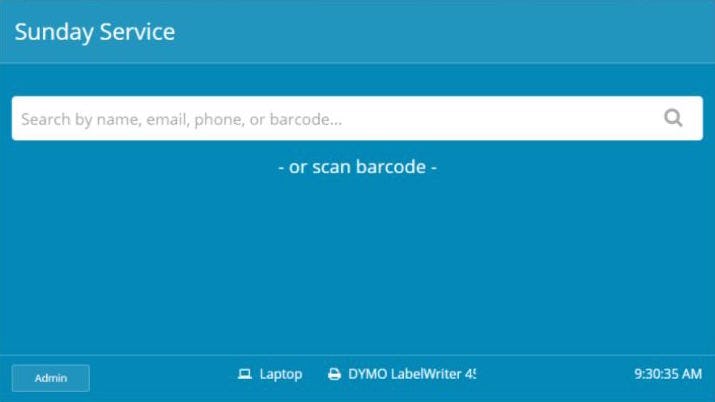
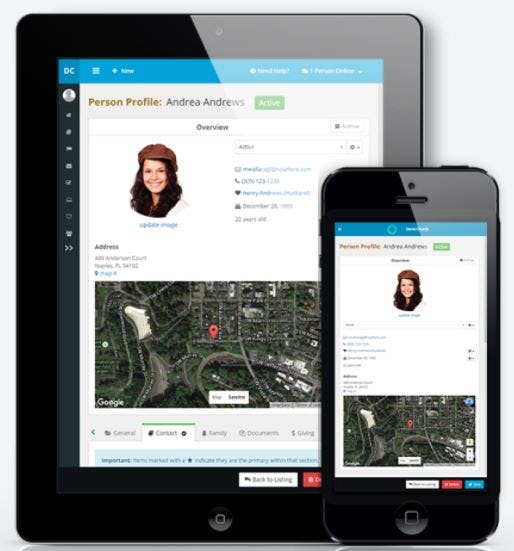
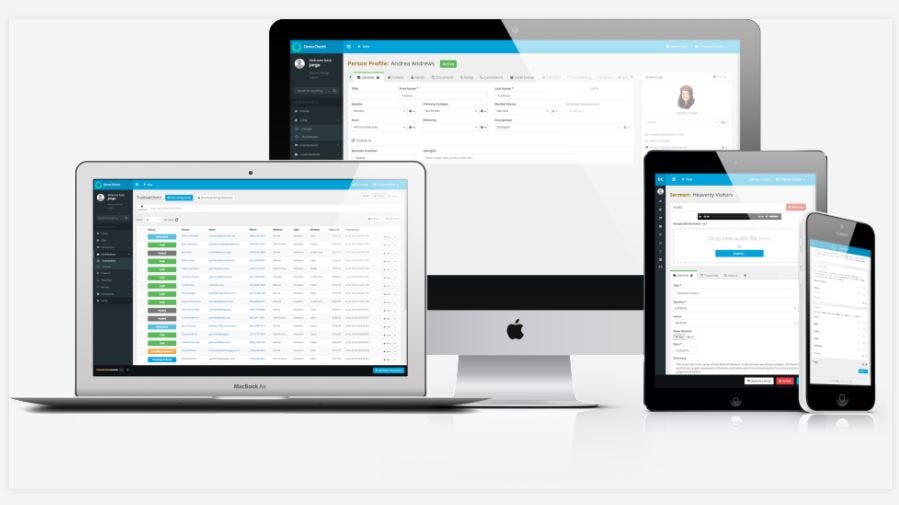



One Church pricing
One Church has a free version and offers a free trial. One Church paid version starts at USD 58.00/month.
Alternatives to One Church
One Church Reviews
Feature rating
- Industry: Religious Institutions
- Company size: 2–10 Employees
- Used Daily for 6-12 months
-
Review Source
Review of OneChurch Software
We couldn't be more pleased.
Pros
OneChurch Software is easily one of the best kept secrets on the ChMS market today. Most Pastors and/or Church leaders are familiar with Planning Center, Tithely, Church Community Builder, Breeze, Rock, etc. We have done extensive research on every platform on the market today and most don't come close to offering what OneChurch Software offers.I understand that different churches have certain preferences based on specific needs and may be "gun-shy" about trying something new. I guarantee you that you won't be disappointed.
Cons
OCS is a bit pricey when compared to another leading ChMs that we were using prior to coming over to OCS. OCS pricing goes up based on the number of member profiles that are active in your system. The previous company that we used was a flat $99 monthly fee regardless of how many profiles were in the system. This is pretty much the only knock that I have against them.
Alternatives Considered
Planning Center, Realm, Churchteams, ChurchTrac, Faith Teams, Rock RMS, Subsplash and Breeze ChMSReasons for Choosing One Church
Our preferred ChMs with Tithely was Elvanto which they own. They also recently acquired Breeze and have developed their own internal ChMS called Tithely People. The development and upgrading of Elvanto seems to no longer be a priority to them. Many faithful Elvanto users are frustrated and confused with the array of options offered but minimal updates to Elvanto.Reasons for Switching to One Church
Functionality, ease of use, Ability to use with other software platforms, customizable, etc.- Industry: Religious Institutions
- Company size: 2–10 Employees
- Used Daily for 2+ years
-
Review Source
One Church - Ideal Church Management for Small and Medium Churches
After extensive research and trialing multiple systems, my church selected One Church as our new church management system. Working with the team at One Church has been phenomenal since day one: all questions are answered quickly, the demo was comprehensive, the data migration process was seamless, feature requests are taken seriously, small issues we've encountered and reported are fixed extremely quickly, and troubleshooting issues (usually user/admin caused, not system!) has been simple and fast. We've used One Church for approximately three years now and we have never regretted our decision.
Pros
Comprehensive church management system, excellent mobile app, detailed user/admin permissions, great integration between the mobile app and the browser, amazingly responsive customer support.
Cons
The worship planning feature hasn't reached the industry standard set by Planning Center yet. It would also be great if the volunteer/serving module was geared toward volunteers for things other than just worship services (ex. Youth Group events, holiday events, etc.).
Reasons for Choosing One Church
PowerChurch was quite antiquated: difficult menus, subpar reporting features, limited data fields, no mobile app, no meaningful integrations.Switched From
PowerChurch PlusReasons for Switching to One Church
Cost, ease of use for both administrators and users, customizable mobile app, integrations.- Industry: Religious Institutions
- Company size: 11–50 Employees
- Used Daily for 1-5 months
-
Review Source
Constant Improvements Make this a Must Have for Large Churches
It has been great to combine 2-3 programs into one with One Church. We no longer have to have seperate software for scheduling events, recording data, etc. I love that everything is one place.
Also, I can't emphasize enough how fantastic customer support is.
Pros
Customer support is incredible. They will work with you to make features more intuitive and they respond immediately.
Cons
There are some little quirks here and there that can be unfriendly to a user but the developer is always improving features.
- Industry: Religious Institutions
- Company size: 2–10 Employees
- Used Daily for 1-5 months
-
Review Source
Totally Integrated Solution
I am very happy with our choice of One Church, and as time goes by we will make use of more of its rich set of features.
Pros
One Church is fully integrated. People profiles are linked to contributions, and batches are easily posted to the accounting module. Daily online donation batches automatically appear in contributions once processed by the bank. And then you just post them! Other manual entry of expenses and deposits is easy. So being treasurer is now very little work. Financial reporting too is good.
The giving/contribution statements are handsome and nicely display one's pledge progress. And... the statements can be generated by the person themselves! Congregants can log into the system from a computer or the basic "My One Church App" (or a more expensive customized app). They then can update their own contact information and have access to their giving history, their group involvement, and can register for events and such. They can set up their own recurring online giving. They can enter their own pledge. Donations and pledges can be defined to be reported on as an individual or combined as a family.
Defining user permissions is robust, so different groups of people can have rights to different areas of the software. Like counters can do data entry of contribution batches, but not have rights to post or see other financial information.
Finally, I have to say that support is phenomenal. There is an online chat feature where questions are answered almost immediately. And many suggestions I have made have already been implemented. The One Church people are very responsive.
Cons
Nothing major; wish the menu wasn't so long... would prefer to enter just an amount and not need to always type in cents. Having to re-open a batch to make any changes in accounting.
- Industry: Religious Institutions
- Company size: 2–10 Employees
- Used Daily for 1-5 months
-
Review Source
Feature-rich software and amazing customer service!
After extensive testing of online content management systems for churches, we selected One Church Software for our online Member Connection. Their 14-day free trial allowed us to test the system with our own data in real time. That, along with their responsiveness to our needs — even going so far as to implement one feature request before even knowing if were actually going to sign on with them — solidified our decision.
The cost of One Church Software is among the lowest we’ve seen for similar systems, and comes packaged with an online giving platform. We love that donors can opt to help cover the processing fees, and are finding that they actually do!
While the cost and fees are very reasonable, that wasn’t our only consideration. One Church Software is feature-rich, and ticked most all of the boxes on our wish list. The platform includes events with room and resource scheduling, custom forms, groups functionality, volunteer scheduling with automated reminders, query-based reports, group and individual email, and text capabilities.
One Church's customer service is amazing. Both [SENSITIVE CONTENT HIDDEN] and [SENSITIVE CONTENT HIDDEN] have been more than willing to spend whatever time it takes to walk us through things we need help with, and are extremely responsive to feature requests and recommendations. They are frequently updating the software and adding new features.
Pros
One Church allows us to integrate our membership and giving records, while giving our members the ability to easily update information about themselves and their family, access their giving records online, and communicate with fellow church members through email and discussions. Privacy settings and permissions are robust.
Our users are finding the interface to be fairly intuitive.
One Church's customer service is top-notch, and their online chat support is fast, efficient, and thorough.
Cons
We like most everything about it so far! The only downside — and it's not that much of a downside — is that there are so many features that it takes some time to get up to speed on them all. We'd love to add the automation component, but have decided to wait on that for awhile until we've mastered the other included features.