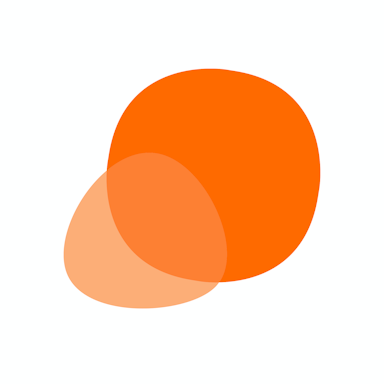About Impraise
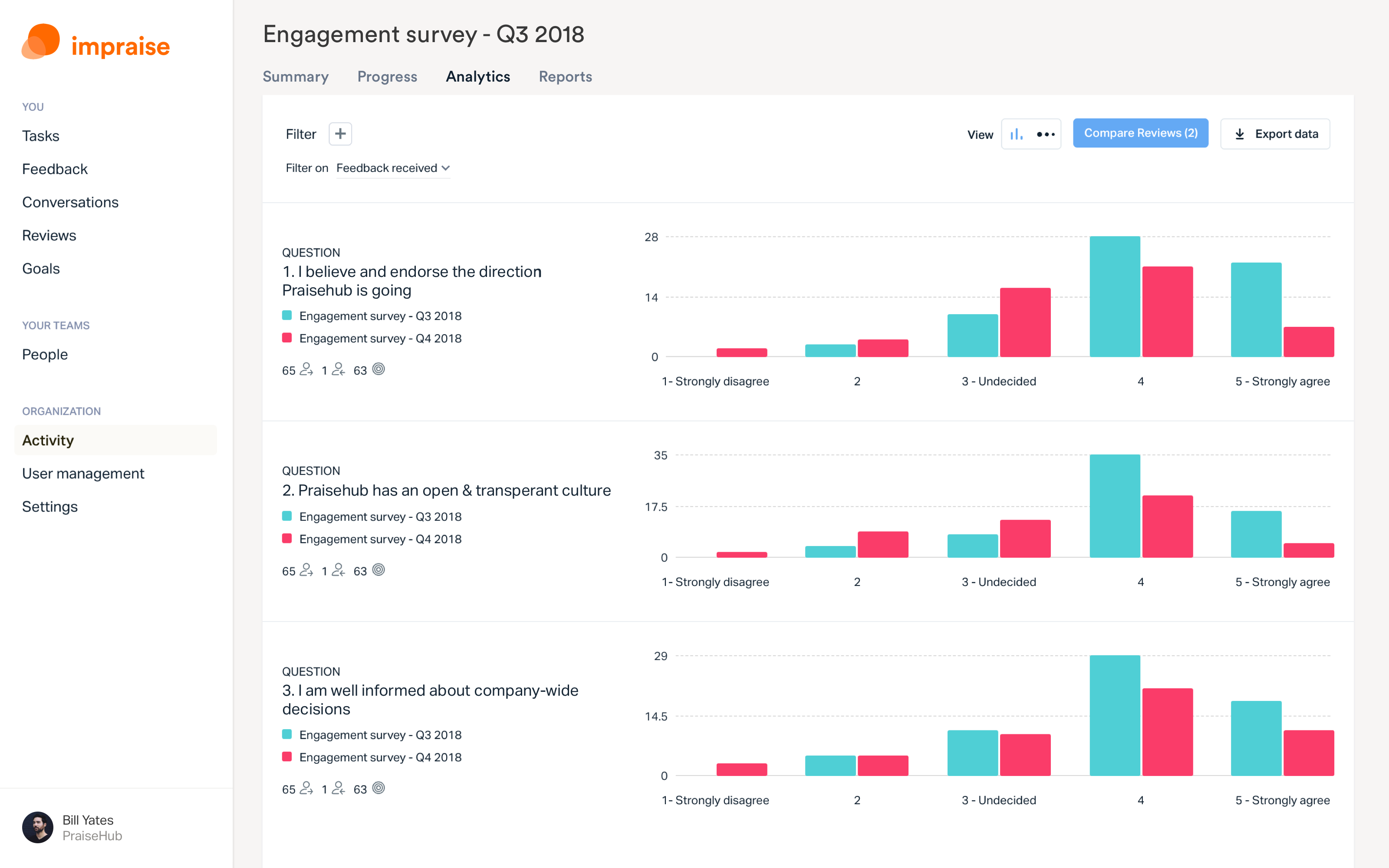
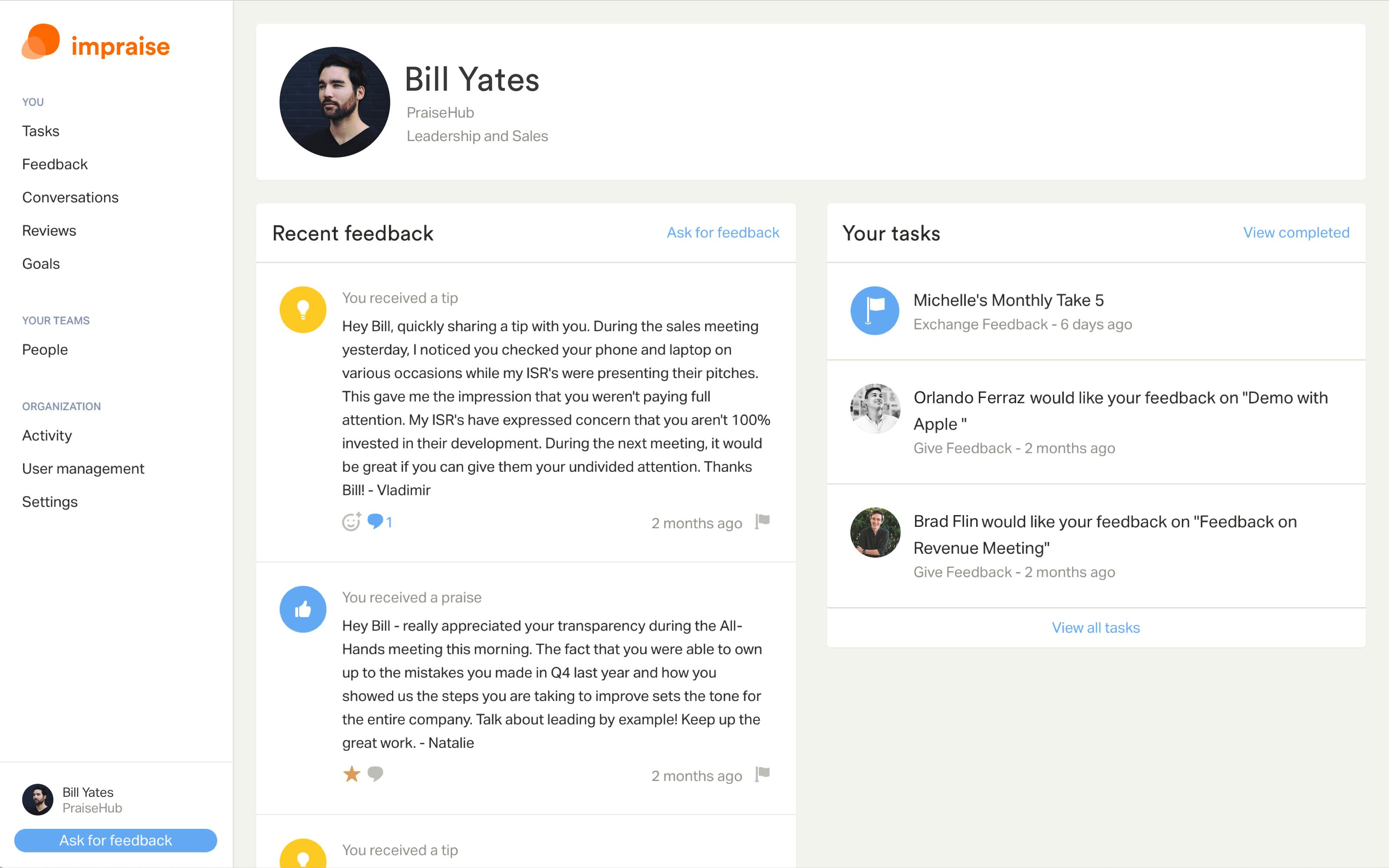
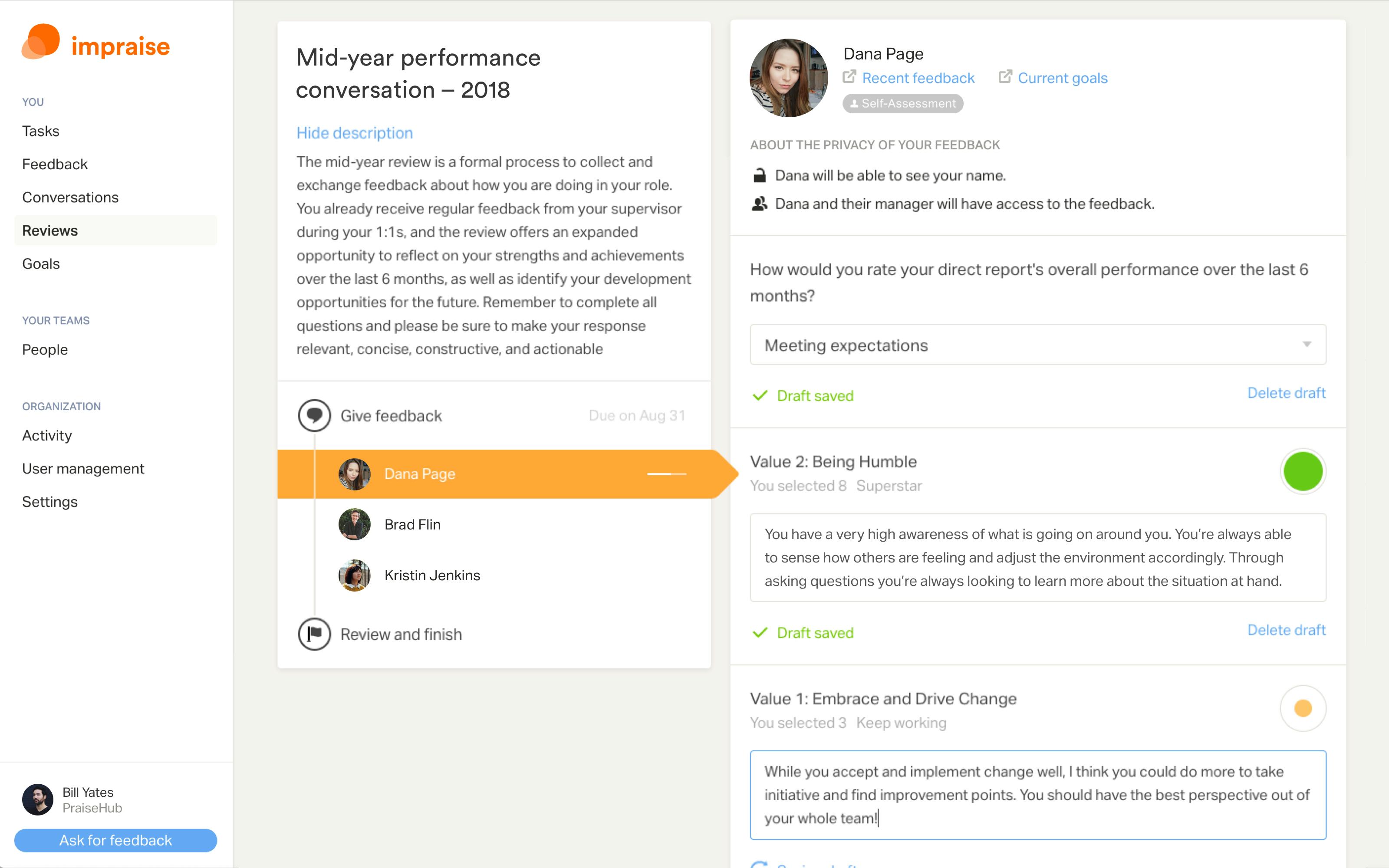
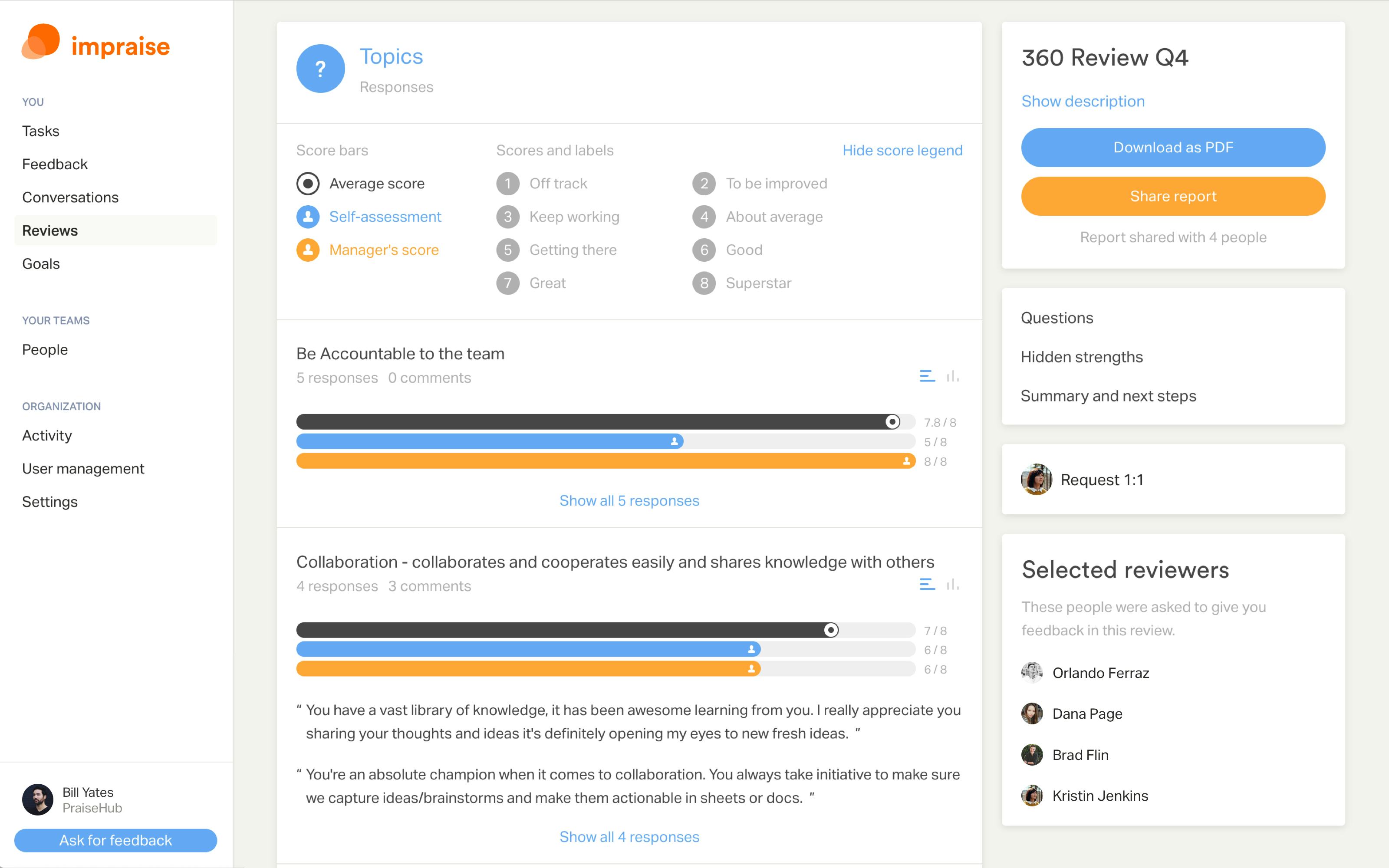




Impraise pricing
Impraise does not have a free version. Impraise paid version starts at USD 6.00/one-time.
Alternatives to Impraise
Impraise Reviews
Feature rating
- Industry: Information Technology & Services
- Company size: 51–200 Employees
- Used Weekly for 1-5 months
-
Review Source
Great product, even better service!
Slick, easy and helpful.
Pros
The software is super user-friendly and slick to onboard users into the system, but even more impressive are the people over at Impraise. I've had an amazing experience from the sales and education cycle through to onboarding and customer support - I would recommend this to anybody looking for a genuine support system for the appraisal process.
Cons
so far so good...I've not come across any negative aspects of the software.
Alternatives Considered
HR CloudReasons for Switching to Impraise
We decided to go with a solution which focuses solely on appraisals and review processes, rather than a full-service HR platform.- Industry: Computer Software
- Company size: 11–50 Employees
- Used Daily for 1-5 months
-
Review Source
Great and easy to use!
I had a great experience, especially with the onboarding. The onboarding offered all the support I needed what made the implementation a succes.
Pros
Impraise offers a great interface and could be integrated within Slack. This makes the tool easy to use and quickly accepted within the team.
The options to set up different kind of reviews and the goal setting functionalities are very nice to use.
Cons
The software lacks the ability to adjust your questions in the review in order.
Alternatives Considered
WorkleapReasons for Switching to Impraise
The software and easy to use interface. Also the expertise regarding performance management and onboarding process. Personal approach and coaching.Response from Impraise
Hi Joris-Jan, thanks for your feedback! We're glad the slack integration helped with adoption we hear this a lot from our customers after implementation.
Regarding the review question order you can absolutely do this! As an admin when setting up the questions in the review, there are 6 dots on the left side of each question. All you need to do is select and drag each question to where it should be in the order. Then click save, and you're done!
We just noticed it wasn't explained in the help centre articles, so we've just added it in there now. Thanks for pointing this out!
- Industry: Environmental Services
- Company size: 51–200 Employees
- Used Monthly for 6-12 months
-
Review Source
Review
Pros
Easy to use. Easy to share. Fast to do (if it the impraise is not regular -see 'cons')
Cons
You can't easily copy an impraise you send out before. This means it is time intensive to ask for feedback for a training you give on a regular basis. You would have to type in the questions again every time you give the training. A simple 'repeat questionaire function' would improve the user experience
Also the schaling in my oppinion is too positive and therefore the instrument is too blunt. I understand it makes it easier for everyone to give eachother positive feedback, but you are already doing a good job with a score of two according to the scaling system
- Industry: Computer Software
- Company size: 51–200 Employees
- Used Weekly for 1+ year
-
Review Source
“Impressive ‘Impraise’”
Cost effective. User friendly UI with breathtaking designs. It’s a good user experience,
and most of the employees are highly pleased with the system. Backed by a competent support
team.
Pros
Humans are so demanding that it is the most challenging task every HR department
constantly has to undergo. With the evolution of Talent management tools, this arduous task is
becoming less complicated. ‘Impraise’ definitely plays a praise-worthy role in achieving this task
by automating the process of Performance Appraisal to make sure that there isn’t any
oversights. Impraise allows appraisals through many channels, namely line-
managers/supervisors, self assessments, peer assessments, thereby opening the opportunity
for employees to feel their recognition real-time. As a result employees can understand what is
expected of them (their strengths, weaknesses) and make corrections. Also these real time data
helps the HR managers to coach employees without further delays and guide through the
progressive path. All these are the result of the inter-activeness of the system
Cons
right now we haven’t found any noteworthy negatives, but definitely can expect at any
moment just as any other software. I believe Impraise will have solutions for emerging issues.
- Industry: Marketing & Advertising
- Company size: 51–200 Employees
- Used for 1+ year
-
Review Source
Good tool for supporting company feedback culture & conversations.
The setup was smooth, with great onboarding and support from the Impraise Team. During this period the team were extremely quick to respond to every question we had.
Ultimately if you want to create and maintain a company culture with transparent feedback, you need more than just a tool, but Impraise is a great tool to support you and a great place to start.
Pros
Easy to use, quick to set up reviews.
The library with supporting information is also extremely helpful- either for FAQs for administrators of the tool, as well as tips on giving feedback and setting SMART goals for regular users.
Cons
If you are looking for a more detailed Performance Management tool, this might not be what you are looking for. With more complex performance evaluations, it becomes difficult to maintain an overview of tasks and final review reports per person.
Additionally, for very big companies, the interface could still use some tweaking to make it easier to select whole teams and not need to click through hundreds of employees to add to a review.
Response from Impraise
Thanks for your feedback! We've heard this from other customers recently as well, and we will begin working on solutions to both of these challenges soon. Watch out for updates from your CSM!