About Planmeca Romexis
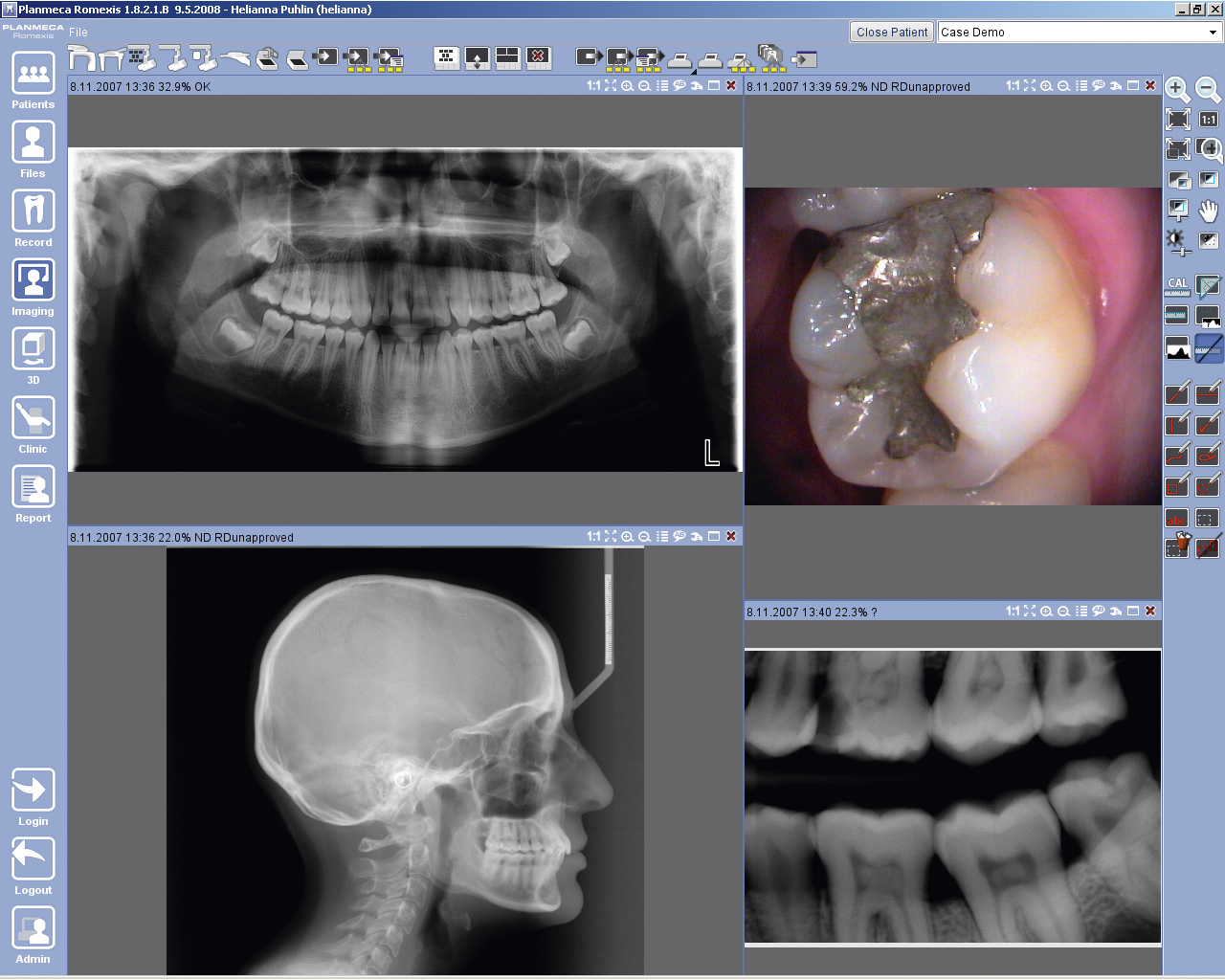
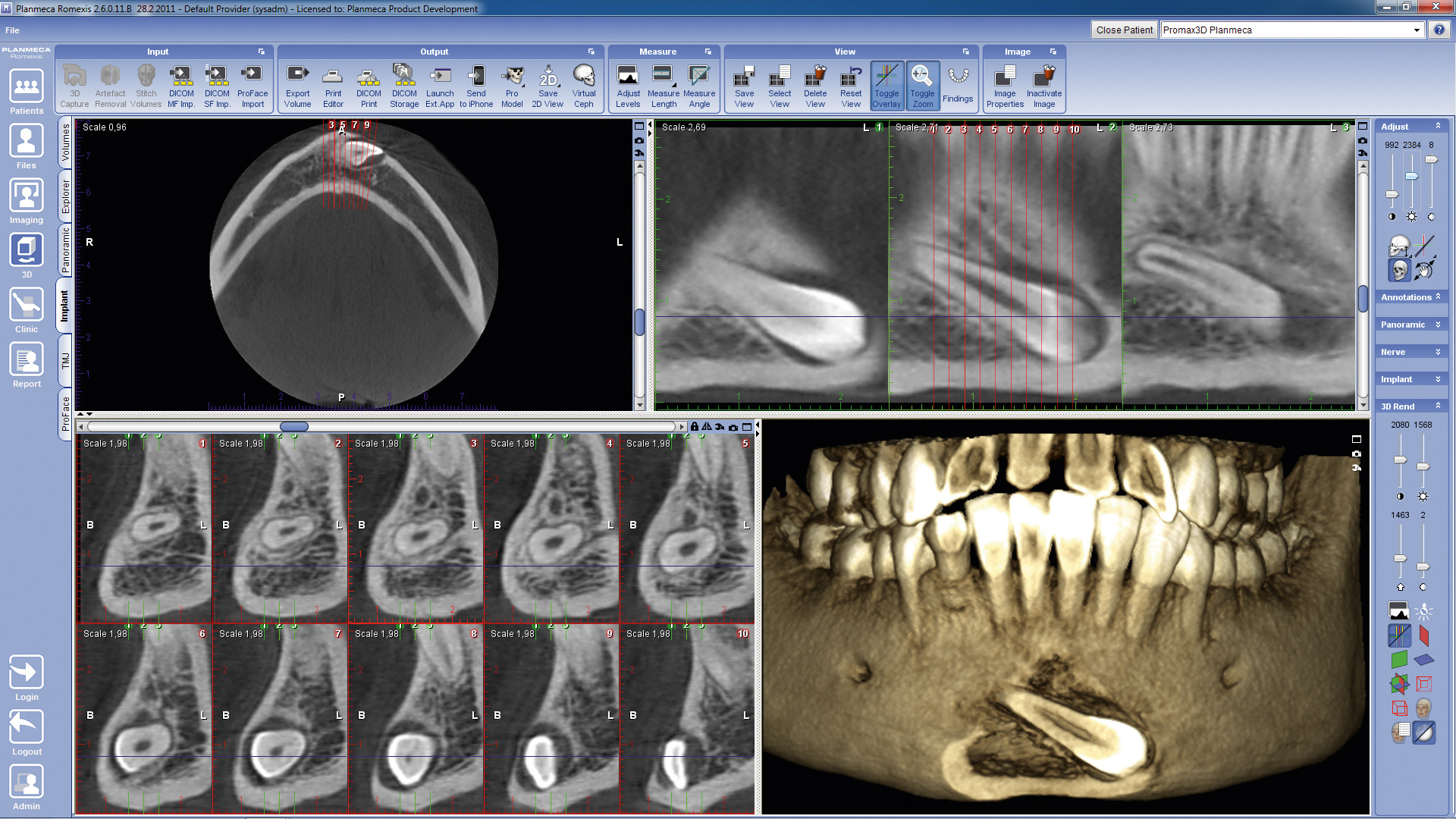
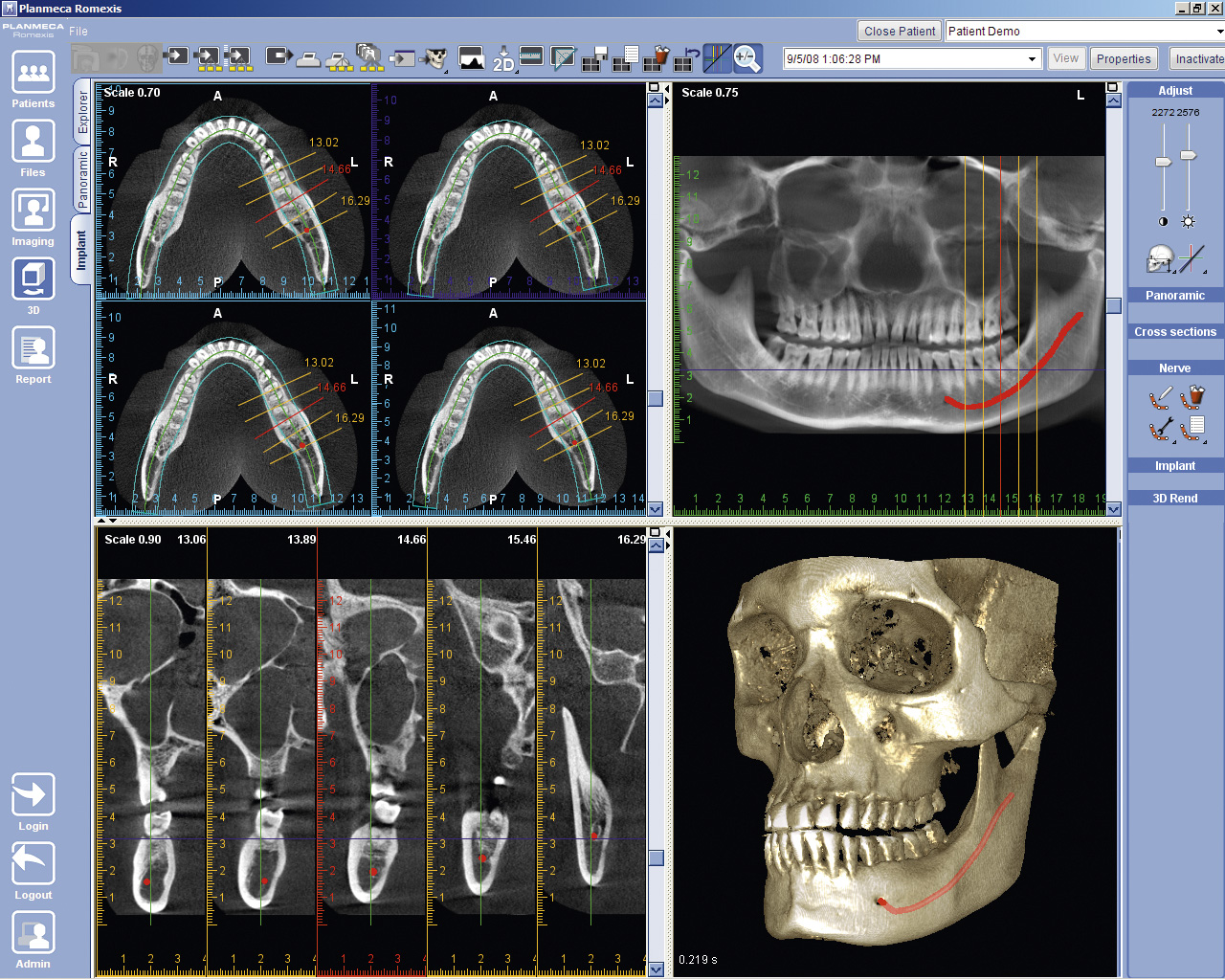
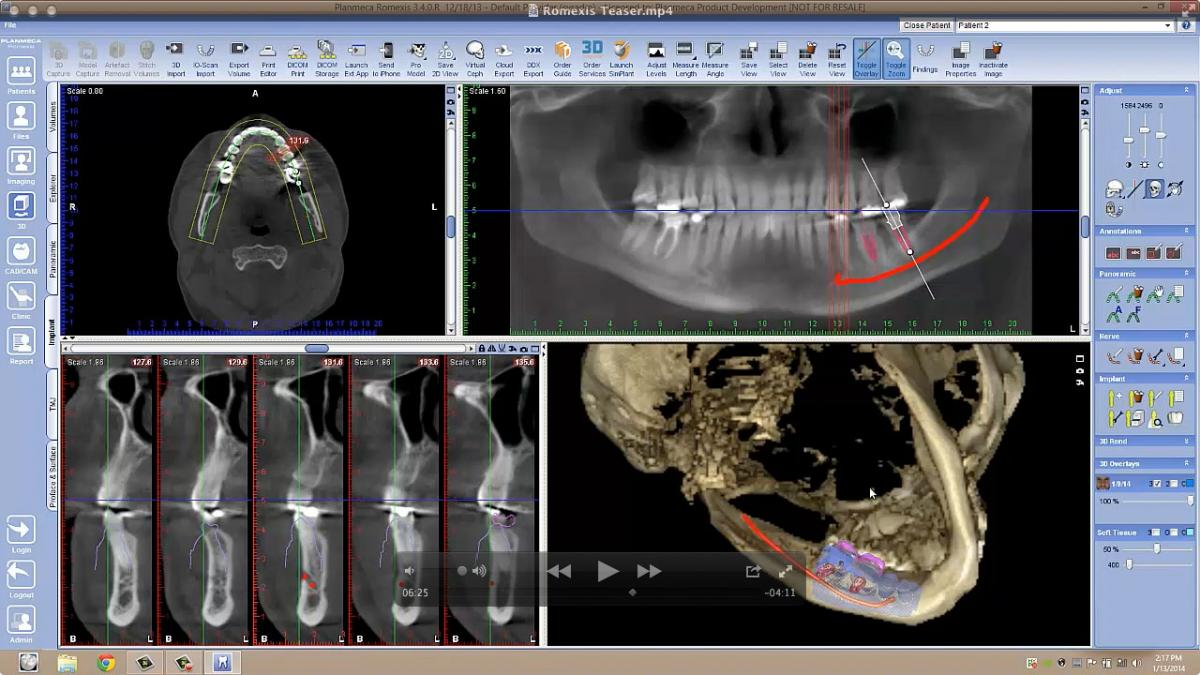
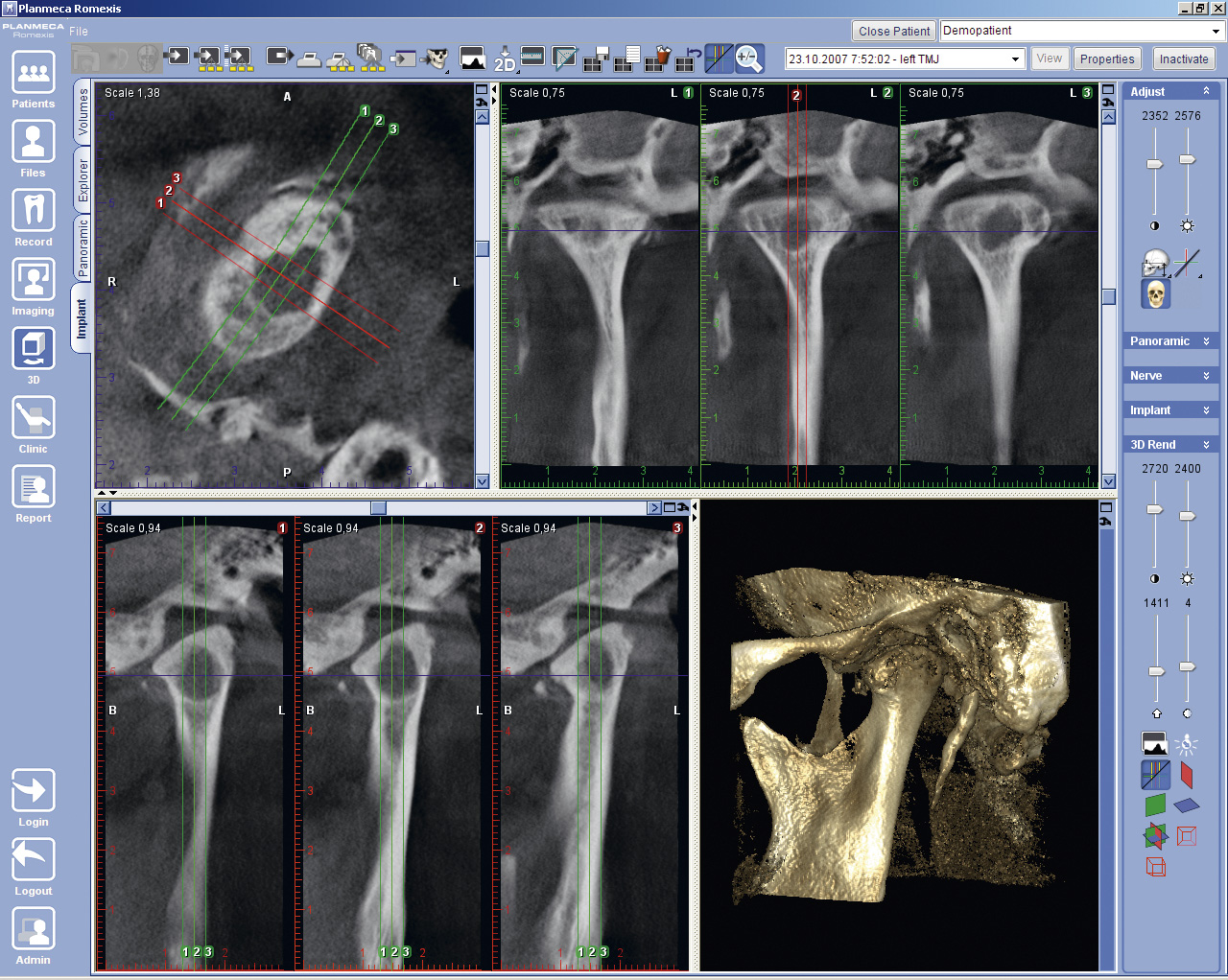
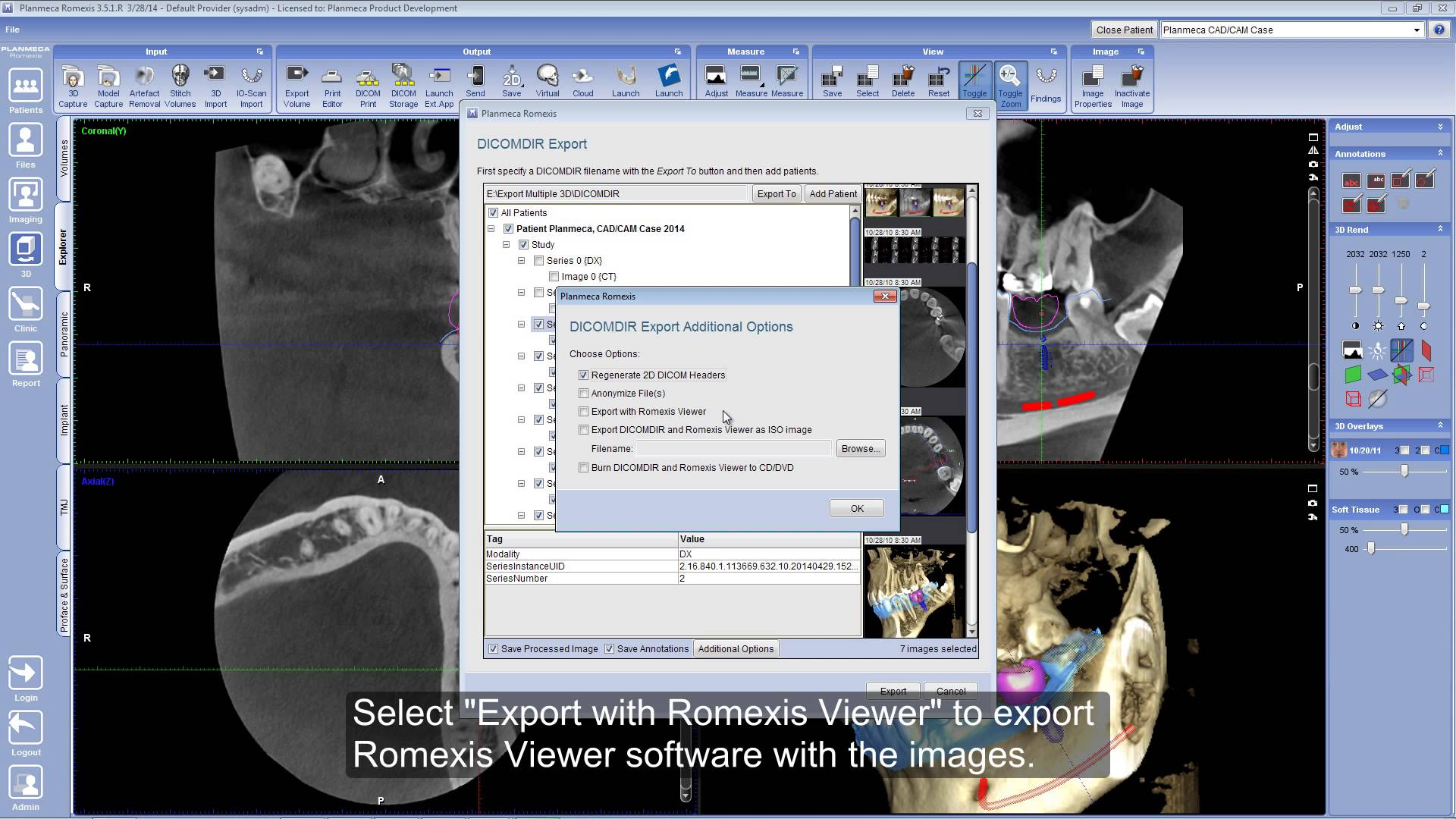






Planmeca Romexis pricing
Planmeca Romexis does not have a free version and does not offer a free trial.
Alternatives to Planmeca Romexis
Planmeca Romexis Reviews
Feature rating
- Industry: Health, Wellness & Fitness
- Company size: 11–50 Employees
- Used Daily for 2+ years
-
Review Source
Great Software
Romexis has great local support here.
Pros
Romexis is easy to used, widely known, and the support is great.
Cons
One thing I wished were possible, were free updates. The software you buy doesn't auto update with new features.
- Used Daily for 2+ years
-
Review Source
Great Imaging Software
Pros
The software is great for all imaging needs. We are a dental office, and we use this software hourly to acquire, review and diagnosis. We mainly use it for CBCT images, but soon we plan to upgrade to their more robust version that can hold all of our images in one place. Essentially they are to be our one-stop image solution for our Dentrix based office. The customer support is hard to beat. Any time I have some issue, I can call them up and they are quick to help me resolve the issue. I like how fast they respond to things.
Cons
I don't like the training ramp up period. It is a great software, but there is a bit of learning needed. It is not completely intuitive where someone without any training can just get on it and make it work.
- Industry: Health, Wellness & Fitness
- Company size: 2–10 Employees
- Used Daily for 2+ years
-
Review Source
Since the recent update Romexis has been annoying and frustrating to use!!!
Frustrating, annoying and poor value. The Romexis software update doesn't take into consideration my time as a doctor or place any trust in the honor system. Instead of charging per doctor (a set fee) they charge a license for every screen you view radiographs on and now I have to guess where it's been left open after someone has taken an xray.
Pros
We have been using Romexis to view digital radiographs and CBCT's for the past five years and really liked how well it worked. I have at most two doctors using Romexis at any given time so we always had two licenses which worked well. When I was finished treating a patient I could go to my office and write the letter and review other cases on Romexis. Then I could go to a new treatment room and bring up Romexis to see the next patients radiographs.
Cons
Since the recent 2020 update we can literally only view radiographs on two screens at any given time. I generally have periapicals on one screen and CBCT slices on another (so that uses up my two licenses). With the software update, with my two Romexis screens up in the treatment room, my receptionist can no longer upload radiographs to Romexis (because the two licenses are currently "in use") and my other RDA cannot see a second patient to take xrays unless I close one of my screens (not user friendly anymore). It is clearly a money grab and I end up running around closing Romexis software between rooms or trying to figure out where Romexis has been left open. I would NOT recommend this software unless you have lots of money and can afford to buy a license (which takes 2-3 weeks to get from time of order) for every single screen you intend to view radiographs on. Get something else.
- Industry: Medical Practice
- Company size: 2–10 Employees
- Used Daily for 1+ year
-
Review Source
Dental Xray software
Overall, I like using Romexis. The Planmeca images are always great, so I will continue to use the software.
Pros
Planmeca is a good software for capturing xrays and viewing them. The tools to adjust the images work great to allow better visualization.
Cons
When exporting a set of images, the images are exported as individuals which becomes time consuming when transferring to another office. When viewing a set of images, I have not been able to figure out how to easily go directly from one image to the next. I have had to close the current image, then find the next image and open it. It would be nice to have a feature to allow for easy scrolling through images in a series.
- Industry: Higher Education
- Company size: 201–500 Employees
- Used Monthly for 2+ years
-
Review Source
I use this program to scan and design CAD/CAM milled crowns
Pros
Does a great job digitally mocking up my preparations. Its auto design feature often does a great job but I love that I can customize my crowns. You can make them as detailed or as generic as you want. It is possible to make really beautiful anatomy with this program, or just quickly scan and design a crown in 15 mins.
Cons
My biggest complaint is with the hardware, the scanning wand is way too bulky. I am not sure if they have other options. Saving files can be a little bit confusing and could be more simple and organized. Overall I don't have any major complaints.






