About Eptura Workplace
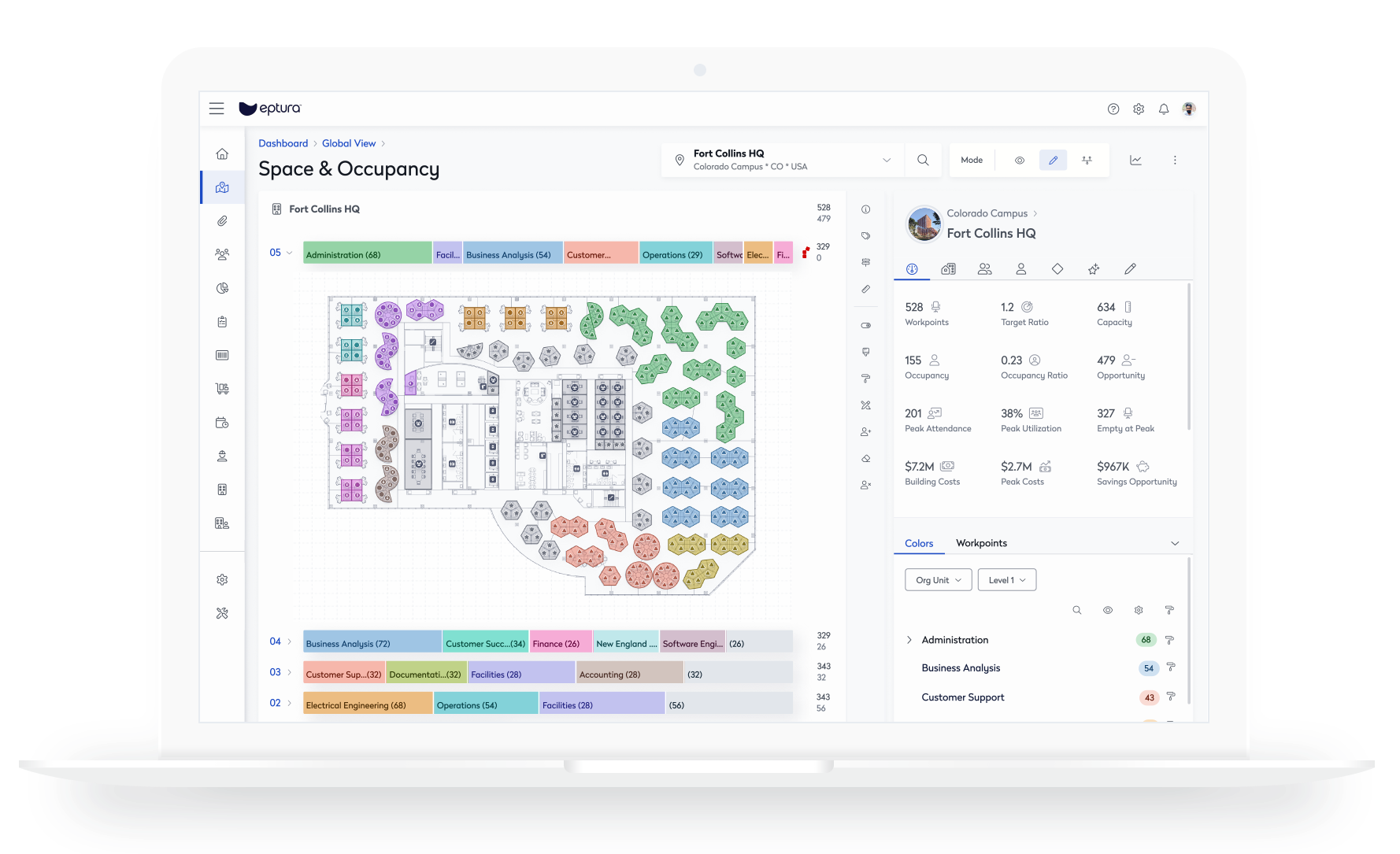
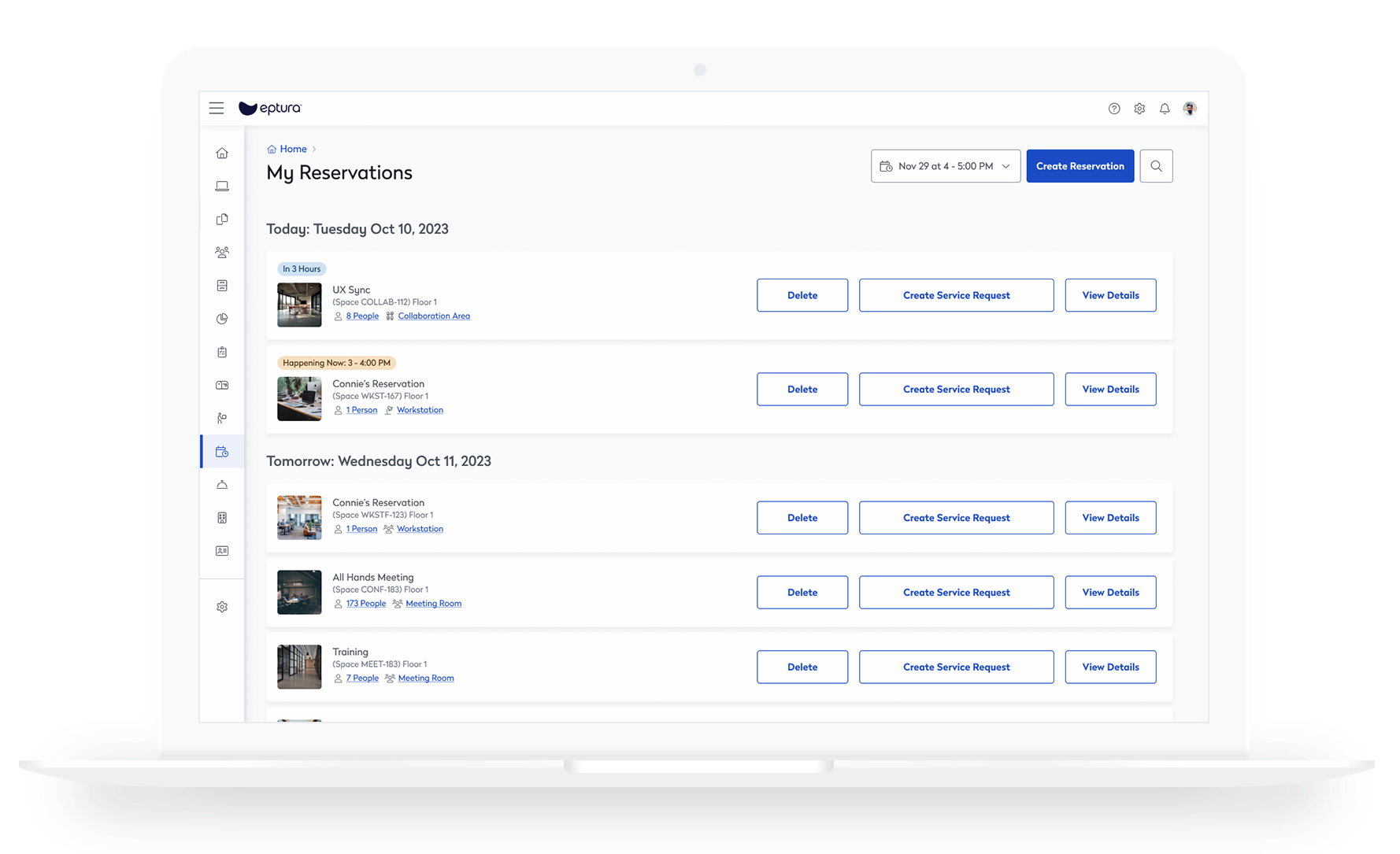
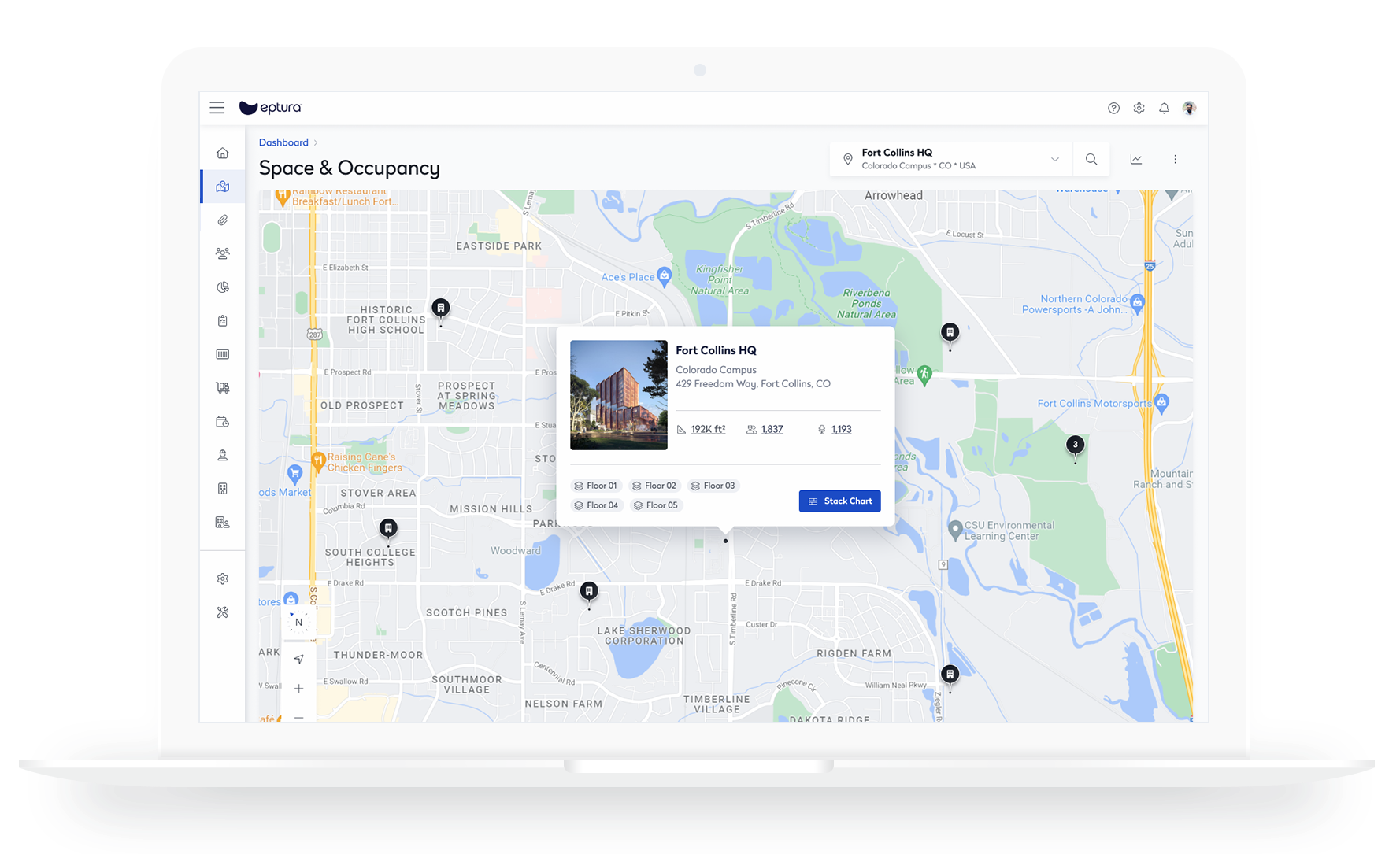
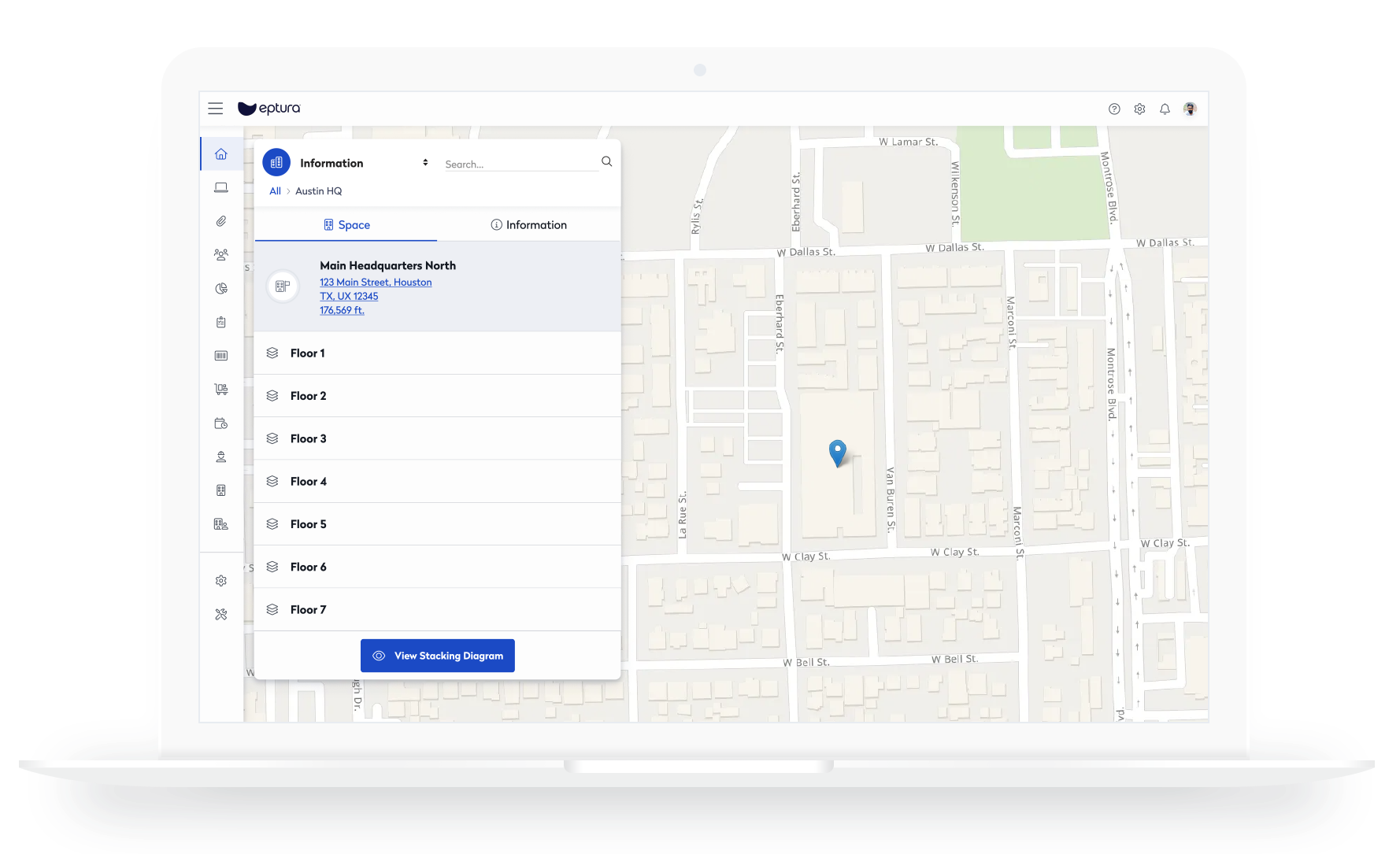
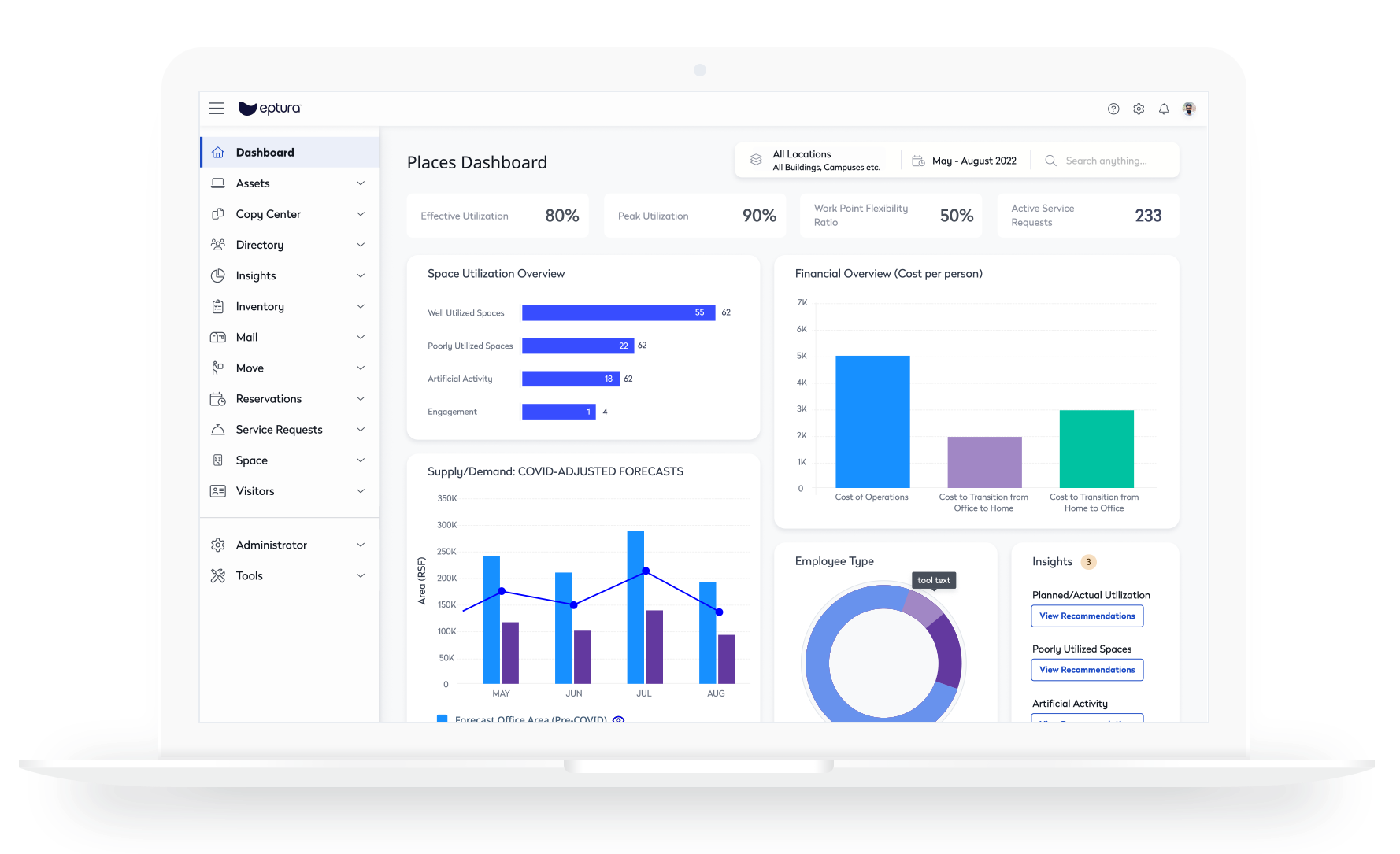
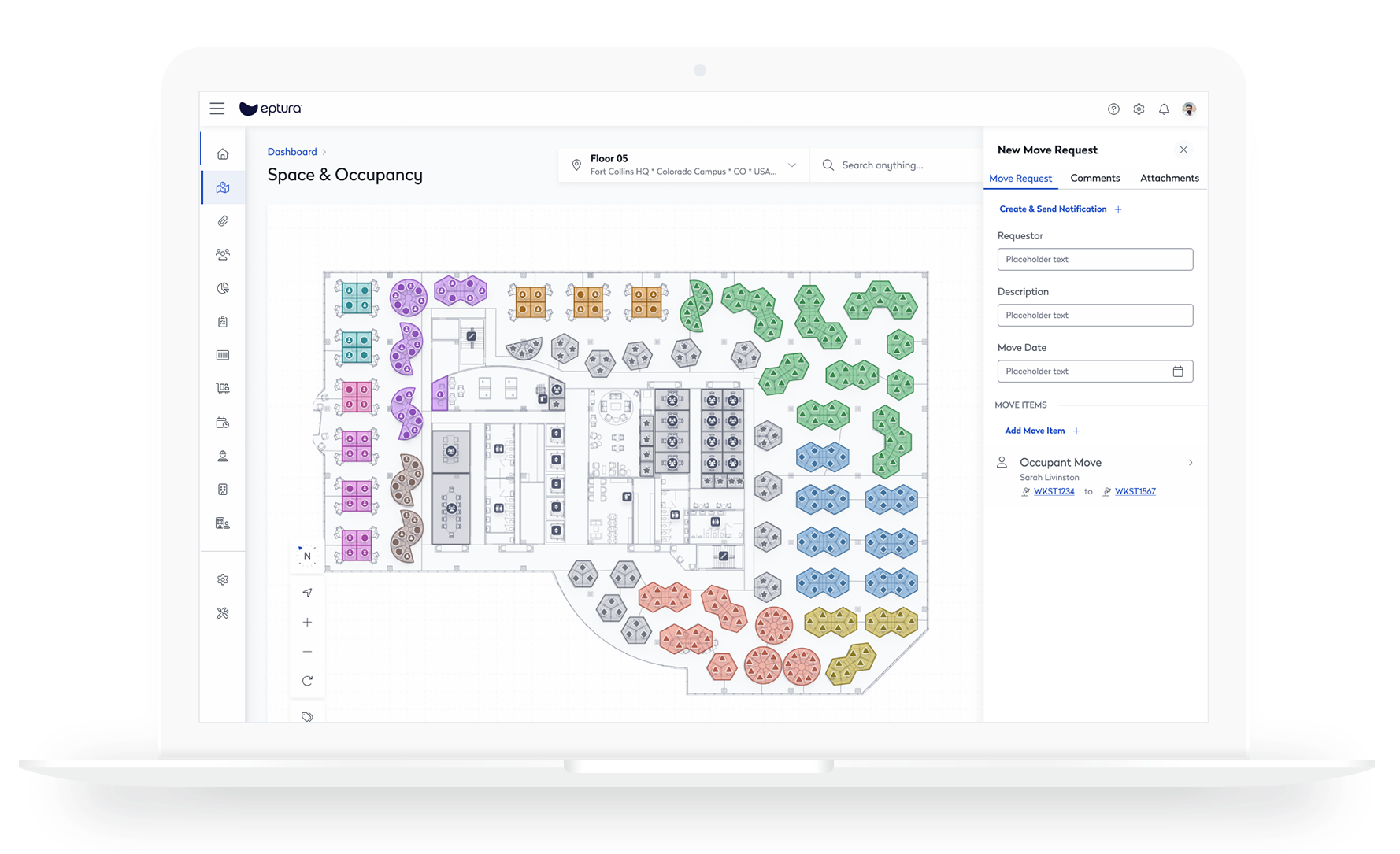






Eptura Workplace pricing
Eptura Workplace does not have a free version and does not offer a free trial.
Alternatives to Eptura Workplace
Eptura Workplace Reviews
Feature rating
- Industry: Design
- Company size: Self Employed
- Used Monthly for 1-5 months
-
Review Source
A Great Microsoft Alternative!
I occasionally dabble with iOffice and have had exceptional results.
Pros
iOffice has everything you really need to get the job done and make things look good while doing it. The transition from other solutions to iOffice also isn't all that hard, making it even more appealing.
Cons
iOffice has a little catching up to do with the competition. That becomes more and more apparent as you use it, but none of that is exactly a deal breaker.
Response from Eptura
Skyler,
Thanks so much for the review! We're happy to know that iOFFICE has everything you need, and that the transition was seamless. We'd love to hear more about features you'd like to see in the future. Please contact our customer support team or your account manager if you are interested in sharing more details. Take care!
- Industry: Insurance
- Company size: 10,000+ Employees
- Used Daily for 2+ years
-
Review Source
Space and Reservation Experience
Overall, this is a good mid-tier product. It does not have all of the features of some of the more expensive products but it is easy to implement and easy to use.
Pros
iOffice was easy to implement and is very intuitive. We were up and running quickly and we can add new markets and sites easily.
Cons
The floor plan print features are limited. Text is either hidden or crashes into values in other spaces. The ability to select which text to display on a space is also limited.Neighborhoods did not really work for us. It is difficult to add non-contiguous spaces to a neighborhood and managing rules can be challenging.Room reservations made in Outlook don't always sync back to iOffice, resulting in conflicts. This should be addressed in a Q3 release. Managing room rules (who can book) is challenging.
Alternatives Considered
IBM TRIRIGAReasons for Choosing Eptura Workplace
The IBM reservation product was expensive and we had heard stories about implementation issues. iOffice allowed us to roll out reservations quickly. However, we still use Tririga for Portfolio management as iOffice is limited in this area.Switched From
IBM TRIRIGAReasons for Switching to Eptura Workplace
It was primarily a price decision. iOffice offered unlimited Hummingbird users where other products charged based on tiered user counts.Response from Eptura
Thank you for your review, Jeff. We’re glad to hear that you found the system easy to implement and use. Your feedback on areas for improvement is great to hear, and we always consider suggestions from our customers as we strive to enhance the product. We’ll be sure to pass these onto the relevant teams so they can be considered for future releases.
We appreciate your support and the time you took to leave your feedback.
The Eptura team
- Industry: Pharmaceuticals
- Company size: 10,000+ Employees
- Used Daily for 2+ years
-
Review Source
Mergers have resulted in poor customer service and products!
Since Eptura we have seen a decline in managing our account, product solutions, pricing has increased and your contracts staff declined to negotiate pricing and terms with our procurement group.
Eptura is definitely going backwards due to quick unstable growth.
Pros
Complete workplace tool solution, from floor plan, ppl management, moves, mail, visitor, etc.
Cons
iOFFICE was a partner and treated our account as such, since the merger with Eptura, customer services, product stability, action to resolve issues/requests, floor plan updates, costs & terms are non-negotiable everything has noticeably declined.
- Industry: Biotechnology
- Company size: 201–500 Employees
- Used Daily for 1+ year
-
Review Source
Perfect for our growing company...
We now have a space plan for growth and can manage seating/employee and manager expectations, new hires, tracking vehicle information as well as allergies, birthdays, start date, etc.
Pros
The constant improvements, they continue as the needs arise. It was a perfect choice for our size company, we had two buildings (one past capacity) and needed to have a system rather than large floor plans. I use this everyday and my colleagues use it for wayfinding. iOffice has different modules that we can add to our package at anytime, it can be as much of an asset to a company as it chooses!
Cons
Some kinks still in the visitor application, some of the areas are not as user friendly as others.
Reasons for Switching to Eptura Workplace
Ability to scale with our size - cost model is different, not PSFResponse from Eptura
Erin,
We're glad to hear iOFFICE was a perfect choice for you. Adaptability and flexibility are so important to a growing company - we never want you to pay for something you aren't going to use! Thank you for the kind words and please reach out to us via your account manager or at (713) 526-1029 if you ever have any questions.
- Industry: Nonprofit Organization Management
- Company size: 501–1,000 Employees
- Used Daily for 2+ years
-
Review Source
Ford Foundation Eptura Review
Overall, I am very pleased with the program.
Pros
Eptura is very user-friendly and staff enjoy using it to submit requests and view floorplans.
Cons
Customer service is difficult to reach. When we originally signed on with iOffice, if there was a technical issue or question, a phone call could reach a human.






