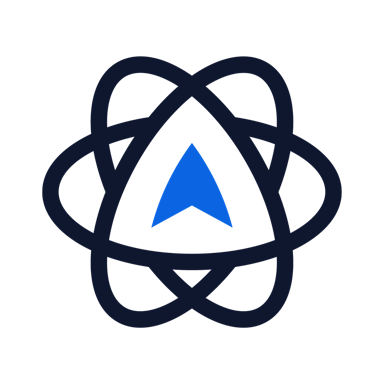About Microsoft Clarity
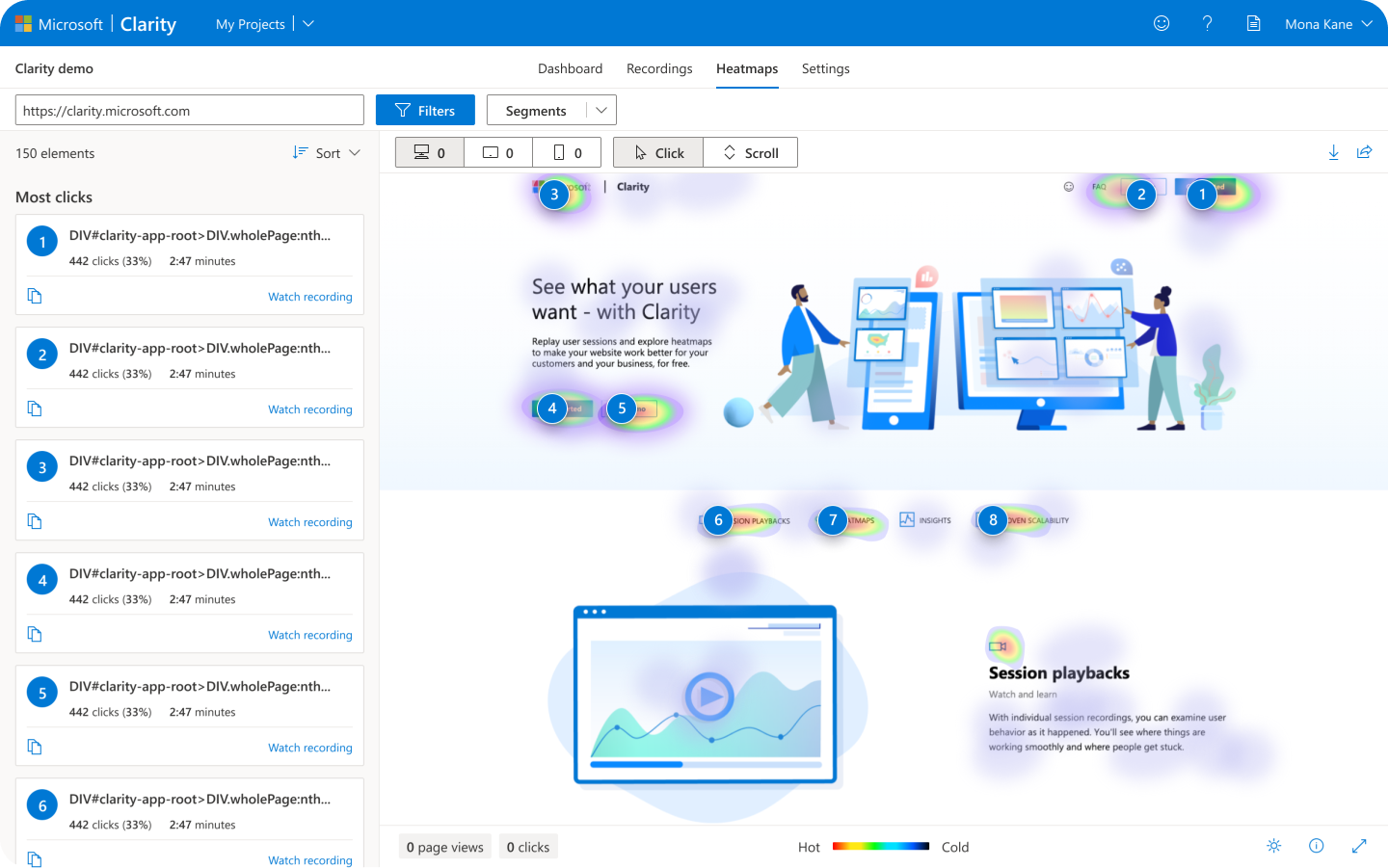


Microsoft Clarity pricing
Microsoft Clarity has a free version and does not offer a free trial. Microsoft Clarity paid version starts at USD 0.00.
Alternatives to Microsoft Clarity
Microsoft Clarity Reviews
Feature rating
- Industry: Food & Beverages
- Company size: 11–50 Employees
- Used Weekly for 2+ years
-
Review Source
Great piece of SaaS to save my aSS.
Pros
It's ease of use, i love how i can just get to recordings and know exactly or switfly what is causing bugs in peoples journeys.
Cons
It's hard to get started on it, i find as a non-technical person that it's hard to get used to it, learning curve about what kind of things you can do is not the most seamless.
- Industry: Marketing & Advertising
- Company size: Self Employed
- Used Weekly for 1+ year
-
Review Source
Awesome, especially for being free!
It's amazing. Easy to work with and gives our businesses tremendous value!
Pros
It's awesome, especially when you consider it's free (I know, they want to collect as much data as possible).
Cons
That I cannot provide screenshots manually. When analyzing our webpages, some screenshots Clarity provides show popups and other elements I can't hide.
Alternatives Considered
Lucky OrangeReasons for Choosing Microsoft Clarity
Just becuase it's free. Not necessarily better but so much more value!Switched From
HotjarReasons for Switching to Microsoft Clarity
Lucky Orange wasn't even close, and not free.- Industry: Marketing & Advertising
- Company size: 11–50 Employees
- Used Weekly for 1+ year
-
Review Source
Must have as a A/B testing or AntiFraud tracking tool
Stable, precise, detailed and very easy to use or to set up
Pros
- it's free!
- aggregates many crucial data and puts it in easy to understand panel
- has got a detailed filter to search only data I need
- has got dedicated bot filter
- records visits on your site
- top entry and top exit pages are great to see where user mostly comes and where leaves
Cons
only few integration possibilities. There's no FlutterFlow or google chat integrations, but it's no near crucial. So this tool is still great to have!
Response from Microsoft
Thanks for the awesome review, Bartosz! We'd love to connect further, shoot us a message at [email protected] so we can connect!
Cheers,
The Clarity Team
- Industry: Newspapers
- Company size: 2–10 Employees
- Used Weekly for 6-12 months
-
Review Source
Good for knowing your visitors
Pros
Easy to setup and works flawless with data for my website. The heat map feature is very useful when it comes users behavior.
Cons
Nothing here, i use it along with other analytics and work like a charm.
- Industry: Education Management
- Company size: 501–1,000 Employees
- Used Daily for 1-5 months
-
Review Source
Clarity's filters make it simple to exclude bounces and non-engaged visitors
I can observe dead clicks, location, operating system, and other details by going further into each recording.
I can define how strongly Clarity should mask text to prevent it from being sent to their server if I am worried about them recording private information.
Pros
In accordance with our filters. The scroll heatmap indicates to me the distance that visitors must travel down the website before departing.
Increase the timeframe with a simple modification, but doing so for every report is tedious.
This allowed me to examine how people were use the website and pinpoint specific problems they were having. Finding out how strong my website is helpful.
Website owners can see the visual interactions of people with their site by using heat maps and click maps, which are provided by Microsoft Clarity. For website owners trying to enhance user experience and increase conversions, Microsoft Clarity is an effective tool because of these capabilities.
Cons
Not really noteworthy; it's a fantastic tool with a few basic features, but its main value lies in how effectively it records sessions.