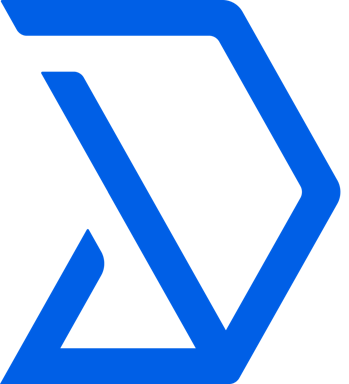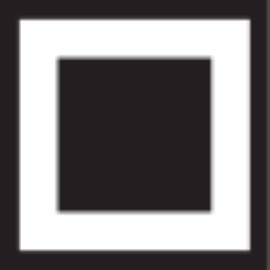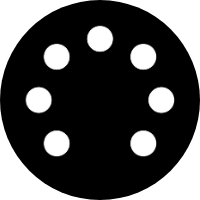About Teem
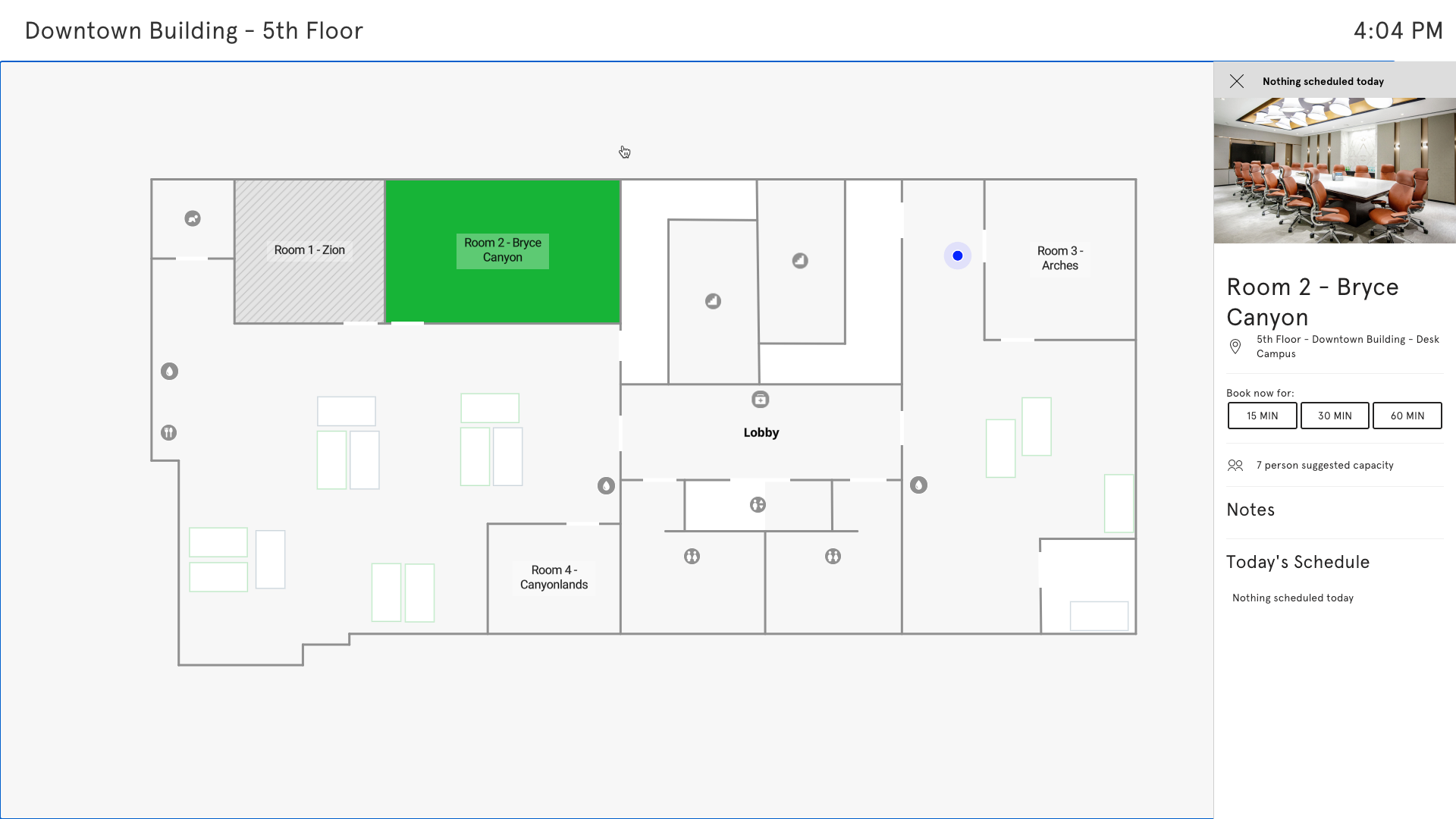

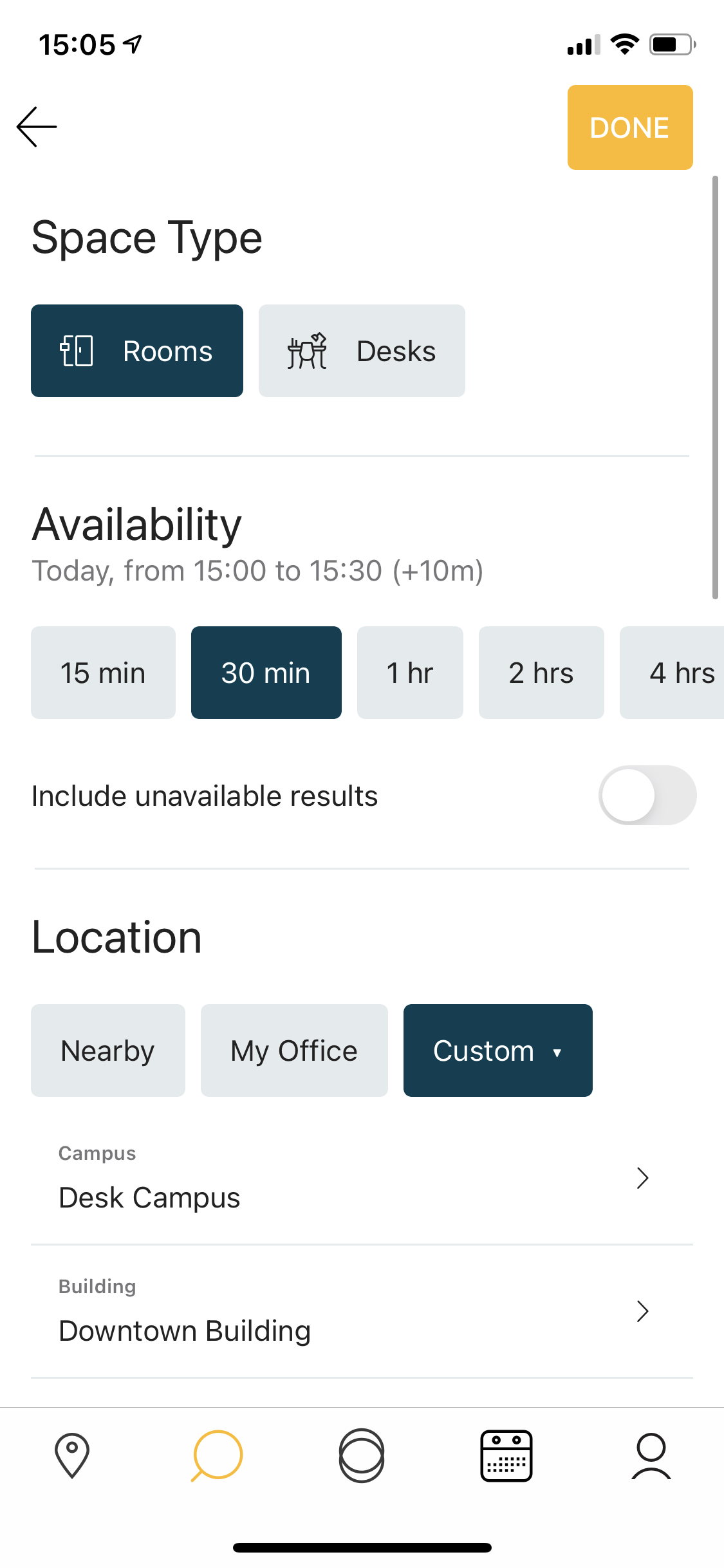
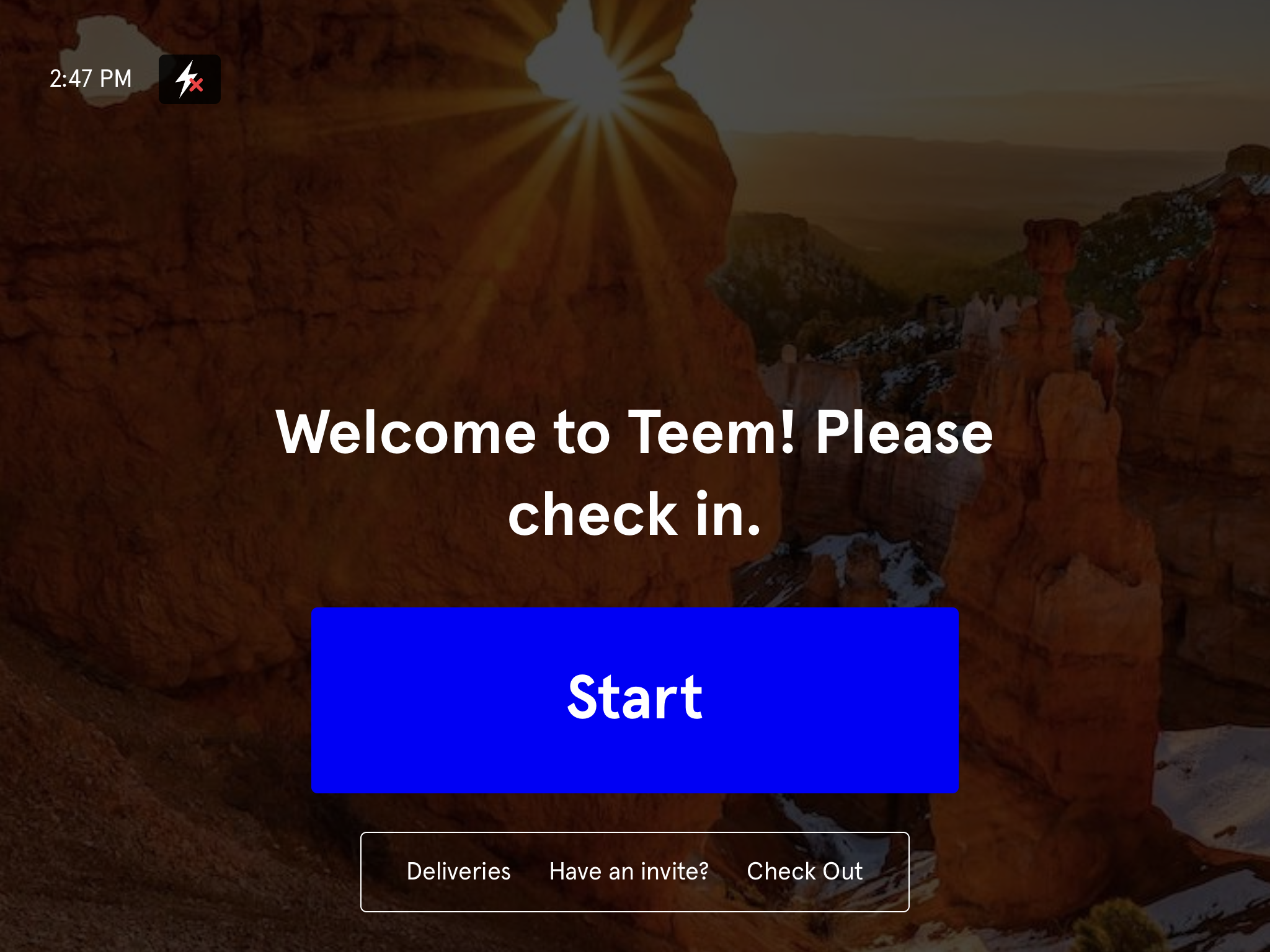
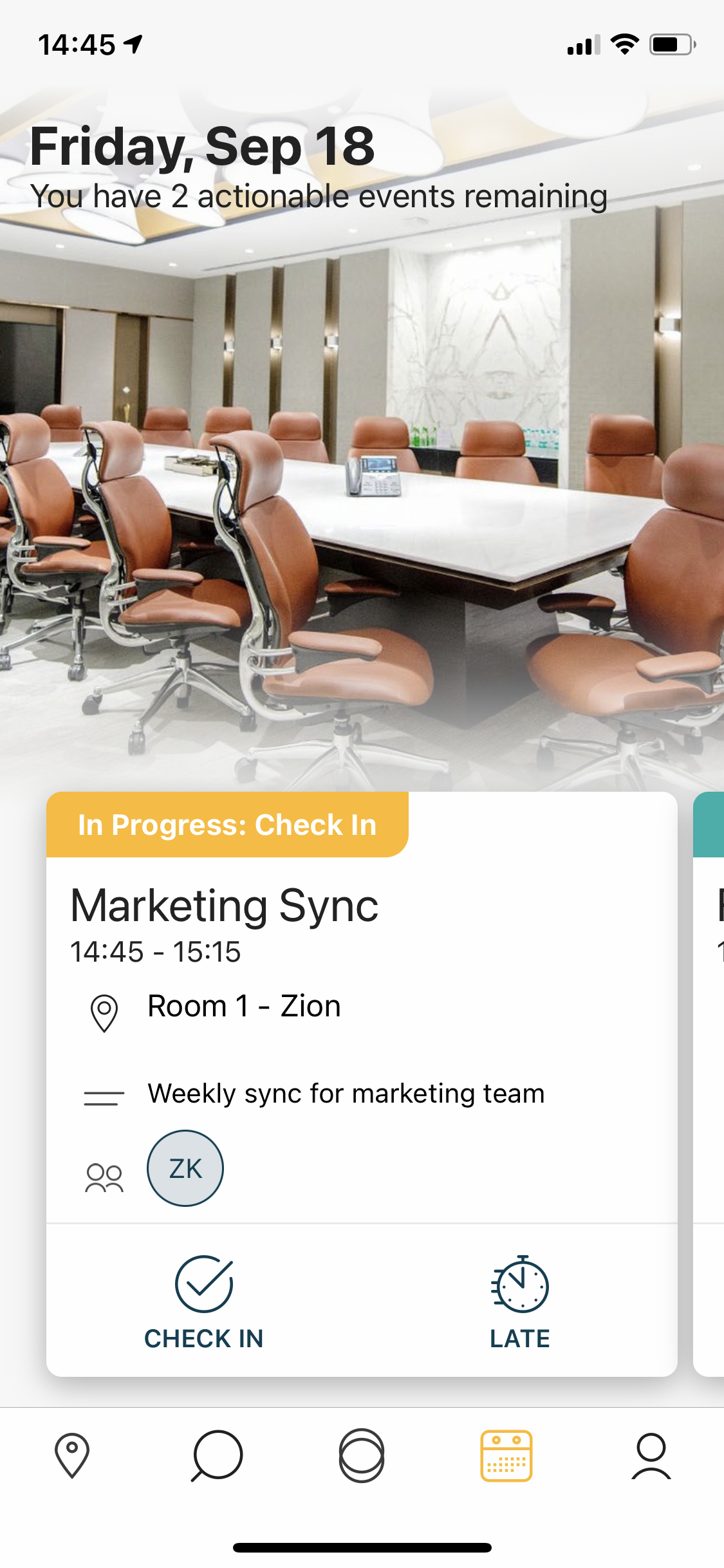
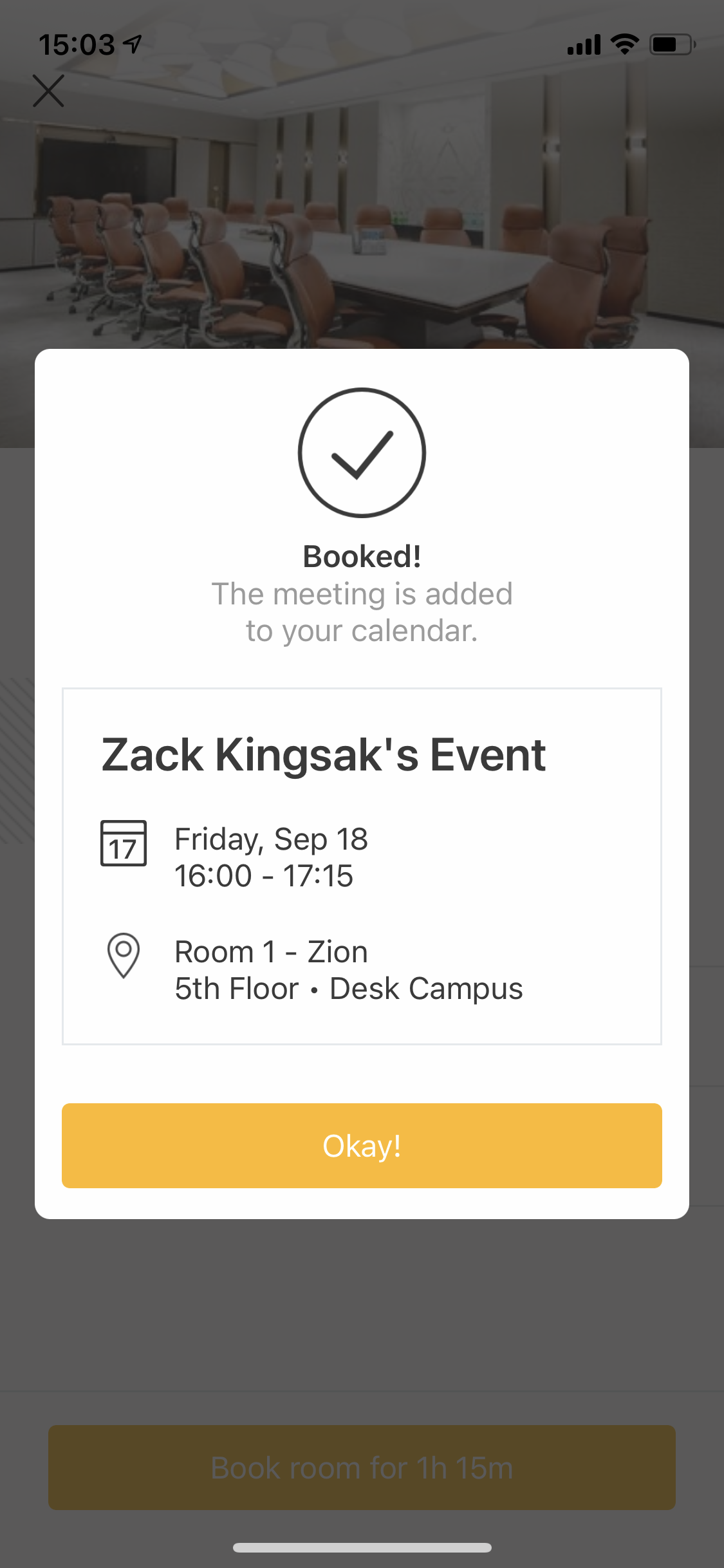






Teem pricing
Teem does not have a free version and does not offer a free trial.
Alternatives to Teem
Teem Reviews
Feature rating
- Industry: Computer & Network Security
- Company size: 1,001–5,000 Employees
- Used Daily for 2+ years
-
Review Source
Very Ideal software for Conference Room Meetings
Overall the software works and makes things so simple to do. User's see if the conference room is available or there is a scheduled meeting for today.
Pros
This is the simplest software I have seen on the market that easily shows conference room availability and makes room reservations easy to do.
You just create the conference room via outlook link it to Teems and install the application on a tablet or ipad and once your click the application it will show you the room schedule for today and tomorrow.
Cons
Tablets have to be manually or remotely configured if it stops working. Usually because of an update on the application or the tablet.
- Industry: Medical Devices
- Company size: 201–500 Employees
- Used Daily for 1-5 months
-
Review Source
Easy to setup, configure, and use for tablet devices to show room usage and availability
The support team for the initial setup was very responsive. We didn't pay for the extra service to help with initial setup except getting a map of the facility added because there documentation was easy to follow and setup myself (I do have an IT background so that helped too). Even when I did run into issue, the support team responded in a reasonable amount of time and was able to help resolve the issue in no time.
Pros
iOffice does a great job of documenting the software. I didn't have any problems following the documentation to setup the system in our environment. The features are great, like being able to have pictures on the room schedulers and in the app to see the conference room and features. I haven't really used the analytics, but once things slow down I hope to have a look at them.
Cons
There isn't a built in kiosk type software if you are using android. We had to purchase another app to do this to keep the devices secure. This wasn't a requirement for the software, and the other app wasn't that expensive.
- Industry: Higher Education
- Company size: 1,001–5,000 Employees
- Used Daily for 2+ years
-
Review Source
Ok Product, horrible support
I have not been able to contact support in over a week and my account is not longer active for the product we purchased. I can't login to even troubleshoot the product. I will be looking for another solution because Teem flat out made us look bad in front of our superiors. Not calling, emailing or anything for over a week is simply not customer service. I'm flat out angry at this point.
Pros
I like that it runs on an iPad and that is familiar to everyone. I love the printers because they are monochrome and do not require toner or ink.
Cons
I can't really come up with constructive criticism.
- Industry: Consumer Goods
- Company size: 201–500 Employees
- Used Daily for 1-5 months
-
Review Source
Very Robust -- Easy to Use -- Not High Priced
Went through 3 separate vendors to decide the best software for office-sharing/conference room booking. The sales rep was very friendly and helpful. They also set me up on a demo. From this experience to their transparent pricing structure, we decided to go with Teem.
Pros
The look of the app/web UI. It is very user friendly (from the color scheme to the drop-down, etc.). I also like that there is a full mobile app for IOS/Android. They also support the use of tablets for room signs -- extending to tablets as a lobby check-in device. Their support was very helpful when trying to decide on a conference room booking/office-sharing software.
Cons
To get the most features, you have to purchase the enterprise level (SSO, analytics). I do not see why the pricing should vary depending on if the asset is a conference room or a desk... Very few qualms though.
Response from Eptura
Thank you very much for your kind review and we're glad you chose Teem!
Welcome aboard!
-Nicholas B.
Customer Marketing Manager
- Industry: Computer Software
- Company size: 1,001–5,000 Employees
- Used Daily for 2+ years
-
Review Source
Eventboard helps us manage conference rooms, a sometimes scarce resource in our largest...
Improved visibility, availability and management of conference room usage at the locations where we have implemented EventBoard. Implementation of the zombie meeting identification feature was met with strong praise from our employees.
Pros
The flexibility of the tablet display, integration with our calendar system, and check-in enforcement.
Cons
Ad Hoc meetings scheduled from the iPad don't typically include users and participants. How can we make this easier?