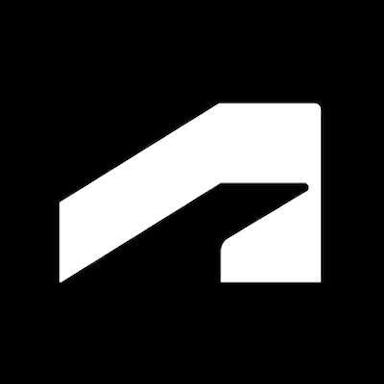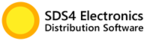About AutoCAD
What is AutoCAD?
AutoCAD is a computer aided design application that allows users to create 2D and 3D drawings.
How do I use AutoCAD?
Users can utilize toolsets to create models, drawings, schedules, and more. Users are able to create models of solids, mesh objects, and surfaces.
Who uses AutoCAD?
Architects, engineers, and construction professionals
Does AutoCAD have an app?
AutoCAD has an app for iOS, Android, and Windows 10 mobile devices.

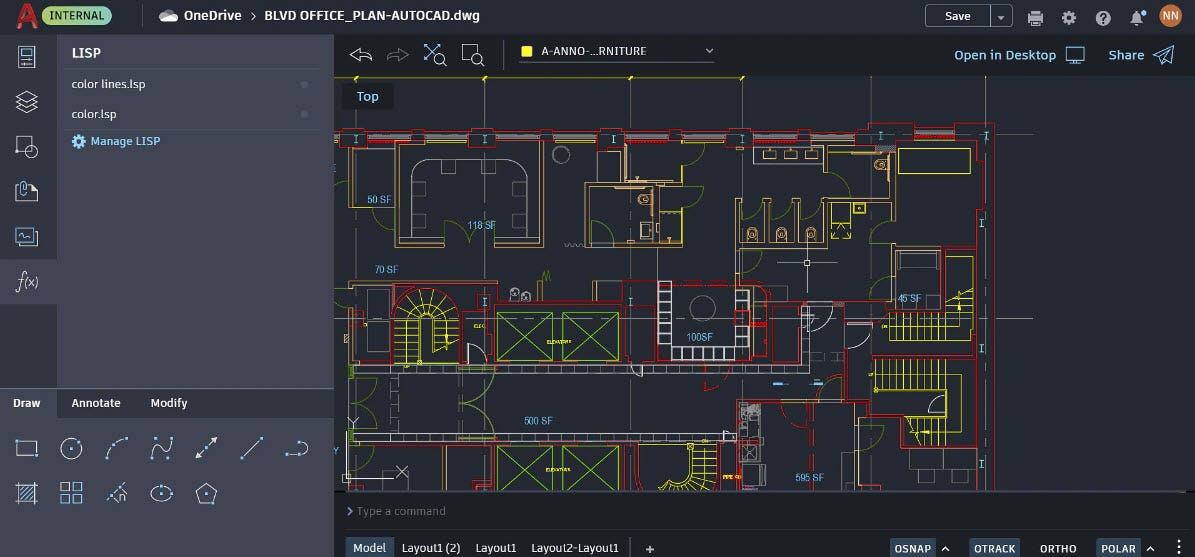
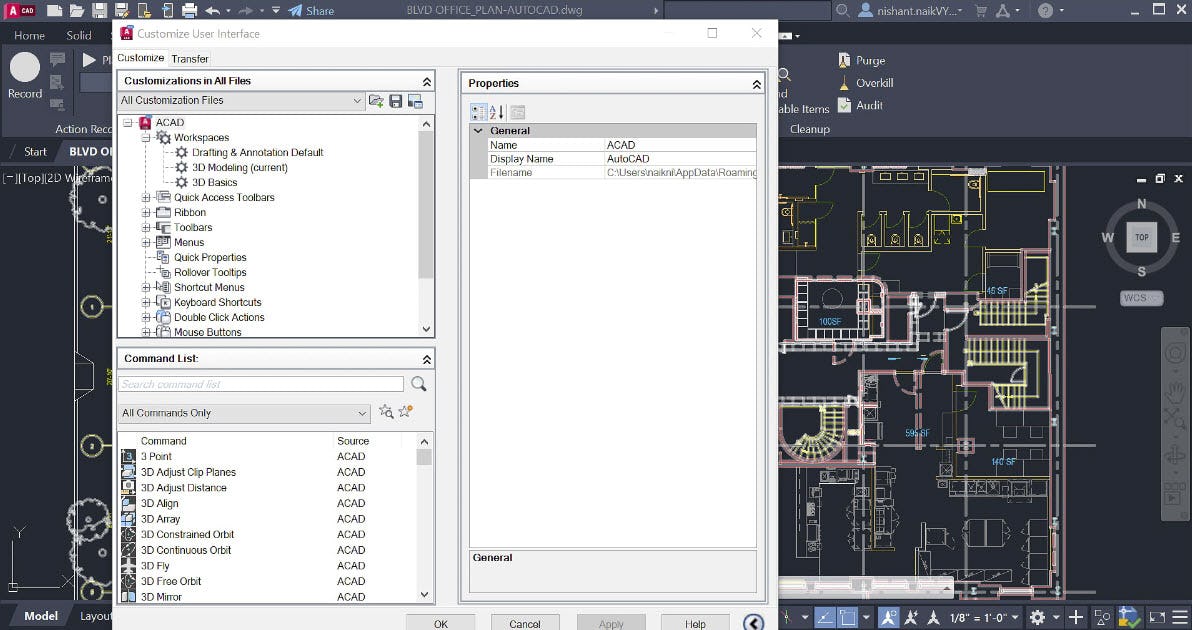




AutoCAD pricing
AutoCAD has a free version and offers a free trial. AutoCAD paid version starts at USD 235.00/month.
Alternatives to AutoCAD
AutoCAD Reviews
Feature rating
- Industry: Architecture & Planning
- Company size: 2–10 Employees
- Used Daily for 2+ years
-
Review Source
AutoCAD the arqutectural took you MUST have
Great, ive been working with AutoCAD for 20 years, never had a mayor issue.
Pros
besides the design options that have been great for a number of versions, maintaining quality, and coherence for commands and user interaction
Cons
compatibility between editions, a simple warning that you might loose some aspects of the design while opening a newer archive with a previews version would be fine.
- Industry: Architecture & Planning
- Company size: 2–10 Employees
- Used Daily for 2+ years
-
Review Source
The Ecosystem an Architects needs Credits:Autodesk
its amazing the ecosystem the compatibility and easy to use, i must say the ui is underated but its damm good.
Pros
The most i like about this product is it is acceptable around the world and its compatibility with most the high end 3d and bim software like revit, 3ds max
the autodesk is like an ecosystem in which there products are interconnected
the most is the coustom commands Feature oh man i love it like for everything we can
create commands
Cons
There are two things i want to mention first the pricing its expensive for a fresher architect its impossible to buy it sometimes.
secondly it sometimes lags in recovering the .bak files.
- Industry: Mechanical or Industrial Engineering
- Company size: 51–200 Employees
- Used Weekly for 1-5 months
-
Review Source
Autocad review
Pros
I like most of the features and drafting
Cons
This product is difficult to learn and takes a lot to learn
- Industry: Design
- Company size: 2–10 Employees
- Used Weekly for 2+ years
-
Review Source
A design screwdriver
Autocad is like a screwdriver, that you can sometime find outdated, but does always the work with some effort.
Pros
The consistency of a design tool evolving trough the years
Cons
The difficult management of the complexity and the still over-structured approach to print.
Alternatives Considered
ARCHICADReasons for Switching to AutoCAD
I used in parallel. In the architecture studio I was collaborating with Archicad was a must use for big project design management. Autocad still has some pro and fits better product design approach.- Industry: Construction
- Company size: 51–200 Employees
- Used Weekly for 2+ years
-
Review Source
Easiest to implement and most reliable CAD software
I have been using AutoCAD for more than 14 years, and it has been crucial in every project we used it, both academically and professionally. However, in the last couple of years, I have started to migrate complex projects to Revit and maintain Interior works in AutoCAD.
Pros
Easiest to implement and most reliable CAD software in the market. Very versatile for early stages and even entire projects.
Cons
When developing large and complex projects, AutoCAD might not be the best alternative as you have to develop more drawings. If that is the case, you might want to go for Revit instead.