About Highcharts
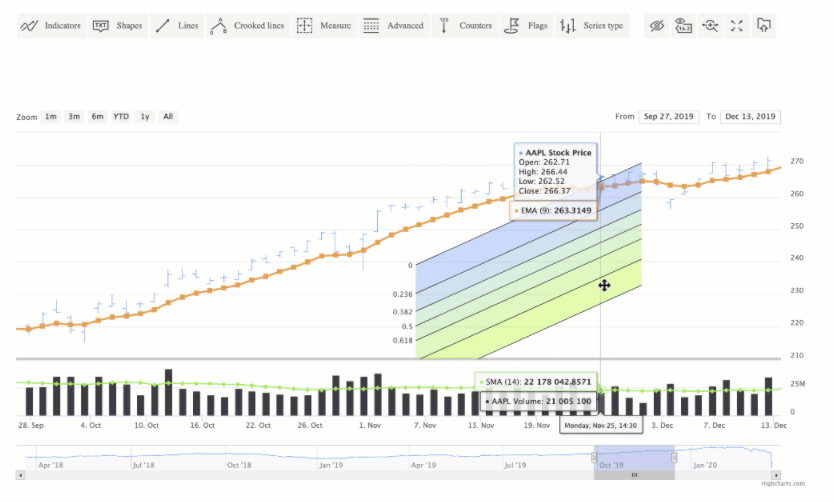
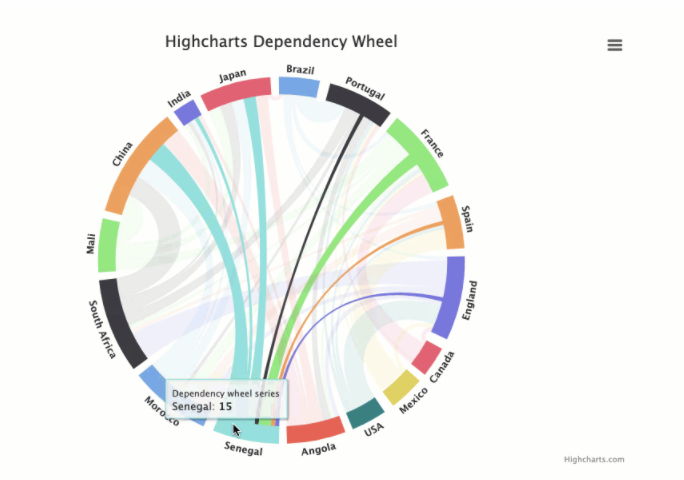
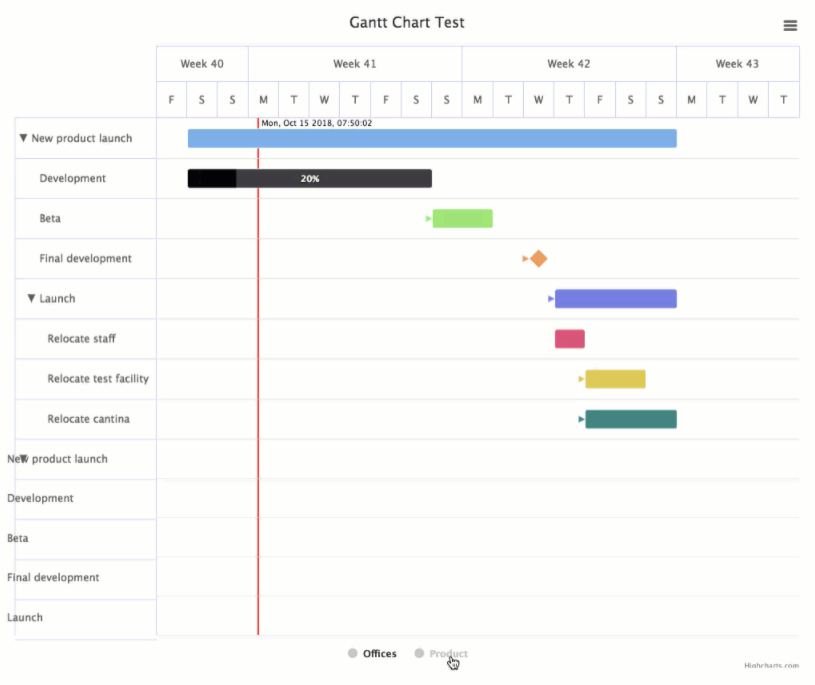
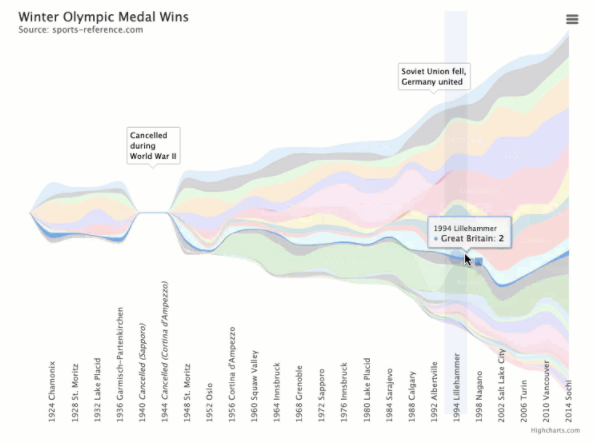
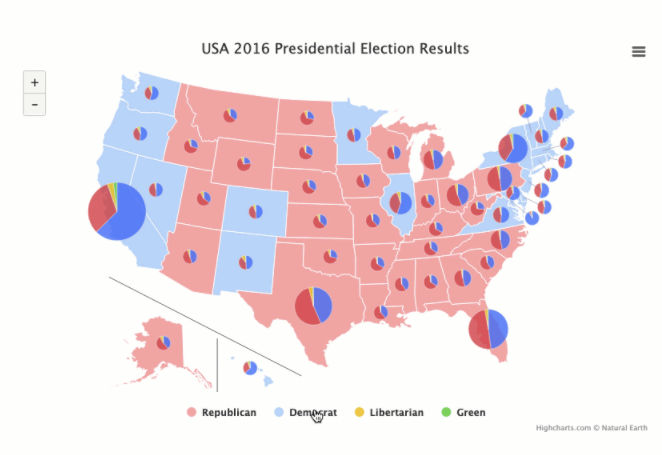






Highcharts pricing
Highcharts has a free version and offers a free trial.
Alternatives to Highcharts
Highcharts Reviews
Feature rating
- Industry: Information Technology & Services
- Company size: 201–500 Employees
- Used Daily for 6-12 months
-
Review Source
It's very useful while making charts in your Project
I use this to give some information to the user visually beautiful and understandable.
Pros
It has a lot of types of charts with which you can show any kind of analytics or information beautifully.
Cons
It took me a lot of time to figure out and calculate the axis values. I had issues with giving them integer values while it takes only strings.
- Industry: Design
- Company size: 1,001–5,000 Employees
- Used for 1+ year
-
Review Source
Highcharts (Everviz)
It was fairly easy to get started, but it was challenging for me to create more complex charts. I had trouble importing my data, so I just entered it manually. I think if they offered more templates to choose from it would be easier for users to create their project.
Pros
I was able to create dynamic charts to embed in html pages. I believe the charts are accessible, so it's much more preferable to use Highcharts to represent a chart, rather than simply embedding a static image (such as a jpeg or png file). I also like the overall look of how the chart appears in the page. You can scroll over points and have the coordinates appear. Very cool!
Cons
I was not able to create a certain kind of chart. Perhaps Highcharts doesn't have the flexibility to create any type of chart, or if they do, I just couldn't figure out how to do it. I wish they had more templates that I could use to start my project.
Response from Highsoft
Thank you for your review and the kind words, Suzanne. Much appreciated :)
If you haven't been in contact with us already, don't hesitate to head over to our support channels to see if we can create that certain chart for you.
Support page:
https://www.highcharts.com/support/
- Industry: Computer Software
- Company size: 51–200 Employees
- Used Monthly for 1+ year
-
Review Source
Highcharts review
I had a good experience implementing highcharts. It made my work lot more easier.
Pros
It is quite flexible and easy to use software, as well as efficient. Provides responsive and varied charts.
Cons
Should be available for non-commercial as well. Could be more flexible
- Industry: Computer Software
- Company size: 51–200 Employees
- Used Daily for 2+ years
-
Review Source
Very good charting library
Very good library.. we developed poc project in couple of days
Pros
Ease of use we can develop POC in very short span has variety of charts, maps, stock charts
Cons
Nothing major issue only thing is angular framework integration is there but documentation is less..
- Industry: Computer Software
- Company size: 5,001–10,000 Employees
- Used Weekly for 2+ years
-
Review Source
Highcharts for
Overall, I'd give Highcharts a big thumbs up, their react integration makes it a breeze. It's all dynamic and the charts are indeed quite informative.
Pros
The best part about this software was the ease of using it. I thoroughly enjoyed how well documented their technical documentation site is. I am a front-end engineer and the fact that you can make interactive charts so easily made it a breeze. I have used the version for ReactJS and as long as you follow their documentation, it is pretty easy to create charts and even share them.
Cons
I liked it for creating basic charts, but when I tried creating complex charts, it took me a while. I was trying to create a very customized example for my company's POC, and that took me a lot of understanding. At some points, it got a little frustrating as well. There are still a lot of open issues in their github issues page. Be sure to check if they offer exactly what you are trying to do.






