About ManageEngine Endpoint Central
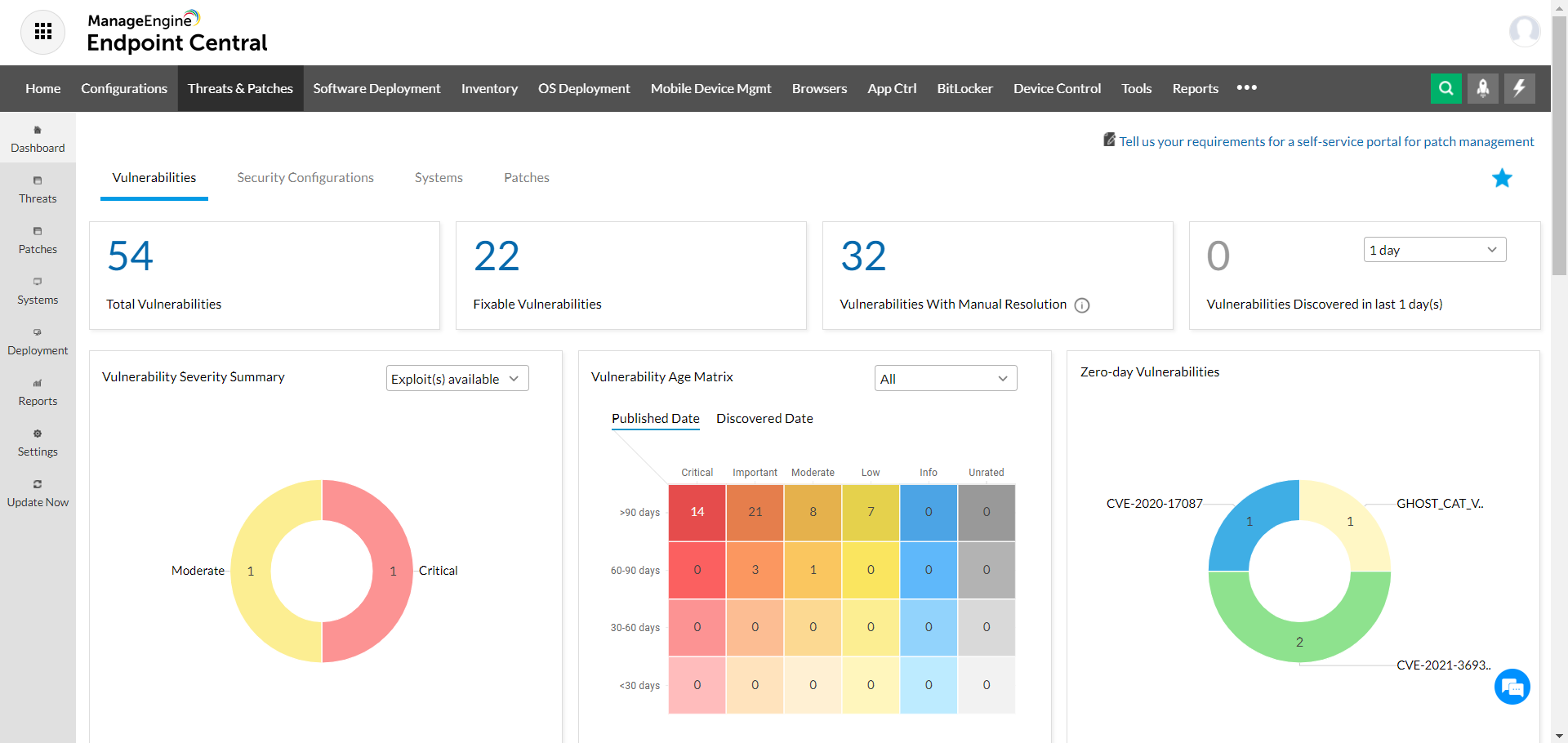
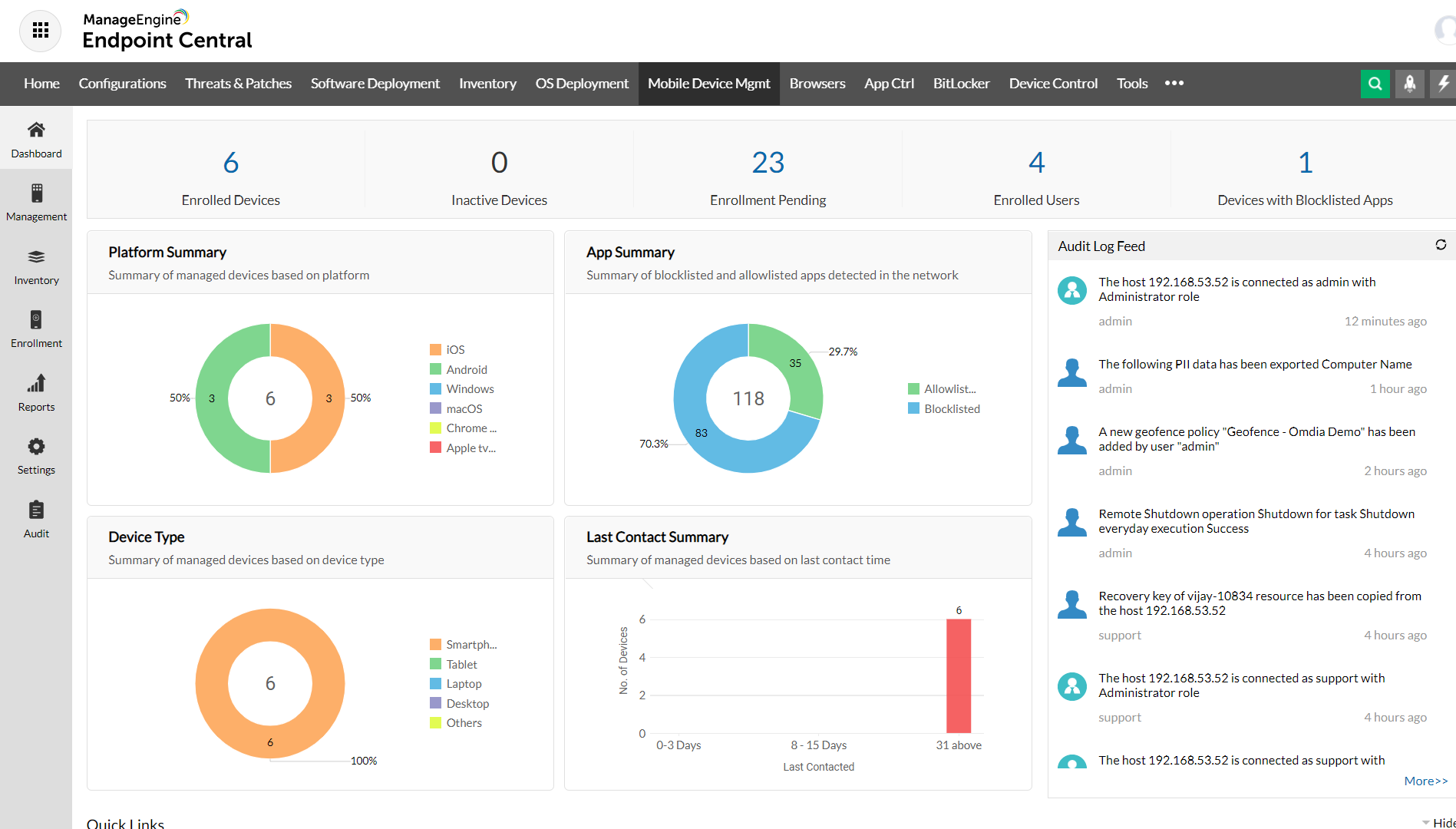
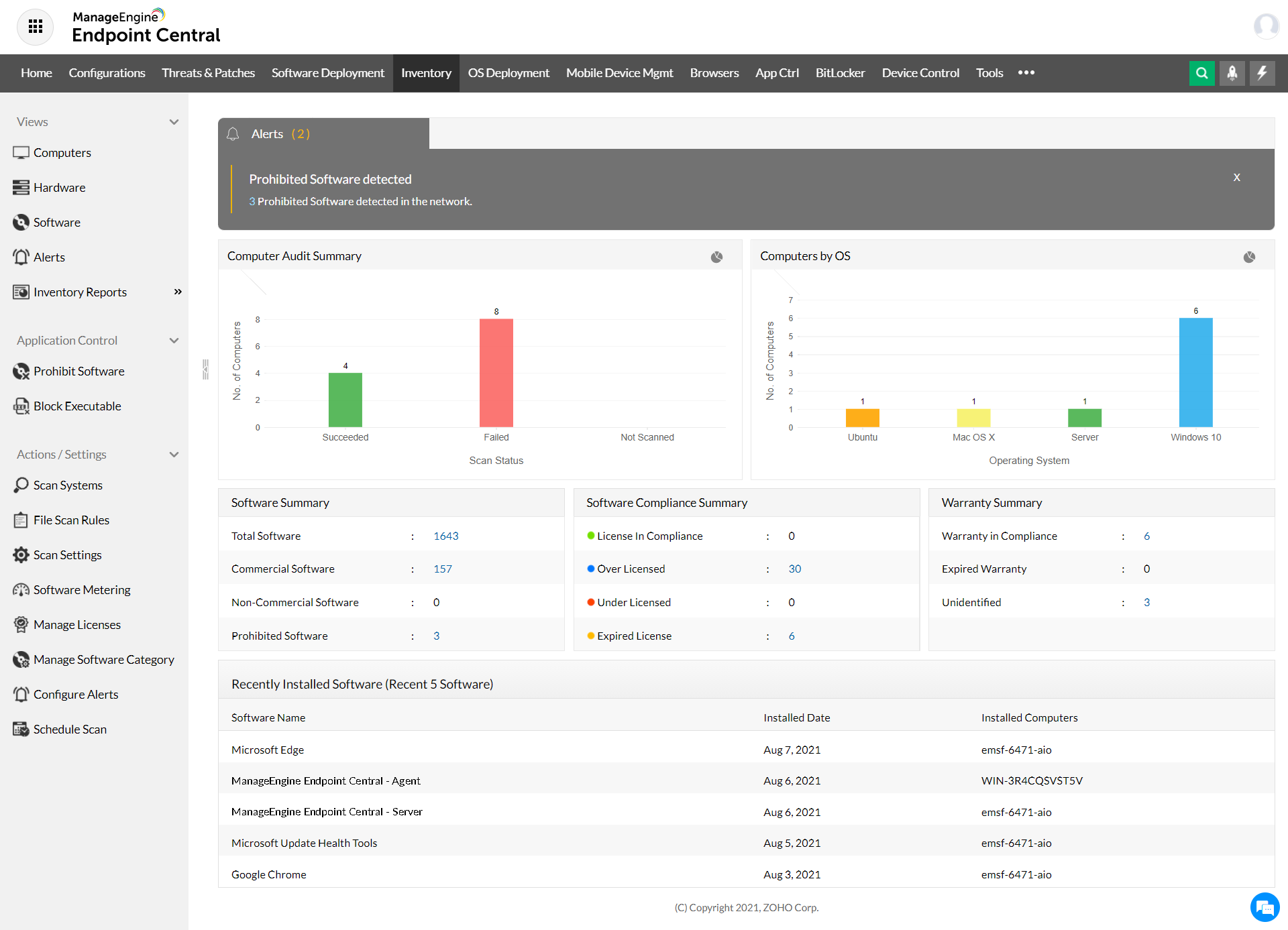
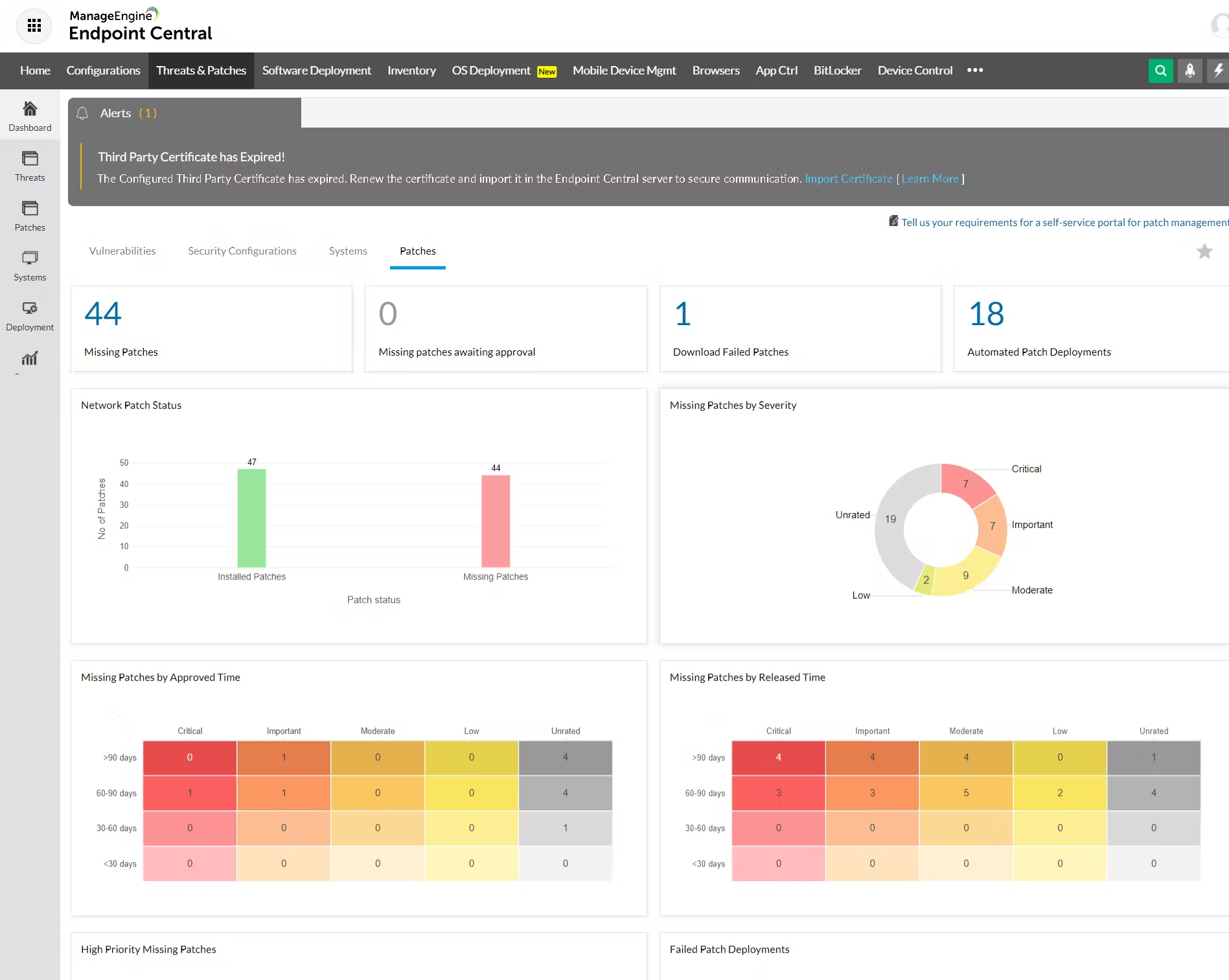
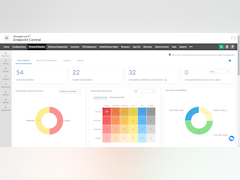
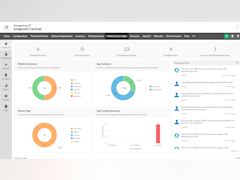
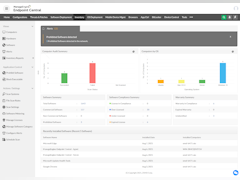
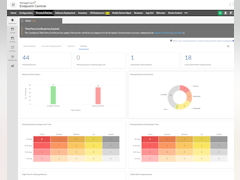
ManageEngine Endpoint Central pricing
ManageEngine Endpoint Central has a free version and offers a free trial. ManageEngine Endpoint Central paid version starts at USD 795.00/year.
Alternatives to ManageEngine Endpoint Central
ManageEngine Endpoint Central Reviews
Feature rating
- Industry: Information Technology & Services
- Company size: 11–50 Employees
- Used Daily for 2+ years
-
Review Source
Endpoint management in a centralized and automated way
Pros
Dashboards with real-time information on the vulnerability status of my endpoints. It allows you to have a real status and take action directly on the computers affected by a vulnerability from the same console.
Cons
OS deployment is not compatible with Linux operating systems
- Industry: Airlines/Aviation
- Company size: 1,001–5,000 Employees
- Used Daily for 2+ years
-
Review Source
All-encompassing Endpoint Management solution
Overall, Endpoint Central is a go-to solution for enterprises looking to establish robust endpoint security across all their assets (servers and end-user devices) while adhering to international security frameworks such as ISO, NIST CSF, and PCI DSS. Its detailed reporting features enable admins to monitor endpoint health, patch compliance, software inventory, and more, making it easier to identify and resolve issues swiftly. When compared to other endpoint management solutions, Endpoint Central offers a competitive feature set at an attractive price point, making it a great choice for mid-sized businesses.
Pros
This is an all-encompassing Endpoint Management solution that I've used in both my previous and current organizations. It streamlines the management of end-user devices (laptops, desktops, and mobile devices) as well as servers (Windows, Linux, and macOS), significantly boosting team productivity. Key features include Patch Management, Software Deployment, and Remote Administration with Remote Control capabilities. The platform offers a unified dashboard, allowing you to manage everything from a single interface. Additionally, its Mobile Device Management (MDM) functionality is particularly robust, and we prefer it over Microsoft Endpoint Manager for managing mobile devices. The solution is available as either an on-premises package or a cloud-hosted option (across the globe).
Cons
Given its broad range of features and capabilities, there is a learning curve for first-time users. However, ManageEngine offers professional training and certification to help enterprises ensure their staff is well-equipped with the necessary knowledge and skills before using the platform
- Industry: Construction
- Company size: 51–200 Employees
- Used Weekly for 6-12 months
-
Review Source
ManageEngine does it's job, but could do it better
Overall, it was just OK. Our price got increased nearly 14% which combined with poor support and not great UI, was enough to get us to look elsewhere. The patching and endpoint management piece of the software was more than adequate though.
Pros
ManageEngine Endpoint Central did it's job. It patched our systems.
Cons
The UI is incredibly frustrating to get used to. Very cluttered and not sure where the things I need are at.
Alternatives Considered
NinjaOneReasons for Switching to ManageEngine Endpoint Central
At the time, it was due to majority of the team having experience with ManageEngine at previous companies.- Industry: Hospital & Health Care
- Company size: 201–500 Employees
- Used Daily for 2+ years
-
Review Source
Endpoint Central can do it all for a really reasonable price.
Overall it's been fantastic. Deploying software and managing MDM is extremely easy and our devices management is so automated at this point we barely need to touch them. Having nearly anything we'd need for device management and support in a single package has been great. For the number of devices we have and the solutions it solves, EC is well priced and a really great value as well.
Pros
The WIDE array of functionality that Endpoint central has is amazing. We run our helpdesk almost exclusively on it. It's almost too much at times, but it's fairly intuitive and really easy to use on a day-to-day basis.
Cons
Some on the licensing is a little strange. It's not a show stopper, but did take us a bit to figure out what components are under what tier and how licenses are handled per-device/technician.
Alternatives Considered
Microsoft IntuneReasons for Switching to ManageEngine Endpoint Central
Intune software deployment is terrible and cumbersome. If they change that we might reconsider, but Endpoint central is far easier to use in general.- Industry: Information Technology & Services
- Company size: 51–200 Employees
- Used Daily for 2+ years
-
Review Source
Manage Engine MSP Tools
Customer support is always ready to help with questions or issues. Using this tool every day helps us support our customers better.
Pros
Endpoint Central is easy to use. Business tools come in handy like remote control, patching, pushing software. We use the MSP version as we have several customers.
Cons
Sometimes the tools can be quirky but most of the time there are reasons for it. Firewall, can't maintain a good connection, etc.






