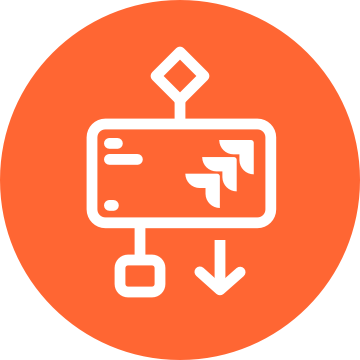About Smartsheet

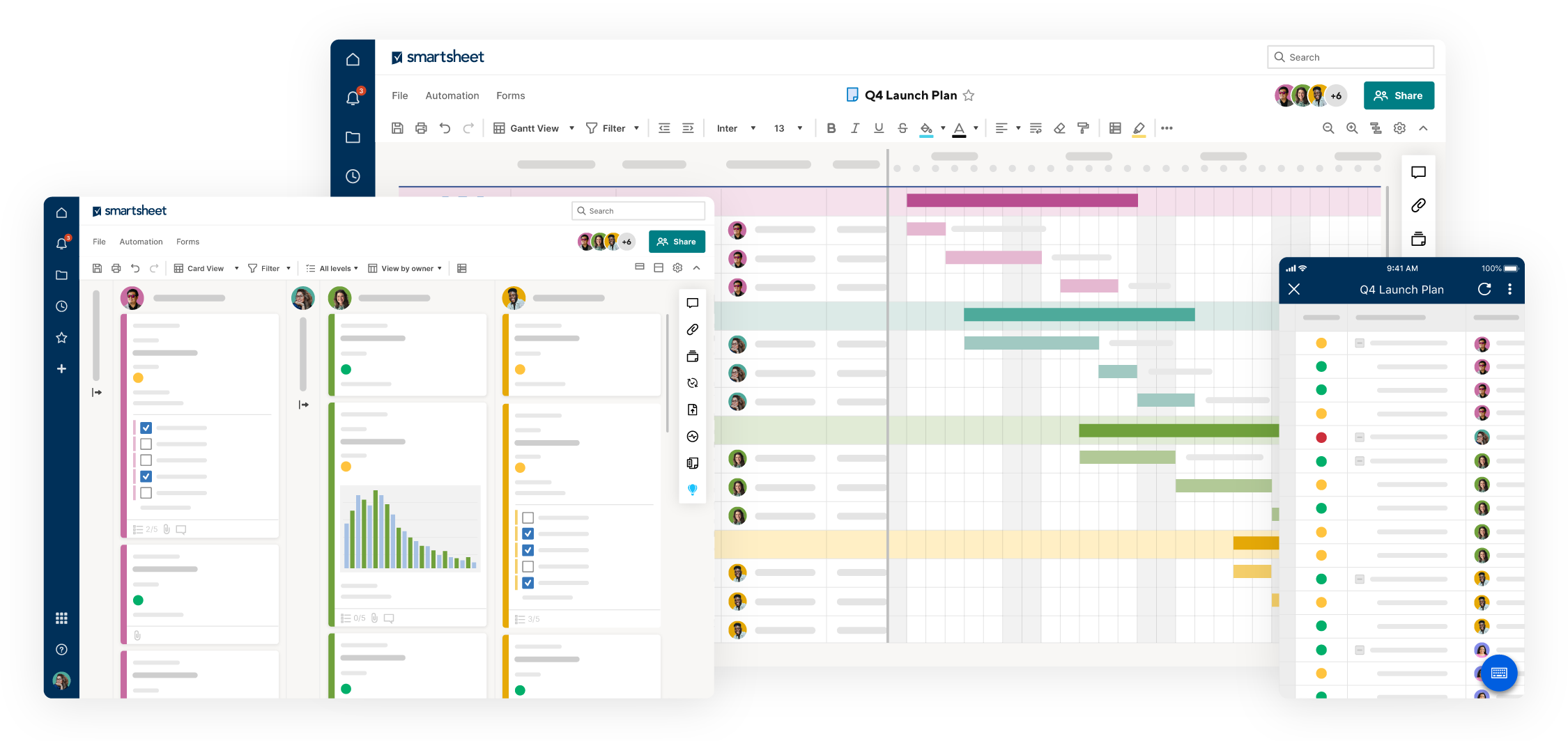
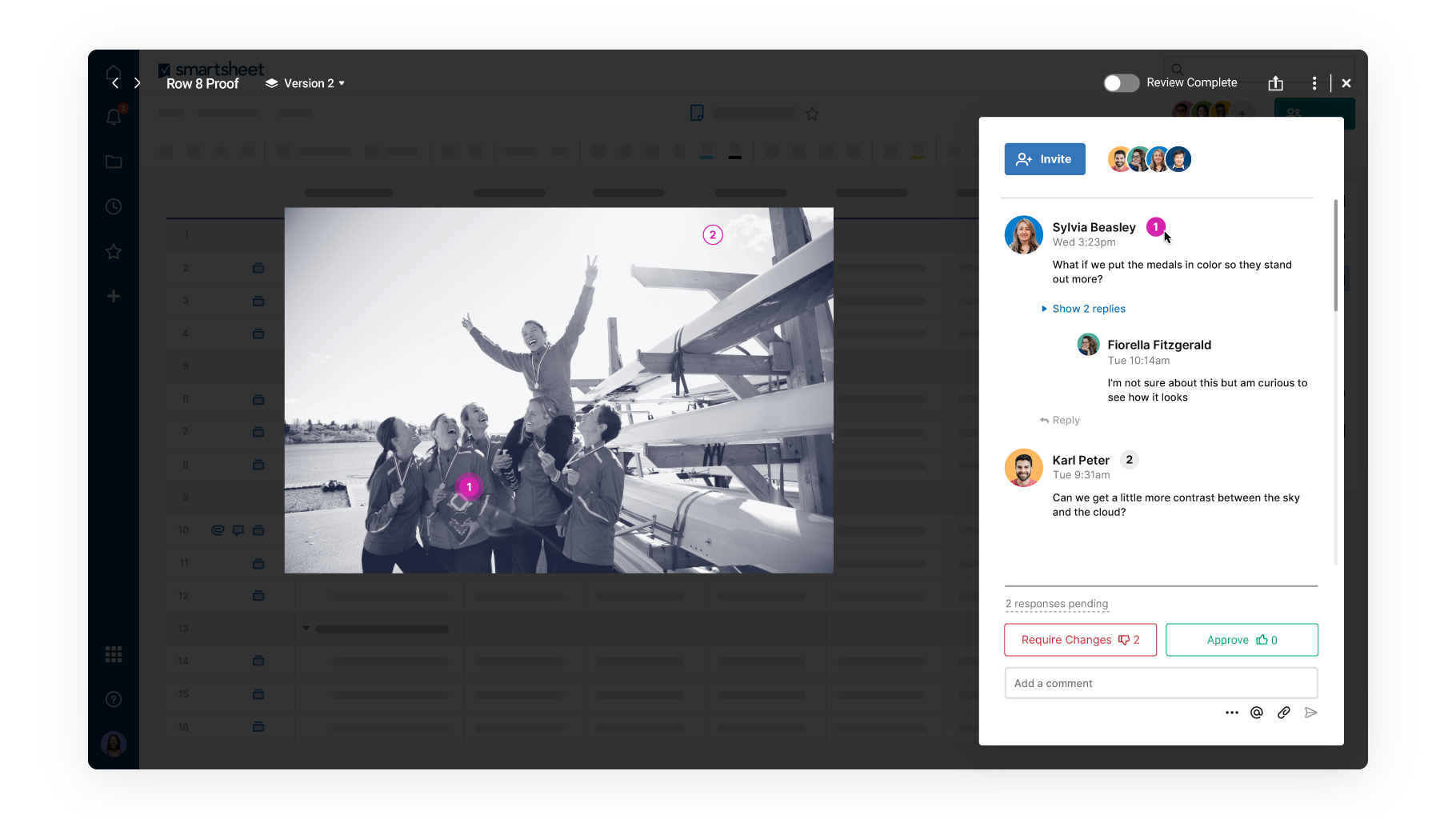
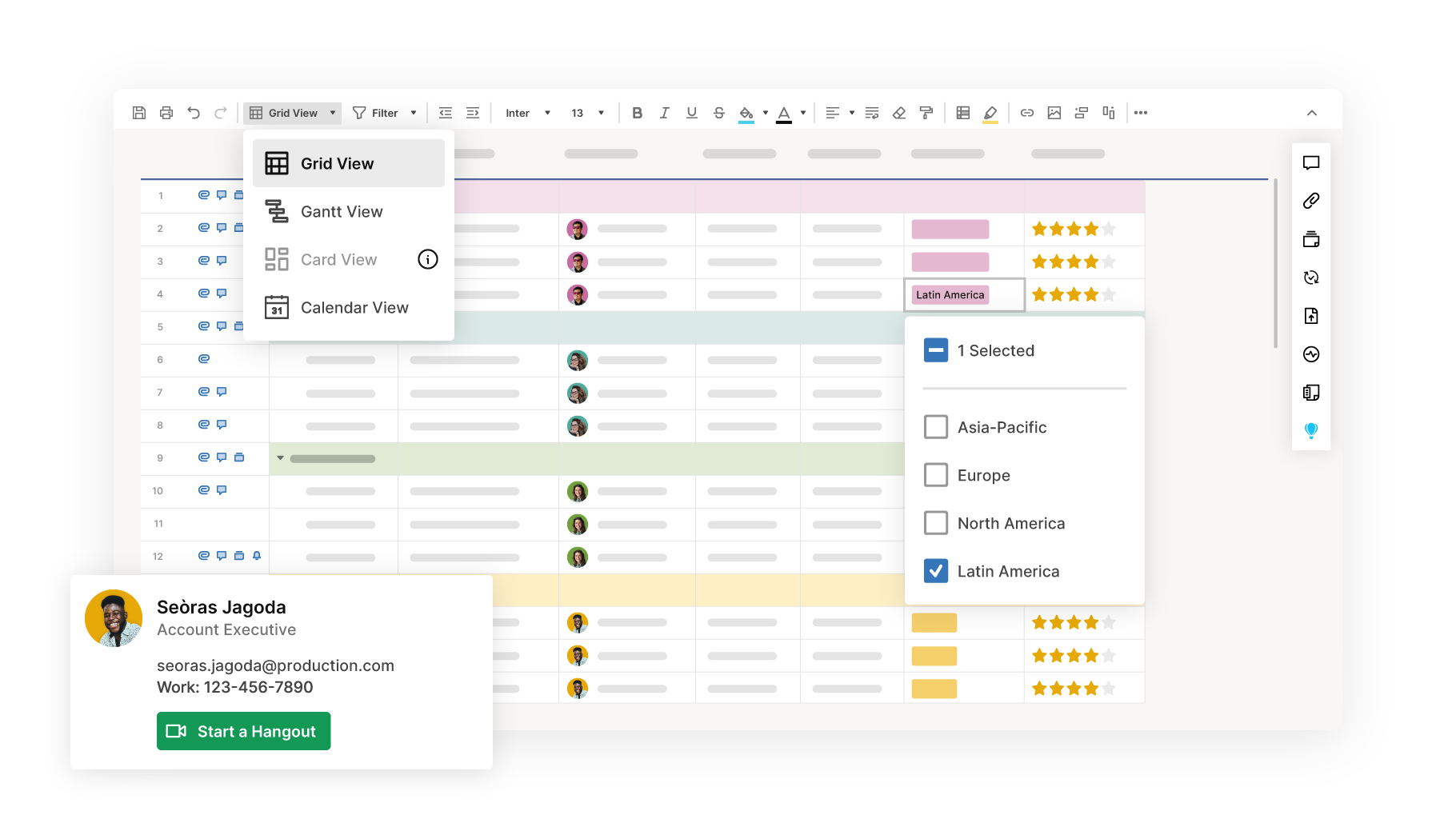
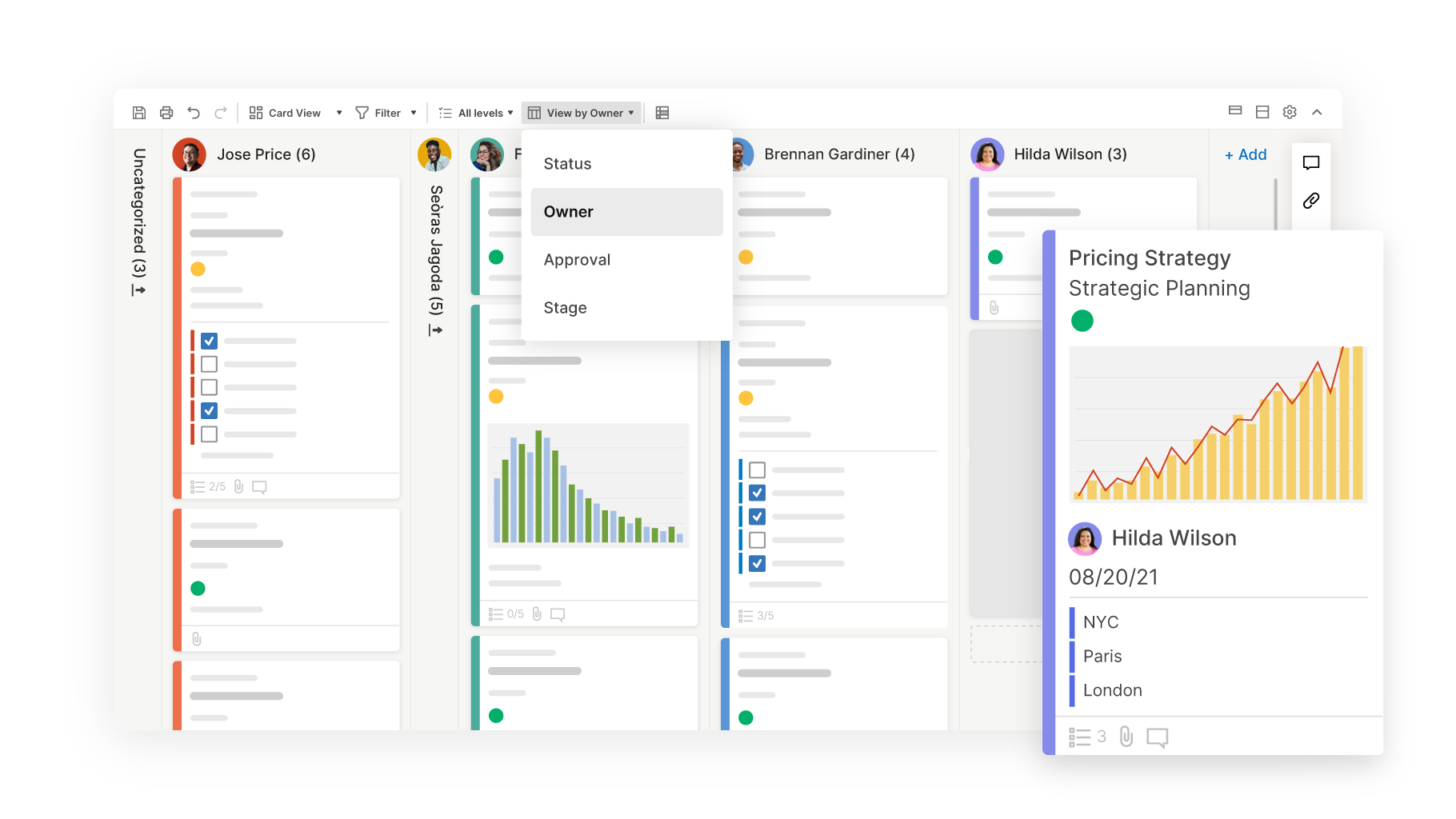
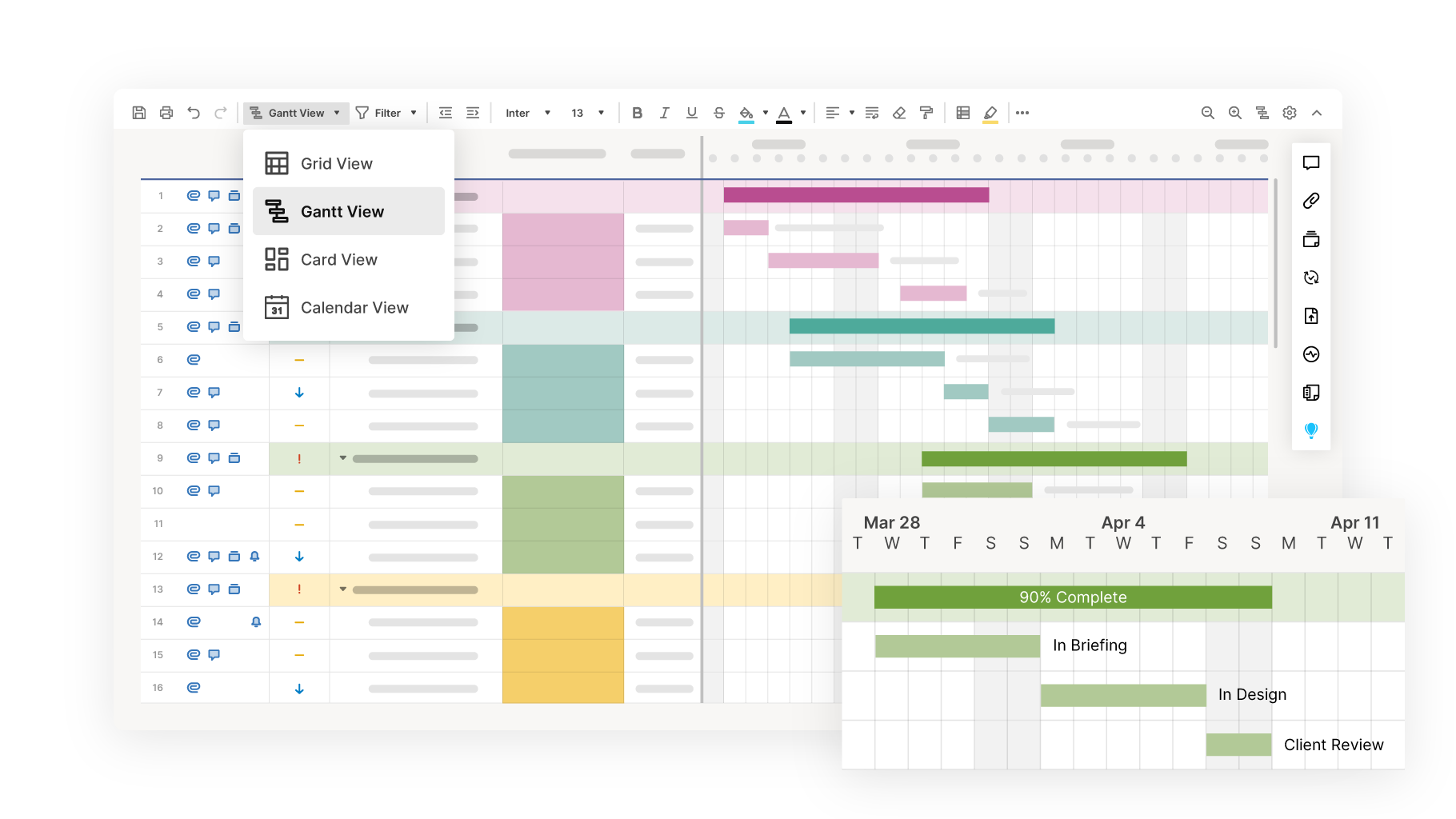



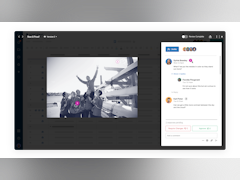

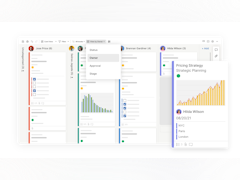
Smartsheet pricing
Smartsheet does not have a free version and does not offer a free trial. Smartsheet paid version starts at USD 9.00/month.
Alternatives to Smartsheet
Smartsheet Reviews
Feature rating
- Industry: Information Technology & Services
- Company size: 1,001–5,000 Employees
- Used Daily for 1+ year
-
Review Source
Smartsheet: Project Planning Reinvented
It is very flexible, enabling one to have a personalized order of work and flow, which may suit a certain design project.
Pros
With Smartsheet, you can easily create and manage projects, track progress, and collaborate with team members in real-time. One of the most powerful features of Smartsheet is its critical path highlighting feature. It makes it much easier for you to notice any issues early and try to sort them out. Smartsheet is an online tool, so clients, you, and your team members can use Smartsheet from any location and at any time.
Cons
Unfortunately, in Gantt chart view, there are limited possibilities to customize the task dependencies. Availability features of allocating various resources do not incorporate part-time availability well enough.
- Industry: Retail
- Company size: 51–200 Employees
- Used Daily for 1+ year
-
Review Source
It would be Smart to adopt Smartsheet now
It's been amazing! Very user friendly and efficient.
Pros
Smartsheet allowed us to improve operational efficiency and quality.
Cons
That we didn't use this platform sooner, we continued to use a well known competitor and it was causing inefficiencies we could have resolved by switching to Smartsheet
- Industry: Financial Services
- Company size: 51–200 Employees
- Used Daily for 6-12 months
-
Review Source
Has the basics but lacks a lot of useful details
It does the basics, and my company was already using it. But I think there's so much more development they could be doing and the views and things they're investing in are not the most impactful. Overall, it's fine, but I wouldn't suggest anyone switch to this from a tool they like. It does the basics and that's it
Pros
I like that it connects with resource manager, and that I can assign people to different tasks. I also like the rules you can create. It's quite intuitive.
Cons
It feels like a glorified excel sheet, and there are things that are not great. The version history is hard / nonexistent, it doesn't auto save, you can't collaborate with someone in the document -- you have to save and refresh. You also can't track resourcing that changes over time.
- Industry: Hospital & Health Care
- Company size: Self Employed
- Used Daily for 1-5 months
-
Review Source
A must have, you will wish you tried sooner
I cannot envision conducting my business without Smartsheet. It's a tool I highly endorse for any business owner. As I approach two years of self-employment with plans for expansion, Smartsheet remains an integral part of my operations.
Pros
Smartsheet offers a wide range of templates that cater to various business needs. It has improved my organizational skills, helped me meet important deadlines, and kept me accountable for tasks that need follow-up. Moreover, it allows me to work even when I'm unable to connect to the private Wi-Fi required by some systems. With Smartsheet, I can access all the information I need without relying on my EHR. It also provides the flexibility to work remotely, whether from a coffee shop or outside on my PC.
Cons
Configuring Smartsheet to leverage its full potential can be challenging, and I recognize that I'm not using it to its fullest. I would prefer more detailed explanations over numerous YouTube videos on how to utilize each template. An in-built Smartsheet guide for maximizing integrations would be helpful, avoiding the need for external instructions. While short videos may highlight features, they often fail to show effective integration. The cost of attending the conference is exorbitant. Many colleagues who considered attending were deterred by the conference fees alone, not to mention additional expenses for flights and stay. As someone who frequents conferences, I find the cost prohibitive without the incentive of college credits or certification, particularly for individuals not sponsored by corporations.
- Industry: Construction
- Company size: 11–50 Employees
- Used Daily for 2+ years
-
Review Source
HELPFUL FOR MY BUSINESS!
I was say my overall experience with Smartsheet is a 8/10. I use it about everyday to keep track of different information within my construction business.
Pros
Smartsheet is very helpful when keeping track of sales and production. It is similar to excel, but offers a lot more. I also enjoy that you can use it on a mobile device.
Cons
Although I do enjoy the mobile version, it can be difficult to navigate
Related categories
- Marketing Project Management Software
- IT Project Management Software
- Construction Management Software
- Home Building Software
- Project Portfolio Management Software
- Gantt Chart Software
- Capital Program and Portfolio Management Software
- Construction Scheduling Software
- Project Tracking Software
- Construction Management Software