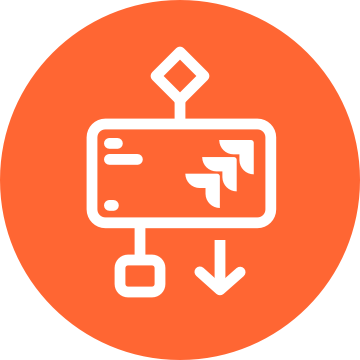
Jira Workflow Steps for Slack
About Jira Workflow Steps for Slack
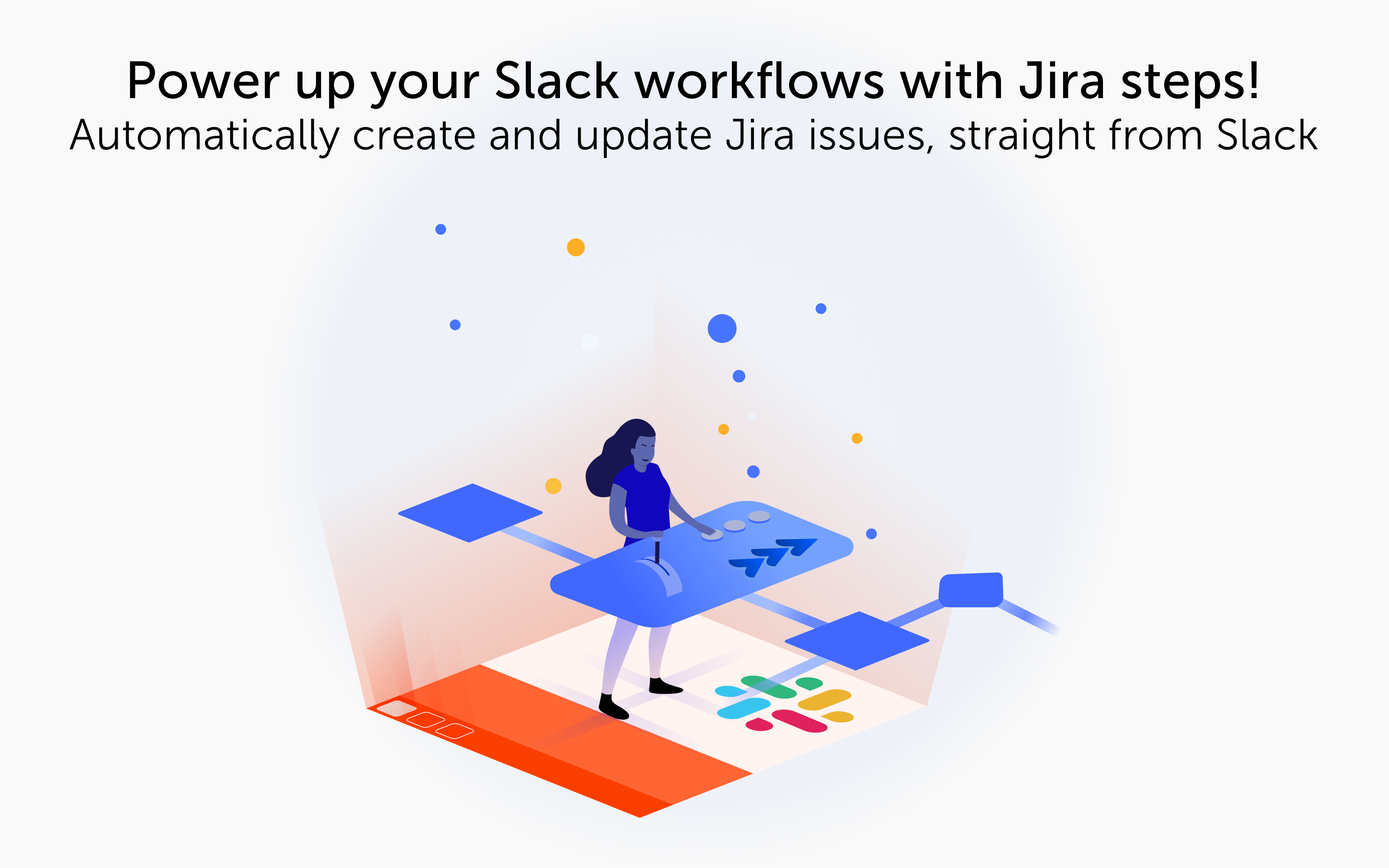
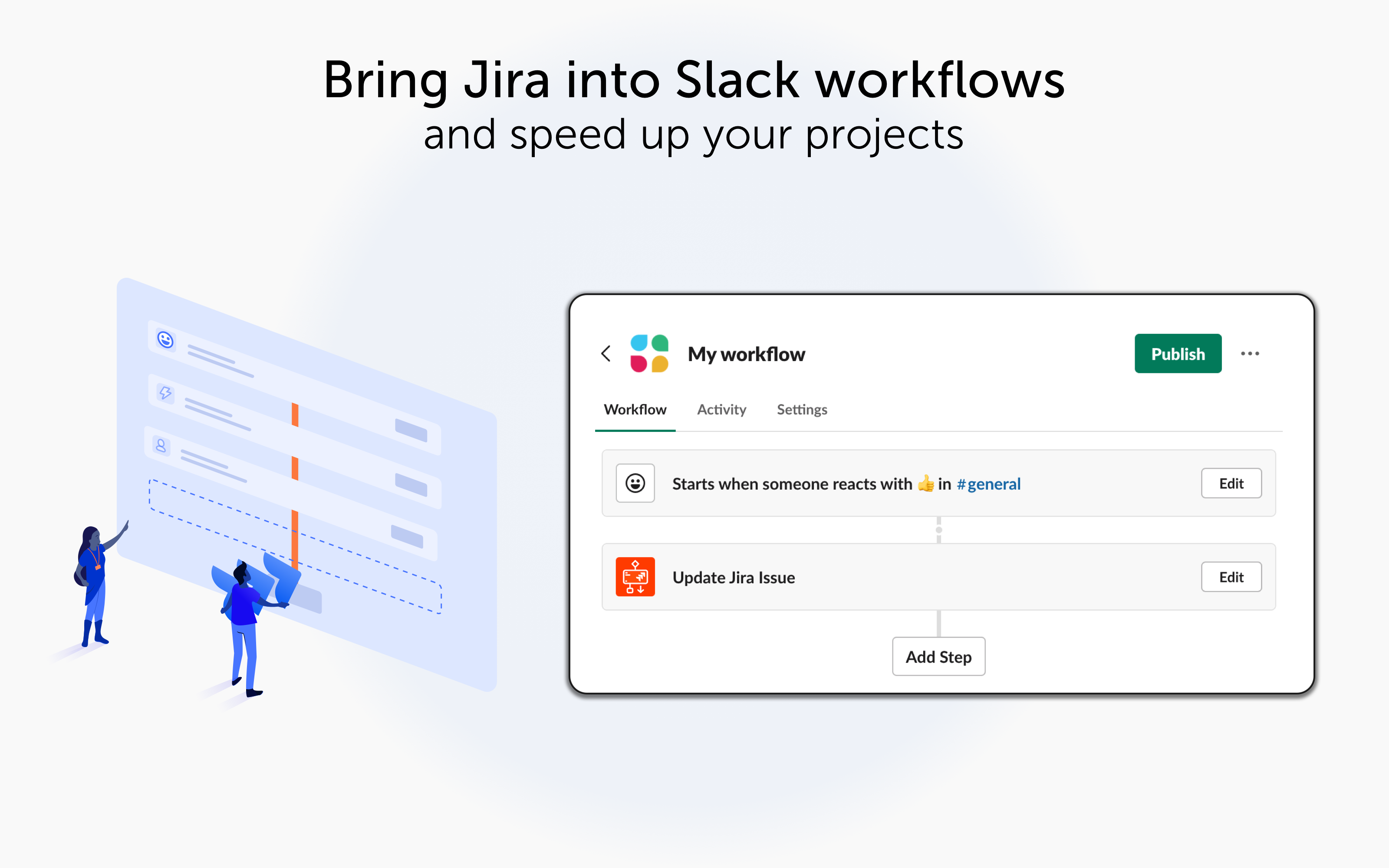
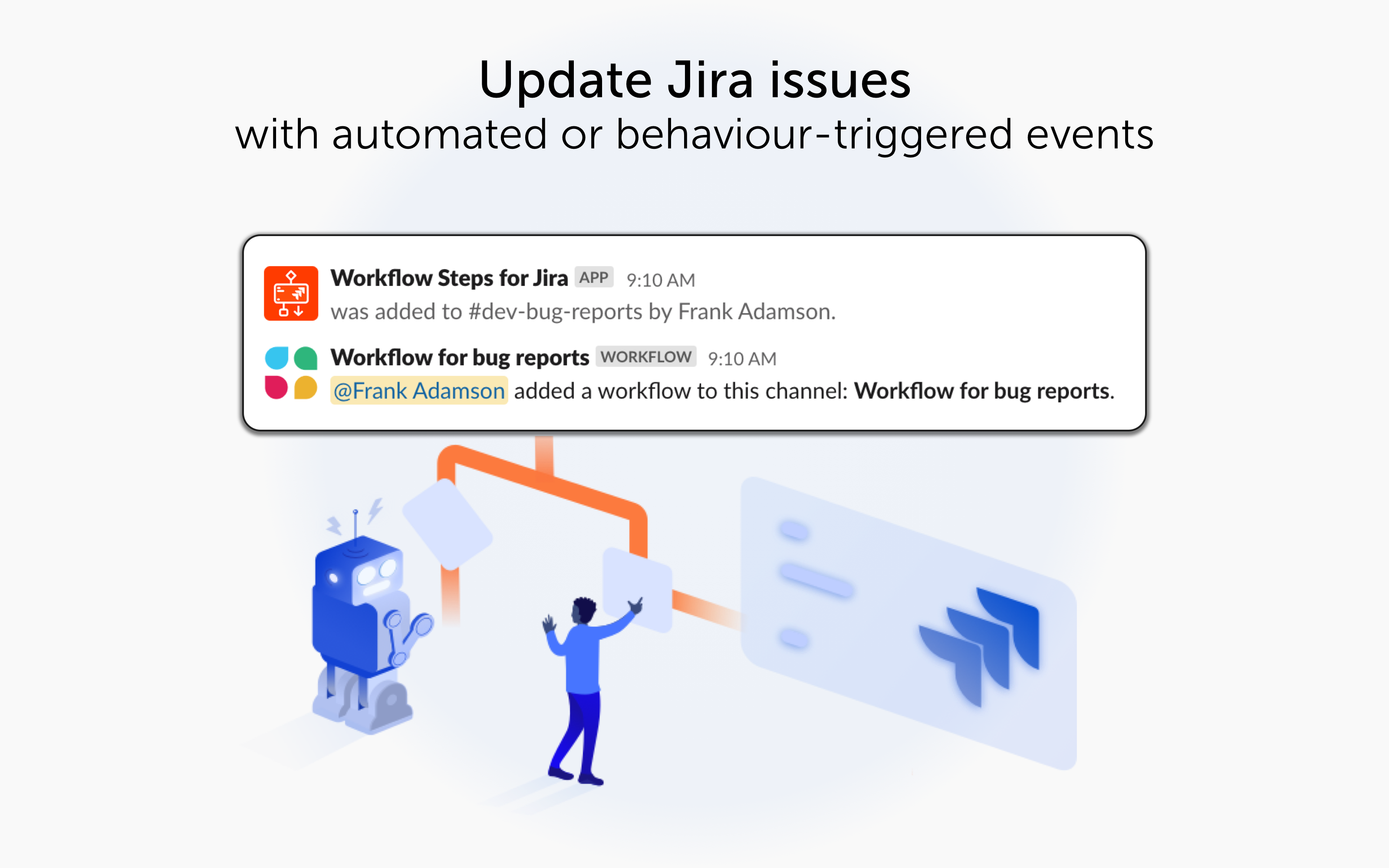
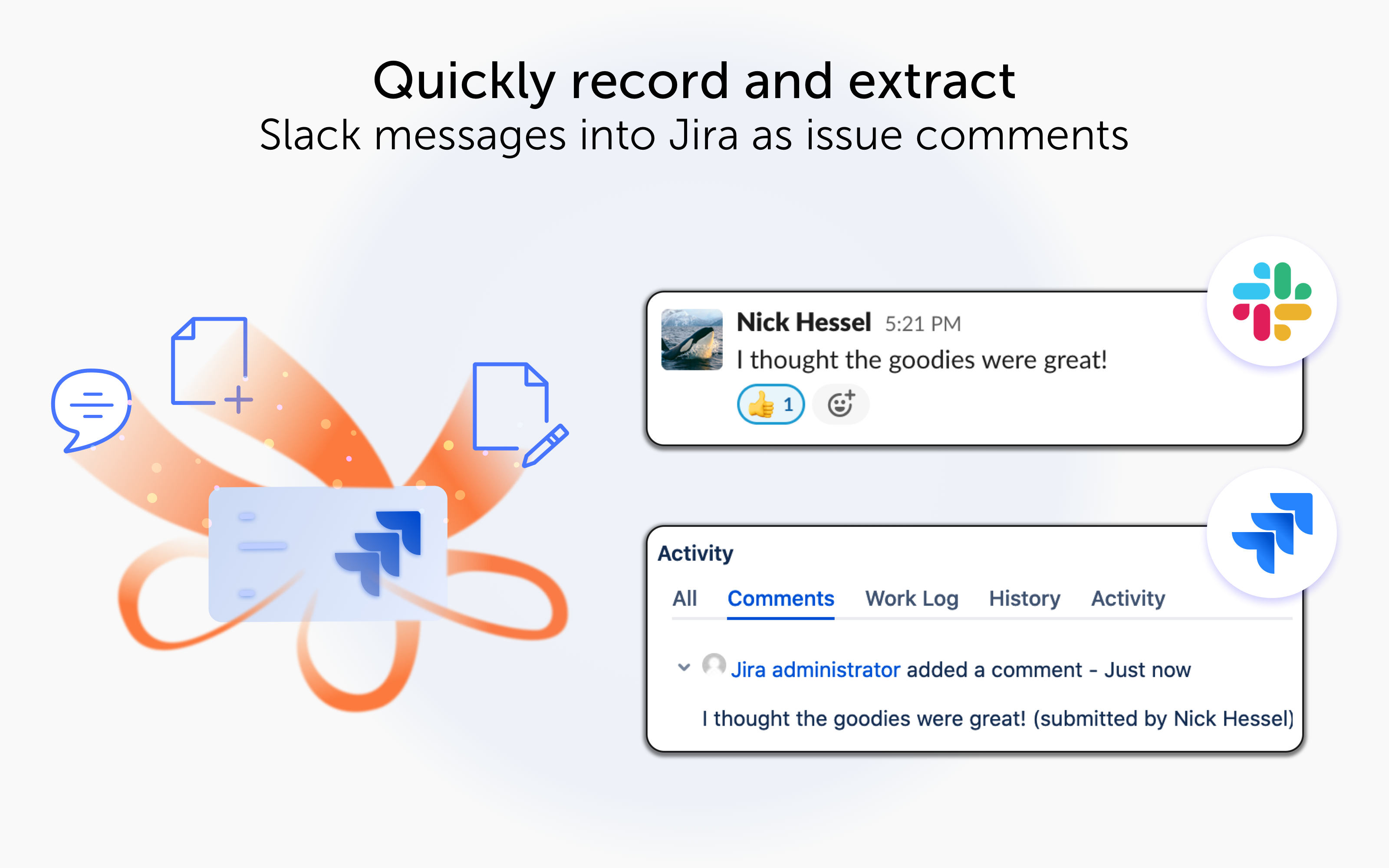
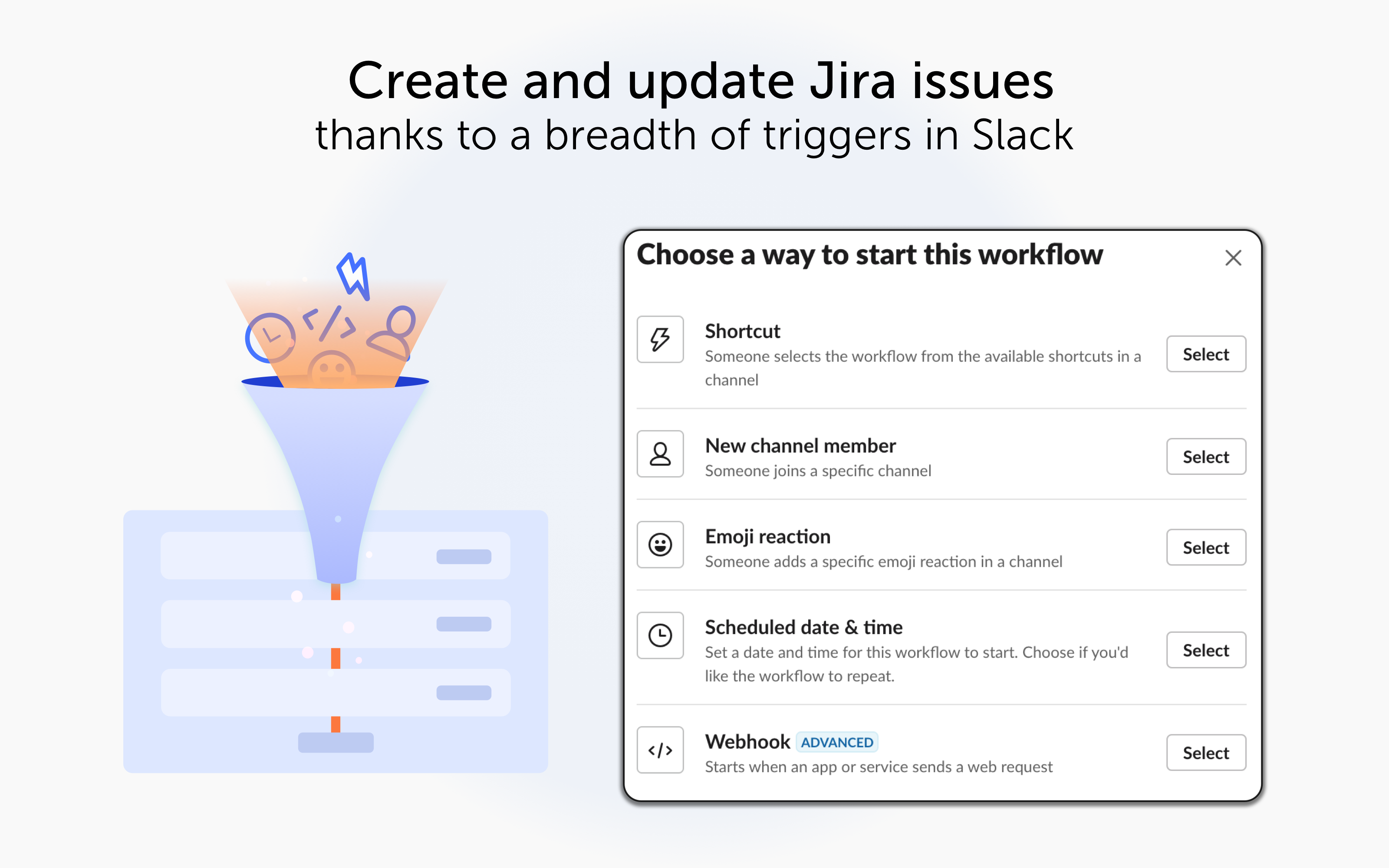


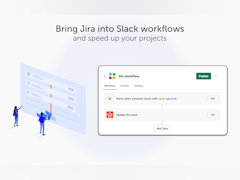

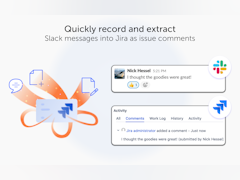
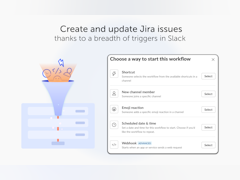
Jira Workflow Steps for Slack pricing
Jira Workflow Steps for Slack has a free version and offers a free trial. Jira Workflow Steps for Slack paid version starts at USD 29.00/month.
Alternatives to Jira Workflow Steps for Slack
Jira Workflow Steps for Slack Reviews
Feature rating
- Industry: Computer Software
- Company size: 2–10 Employees
- Used Daily for 2+ years
-
Review Source
Better communication between Jira and Slack
Overall this tool offers a better connection between JIRA and Slack in a very smooth and easy way.
Pros
Real-time notifications: With the integration, you can receive real-time notifications in Slack whenever there are updates or changes in your Jira projects. This ensures that team members stay informed and can quickly respond to any updates or issues.
Cons
So far I have not encountered any limits
- Industry: Financial Services
- Company size: 2–10 Employees
- Used Daily for 1+ year
-
Review Source
An important tool for software creation
Pros
Simple integration into our company's slack channel, meaning for effective communication with the whole and team and assignment.
Cons
Lots of notifications with every change!
- Industry: Automotive
- Company size: 5,001–10,000 Employees
- Used Monthly for 1+ year
-
Review Source
Automation
It is an ok tools, but lark automation is way better
Pros
It is rasy and straight forward , drag and drop
Cons
For certain needs , this cannot be used for custom approval
Alternatives Considered
LarkReasons for Choosing Jira Workflow Steps for Slack
It was a decided thingSwitched From
LarkReasons for Switching to Jira Workflow Steps for Slack
The agreement was there already- Industry: Marketing & Advertising
- Company size: 10,000+ Employees
- Used Weekly for 1+ year
-
Review Source
A best way to manage your team's workflow
Pros
1. Easy to use
2. Can be mute to avoid any distractions
Cons
1. Mobile version can be improved
2. API integration can be better
- Industry: Automotive
- Company size: 1,001–5,000 Employees
- Used Weekly for 6-12 months
-
Review Source
Jira Workflow Steps for Slack
Seamless integrationReal time updates & collaborationsimplified task managementworkflow automation
Pros
Streamlined CommunicationReal time update Enchanced collaborationIntegration with workflow automationw
Cons
Potential noise & distractionlimited customizationlimited functionality





