About PBS Systems


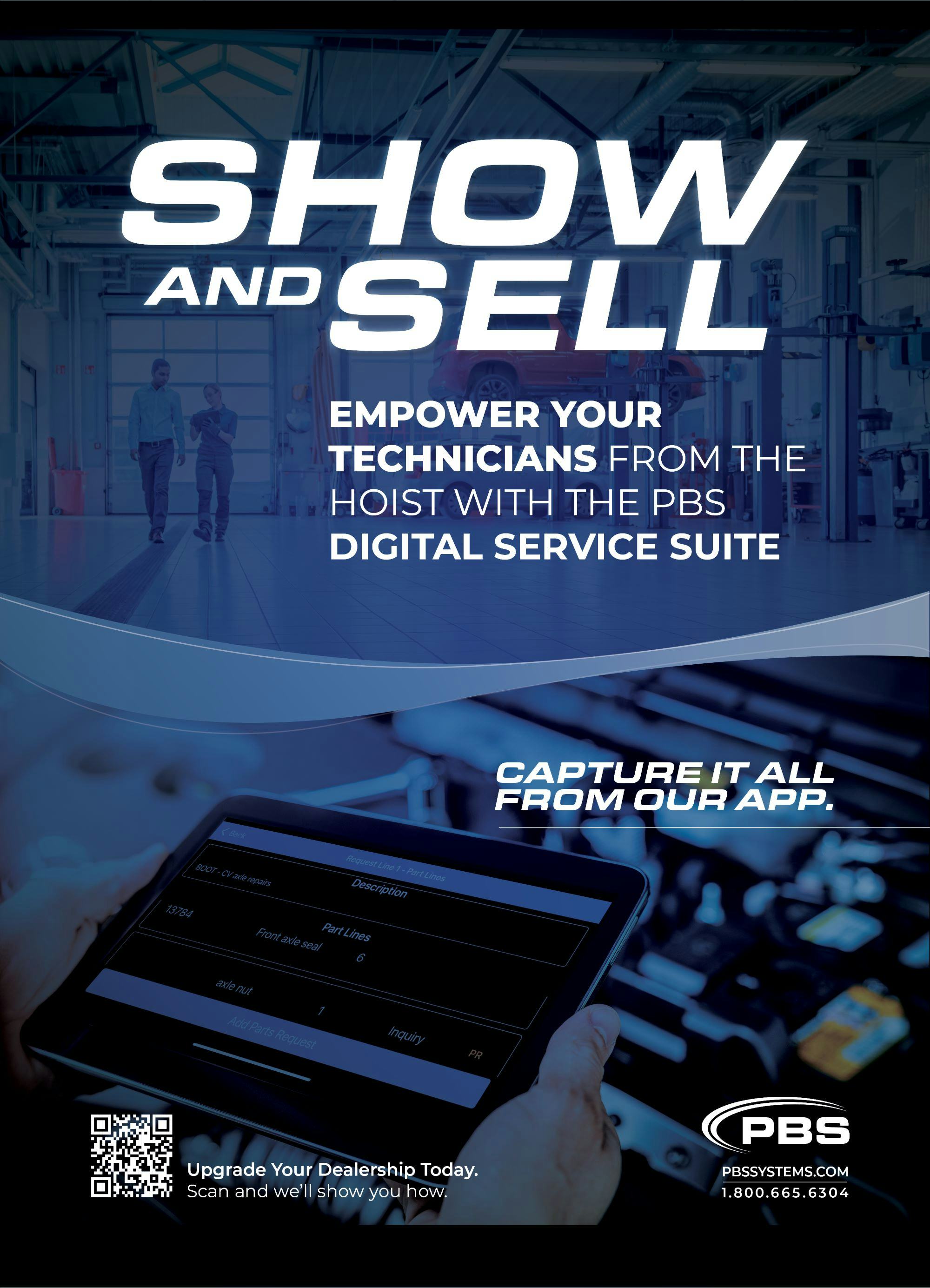

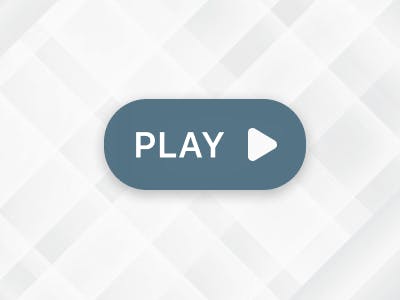




PBS Systems pricing
PBS Systems does not have a free version and does not offer a free trial.
Alternatives to PBS Systems
PBS Systems Reviews
Feature rating
- Industry: Automotive
- Company size: 51–200 Employees
- Used Daily for 6-12 months
-
Review Source
pbs
Pros
very easy to use. switched over from cdk and this is very user friendly
Cons
some of the search functions I do not like a whole lot
Response from PBS Systems
Thank you for the review.
- Industry: Automotive
- Company size: 11–50 Employees
- Used Daily for 2+ years
-
Review Source
PBS allows us to calculate vehicle payments, and incorporate service and parts with accounting
Pros
PBS allows us to calculate new or used vehicle payments in the sales department. We can easily locate a customer record or find information on a vehicle using the stock number or last 6 of the VIN number. We can also submit credit applications through the built-in RouteOne link with relative ease.
Cons
With our DMS in the past, we had shortcuts to generate work orders or add regularly used service jobs or labour lines. PBS does not have any shortcuts so the work order write up process takes longer than expected.
- Industry: Automotive
- Company size: 11–50 Employees
- Used Daily for 2+ years
-
Review Source
PBS kills efficiency in the Fixed-OPS dept at point of sale
Overall experience has been a good one but there are some glaring deficiencies that make this DMS the wrong one for me. If you have a large fixed-Ops Dept, I would advise contacting Dealers that are on PBS directly and getting their take on it before signing a contract. I know PBS was less expensive than ADP/CDK when we signed on but I'm not convinced the trade-off was worth it.
Pros
Customer service, they always pick up the phone. They're not always helpful but they always pick up the phone.
PBS seems to work well for the Sales Dept.
Management functions and reporting are at your finger tips, easy to find and easy to use, we used ADP/CDK in the past and the PBS Management functions are much easier to use.
Cons
Very time consuming at point of sale in Fixed-Ops. It is like working with one arm tied behind your back, way too much mouse moving and clicking vs key board commands. When we first started using PBS, I remember feeling like we were 1 person short and I still feel like that today, 4.5 years later. If Parts and Service advisor efficiency was tracked the same way that our Service Tech efficiency is tracked and Dealer Principals/Managers could see what the lack of efficiency was costing, I don't think PBS would be in as many dealers.
We used ADP/CDK before and we had complaints about that program as well but ADP/CDK is hands down faster and more efficient than PBS at the Service/Parts counters. PBS is much easier to use behind the scenes when it comes to reporting or Management functions but as a Parts Manager, I would choose a higher efficiency at my parts/service advisors desks 10 out of 10 times.
PBS also kills efficiency in Shipping/receiving. It takes 3-4 times as long for my Shipper/receiver to receive freight with PBS than with ADP/CDK and as a result we find ourselves constantly behind with returns and other functions in our Shipping/Receiving Dept.
- Industry: Automotive
- Company size: 51–200 Employees
- Used Daily for 2+ years
-
Review Source
PBS is a very effective DMS System for Us
Very effective, easy to teach and use.
Pros
You don't really need any or many other 'bolt-on' systems to manage your dealership effectively.
One stop shop for all their modules! Vehicle Deal Mgmt, Dispatch, Vehicle Inspection Mgmt, Service Quotes(incl. parts avail. and pricing.) Tire Storage etc.
I user can help influence the software enhancements....and see them implemented in a timely manner.
Cons
They haven't included Technician service pictures/video portal for customer/service advisors yet ...but I hear it is coming soon !
- Industry: Automotive
- Company size: 2–10 Employees
- Used Daily for 2+ years
-
Review Source
Easy to use
This program is easy to learn to use on your own and the help section gives great step by step help.
Pros
Great to track sales
Cons
the process to use offsite is a little long but understandable to keep it secure






