About RemoteView
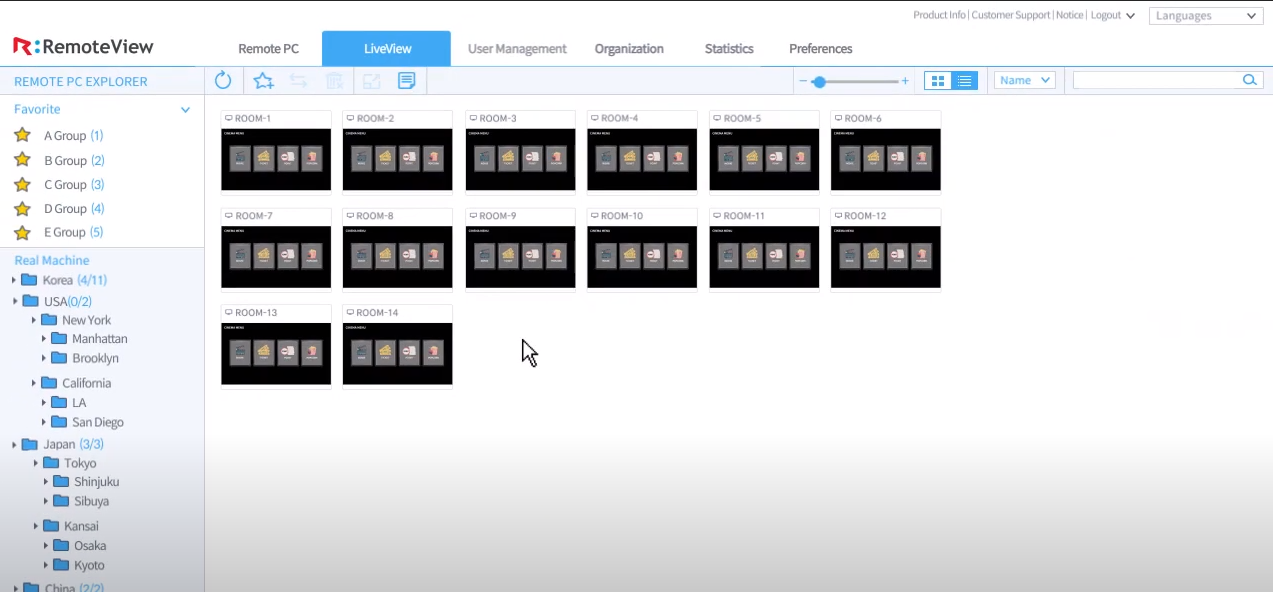
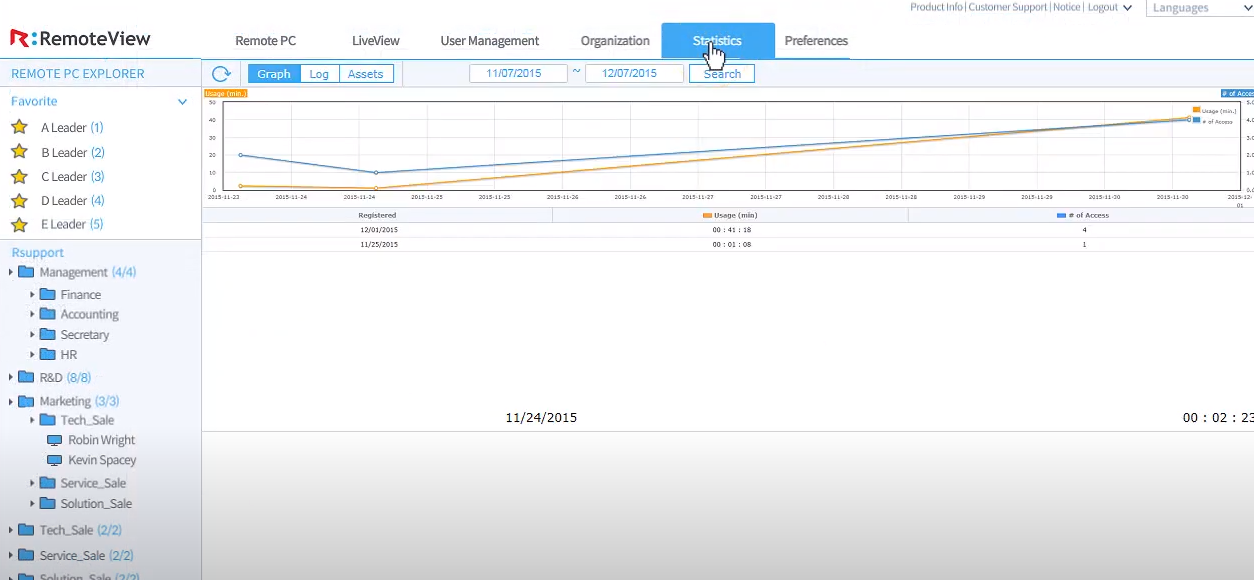
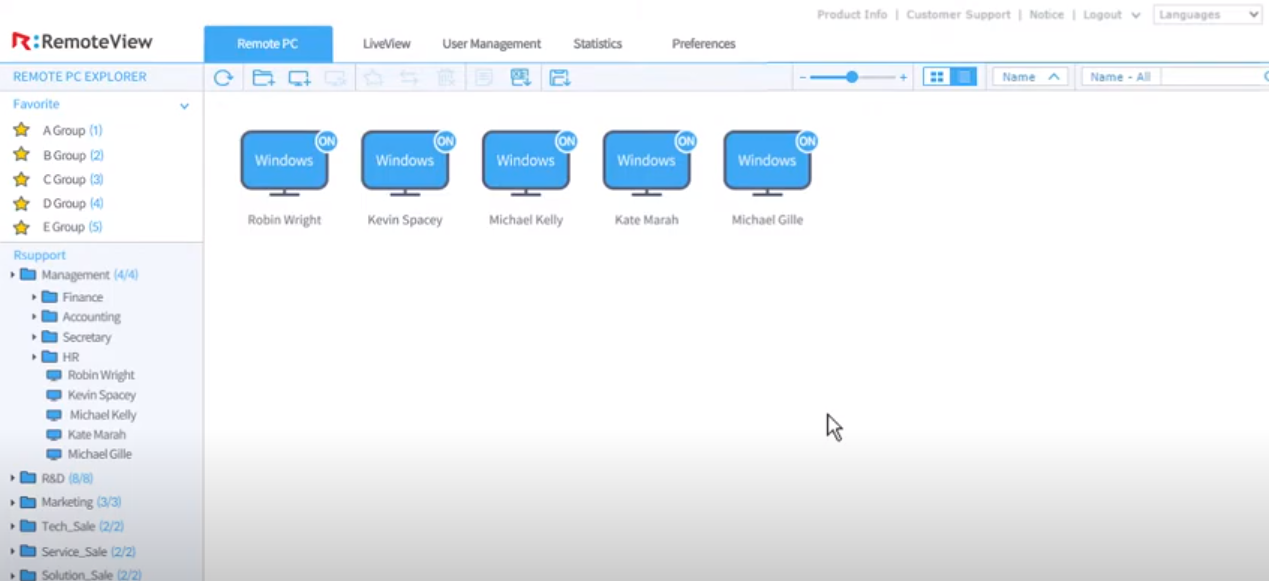



RemoteView pricing
RemoteView does not have a free version but does offer a free trial. RemoteView paid version starts at USD 3.99/month.
Alternatives to RemoteView
RemoteView Reviews
Feature rating
- Industry: Banking
- Company size: 201–500 Employees
- Used Daily for 2+ years
-
Review Source
The Best software for Remote access
By adopting this software, we were able to solve customer problems faster and save time(with money).
We got the best effect at an affordable price.
Pros
RemoteView is a great tool for everyone, as it provides a simple and secure way to connect to computers remotely. It is easy to install and use, and it has a user-friendly interface the makes it perfect for beginners.
And this software really supports our company's activities, so that productivity can increase.
Cons
They don't advertise. They need to invest more in advertising.
Response from RSUPPORT
Thank you for your advice and happy to hear that you are using Remoteview well. And RSUPPORT will deploy some of ad and campaign this year
- Industry: Computer & Network Security
- Company size: 2–10 Employees
- Used Daily for 2+ years
-
Review Source
Most! practical...
We have had access and user license for several of the more well know providers! which continued to increase in cost per year. that is when we did some research and study from what an IT pro would truly need from a Remote access provider. RemoteCall provided us with a demo and we have been with them ever since that point. The answer is that this is a great overall application for pros.
Pros
We have used Remote view for 3 years now and it has only gotten better: it now has the ability to store fast access client on the client's PC, Server, windows NAS, Cell Phone. which decrease the time it takes to get log into clients PC. you can access and service multiple units at one time.
Cons
The initial installation setup does take a little longer than others.
Response from RSUPPORT
Thank you for your sincere review and we will do our best to provide you with the best product and service!
- Industry: Accounting
- Company size: 1,001–5,000 Employees
- Used Daily for 2+ years
-
Review Source
One of the best for remote desktop
Pros
RemoteView is very critical software for me to easily connecting or remote desktop with my colleague computer. The report of logs that can be generated help a lot for my report.
Cons
I hope they can have solutions for computer with a slow internet connection, like decreasing the screen share quality, but still can control the target computer smoothly.
Response from RSUPPORT
Regarding the slow internet connection site,
We are studying the solution on it. Thank you very much for your kind opinion.
- Industry: Information Technology & Services
- Company size: 2–10 Employees
- Used Daily for 6-12 months
-
Review Source
RemoteView is an advance remote support program
Pros
RemoteView has all required functions that remote support requires.
Cons
Customer support of RemoteView need to be more responsive to the cases.
- Industry: Computer Software
- Company size: 11–50 Employees
- Used Weekly for 1+ year
-
Review Source
give it a chance
the simpler the smoother
Pros
Unlike most remote connection programs on the market, I think it offers a higher quality connection.
Cons
I think the powers he has should increase a little more.
Response from RSUPPORT
Thank you for your feedback! We are all ears and look forward hearing from you with more comments and ideas!






