About DocStar ECM
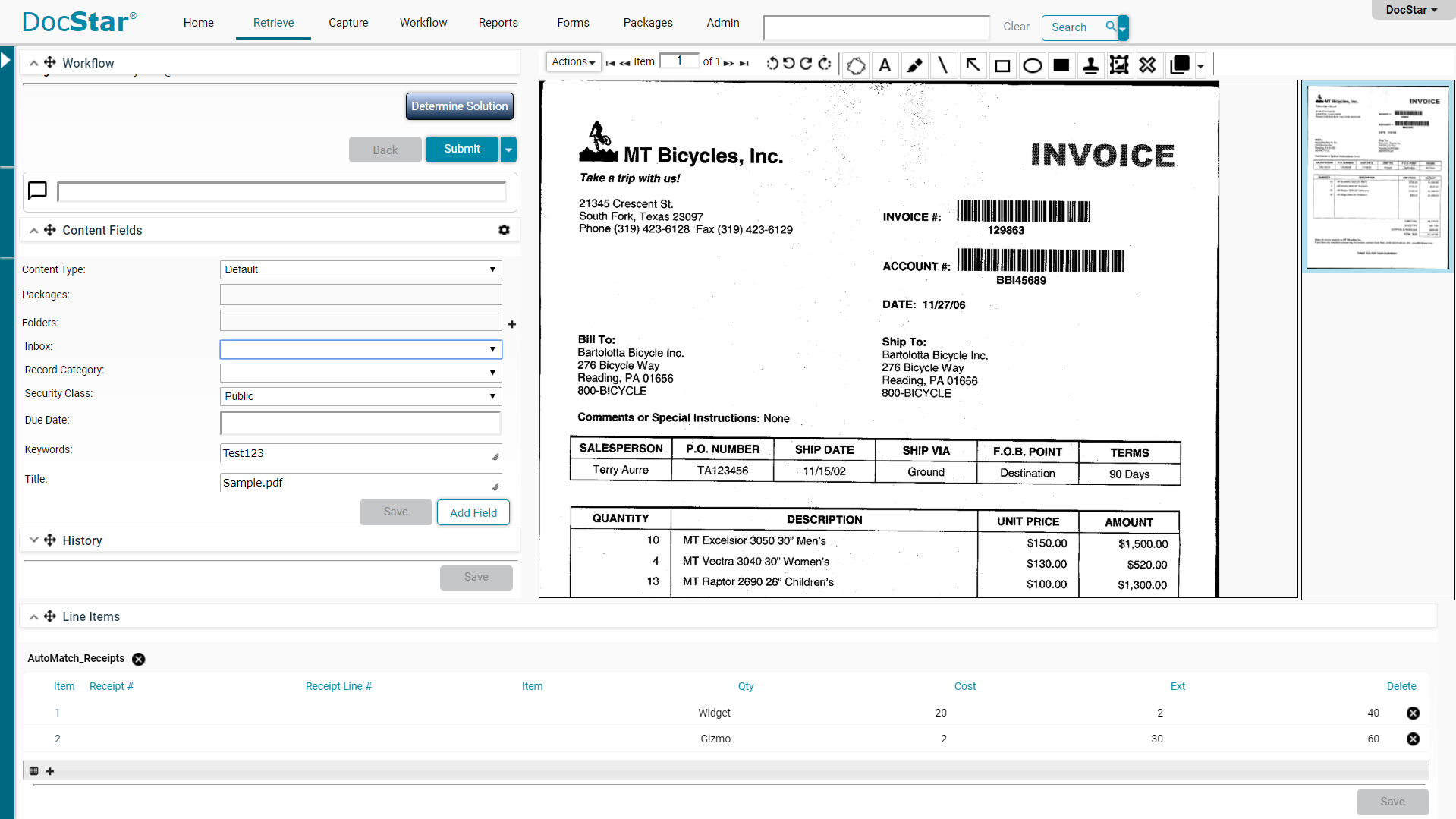
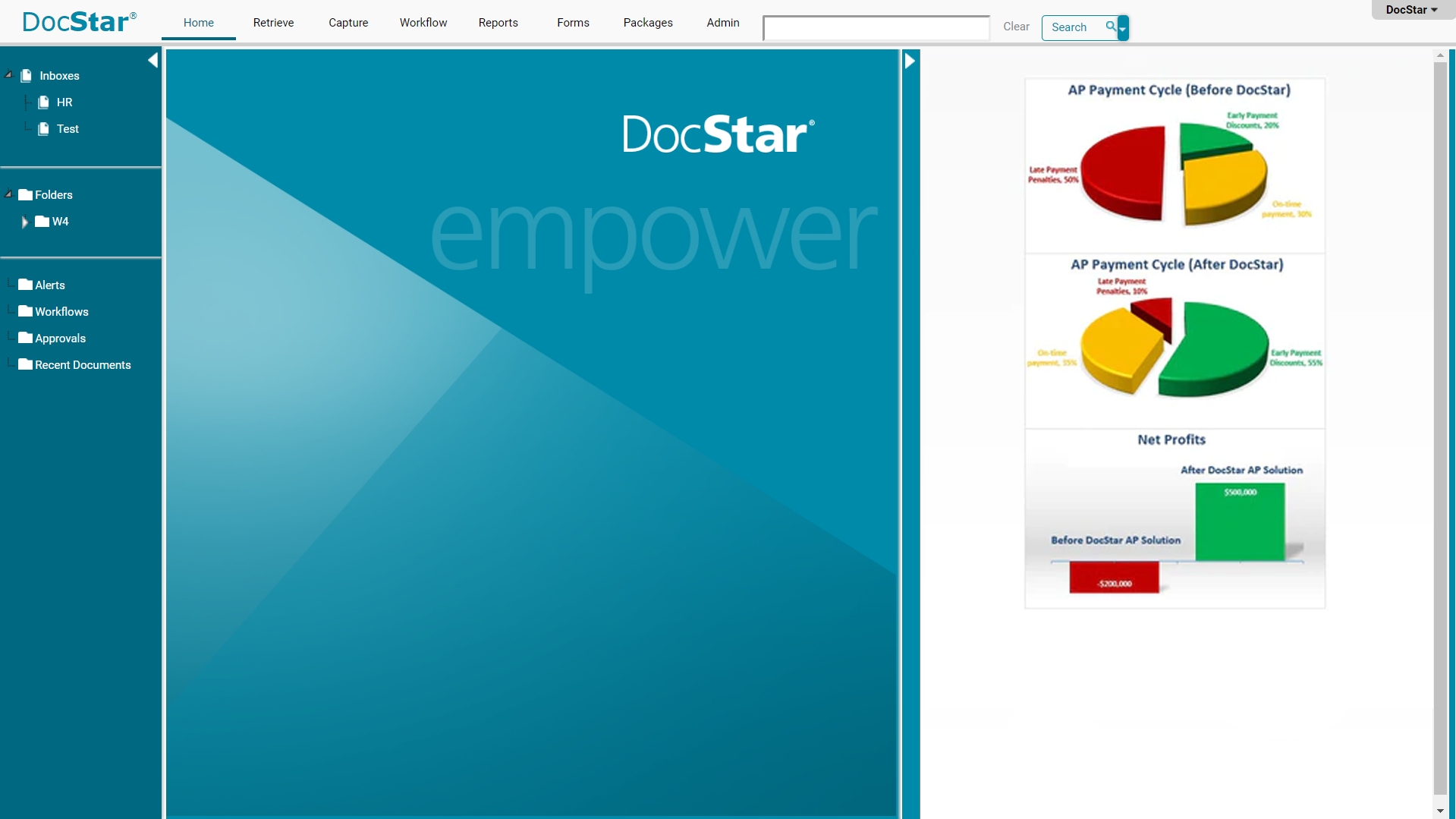
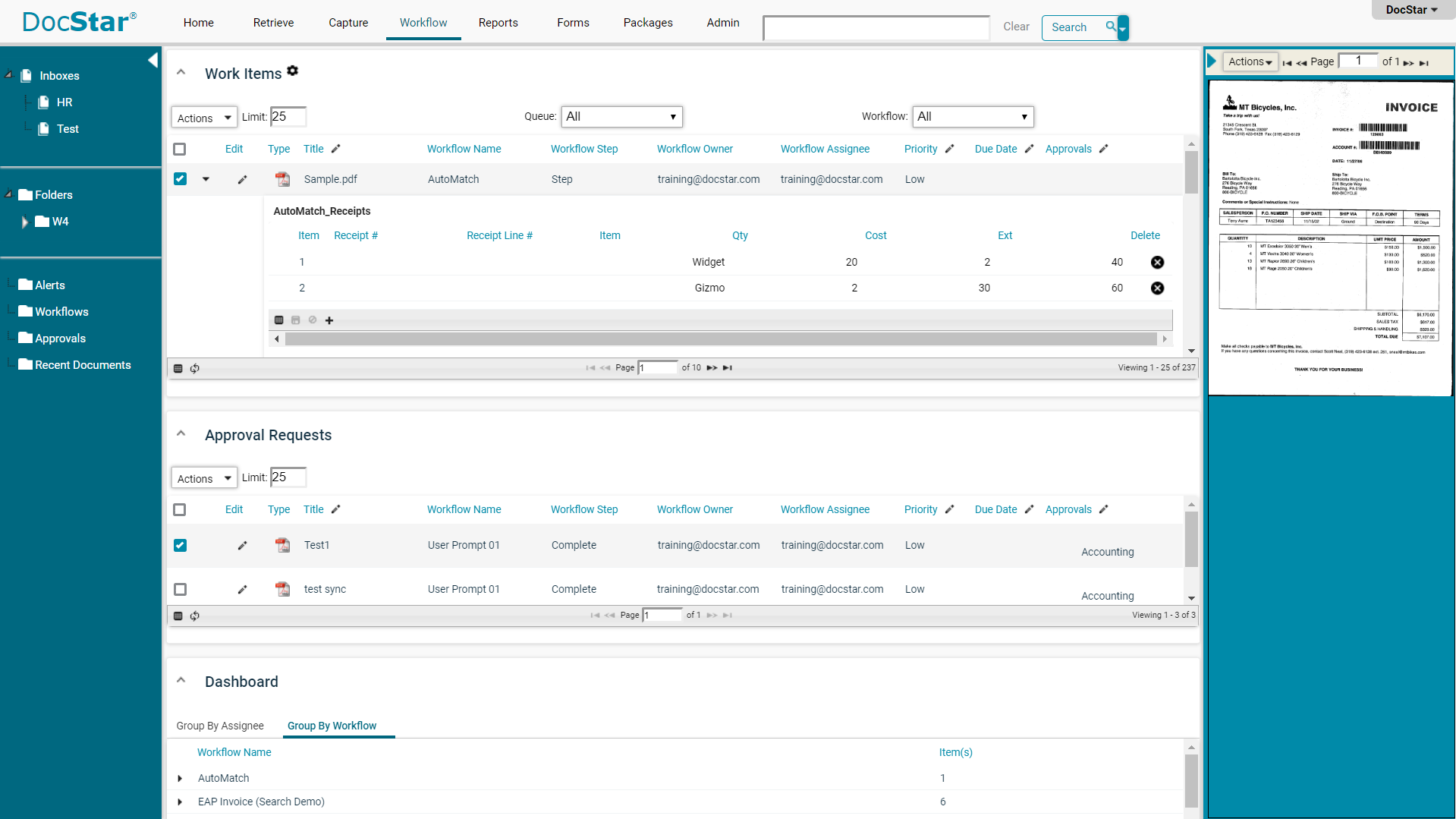
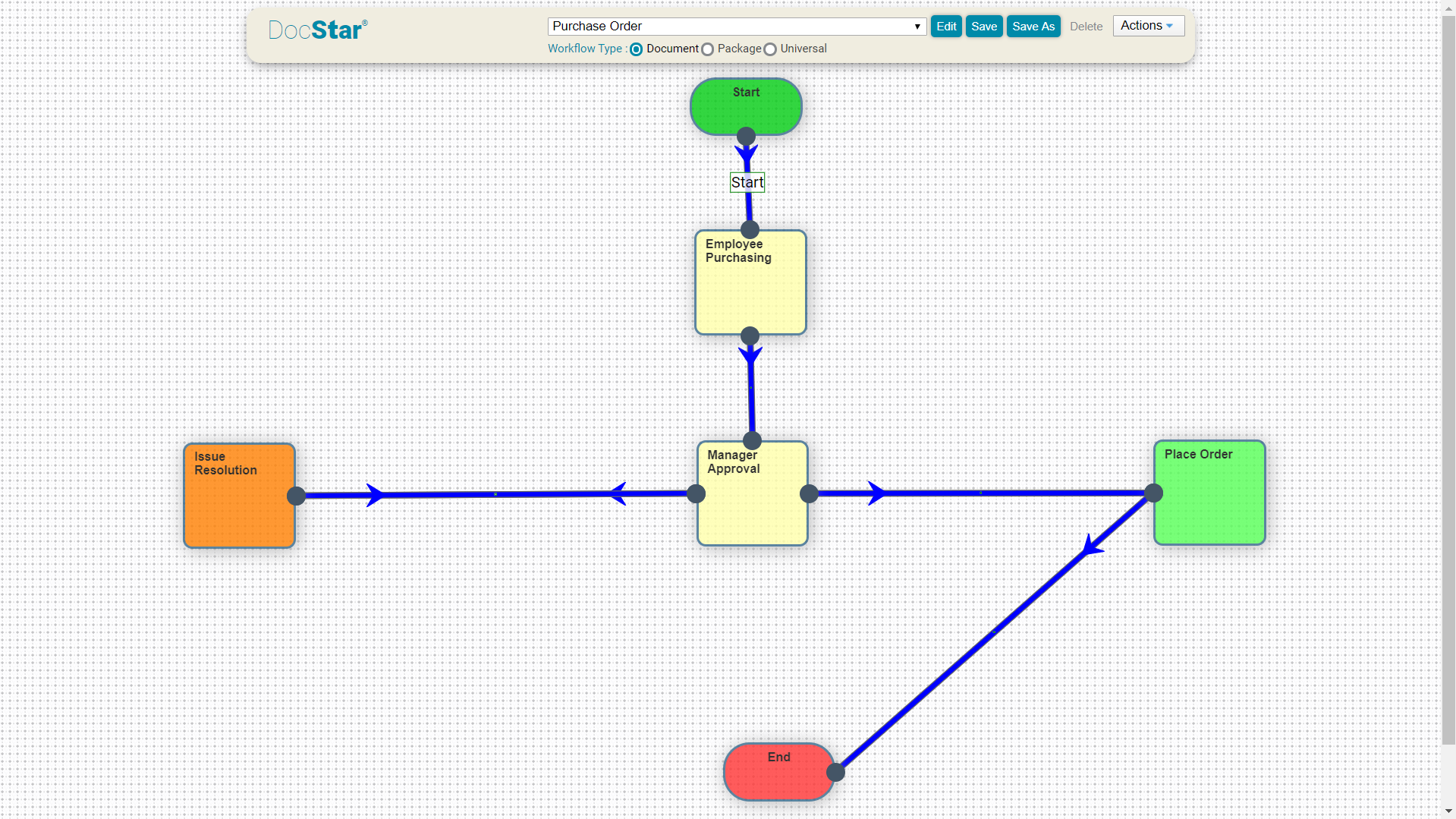





DocStar ECM pricing
DocStar ECM does not have a free version and does not offer a free trial. DocStar ECM paid version starts at USD 47.00/month.
Alternatives to DocStar ECM
DocStar ECM Reviews
Feature rating
- Industry: Insurance
- Company size: 2–10 Employees
- Used Daily for 2+ years
-
Review Source
Highly customizable tool
Pros
This software is highly customizable and can fit a variety of workflows and industries. We are able to store thousands of files (well into the GBs) forever and can search among the document text thanks to OCR so even documents 10+ years old that weren't named using our current organization structure can be found and referenced. It is an invaluable tool in my daily work as an insurance broker.
Cons
The trouble with "highly customizable" is that unless you have someone who speaks tech, it can be difficult to take advantage of all the features that would best serve your company. Originally our software was setup in some wacky ways that made it more difficult to sue, however after I came aboard, I was able to tweak settings and workflows to optimize efficiency.
- Industry: Information Services
- Company size: 2–10 Employees
- Used for 1-5 months
-
Review Source
Great product, TERRIBLE company (Epicor, not DocStar).
I have almost 20 years experience with competing content management platforms so I'm not new to it. I know what I want them to do and how I want them to do it. I also know that many of the products "lose their way" in their quest for profits. It's happened time and again.
DocStar does roughly 80% of what the big players do. There are some functionality gaps but they would apply to only the largest of companies. I've got no real complaints with the product; most of what I encountered are experiential things.
HOWEVER...dealing with Epicor, the parent of DocStar, is a nightmare. I'm talking about invoice billing. I will warn you right now: these guys don't know how to calculate, will ignore when you tell them that their calculations are wrong and are stuck in the stone ages with how they generate their billing.
Every new quote is basically a "re-quote" of a previous quote, rather than what it should be which is just a net difference dollar amount owed. The problem is you've got prorate, you've got one-time fees, you've got discounts and all sorts of things that throw off trying to do "re-quoting" - it's old school and should never be a thing.
If you quote X and then quote Y as a "re-quote", and I pay X, you need to subtract X straight out of Y.
They don't do that. They keep charges in Y that would have already been paid as part of X. Double-dipping.
Their accounting team is inflexible and will refuse to work with you to resolve the problem.
Pros
It's a very simple interface. Integrating with Azure AD was a bit picky but once it works, it works. The forms tool is simple and powerful and I was able to get most of what I wanted done.
Cons
Everything being workflow-driven makes sense, but the UI does not. That needs to be refined.
Also, the folder interface has zero power or utility where it could be a standout (people still think in terms of folders). DocStar wants people to just search OCR and meta, that's fine until it comes time to navigate common names and terms.
Lastly I couldn't get it to properly talk to a regular Fujitsu scanner the way I needed it to; it was ignoring all imaging settings from the driver. So I just scanned to PaperStream and let it "sweep" stuff in, but I shouldn't have to do that.
Alternatives Considered
OnBase, Laserfiche, M-Files, Alfresco Digital Business Platform and OpenText Experience CloudReasons for Switching to DocStar ECM
Hyland has started overcharging for their software and no longer accept startups or small companies. Minimum $80k to get started where it used to be as low as $3k. Laserfiche never responded. Docupeak changed the software away from what I needed at some point and only focus on mid-tier and up companies now. M-Files never responded. OpenText never responded. Alfresco is way too basic in comparison (though I do own it too for a different reason). PaperVision requires excessive custom code to do a lot of what DocStar does out of the box.- Industry: Machinery
- Company size: 51–200 Employees
- Used Daily for 1+ year
-
Review Source
DocStar Review
Pros
The AP automation and IDC is helpful to our AP process and works nicely when it works. Sending invoices for approval through DocStar is also nice for end users, but we feel limited that the approval stamp does not show on the PDF, so you cannot see who approved it when viewing the PDF from Epicor AP Invoice Tracker.
Cons
We constantly have connection issues and the software does not work. It requires IT to get involved and usually a ticket to Epicor. We also do not like that we have to have an on-premise server for DocStar. Our contract did not mention storage overage fees and we quickly went over our storage in just a few short months and have been paying overage fees. This should have been in the contract. We ended up just moving all of our document storage to our Sharepoint and we are not using DocStar for document storage any longer. For the high cost of DocStar, we are using a very small piece of it. We are aware of many other AP Automation software out there that connect to Epicor for a fraction of the cost.
- Industry: Wholesale
- Company size: 201–500 Employees
- Used Daily for 2+ years
-
Review Source
DocStar P21 Review
We have made our accounting functions essentially entirely paperless. We started with the AP process and eliminated hours of extra time dealing with paper and printing. We have also incorporated it into remittances and other AR functions. It has helped with document storage and recalling documents quickly. Everything is labeled and available at your search.
Pros
It has the ability to incorporate with our ERP (Epicor P21) which has the potential for more additional growth features. Workflows are easy to set up and adjust to your company process. Takes a little time to learn, but helpful in the long run as you can edit on the fly.
Cons
DocStar staff being more helpful with adjusting or adding features. We were one of the first to purchase DocStar after Epicor purchased the software. We were left in the dark about setup. I have had to create all the workflows on my own. Security classes and some integrations need to have better instructions or ability to edit them for our company needs
Alternatives Considered
DocLinkReasons for Switching to DocStar ECM
Mainly because it was owned by Epicor now so we believe that the potential for future integrations will occur for our benefit.- Industry: Public Safety
- Company size: 201–500 Employees
- Used Weekly for 6-12 months
-
Review Source
The must have complement to your ERP system
Pros
Installation and configuration was very straightforward
Product support is readily available and the product is very intuitive
Cons
The amount of features can be overwhelming, especially if your team is not used to document management outside of shared network drives and folders.






