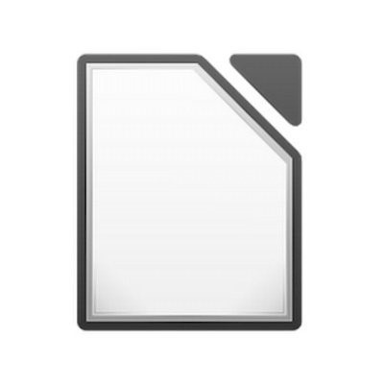Excel-to-Word Document Automation
About Excel-to-Word Document Automation









Excel-to-Word Document Automation pricing
Excel-to-Word Document Automation has a free version and offers a free trial. Excel-to-Word Document Automation paid version starts at USD 9.95/month.
Alternatives to Excel-to-Word Document Automation
Excel-to-Word Document Automation Reviews
Feature rating
- Industry: Pharmaceuticals
- Company size: 51–200 Employees
- Used Weekly for 6-12 months
-
Review Source
A real time saver!
It saves me at least half an hour per week on writing sales reports as it transforms all the tables and numbers propperly.
Pros
Before finding this software I had to create all tables in Word by hand. That was realy frustrating since the tables I worked with were complex and realy long. After a few clicks the software converted all of my tables to word and I was realy impressed with the outcome, so I decided to try to use it for work. Needless to say, it helped me to save a lot of time so I could focus more on working with my customers.
Cons
I have experienced only 2 problems until now:
1. Sometimes the program crashes without any apparent reason. It might be due to the lack of power of my laptop.
2. If the table is too big/long it needs to be adjusted first.
- Industry: Capital Markets
- Company size: 2–10 Employees
- Used Weekly for 1+ year
-
Review Source
Excellent and the Best is Yet to Come
I explored this app because the links in Word and Excel and totally unreliable for large documents. The developer gave me 1 hour of coaching and that was enough to get a good launch. I love the app. It si reliable, flexible, and getting better all the time.
Pros
Excellent, reliable, efficient. My reports are over 200 pages in length including many tables, figures, and variable text.
Cons
Needs some training videos and the explanations need to be less dense. They are precise and helpful but require serious concentration to follow.
Response from AnalysisPlace
Thank you for your excellent review, James. We are glad that the add-in is working well for you and will continue to work to improve it.
- Industry: Automotive
- Company size: 2–10 Employees
- Used Weekly for 1+ year
-
Review Source
complicated
adequate at best, I need to use it to get the value of my money, but when I use this product it takes a long time and you must really pay attention to what your doing or you lose what you have compiled. I thought it would flow easier and be user friendly
Pros
the idea of generating any and all paperwork that I might need on a weekly basis and have it saved at my fingertips was a great idea and beneficial to me.
Cons
to hard to use, to hard to find what I need overall just to hard. Once you save a document it is difficult to find it again. I was hoping it would be more user friendly
Response from AnalysisPlace
Hello Tracy, I'm sorry that you are having trouble with our add-in. I would be happy to set up a virtual meeting to help you.
- Industry: Health, Wellness & Fitness
- Company size: Self Employed
- Used Monthly for Free Trial
-
Review Source
Excel is Excellent!
Excel is fabulous, even for me, which i remind you, i am not tech-savvy! Excel worked me through everything and i was able to use Excel quite easily and efficiently!
Pros
Excel makes it easy to understand how to use it, even if, like me, your are not tech savvy!
Cons
When i first started trying to figure it all out, i couldn't understand implementation, but quickly, Excel worked me through it!
- Industry: Computer & Network Security
- Company size: 201–500 Employees
- Used Daily for 1+ year
-
Review Source
Excel Document sustainability & ease
There is so much ease and accessibility is very easy
Pros
The software as a very ease to be used, no ads using the software
Cons
Nothing much, it's pretty good to be used by preferably everyone
Response from AnalysisPlace
Thank you, Dominic. We are glad our add-in is working out well for you.