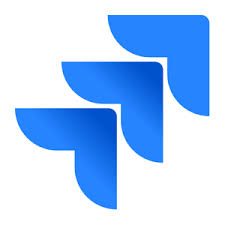About WBS Gantt Chart for Jira
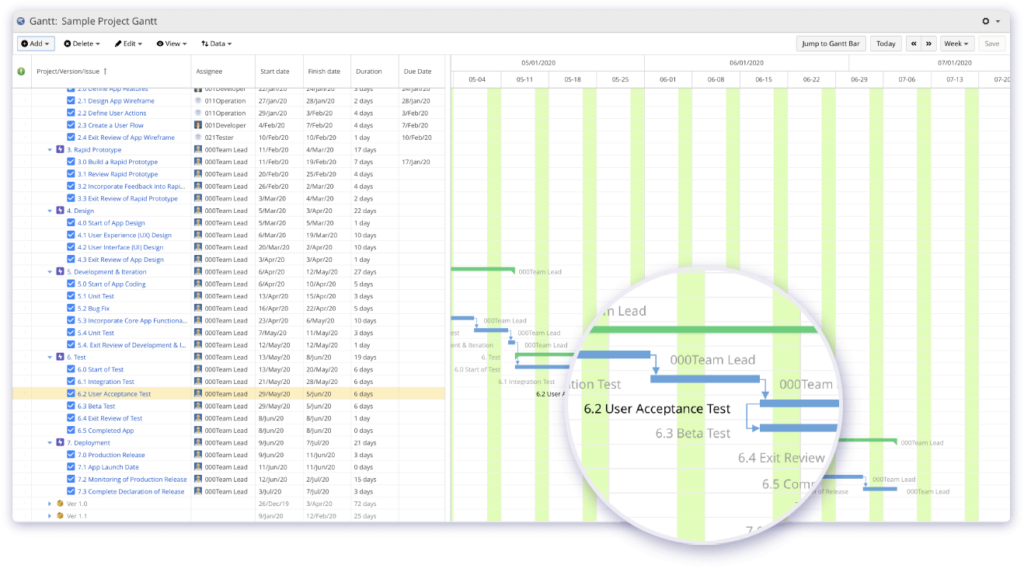
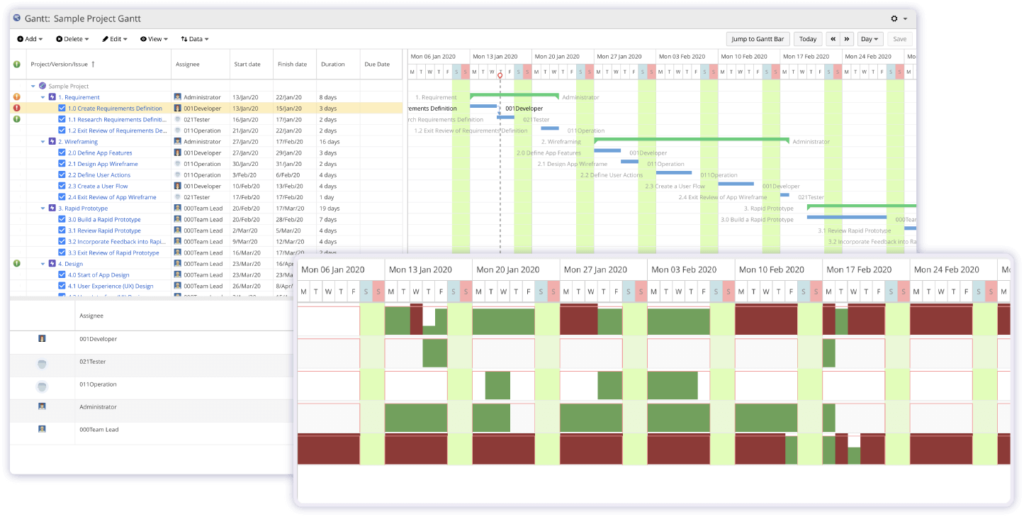
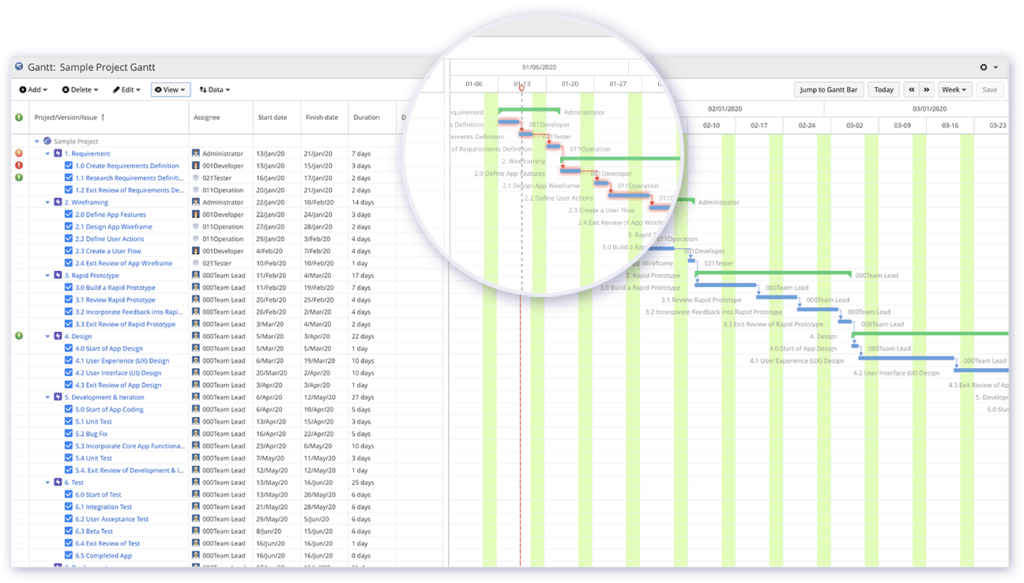
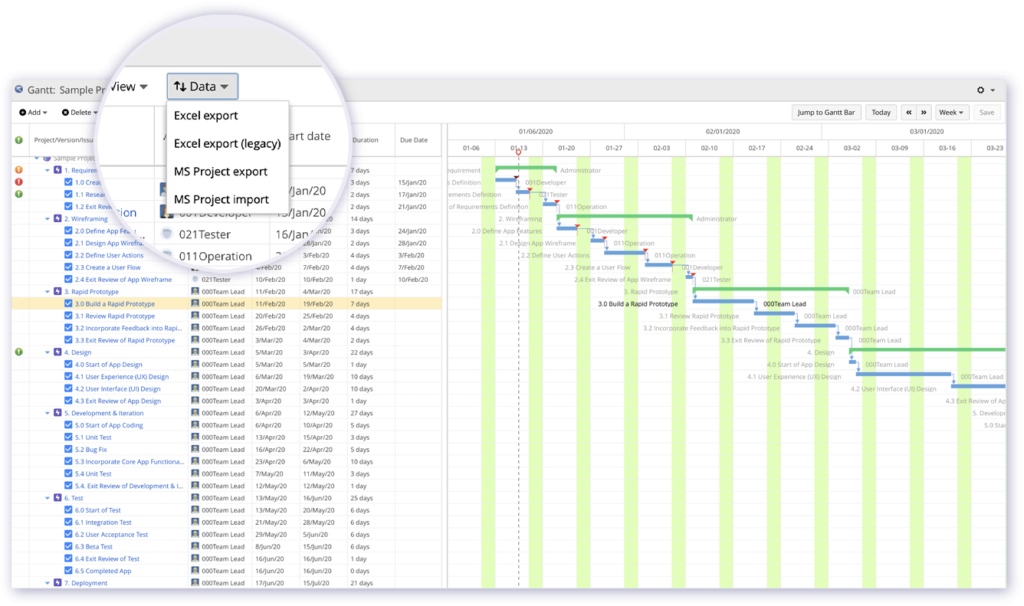





WBS Gantt Chart for Jira pricing
WBS Gantt Chart for Jira does not have a free version but does offer a free trial. WBS Gantt Chart for Jira paid version starts at JPY 1/month.
Alternatives to WBS Gantt Chart for Jira
WBS Gantt Chart for Jira Reviews
Feature rating
- Industry: Hospital & Health Care
- Company size: 51–200 Employees
- Used Weekly for 1+ year
-
Review Source
Good integrated Gantt chart but missing project features
Our experience with WBS Gannt Chart of Jira has been a trial of the product. We've wrestled many times whether to use WBS or Microsoft Project. Thanks to the awesome support of this project we are getting closer and closer to removing our dependency on Microsoft Project.
Pros
I love that the tool is integrated into Jira. This tool stops the hassle of making sure all tasks exist in both Jira and our external tracking tool (Microsoft Project). The tool also allows greater visibility as anyone on the team can see the current state of the project.
Cons
The tool fails to compare with Microsoft Project when planning using resources for large projects. The tool is also slow to refresh when projects get too large.
Response from Ricksoft
Hello Jerod,
We at Ricksoft are grateful you've taken the time to review our WBS Gantt Chart for Jira. It's feedback like yours that helps us continually improve our solutions.
We're ecstatic to read about your successes with our product and would like to feature your story as a case study.
Participation is entirely optional and you'll have the final say on what gets published. All we request is a few minutes of your time to conduct a casual interview. We'll even throw in a $100 Amazon gift card as a token of our appreciation!
If you're interested, do send your contact details to [email protected] and we'll get back to you with further details!
Best regards,
Sean Osawa
CEO Ricksoft, Inc.
- Industry: Information Technology & Services
- Company size: 51–200 Employees
- Used Daily for 1+ year
-
Review Source
Full project management software with cross-functional team capabilities!!!
The work breakdown structure provided by this tool makes it simple to identify project milestones, job dependencies, and resource allocation requirements. Gantt chart import/export functionality in Jira allows us to easily communicate project plans and roadmaps throughout the whole game development firm or marketing department, providing us with immediate insights.
Pros
The fact that it's part of Jira is a huge plus in my book. We don't have to worry about keeping track of every task in both Jira and our external tracking application anymore thanks to this tool (Microsoft Project). With this tool, everyone on the team may view the project's progress in real time.
Cons
I think that the tool to open is slow, our projects that require a lot of planning, procedures, engineering, development base a very fluid work system to solve problems and these details delay us. Despite this support, he has always been there to listen to us.
Response from Ricksoft
Hello Sarah,
We at Ricksoft are grateful you've taken the time to review our WBS Gantt Chart for Jira. It's feedback like yours that helps us continually improve our solutions.
We're ecstatic to read about your successes with our product and would like to feature your story as a case study.
Participation is entirely optional and you'll have the final say on what gets published. All we request is a few minutes of your time to conduct a casual interview. We'll even throw in a $100 Amazon gift card as a token of our appreciation!
If you're interested, do send your contact details to [email protected] and we'll get back to you with further details!
Best regards,
Sean Osawa
CEO Ricksoft, Inc.
- Industry: Pharmaceuticals
- Company size: 1,001–5,000 Employees
- Used Weekly for 1+ year
-
Review Source
Easy to use, intuitive tool to create Gantt Chart
Not too bad, not too good
Pros
User friendly
all necessary functions are in the tool
Cons
Can show only in Japanese and English for menu
User interface is old-fashioned, when compared with BigGantt
Response from Ricksoft
Hello Hideaki,
We at Ricksoft are grateful you've taken the time to review our WBS Gantt Chart for Jira. It's feedback like yours that helps us continually improve our solutions.
We're ecstatic to read about your successes with our product and would like to feature your story as a case study.
Participation is entirely optional and you'll have the final say on what gets published. All we request is a few minutes of your time to conduct a casual interview. We'll even throw in a $100(USD) Amazon gift card as a token of our appreciation!
If you're interested, do send your contact details to [email protected] and we'll get back to you with further details!
Best regards,
Sean Osawa
CEO Ricksoft, Inc.
- Industry: Computer Hardware
- Company size: 51–200 Employees
- Used Weekly for 2+ years
-
Review Source
easy to use
Pros
Any user can use this software easily. No need to teach how to use.
Cons
Some teams and projects use Exel as gantt chart. Jira is easy to import such teams and project Excel data.