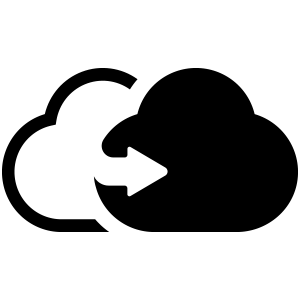Veeam Backup for Microsoft Office 365
About Veeam Backup for Microsoft Office 365
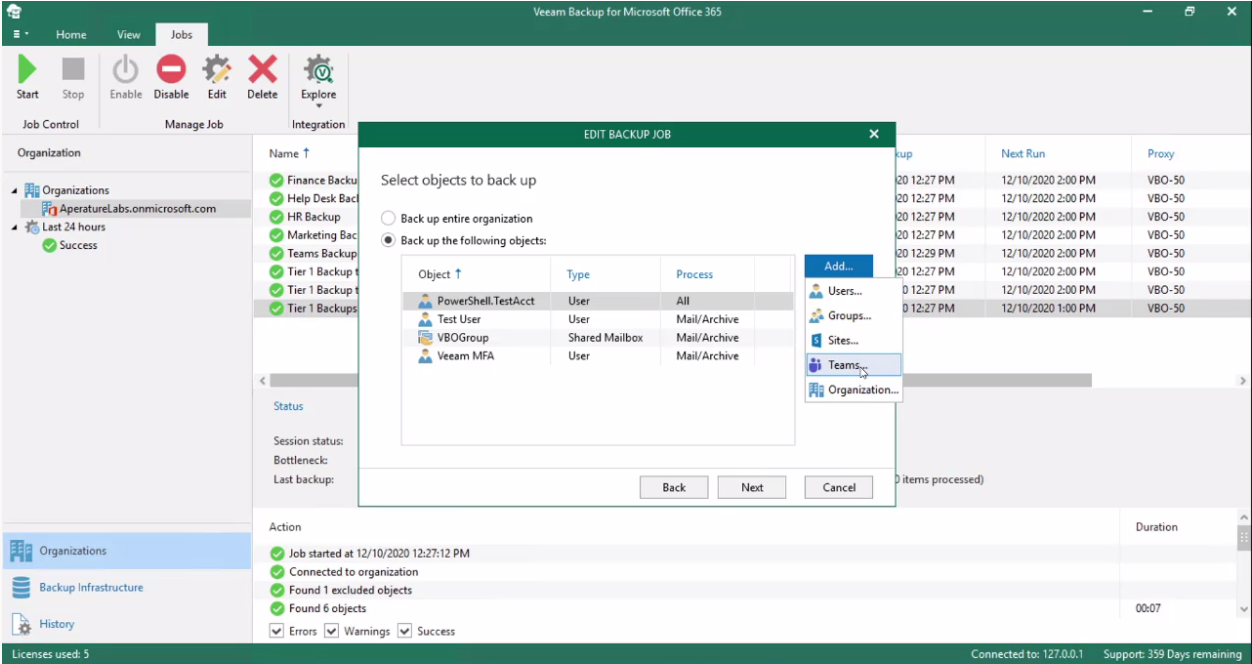


Veeam Backup for Microsoft Office 365 pricing
Veeam Backup for Microsoft Office 365 has a free version and offers a free trial. Veeam Backup for Microsoft Office 365 paid version starts at USD 1.80/month.
Alternatives to Veeam Backup for Microsoft Office 365
Veeam Backup for Microsoft Office 365 Reviews
Feature rating
- Industry: Information Technology & Services
- Company size: 201–500 Employees
- Used Daily for 1+ year
-
Review Source
Veeam Backup for O365 is an incredible tool for backing up the Office Suite
VBO (Veeam Backup for O365) has been a game changer. Microsoft is not responsible for data - its imperative that backups of Exchange Online, One Drive, Teams and Sharepoint are maintained within businesses.
Pros
VBO is a one license product to secure the entire Office Suite - including Teams, Onedrive, Sharepoint and Exchange Online.
The licensing is simple and extremely good value for money - licensed per user per year, or of course, monthly subscription via a Service Provider.
VBO is so easy to set up and use, its perfect for both home use and enterprise businesses.
Cons
Its very hard to find any cons with this software. If i had to look hard for an issue, I would say that the end user has littl control over their data unless permissions are very carefully set up. Storage space can become an issue.
Reasons for Switching to Veeam Backup for Microsoft Office 365
Great product that covers all components of O365 in one, well priced license. Simple to implement and use. 10/10 Veeam!- Industry: Biotechnology
- Company size: 11–50 Employees
- Used Weekly for 1-5 months
-
Review Source
Veeam Easy Setup Backup Solution
We were looking for an automated solution, moving away from manual backups. With the amount of PC's onsite this was a good choice. Very good technical support.
Pros
Easy to integrate. Easy setup. I like how I can stagger the backups from various machines.
Cons
No cons at this time, very happy with the product
- Industry: Construction
- Company size: 501–1,000 Employees
- Used Daily for Free Trial
-
Review Source
No cloud option
Pros
I like the ease of use and the simple implementation
Cons
You need to provide your own storage and there is no cloud based option
- Industry: Information Technology & Services
- Company size: 11–50 Employees
- Used Weekly for 1+ year
-
Review Source
Easy App for Backup
the App is a great option for businesses looking to secure their data. Its cost is reasonable given its capabilities, and it has very few drawbacks.I heartily advise it for use in the business
Pros
The App does a great job of protecting the Office package.IT personnel can use it with ease.It is simple to transfer files and keeps data well.In situations of danger and difficulty, it is also effective in issuing alerts.
Cons
Finding any drawbacks to this App is quite challenging.Yet one drawback I can think of is how simple it is for administrators to manage and access the application.When Sign in, I hope there are safer options available.
Alternatives Considered
Commvault CloudReasons for Switching to Veeam Backup for Microsoft Office 365
Easy to use and also not expensive and gives the required tasks- Industry: Staffing & Recruiting
- Company size: 201–500 Employees
- Used Daily for 1+ year
-
Review Source
Veeam Backup for Office 365: a simple yet powerful solution
My experience has been pretty great, I haven't had to utilize it very much which is a wonderful thing. However the experience I do have with it has shown me just how granular it can be. I don't have to worry about restoring entire portions, I can go down to specific files
Pros
The ease of setup as well as the granularity of the back up structure.
Cons
Not much, the only thing I can think of, is that they had a bug that lasted a few days that stopped us from doing backups. The problem was resolved relatively quickly and the community came up with a workaround rather quickly