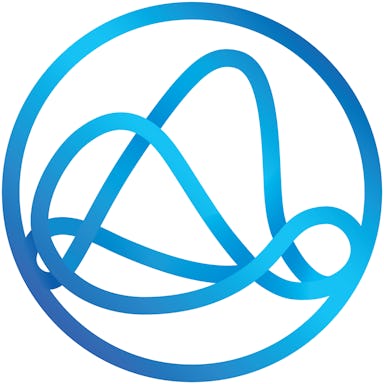Adobe Photoshop
About Adobe Photoshop
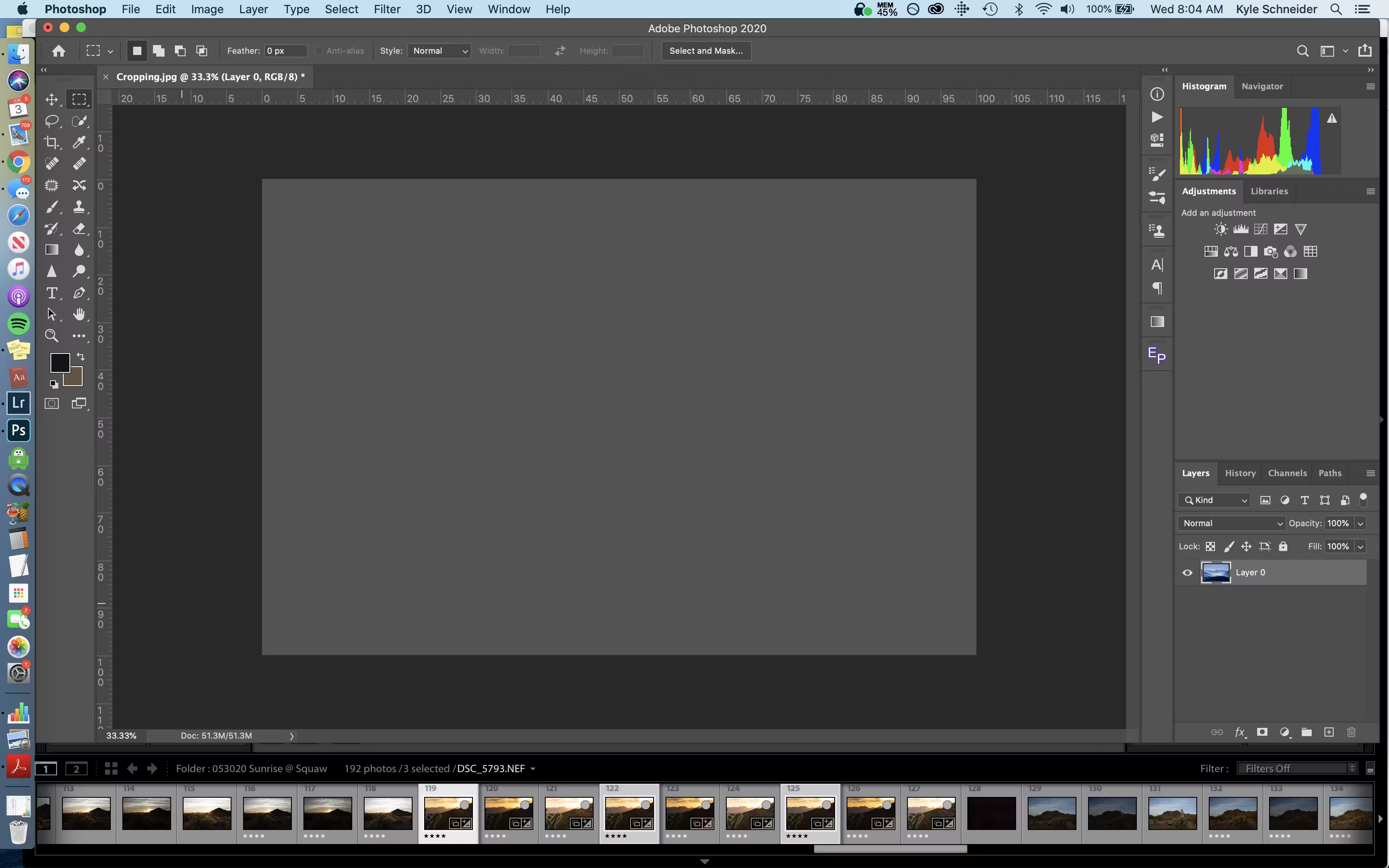
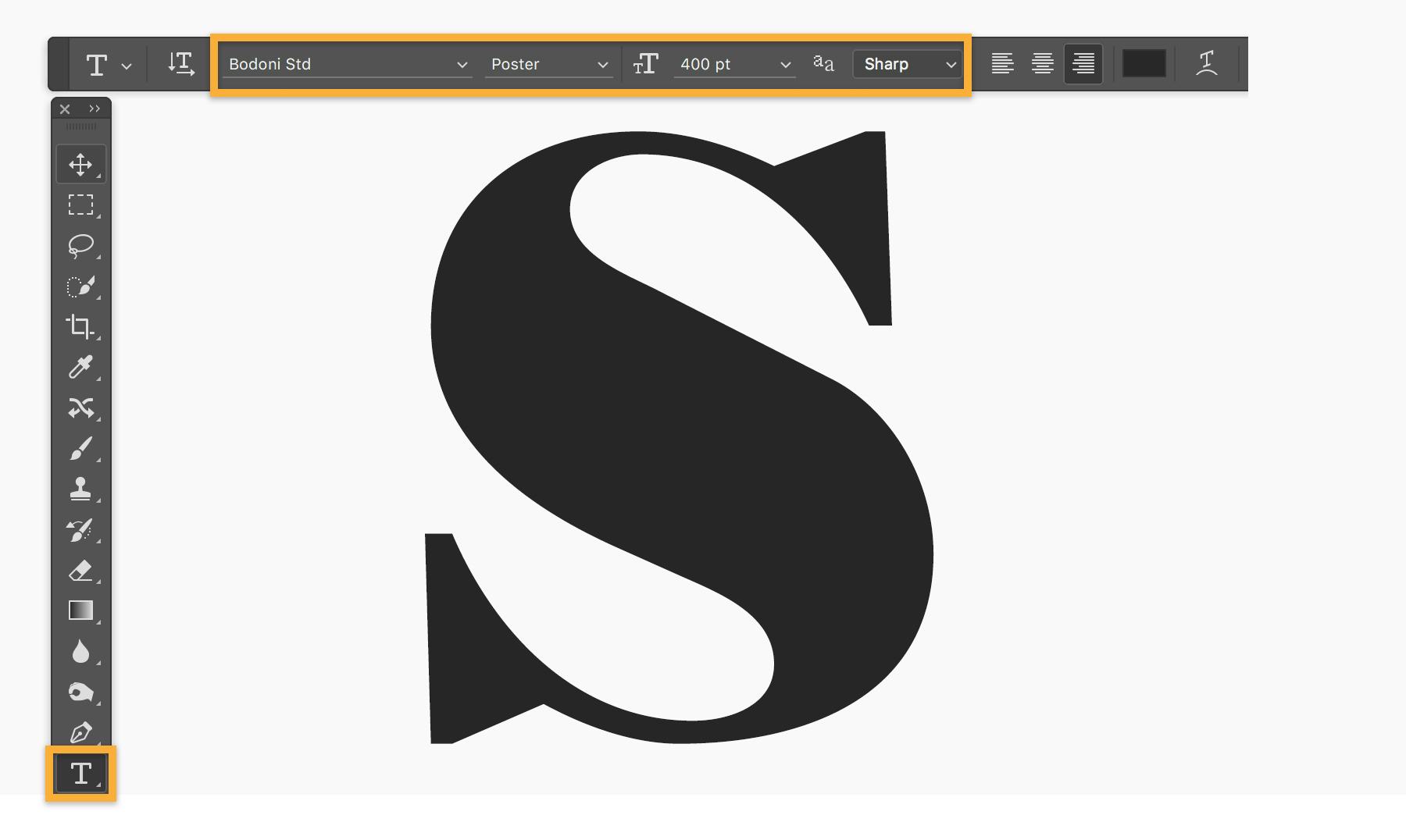




Adobe Photoshop pricing
Adobe Photoshop does not have a free version but does offer a free trial. Adobe Photoshop paid version starts at USD 22.99/month.
Alternatives to Adobe Photoshop
Adobe Photoshop Reviews
Feature rating
- Industry: Graphic Design
- Company size: 2–10 Employees
- Used Daily for 2+ years
-
Review Source
It's Probably "Photoshopped" is What It Is. Why Choose Adobe Photoshop.
I designed my company logo, Shop Layout, Company Branding, Social Media Ads with Photoshop. I have used the software for 10 years now and it keep on getting better and better. Photoshop is the main design software my company uses for all clients' design jobs.
Pros
You can edit any image in each and every possible way. There is a huge tool menu that contains over 50+ tools and presets available for use. The 3D feature in Photoshop makes it easy to create 3D layers within the software. You can also create animations with Photoshop.
Cons
I cannot think of any offsets about this software.
Reasons for Choosing Adobe Photoshop
I could not reach the desired results with any other software I had previously tried.Reasons for Switching to Adobe Photoshop
Photoshop is truly all-in-one photo manipulation and graphic design software by far. There's a popular saying that is "It's Photoshopped", meaning the way the image looks it must have been edited on photoshop based on the realistic editing and manipulation capabilities.- Industry: Media Production
- Company size: Self Employed
- Used Weekly for 2+ years
-
Review Source
Powerful tools for graphic editing
Pros
Many powerful tools and features. Easy to use for both quick edits and bigger projects.
Cons
If you don't use it very often, the subscription fees may be expensive.
- Industry: Hospital & Health Care
- Company size: 2–10 Employees
- Used Weekly for 2+ years
-
Review Source
Excellent
Pros
Easy to manage everything easy to use tools
Cons
Use all type of features which are paid and use
- Industry: Design
- Company size: 2–10 Employees
- Used Daily for 2+ years
-
Review Source
My Best Design Partner
I really like using Adobe Photoshop and I cannot imaging my life as a Graphic Designer without it. I think it is getting greater and better as time progresses
Pros
That it now has Ai built in and that I can now use Generative Fill to enhance the images i create and that it also uses neural Filters to enable me to easily work on repetitive tasks
Cons
The only thing I do not like about Photoshop is that it is quite Costly especially for us here in Africa
- Industry: Graphic Design
- Company size: 2–10 Employees
- Used Weekly for 2+ years
-
Review Source
The most advanced Image editing tool ever used
Photoshop helps to facilitate my web design profession as I can bring to life any idea. The fact that it's available in many languages makes it the perfect tool for graphic design or image editing. I strongly recommend Photoshop.
Pros
As a web designer, I've always been passionate about crafting designs that attract & captivate. Working with templates designed by others has always been unsatisfying as I often find missing qualities in these designs. I tested several image manipulation tools in the past and overall, Photoshop is my bestie.One of the paramount reasons Why I prefer Photoshop over other tools is its ease of use, versatility, and affordability. It's a great tool for both absolute beginners and advanced users. It can be used to accomplish almost any task (image manipulation).Since I started using Photoshop to make my own designs - I've experienced dramatic changes and satisfaction.Photoshop is the best image manipulation tool that I know. It enables me to work smoothly and gives a fine touch to my work. Additionally, It also enables me to work with multiple layers that support independent element manipulation.Furthermore, Advanced selection tools like the magic wand, quick selection, and pen tools help to accelerate my design work process through precise and intricate element selections. It's time-saving.Features like advanced retouching tools, camera raw, advanced color correction, smart filters, and others also help me to enhance design quality which makes me go crazy for fun.
Cons
The main features in Photoshop that need either improvements or adjustments are:- system requirement and memory usage. Since the release of the Creative Clouds versions, Photoshop system requirements have insanely increased. While this is normal, however, some users might find it hard to upgrade especially if their devices do not meet these requirements.Consequently, Adobe should consider minimizing or compressing resources that power up the programming technologies behind its software which will enable it to run smoothly on devices with standard memory capacities. I know it's achievable- highly cluttered user interface. Even though elements are well annotated in the UI however, some can be difficult to locate. For example, performing simple editing tasks in Photoshop like image cropping or resizing can be very challenging as these features aren't visible.