About Pixlr
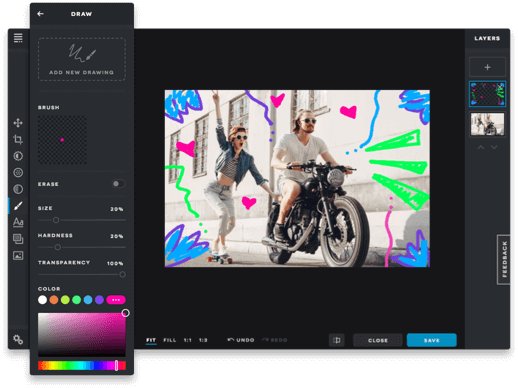
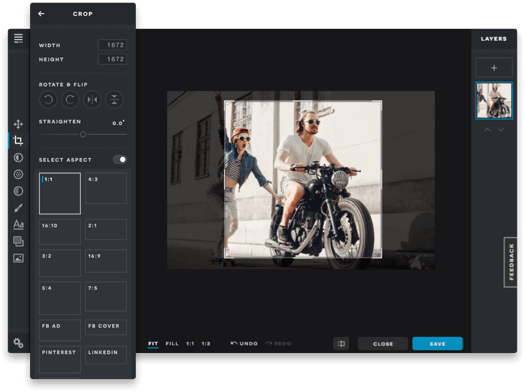
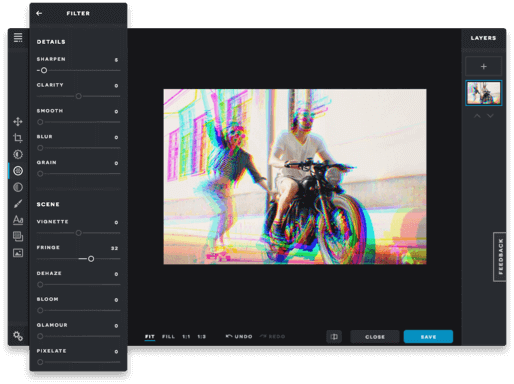
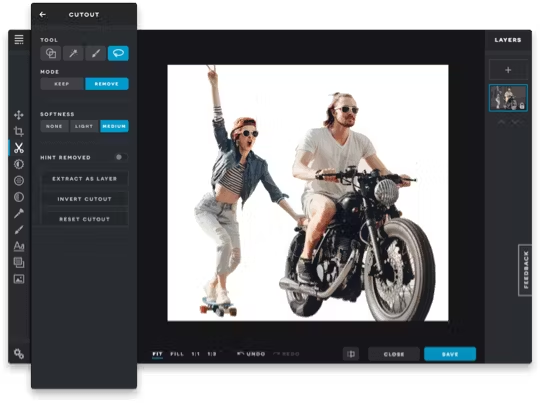




Pixlr pricing
Pixlr has a free version and offers a free trial. Pixlr paid version starts at USD 7.99/month.
Alternatives to Pixlr
Pixlr Reviews
Feature rating
- Industry: Design
- Company size: Self Employed
- Used for 2+ years
-
Review Source
A Handy Tool for Specific Photo Editing Tasks
I use Pixlr in my web browser maybe 6 to 12 times a year when I need to do specific photo editing tasks (explained in the "Pros" section). For those occasions, I have not found a basic tool that does what I need, and I don't want to open an actual sophisticated software like Photoshop. In those instances, popping into Pixlr (which I have bookmarked) has been so quick and easy. Since I use other tools for graphic design, taking the time to learn those features in Pixlr - or to pay for Pixlr premium - doesn't make sense for me.
Pros
I can use the free version of Pixlr in my web browser without even creating an account.
Sometimes all I need is to crop or resize a photo or add a filter, and Pixlr quickly and easily does the trick. In fact, if you're uploading a really large image, Pixlr will give you a couple standard options for loading into the editor in a smaller size, such as full HD or smaller for the web. When you're done with whatever edits you wanted, in the Save/Download dialogue you again get options for adjusting the file size and dimensions. Often reducing the quality even just to 90% saves you a lot on file size while still giving you sufficient quality for your purposes.
Cons
The Pixlr developers seem to periodically modify the interface slightly and where certain options are located. Since I don't use Pixlr that frequently, sometimes I feel a little lost when opening the app after a gap. It takes me bit of extra time to find my way around again.
Also, in the free version you have to deal with ads popping up. Some are in the sidebar, but sometimes you have to close ones that cover part of the editing interface.
Both these "cons" can be a bit annoying. But I totally understand and put up with them since I don't need Pixlr so often
- Industry: Information Technology & Services
- Company size: 2–10 Employees
- Used Monthly for 1-5 months
-
Review Source
My New Go-To Image Editing Platform
My overall experience with Pixlr has been delightful. I would recommend the service to anyone looking for simply and easy to use image editing tool. Having said that, I am not a graphic designer and I imagine the tool cannot really compare with dedicated programs like Adobe Photoshop and Lightroom.
Pros
I enjoyed the speed with which I was able to upload, edit, and export my images. The user interface was intuitive and forgiving for my needs. The ability to export images in various file formats was critical for my project. I have bookmarked the platform on my browser for all my future image editing needs.
Cons
For my project requirements, the service was more than sufficient. There were many features I simply did not need. One suggestion I may have is greater transparency on what happens to images we upload onto the platform. Reassurances on data privacy and security regarding image files would be a great plus.
Alternatives Considered
Paint 3DReasons for Switching to Pixlr
The user interface was a lot more intuitive than MS Windows' native image editing software.- Industry: Arts & Crafts
- Company size: Self Employed
- Used Weekly for 6-12 months
-
Review Source
Pixlr
As I mentioned, it's really good for students and begginers of photography. I would recommend it to friends and colleagues, it does its job, it's good, it's an alternative. But I wouldn't use it if I were a professional and could afford it.
Pros
It's a free alternative of Photoshop and Lightroom from Adobe. It's very good for when you're learning editing and about all the options you can have when retouching a picture.
Cons
It's not close enough to photoshop and lightroom, I feel like it could have many, many more options and better final quality. Better offers for professionals who look for cheaper options than Adobe's.
- Industry: Automotive
- Company size: 2–10 Employees
- Used Weekly for 2+ years
-
Review Source
Best app to edit photos
The experience was great with pixlr the app is easy to use and understand. I have done lots of image editing through pixlr and posted them on my business social media pages. This has resulted in boosting our overall customer engagement and turnover. Working on pixlr was always fun and productive for me and I will recommend it to everyone who needs fast results.
Pros
The app is user-friendly and has multiple tools for editing images. Spot whitening and darkening are one of my favourite tools for editing photos. It has also an automatic mode for editing images in which the app itself edits the given images. Anyone with little creativity can bring some great results after working on pixlr.
Cons
The only thing it disliked about the app is its filters. They seem quite average and old. Pixlr need to update them as soon as possible. The tools available on the pixlr are limited and you cannot do premium-level editing with multiple tools on it.
- Industry: Marketing & Advertising
- Company size: 5,001–10,000 Employees
- Used Weekly for 1+ year
-
Review Source
Editing Pixlr
I used Pixlr for my editing photos and sharing it with social media accounts. Pixlr has many features inside but it is little bit expensive.
Pros
Editing with Pixlr is nice, the features inside there are many things that you can reach your horizon.
Cons
Pixlr is quite expensive when you compared to other kind of alternatives.






