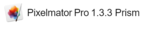Affinity Designer
About Affinity Designer
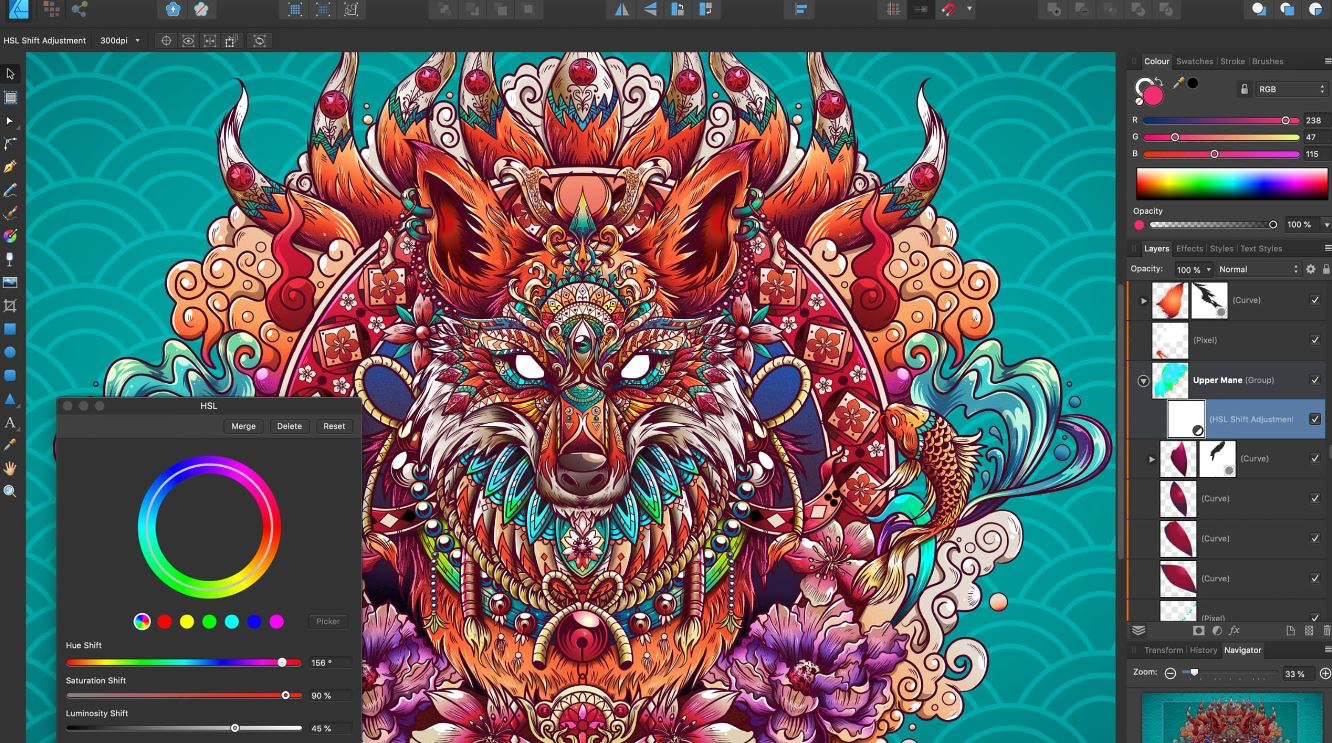
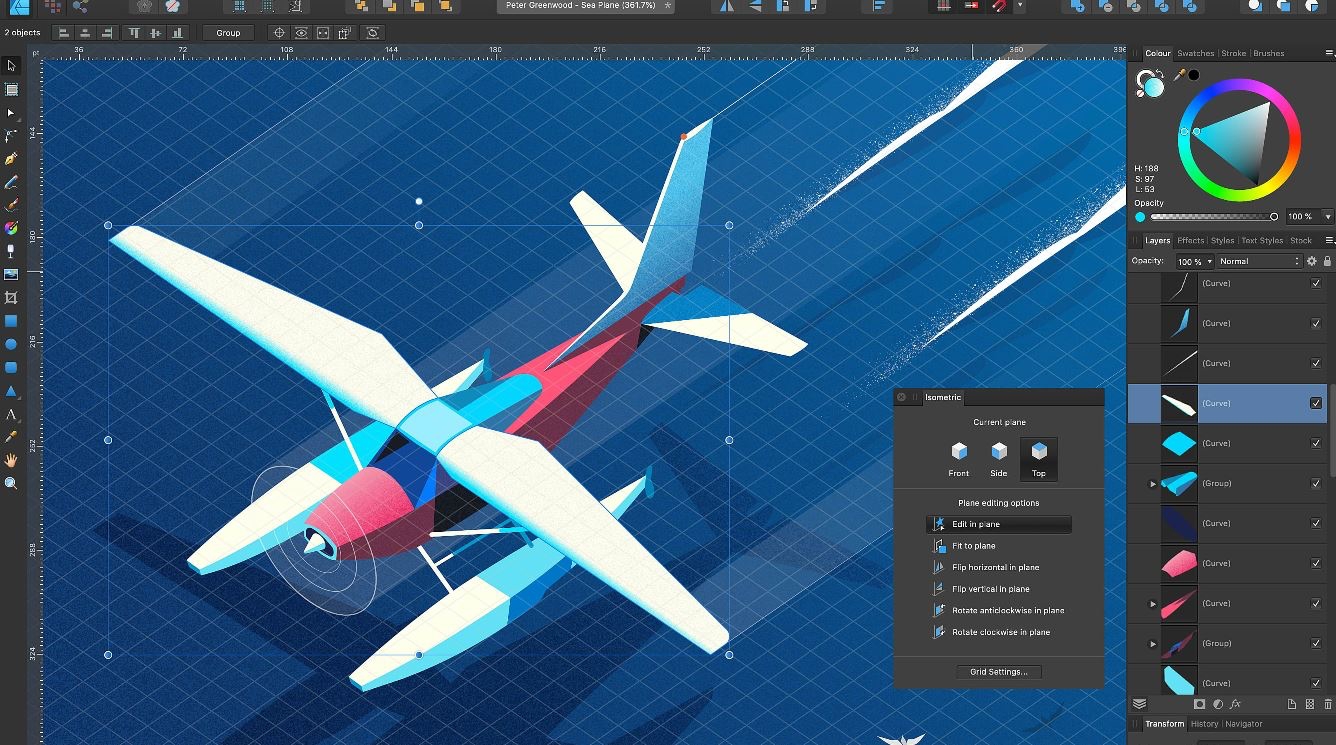
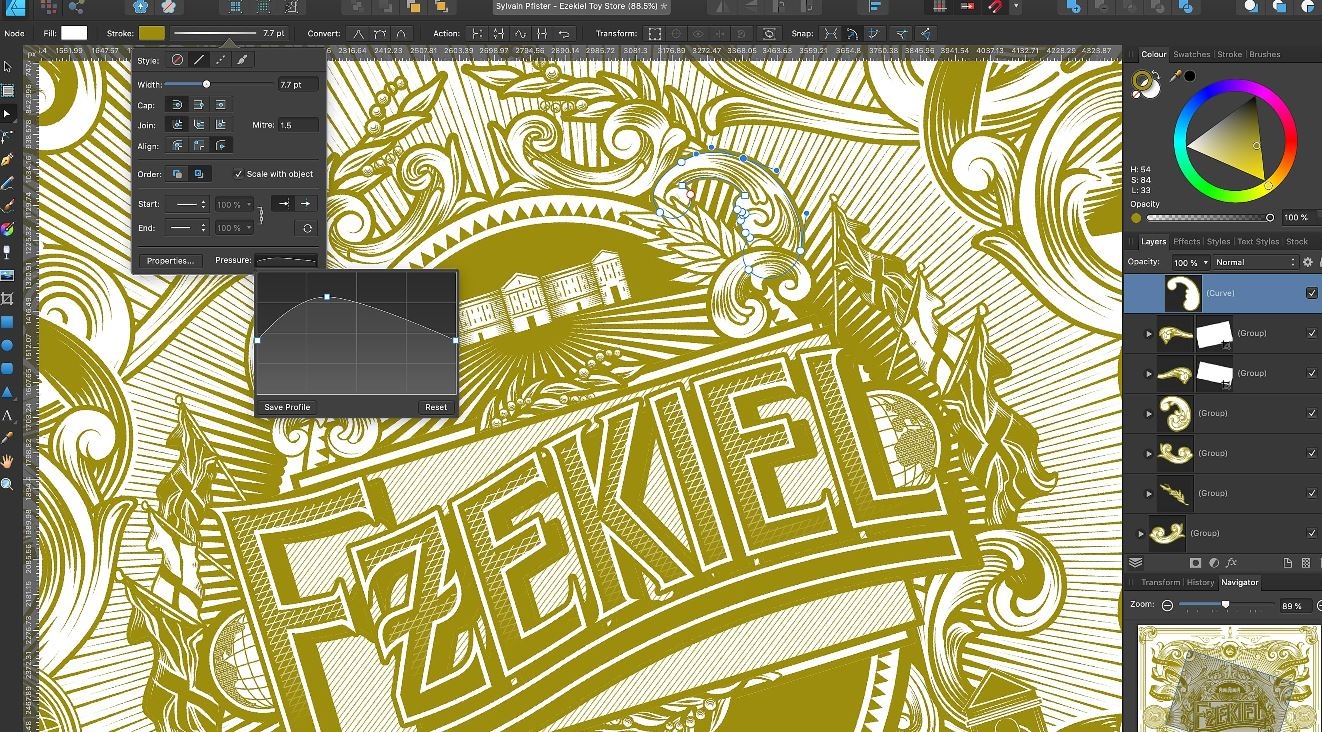



Affinity Designer pricing
Affinity Designer does not have a free version and does not offer a free trial. Affinity Designer paid version starts at USD 4,999.00/one-time.
Alternatives to Affinity Designer
Affinity Designer Reviews
Feature rating
- Industry: Computer Games
- Company size: Self Employed
- Used Weekly for 6-12 months
-
Review Source
Affinity Designer is an Excellent Must-Have Design Toolkit for any Designer/Artist/Developer
So far I really love it, very easy to use and very fun to play with despite the confusion of trying to understand and learn this new design software which I feel is worth its value.
Pros
I really love how easy it is to just jump right in and start using it with a lot of useful creation tools, profiles, and more. There is a lot of useful functions, brushes, text, designs, shapes and such crammed into it.
Cons
Not very friendly to 3d Artists and Game Developers in my opinion. The software is somewhat confusing compared to others so I am stuck having to learn something new since it doesn't follow traditional methods which might not be such a bad thing aside from the confusion of trying to use it more due to the different toolset profiles. It also appears to lack filters and affects so that means I would have to use, create, or go get another software to use alongside it and I was really hoping to have an all-in-one tool. This has left me with a design of getting Affinity Photo or going back to Krita.
- Industry: Information Technology & Services
- Company size: Self Employed
- Used Daily for 2+ years
-
Review Source
Great alternative the Adobe Illustrator
I use a lot, especially when designing stuff for softball t-shirts or for laser engraving.
Pros
Great set of features and sensible pricing, updated regularly
Cons
Sometimes doesn't export how you'd expect in all formats
- Industry: Design
- Company size: 2–10 Employees
- Used Monthly for Free Trial
-
Review Source
Nice Alternative to Fireworks
Good alternative to the old Fireworks but still doesn’t replace it.
Pros
Sleek interface. Vector editing. Stable build.
Cons
Web optimization for graphics, svg support, css integration.
- Industry: Mining & Metals
- Company size: 2–10 Employees
- Used Weekly for 2+ years
-
Review Source
Best Alternative for Adobe Illustrator
Overall, I am very happy with this app because I can finally work on vectors and graphic designs without worrying about monthly fees. It is so cheap and powerful. This is definitely the best alternative for Adobe Illustrator.
Pros
I was an avid user of Adobe Illustrator before they changed into a subscription model. When I learned about Affinity Designer, I grabbed it immediately without second thoughts. It works great and has all the features and tools I need for my work and business.
You just have to pay once and you get all future updates for life! Also, their mobile app comes free after your purchase. How cool is that? The app can be used on desktops and/or tablets. I have tried it on my iPad Pro and it's really fun to use, though I'd still prefer working on a computer. The price is so cheap and hard to beat. I will never look back after using this software for almost 5 years. I am now a fan and I highly recommend this app.
Cons
There is nothing to dislike with this software. I never had any issues or crashes so far. I love it!
- Industry: Design
- Company size: 2–10 Employees
- Used Daily for 2+ years
-
Review Source
The best design software ever
- Fast development for my customers
- For any visit card design or else, it's very immersive
Pros
I've been using affinity for about 3 years.
It's soooo easy so great and mostly, SO QUICK !
I love designing with this software !
User experience is very cool, the customization is amazing.
And the price it's like we give it to you !
I can only recommend that software !
Cons
Sometimes, I need to go to Illustrator for some specific features such as color overall management or width modification. Anyway, there are a lot of innovative feature on Illustrator that i'd love to see on affinity.