About Procreate
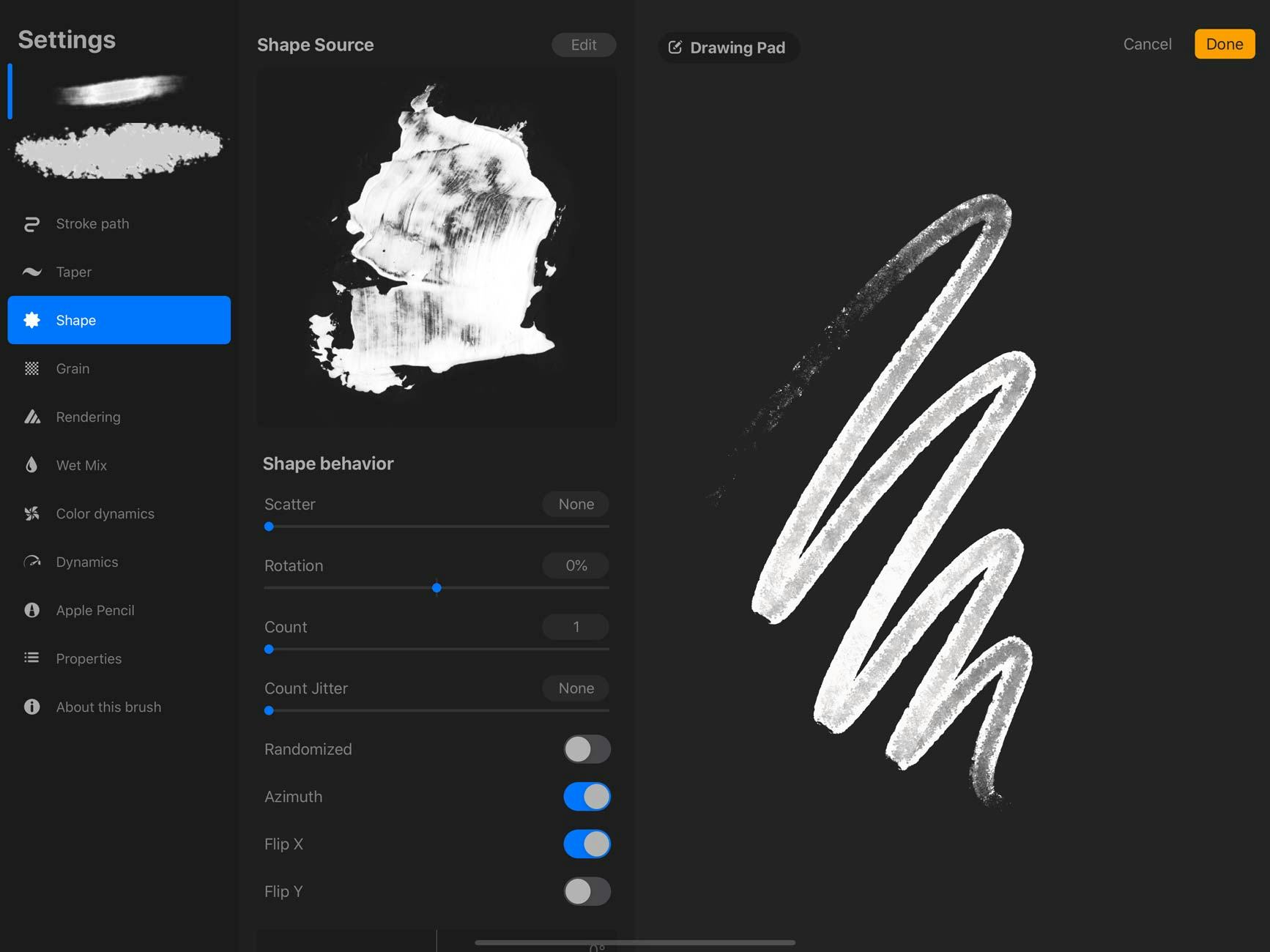
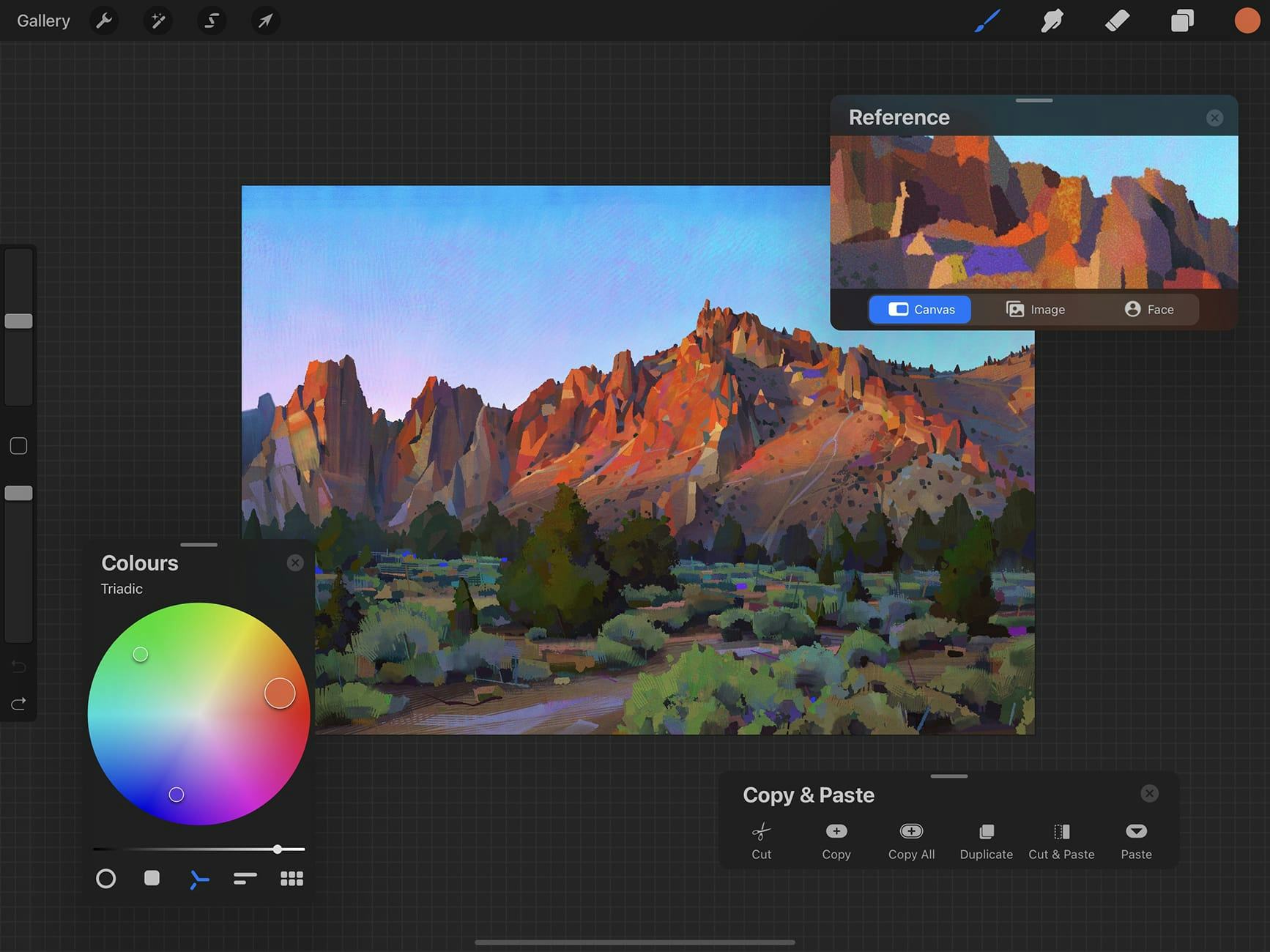


Procreate pricing
Procreate does not have a free version and does not offer a free trial. Procreate paid version starts at USD 9.99/one-time.
Alternatives to Procreate
Procreate Reviews
Feature rating
- Industry: Design
- Company size: 2–10 Employees
- Used Weekly for 1+ year
-
Review Source
Better than auto desk sketchbook !
Pros
Procreate has A filter called “liquefy” that can make your page look like a hydro-dip template. I believe it’s called “flowy marble”.
Cons
When you close out of a drawing you can’t push the undo button. So drawings that I did a year ago, I can’t use undo button. I can only use an eraser.
- Industry: Design
- Company size: 2–10 Employees
- Used Monthly for 6-12 months
-
Review Source
my brush
it facilitates drawing thanks to its multitude of brushes and dedicated drawing functions
Pros
is an easy-to-use tool with many brushes for drawing and painting
Cons
it's not too famous as it's limited to certain Apple products only
Alternatives Considered
KritaReasons for Switching to Procreate
this tool is so easy to use it's just click-and-drop with most of its effects.- Industry: E-Learning
- Company size: 501–1,000 Employees
- Used Monthly for 1+ year
-
Review Source
Procreate - A Great Tool!
I’ve loved using procreate. It’s helped me create different ads and flyers.
Pros
Procreate has a lot of great tools and features.
Cons
Procreate has a pretty big learning curve. It takes a lot to get it down.
- Industry: Arts & Crafts
- Company size: Self Employed
- Used Weekly for 6-12 months
-
Review Source
So much power for little money
Pros
This is such a powerful piece of drawing software. It functions best with the Apple Pencil and free-form shapes — but it includes the ability to create perfect circles, squares, straight lines, etc.
Cons
There's something of a learning curve to this software. Because it can do a lot, it also has a lot of tools and commands to master. But the online user manual is helpful.
- Industry: Hospital & Health Care
- Company size: 10,000+ Employees
- Used Daily for 2+ years
-
Review Source
Procreate, and artist’s (or not) digital playground for art exploration!
Overall my experience with procreate is a positive one. I Love the fact that I’m able to utilize my stylus pencil to create things in essence with an unlimited amount of tools and features right on my iPad. While some of the features that are included within the app are difficult for new Artist or designers to use, despite those few difficult tools there is a wide consortium of picking a level and easy to navigate tools and features for even the newest designer to figure out.
Pros
In general there is a lot to like about the software. You purchase at one time and then you are able to utilize it from there on out you don’t necessarily have to subscribe to anything which is nice. In addition there is a broad range of functionality embedded within the app. So whether you are a beginner artist or mediocre designer, you are sort of able to play around with the app and figure out some basic or simple tools that you are able to use. In comparison to a seasoned artist or designer who has full range and functionality to create true masterpieces simply on the app.
Cons
In terms of things that I liked least about the software, I would just mention that while some of the tools are user-friendly and you are able to figure out how to use some of the basic features. It would be nice for some of the more intricate or designer friendly tools to be easily accessible for new users or new designers. I found that when I was trying to utilize some of the more seasoned tools, I had a little bit of a more difficult time navigating the app or specifically how to use those tools, and found myself having to outsource data and go to another source to watch a video or read on how to specifically use that one feature on the app. And that’s a lot to do to figure out how do use one small feature of the app






