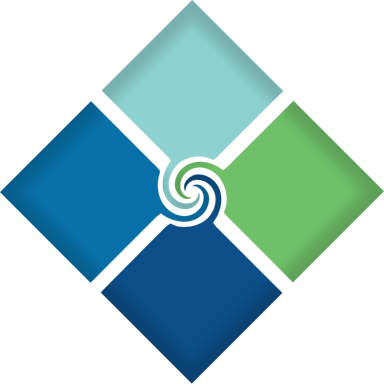About Solve CRM
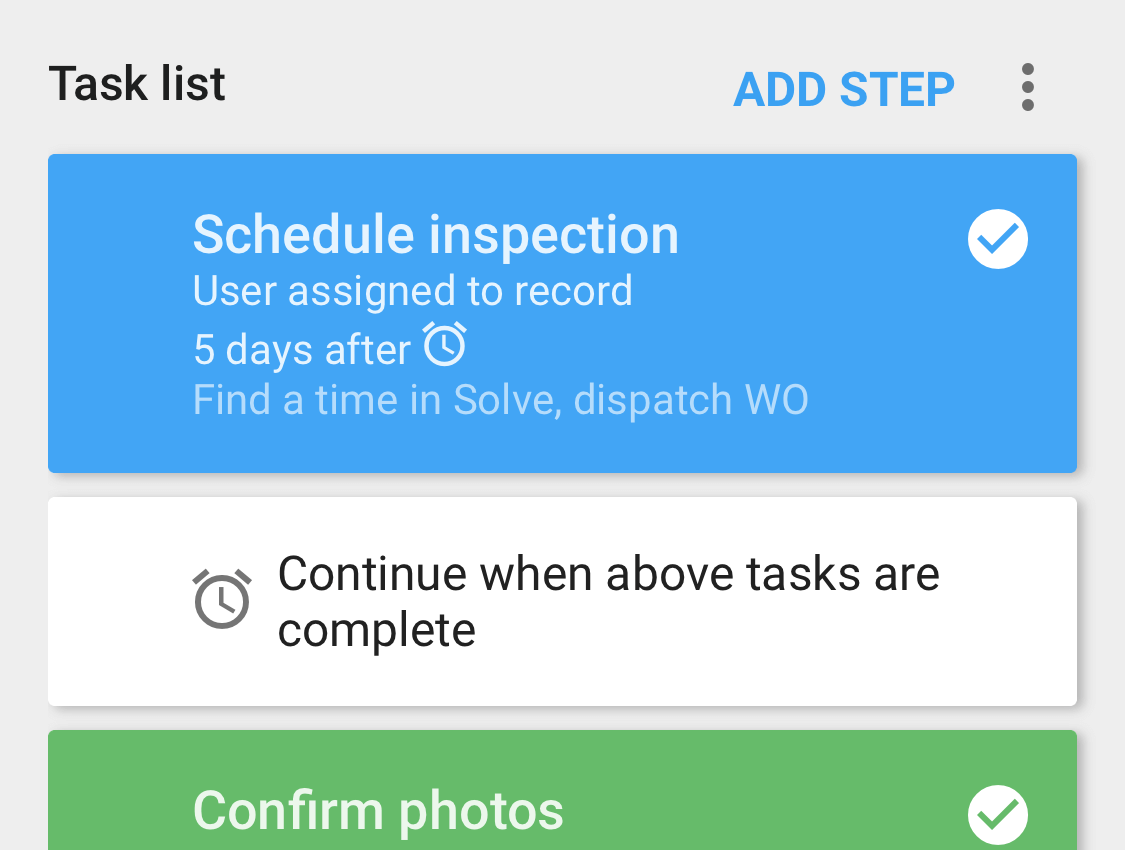
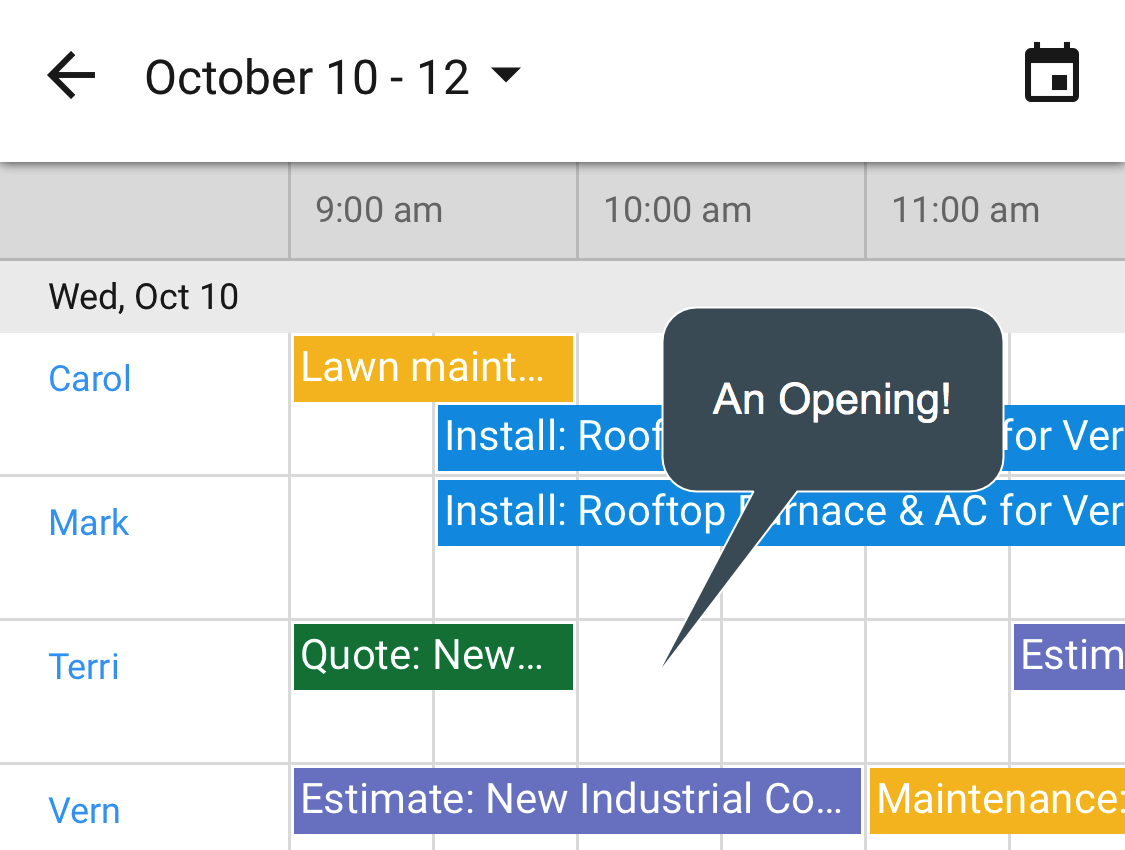
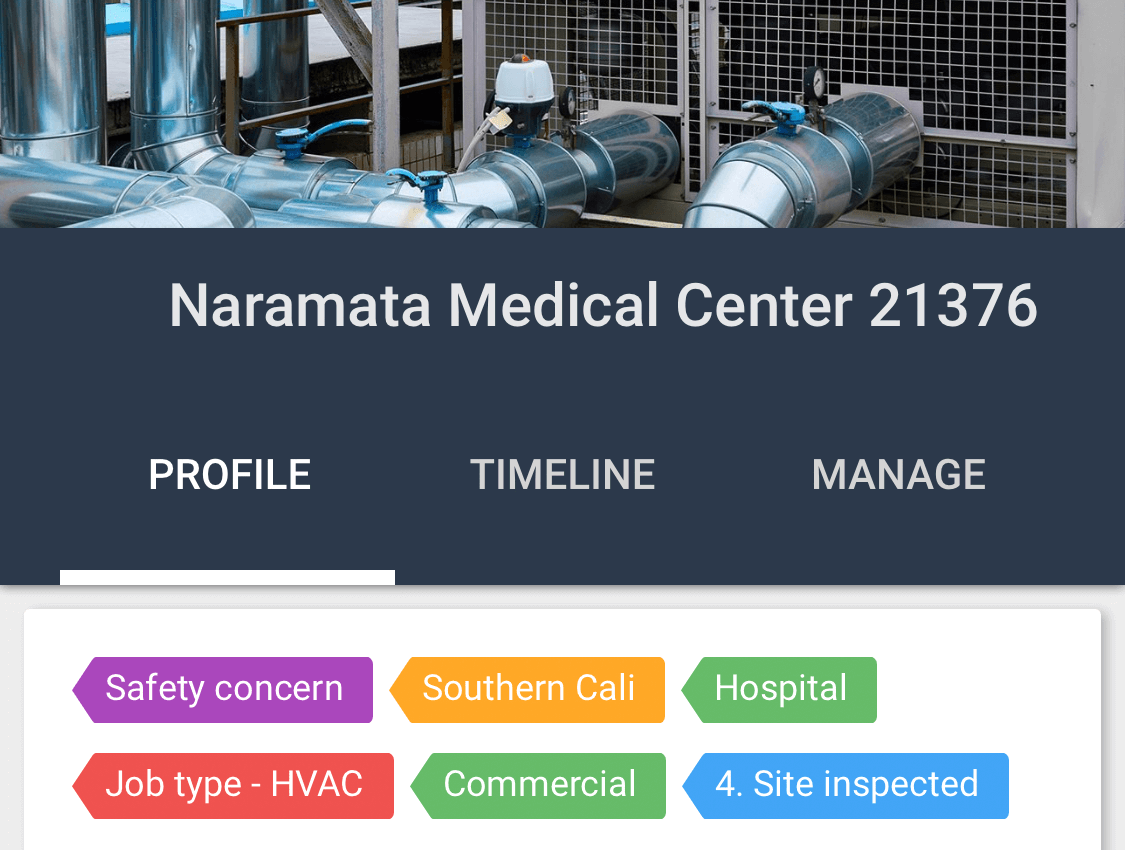
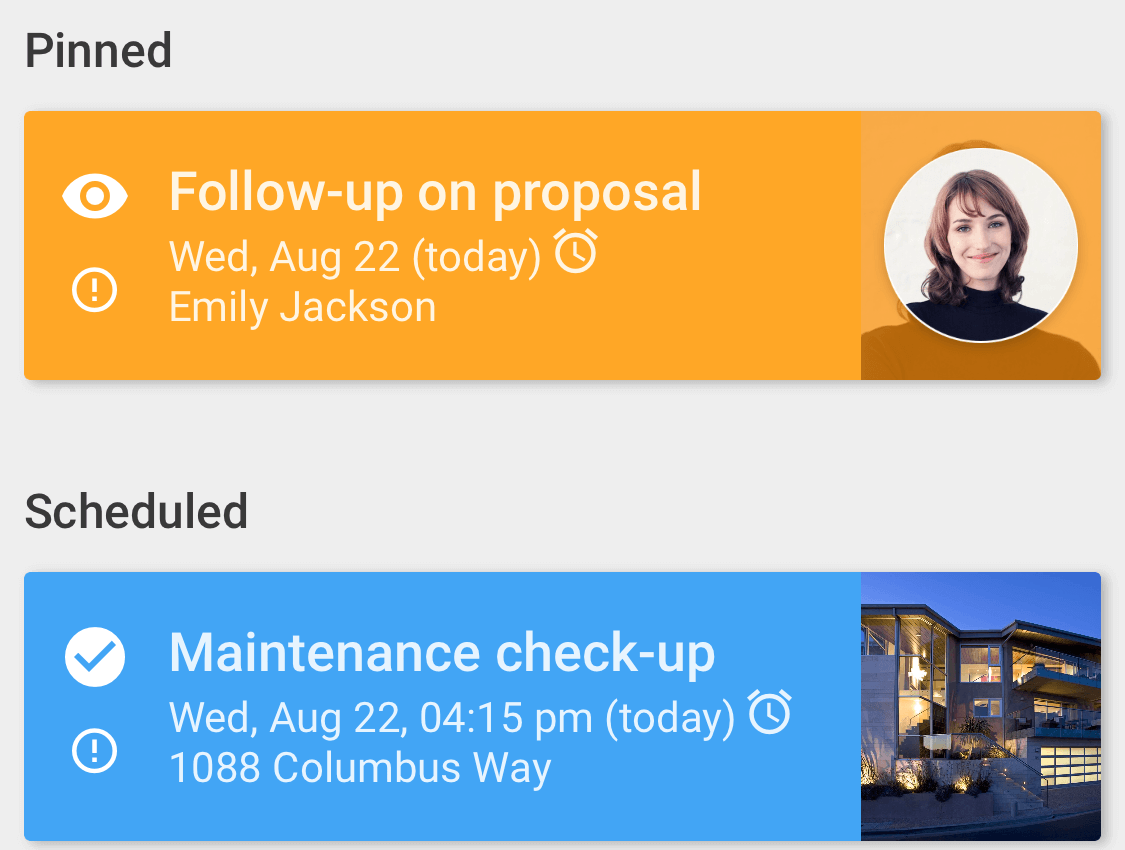




Solve CRM pricing
Solve CRM does not have a free version but does offer a free trial. Solve CRM paid version starts at USD 25.00/month.
Alternatives to Solve CRM
Solve CRM Reviews
Feature rating
- Used Daily for 2+ years
-
Review Source
Comprehensive, versatile CRM and project management tool with outstanding customer support
The main benefits are:
1. The ability to offer great customer relationship - the information on the project and the customer is easily available to the team.
2. The ability to track all potential clients in a meaningful way, organising follow-ups at any point in the future.
3. Easily pick-up projects and clients from other members of the team should they be absent.
Pros
Works superbly with other cloud platforms. VERY flexible. Two versions to choose - Solve CRM and Solve Client Manager.
Lots of great features - Google sheets report integration (slice, dice, geo-reference, and pivot the data anyway you want), click to call, easy to navigate activity window, flexible workflows and follow-ups, individualised task lists and on and on.
We've implemented Solve360 in three companies and recommended it to dozens of others and never been disappointed.
Of course we always consider other products on the market. Many of them promise to deliver great things, but when you get into the detail, they lack key features that are essential, or are prohibitively expensive.
Cons
Really difficult to find cons with the software. Being really picky, perhaps some lesser used functions are not immediately obvious, but there are plenty of guides and the customer support is outstanding. The inclusion of a Gantt chart function would be great for project work, but there are work arounds for this.
- Industry: Health, Wellness & Fitness
- Company size: 2–10 Employees
- Used Daily for 2+ years
-
Review Source
Wonderful tool for any business with contacts
Overall, employees can now keep track of conversations with customers, track orders, shipping, reminders via queues, calendars and/or tasks, draft emails for send at future dates, create email templates for ease of tasks that are customizable and stay more organized.
Pros
I have used Solve for over 4 years, and introduced it to my latest start-up business project. I vetted several CRM's before going with Solve and have been very happy with this decision. At first glance I was intimidated by how to begin and organize, but with guidance from their team with one on one training and reading their guides, I have been very pleased with the results. I use the desktop version which I like better than the app for the phone, but I still appreciate the app when on the road to make notes and reminders. I can easily make templates for emails and reminder tasks/queues/calendar dates. It has been a wonderful CRM to work with. I recommend it to anyone that needs to keep track of contacts and their interactions.
Cons
It would be nice if the mobile app could link with the desktop templates I have created to insert those on the fly. I think I was given a tutorial of how to do this, but it must have been too many steps, because I never completed it. We cannot connect our Quickbooks with Solve. I have used Xero with success with my prior business. I prefer Xero over Freshbooks. No number to call for support, but when you email support they can setup a time and they do respond quickly.
Reasons for Switching to Solve CRM
Price point is better, tools to stay organized, apps to link with, and customer service support and training.- Industry: Pharmaceuticals
- Company size: 51–200 Employees
- Used Daily for 2+ years
-
Review Source
Recommendable product
Pros
From Solve we like that it is easy to use, we can create many different types of fields and the mobile/tablet version is quite good. The customer service is another factor to highlight, the response time is fast and always find a solution.
Cons
One of the main cons is that with the Client Manager version we can't have the direct connection with MailChimp as we had with the CRM version.
And also, we can't export contacts lists directly from Solve to an Excel, we have to do it through Google Sheets.
- Industry: Automotive
- Company size: 2–10 Employees
- Used Daily for 2+ years
-
Review Source
You can't live without Solve for your business!
We started using Solve around 2011-2012 (I believe) and we've never looked back! We searched and searched for an affordable way to keep up with our small growing business and nothing was out there until we ran into Solve. We created our database from the ground up and continue to change it according to our needs and it always lives up to our high standards. We have a very niche product and business and Solve has made it a million times easier to manage and grow our business!
Pros
Solve is highly customize-able for a business like ours that can't just use a cookie cutter program to manage our clients and their needs. We are highly productive using Solve and there is nothing out there like this program. The price point is unbeatable and the customer service is top notch - they are on the ball EVERY TIME we need help!
Cons
There is nothing we do not like about Solve! We can make it into anything we want it to be and the customer service team is fast to respond if we run into issues. That is a major thing today when you can barely get someone on the phone after 10 minutes of pressing buttons on an automated phone system like most companies use.
Alternatives Considered
Salesforce Sales CloudReasons for Switching to Solve CRM
We did a free trial and realized that we couldn't live without it - best decision our business has ever made!- Industry: Real Estate
- Company size: 2–10 Employees
- Used Daily for 2+ years
-
Review Source
Intuitive and Easy to Use
Solve helps us manage recurring tasks like processing offers, servicing listings, holding open houses, etc.
Pros
The mobile app and the ease in which you can follow up with clients, record conversations, and hand tasks off to other team members.
Cons
Would like to see an easier way for admin to track team members assigned tasks.